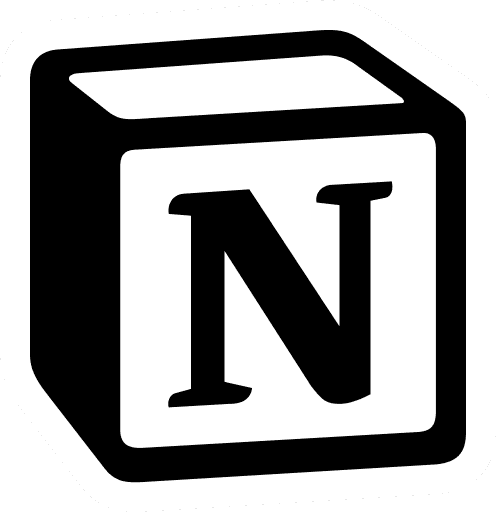All Post
Unlock Your Productivity with Notion Second Brain Templates: A Guide to the PARA Method
Discover How Notion Second Brain Templates and the PARA Method Revolutionize Organization and Productivity
Discover How Notion Second Brain Templates and the PARA Method Revolutionize Organization and Productivity
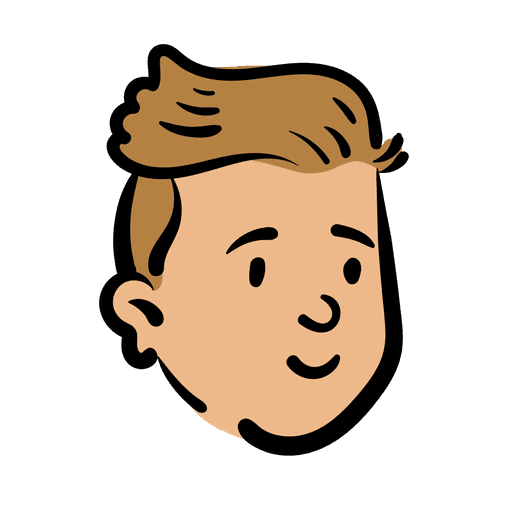
Solt Wagner

Notion Certified Creator
Nov 25, 2023



Table of Contents for
Unlock Your Productivity with Notion Second Brain Templates: A Guide to the PARA Method
Get lifetime access
Notion Premium Bundle Pack
Notion Premium Bundle Pack
Notion Premium Bundle Pack
Get lifetime access to all current and future Notion templates at any time.
✓ Lifetime access to current templates
✓ Lifetime access to new templates
✓ Unlimited access and downloads
✓ Over $590+ value
✓ 18 Premium Notion Templates
✓ 17 Simple Templates
$199
$199
$199
$590
$590
$590
60% Off
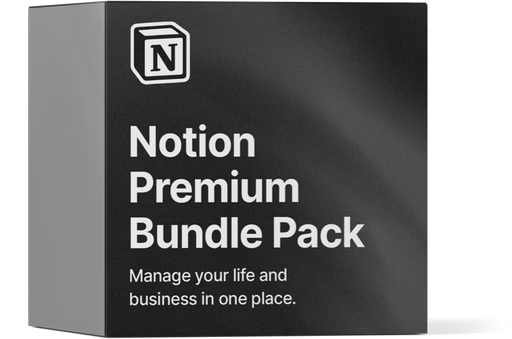
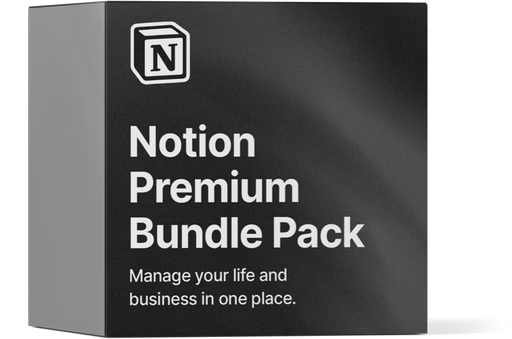
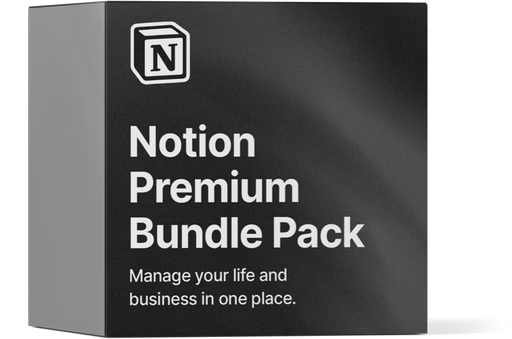
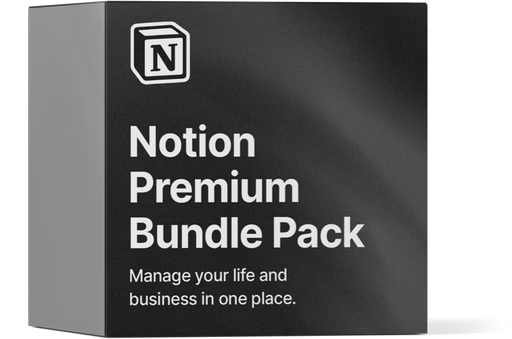
In today’s fast-paced world, the need for efficient organization and productivity is paramount. Notion, a versatile and dynamic workspace, offers an ingenious solution with its Second Brain templates. These templates serve as a launching pad for an organizational approach that has garnered attention for its effectiveness: the PARA method.
Understanding Notion Second Brain Templates
Notion Second Brain templates are pre-designed structures that allow users to build upon a foundation suited to their needs. From project management to personal goal tracking, these templates provide a framework that can be customized to fit diverse workflows. Whether you’re a student, entrepreneur, or professional, these templates offer a starting point to organize thoughts, tasks, and information seamlessly.
The brilliance lies in their adaptability. Notion's templates cater to various organizational needs, offering a spectrum of possibilities that cater to individual preferences. Users can select from a range of templates or create their own, tailoring their workspace to suit their unique requirements.
Best Notion Second Brain Templates

Notion Second Brain Life OS by Solt Wagner
Organize your life with Second Brain Life OS Notion Template.
Notion Second Brain Life OS helps you organize everything in one user-friendly system. Manage your projects, tasks, resources, notes, finances, contacts, events, habits, and goals.
Get the Notion Second Brain Life OS - $59

Build your Second Brain
Take control of your life by capturing and organizing all your projects, tasks, notes, goals, finances, resources, events, contacts, and habits in one streamlined system.
Say goodbye to scattered notes and documents across multiple platforms, allowing you to focus on what truly matters.

Organize your life
You have the power to create your own system, where you can effectively manage every aspect of your life and work. From taking care of your health and well-being to handling side hustles and even tracking your fitness progress.
Manage everything effortlessly
Supercharge your daily life with the ultimate second brain system. Organize and manage your life easily by connecting resources, notes, events, and finances to your projects. Get things done efficiently.
Projects and Tasks
Resources and Notes
Goals Tracker
Contacts and Events
Finances
Habits

Watch the Second Brain Life OS Video Tutorial
Get the Notion Second Brain Life OS - $59
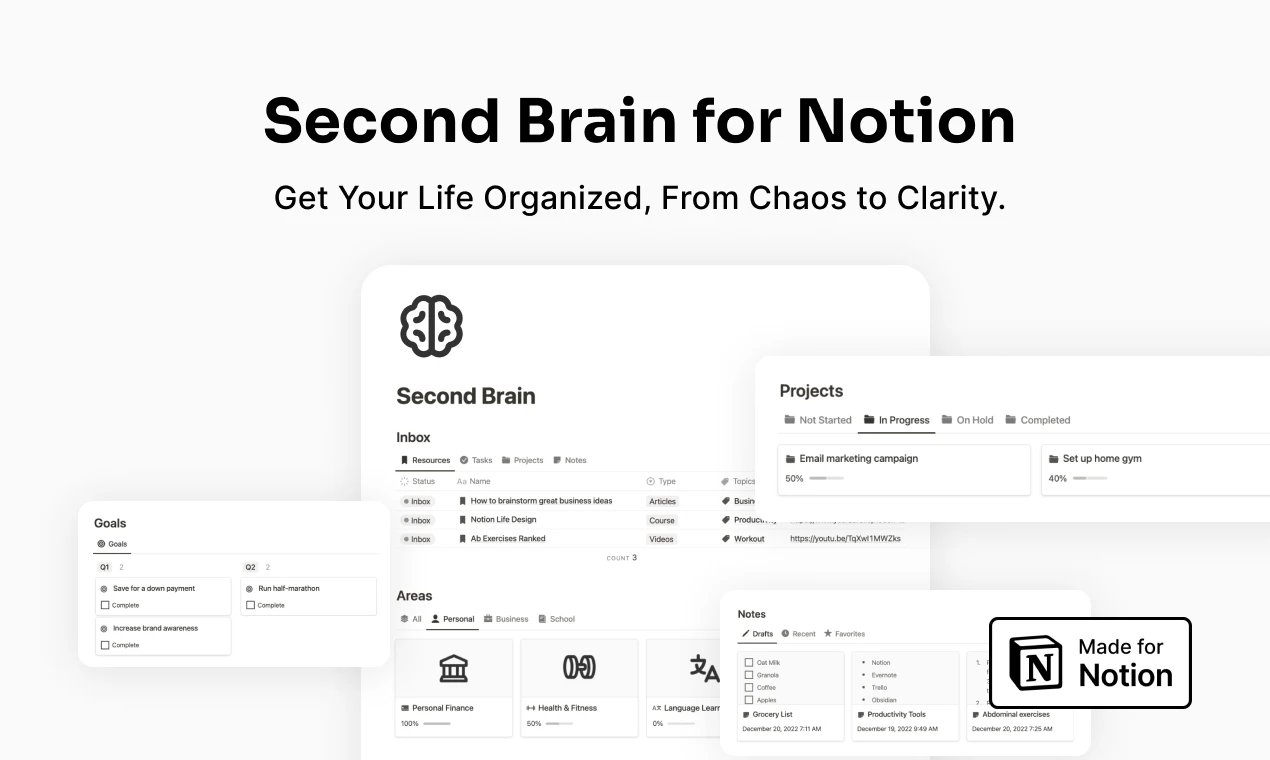
Second Brain Template by Easlo
Unlock a powerful Notion system that centralizes tasks, projects, notes, resources, and everything in between.
Building upon Tiago Forte's PARA method, we've expanded its principles to offer a comprehensive productivity and knowledge management system

What's included?
All-in-one dashboard
Goal Setting
Project & Task Management
Knowledge Base
Quotes & Highlights
Reading List
Weekly Review
Include Tutorials & Examples
Lifetime Access to Updates
Access to Exclusive Community on Circle
Get the Second Brain Template - $79
Watch Easlo's Second Brain setup in Notion
How Notion Second Brain Templates Work
By harnessing these templates, users can create a digital hub—a second brain—where all ideas, tasks, and information converge and are easily accessible. From structuring project workflows to tracking personal goals, the templates streamline the process, fostering a more organized and productive environment.
Unveiling the PARA Method
At the core of Notion’s Second Brain concept is the PARA method, a groundbreaking organizational framework developed by Tiago Forte. PARA stands for Projects, Areas, Resources, and Archives, offering a systematic approach to categorizing information and tasks.
Projects: Specific outcomes that require multiple tasks to accomplish.
Areas: Spheres of responsibility or aspects of life.
Resources: Reference materials or sources of information.
Archives: Completed or inactive items that are stored for future reference.
By categorizing information and tasks into these four segments, users can efficiently manage their digital lives. The PARA method ensures clarity, prevents information overload, and allows for quick retrieval of relevant data.
Implementing Notion Second Brain with PARA
Combining Notion’s Second Brain templates with the PARA method empowers individuals to take control of their digital lives. Users can create dedicated spaces within Notion for each PARA category, utilizing templates as a starting point to structure their Projects, Areas, Resources, and Archives.
For instance, within Projects, users can employ task management templates to outline actionable steps for each project. In Areas, templates for goal setting or habit tracking can aid in maintaining focus on various spheres of life. Resources can be organized using templates designed for bookmarking, note-taking, or content aggregation. Archives can house completed projects or inactive items, keeping the active workspace clutter-free.
Notion Second Brain Conclusion
In a world inundated with information, mastering organization and productivity is a skill that can significantly impact personal and professional success. Notion’s Second Brain templates, when integrated with the systematic approach of the PARA method, offer a potent solution. By leveraging these tools, individuals can transform their digital workspace into a well-organized, accessible hub that fosters efficiency and clarity.
Harness the power of Notion’s Second Brain templates today, coupled with the systematic brilliance of the PARA method, and unlock your potential for productivity and organization.
Browse more Notion Second Brain Templates
Browse through more Notion Second Brain templates on the Notions Marketplace. Click here to find your new Second Brain template and enhance productivity in your life and work.
In today’s fast-paced world, the need for efficient organization and productivity is paramount. Notion, a versatile and dynamic workspace, offers an ingenious solution with its Second Brain templates. These templates serve as a launching pad for an organizational approach that has garnered attention for its effectiveness: the PARA method.
Understanding Notion Second Brain Templates
Notion Second Brain templates are pre-designed structures that allow users to build upon a foundation suited to their needs. From project management to personal goal tracking, these templates provide a framework that can be customized to fit diverse workflows. Whether you’re a student, entrepreneur, or professional, these templates offer a starting point to organize thoughts, tasks, and information seamlessly.
The brilliance lies in their adaptability. Notion's templates cater to various organizational needs, offering a spectrum of possibilities that cater to individual preferences. Users can select from a range of templates or create their own, tailoring their workspace to suit their unique requirements.
Best Notion Second Brain Templates

Notion Second Brain Life OS by Solt Wagner
Organize your life with Second Brain Life OS Notion Template.
Notion Second Brain Life OS helps you organize everything in one user-friendly system. Manage your projects, tasks, resources, notes, finances, contacts, events, habits, and goals.
Get the Notion Second Brain Life OS - $59

Build your Second Brain
Take control of your life by capturing and organizing all your projects, tasks, notes, goals, finances, resources, events, contacts, and habits in one streamlined system.
Say goodbye to scattered notes and documents across multiple platforms, allowing you to focus on what truly matters.

Organize your life
You have the power to create your own system, where you can effectively manage every aspect of your life and work. From taking care of your health and well-being to handling side hustles and even tracking your fitness progress.
Manage everything effortlessly
Supercharge your daily life with the ultimate second brain system. Organize and manage your life easily by connecting resources, notes, events, and finances to your projects. Get things done efficiently.
Projects and Tasks
Resources and Notes
Goals Tracker
Contacts and Events
Finances
Habits

Watch the Second Brain Life OS Video Tutorial
Get the Notion Second Brain Life OS - $59
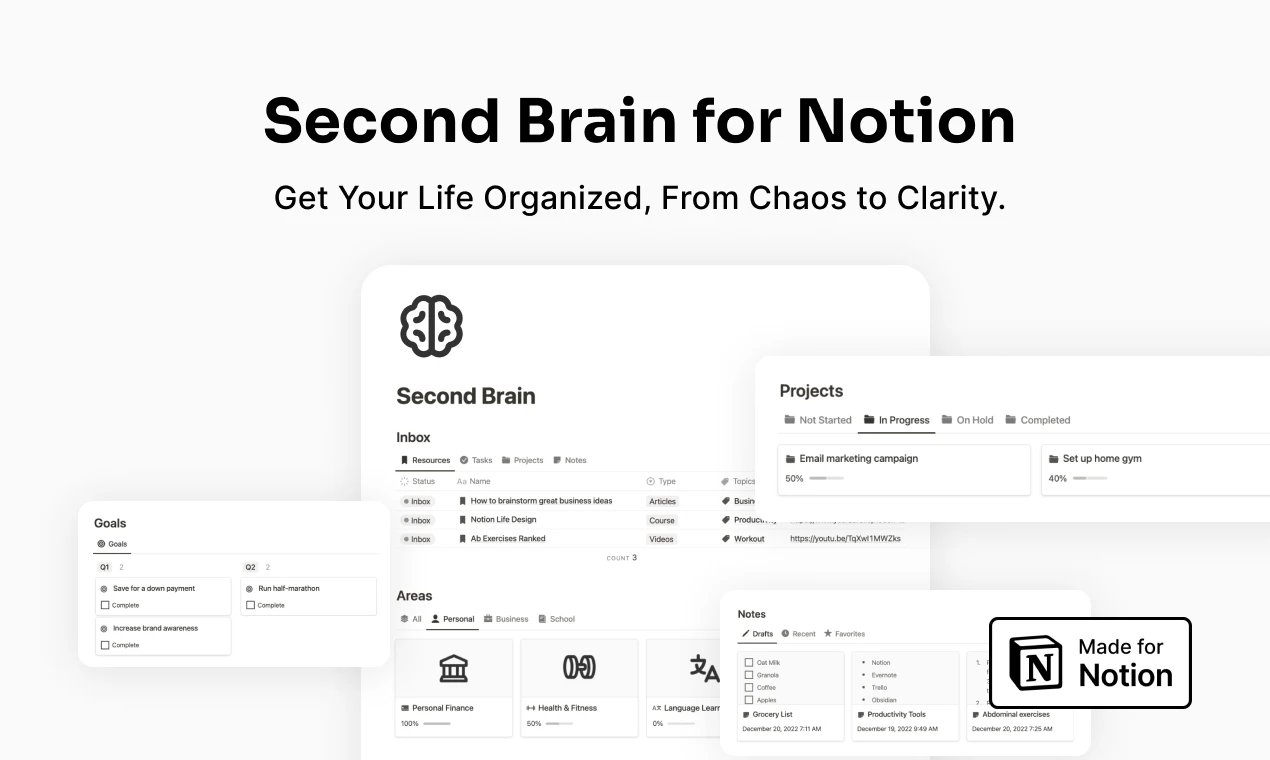
Second Brain Template by Easlo
Unlock a powerful Notion system that centralizes tasks, projects, notes, resources, and everything in between.
Building upon Tiago Forte's PARA method, we've expanded its principles to offer a comprehensive productivity and knowledge management system

What's included?
All-in-one dashboard
Goal Setting
Project & Task Management
Knowledge Base
Quotes & Highlights
Reading List
Weekly Review
Include Tutorials & Examples
Lifetime Access to Updates
Access to Exclusive Community on Circle
Get the Second Brain Template - $79
Watch Easlo's Second Brain setup in Notion
How Notion Second Brain Templates Work
By harnessing these templates, users can create a digital hub—a second brain—where all ideas, tasks, and information converge and are easily accessible. From structuring project workflows to tracking personal goals, the templates streamline the process, fostering a more organized and productive environment.
Unveiling the PARA Method
At the core of Notion’s Second Brain concept is the PARA method, a groundbreaking organizational framework developed by Tiago Forte. PARA stands for Projects, Areas, Resources, and Archives, offering a systematic approach to categorizing information and tasks.
Projects: Specific outcomes that require multiple tasks to accomplish.
Areas: Spheres of responsibility or aspects of life.
Resources: Reference materials or sources of information.
Archives: Completed or inactive items that are stored for future reference.
By categorizing information and tasks into these four segments, users can efficiently manage their digital lives. The PARA method ensures clarity, prevents information overload, and allows for quick retrieval of relevant data.
Implementing Notion Second Brain with PARA
Combining Notion’s Second Brain templates with the PARA method empowers individuals to take control of their digital lives. Users can create dedicated spaces within Notion for each PARA category, utilizing templates as a starting point to structure their Projects, Areas, Resources, and Archives.
For instance, within Projects, users can employ task management templates to outline actionable steps for each project. In Areas, templates for goal setting or habit tracking can aid in maintaining focus on various spheres of life. Resources can be organized using templates designed for bookmarking, note-taking, or content aggregation. Archives can house completed projects or inactive items, keeping the active workspace clutter-free.
Notion Second Brain Conclusion
In a world inundated with information, mastering organization and productivity is a skill that can significantly impact personal and professional success. Notion’s Second Brain templates, when integrated with the systematic approach of the PARA method, offer a potent solution. By leveraging these tools, individuals can transform their digital workspace into a well-organized, accessible hub that fosters efficiency and clarity.
Harness the power of Notion’s Second Brain templates today, coupled with the systematic brilliance of the PARA method, and unlock your potential for productivity and organization.
Browse more Notion Second Brain Templates
Browse through more Notion Second Brain templates on the Notions Marketplace. Click here to find your new Second Brain template and enhance productivity in your life and work.
In today’s fast-paced world, the need for efficient organization and productivity is paramount. Notion, a versatile and dynamic workspace, offers an ingenious solution with its Second Brain templates. These templates serve as a launching pad for an organizational approach that has garnered attention for its effectiveness: the PARA method.
Understanding Notion Second Brain Templates
Notion Second Brain templates are pre-designed structures that allow users to build upon a foundation suited to their needs. From project management to personal goal tracking, these templates provide a framework that can be customized to fit diverse workflows. Whether you’re a student, entrepreneur, or professional, these templates offer a starting point to organize thoughts, tasks, and information seamlessly.
The brilliance lies in their adaptability. Notion's templates cater to various organizational needs, offering a spectrum of possibilities that cater to individual preferences. Users can select from a range of templates or create their own, tailoring their workspace to suit their unique requirements.
Best Notion Second Brain Templates

Notion Second Brain Life OS by Solt Wagner
Organize your life with Second Brain Life OS Notion Template.
Notion Second Brain Life OS helps you organize everything in one user-friendly system. Manage your projects, tasks, resources, notes, finances, contacts, events, habits, and goals.
Get the Notion Second Brain Life OS - $59

Build your Second Brain
Take control of your life by capturing and organizing all your projects, tasks, notes, goals, finances, resources, events, contacts, and habits in one streamlined system.
Say goodbye to scattered notes and documents across multiple platforms, allowing you to focus on what truly matters.

Organize your life
You have the power to create your own system, where you can effectively manage every aspect of your life and work. From taking care of your health and well-being to handling side hustles and even tracking your fitness progress.
Manage everything effortlessly
Supercharge your daily life with the ultimate second brain system. Organize and manage your life easily by connecting resources, notes, events, and finances to your projects. Get things done efficiently.
Projects and Tasks
Resources and Notes
Goals Tracker
Contacts and Events
Finances
Habits

Watch the Second Brain Life OS Video Tutorial
Get the Notion Second Brain Life OS - $59
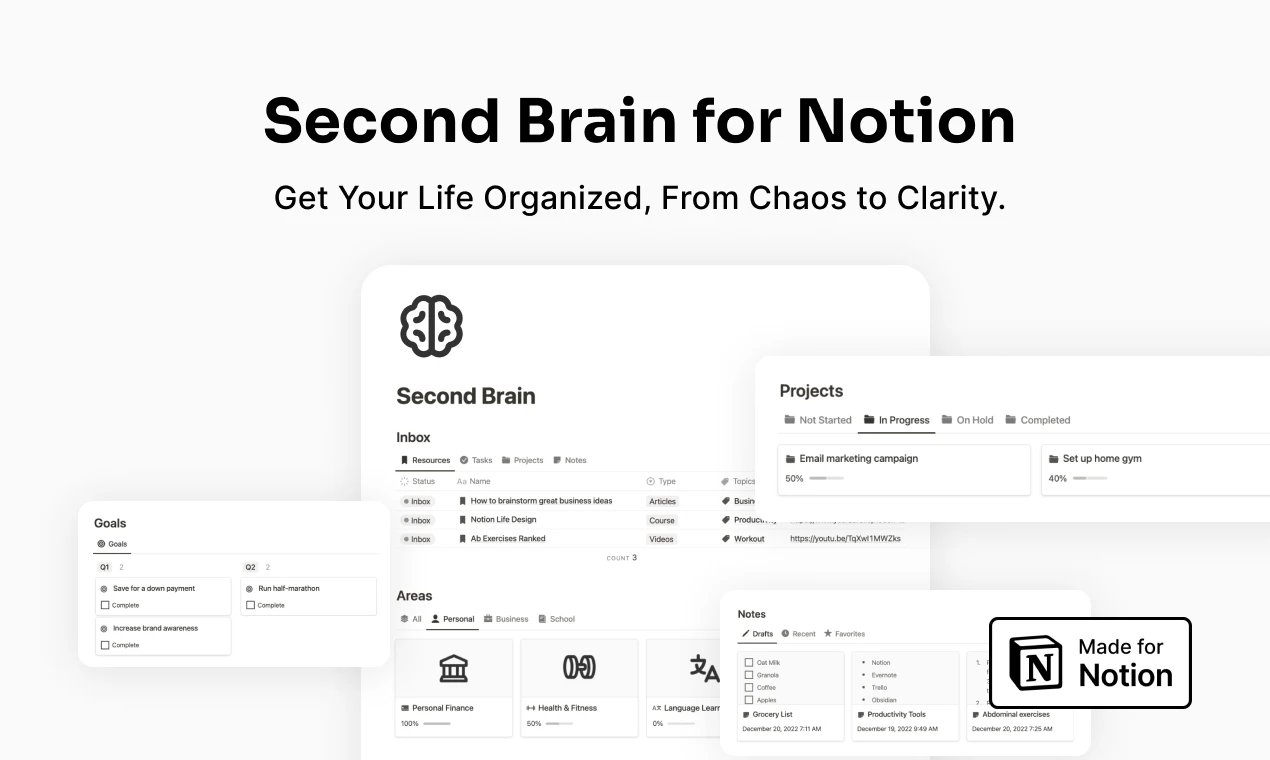
Second Brain Template by Easlo
Unlock a powerful Notion system that centralizes tasks, projects, notes, resources, and everything in between.
Building upon Tiago Forte's PARA method, we've expanded its principles to offer a comprehensive productivity and knowledge management system

What's included?
All-in-one dashboard
Goal Setting
Project & Task Management
Knowledge Base
Quotes & Highlights
Reading List
Weekly Review
Include Tutorials & Examples
Lifetime Access to Updates
Access to Exclusive Community on Circle
Get the Second Brain Template - $79
Watch Easlo's Second Brain setup in Notion
How Notion Second Brain Templates Work
By harnessing these templates, users can create a digital hub—a second brain—where all ideas, tasks, and information converge and are easily accessible. From structuring project workflows to tracking personal goals, the templates streamline the process, fostering a more organized and productive environment.
Unveiling the PARA Method
At the core of Notion’s Second Brain concept is the PARA method, a groundbreaking organizational framework developed by Tiago Forte. PARA stands for Projects, Areas, Resources, and Archives, offering a systematic approach to categorizing information and tasks.
Projects: Specific outcomes that require multiple tasks to accomplish.
Areas: Spheres of responsibility or aspects of life.
Resources: Reference materials or sources of information.
Archives: Completed or inactive items that are stored for future reference.
By categorizing information and tasks into these four segments, users can efficiently manage their digital lives. The PARA method ensures clarity, prevents information overload, and allows for quick retrieval of relevant data.
Implementing Notion Second Brain with PARA
Combining Notion’s Second Brain templates with the PARA method empowers individuals to take control of their digital lives. Users can create dedicated spaces within Notion for each PARA category, utilizing templates as a starting point to structure their Projects, Areas, Resources, and Archives.
For instance, within Projects, users can employ task management templates to outline actionable steps for each project. In Areas, templates for goal setting or habit tracking can aid in maintaining focus on various spheres of life. Resources can be organized using templates designed for bookmarking, note-taking, or content aggregation. Archives can house completed projects or inactive items, keeping the active workspace clutter-free.
Notion Second Brain Conclusion
In a world inundated with information, mastering organization and productivity is a skill that can significantly impact personal and professional success. Notion’s Second Brain templates, when integrated with the systematic approach of the PARA method, offer a potent solution. By leveraging these tools, individuals can transform their digital workspace into a well-organized, accessible hub that fosters efficiency and clarity.
Harness the power of Notion’s Second Brain templates today, coupled with the systematic brilliance of the PARA method, and unlock your potential for productivity and organization.
Browse more Notion Second Brain Templates
Browse through more Notion Second Brain templates on the Notions Marketplace. Click here to find your new Second Brain template and enhance productivity in your life and work.
In today’s fast-paced world, the need for efficient organization and productivity is paramount. Notion, a versatile and dynamic workspace, offers an ingenious solution with its Second Brain templates. These templates serve as a launching pad for an organizational approach that has garnered attention for its effectiveness: the PARA method.
Understanding Notion Second Brain Templates
Notion Second Brain templates are pre-designed structures that allow users to build upon a foundation suited to their needs. From project management to personal goal tracking, these templates provide a framework that can be customized to fit diverse workflows. Whether you’re a student, entrepreneur, or professional, these templates offer a starting point to organize thoughts, tasks, and information seamlessly.
The brilliance lies in their adaptability. Notion's templates cater to various organizational needs, offering a spectrum of possibilities that cater to individual preferences. Users can select from a range of templates or create their own, tailoring their workspace to suit their unique requirements.
Best Notion Second Brain Templates

Notion Second Brain Life OS by Solt Wagner
Organize your life with Second Brain Life OS Notion Template.
Notion Second Brain Life OS helps you organize everything in one user-friendly system. Manage your projects, tasks, resources, notes, finances, contacts, events, habits, and goals.
Get the Notion Second Brain Life OS - $59

Build your Second Brain
Take control of your life by capturing and organizing all your projects, tasks, notes, goals, finances, resources, events, contacts, and habits in one streamlined system.
Say goodbye to scattered notes and documents across multiple platforms, allowing you to focus on what truly matters.

Organize your life
You have the power to create your own system, where you can effectively manage every aspect of your life and work. From taking care of your health and well-being to handling side hustles and even tracking your fitness progress.
Manage everything effortlessly
Supercharge your daily life with the ultimate second brain system. Organize and manage your life easily by connecting resources, notes, events, and finances to your projects. Get things done efficiently.
Projects and Tasks
Resources and Notes
Goals Tracker
Contacts and Events
Finances
Habits

Watch the Second Brain Life OS Video Tutorial
Get the Notion Second Brain Life OS - $59
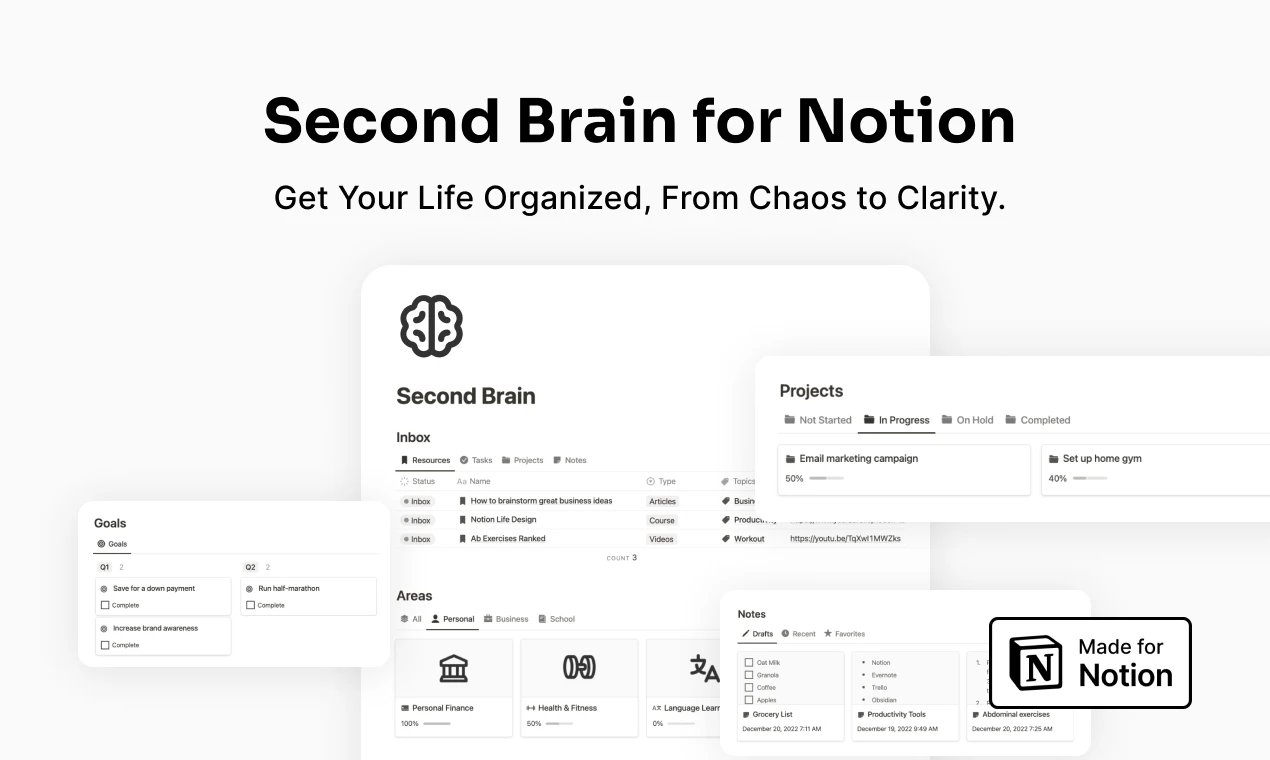
Second Brain Template by Easlo
Unlock a powerful Notion system that centralizes tasks, projects, notes, resources, and everything in between.
Building upon Tiago Forte's PARA method, we've expanded its principles to offer a comprehensive productivity and knowledge management system

What's included?
All-in-one dashboard
Goal Setting
Project & Task Management
Knowledge Base
Quotes & Highlights
Reading List
Weekly Review
Include Tutorials & Examples
Lifetime Access to Updates
Access to Exclusive Community on Circle
Get the Second Brain Template - $79
Watch Easlo's Second Brain setup in Notion
How Notion Second Brain Templates Work
By harnessing these templates, users can create a digital hub—a second brain—where all ideas, tasks, and information converge and are easily accessible. From structuring project workflows to tracking personal goals, the templates streamline the process, fostering a more organized and productive environment.
Unveiling the PARA Method
At the core of Notion’s Second Brain concept is the PARA method, a groundbreaking organizational framework developed by Tiago Forte. PARA stands for Projects, Areas, Resources, and Archives, offering a systematic approach to categorizing information and tasks.
Projects: Specific outcomes that require multiple tasks to accomplish.
Areas: Spheres of responsibility or aspects of life.
Resources: Reference materials or sources of information.
Archives: Completed or inactive items that are stored for future reference.
By categorizing information and tasks into these four segments, users can efficiently manage their digital lives. The PARA method ensures clarity, prevents information overload, and allows for quick retrieval of relevant data.
Implementing Notion Second Brain with PARA
Combining Notion’s Second Brain templates with the PARA method empowers individuals to take control of their digital lives. Users can create dedicated spaces within Notion for each PARA category, utilizing templates as a starting point to structure their Projects, Areas, Resources, and Archives.
For instance, within Projects, users can employ task management templates to outline actionable steps for each project. In Areas, templates for goal setting or habit tracking can aid in maintaining focus on various spheres of life. Resources can be organized using templates designed for bookmarking, note-taking, or content aggregation. Archives can house completed projects or inactive items, keeping the active workspace clutter-free.
Notion Second Brain Conclusion
In a world inundated with information, mastering organization and productivity is a skill that can significantly impact personal and professional success. Notion’s Second Brain templates, when integrated with the systematic approach of the PARA method, offer a potent solution. By leveraging these tools, individuals can transform their digital workspace into a well-organized, accessible hub that fosters efficiency and clarity.
Harness the power of Notion’s Second Brain templates today, coupled with the systematic brilliance of the PARA method, and unlock your potential for productivity and organization.
Browse more Notion Second Brain Templates
Browse through more Notion Second Brain templates on the Notions Marketplace. Click here to find your new Second Brain template and enhance productivity in your life and work.
Latest posts
More blog posts
More blog posts about Notion and productivity
More blog posts about Notion and productivity
More blog posts about Notion and productivity




The AI-Powered Revolution in Personal Photo Generation
GenYOU stands out in the realm of AI-powered image generation due to its unparalleled ability to maintain facial consistency across multiple styles and settings.
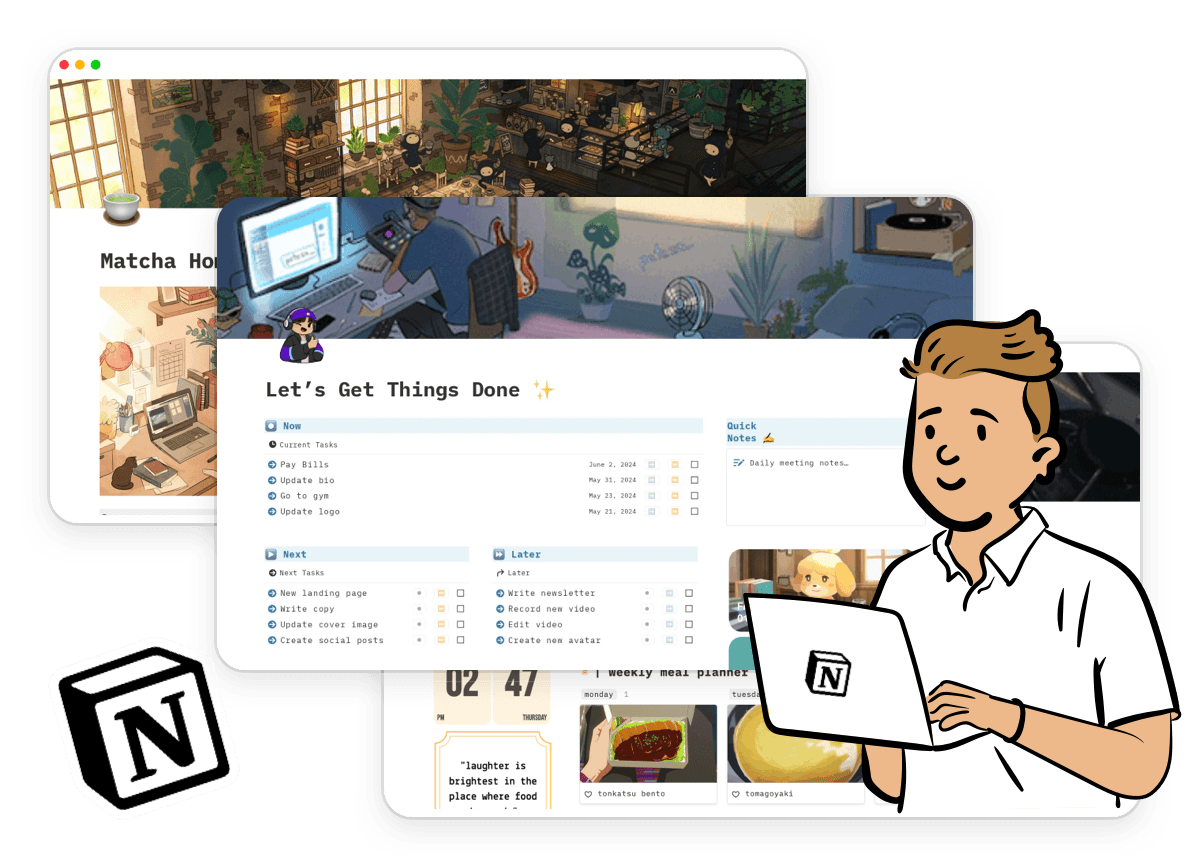
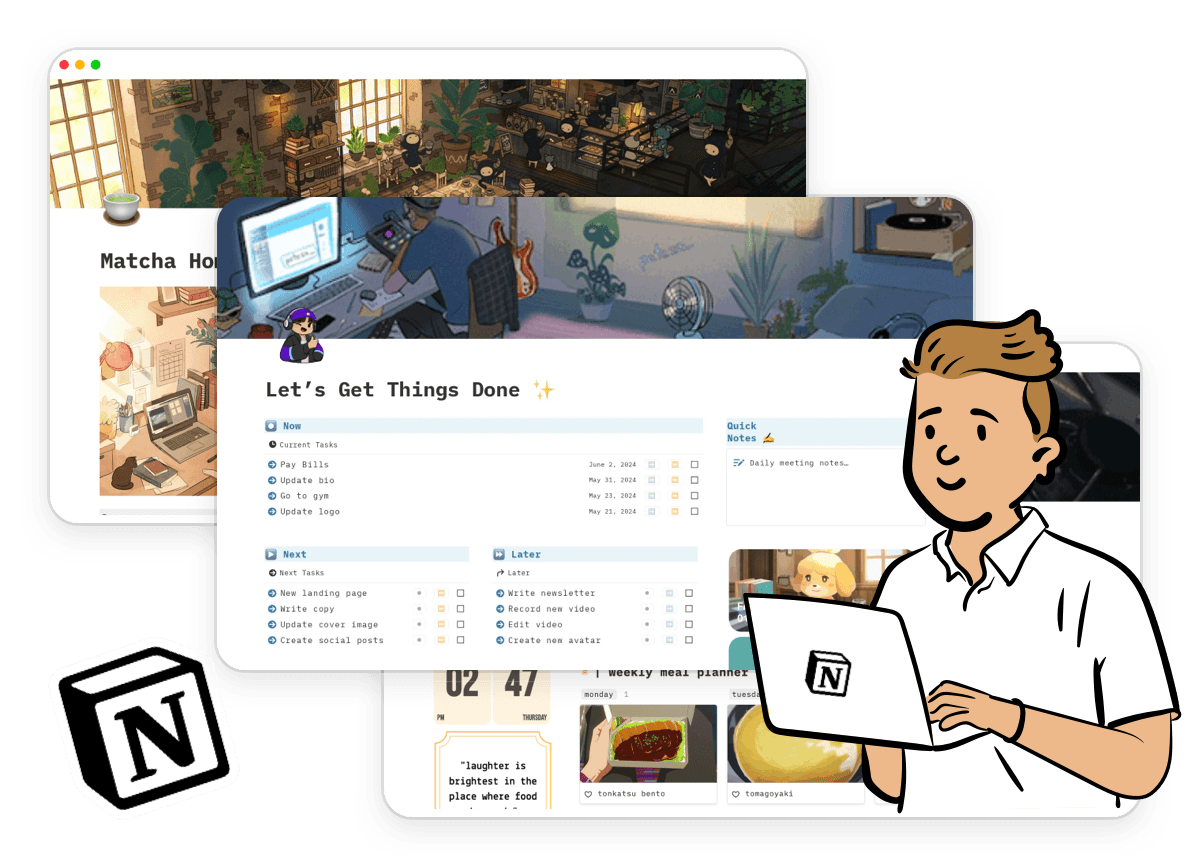
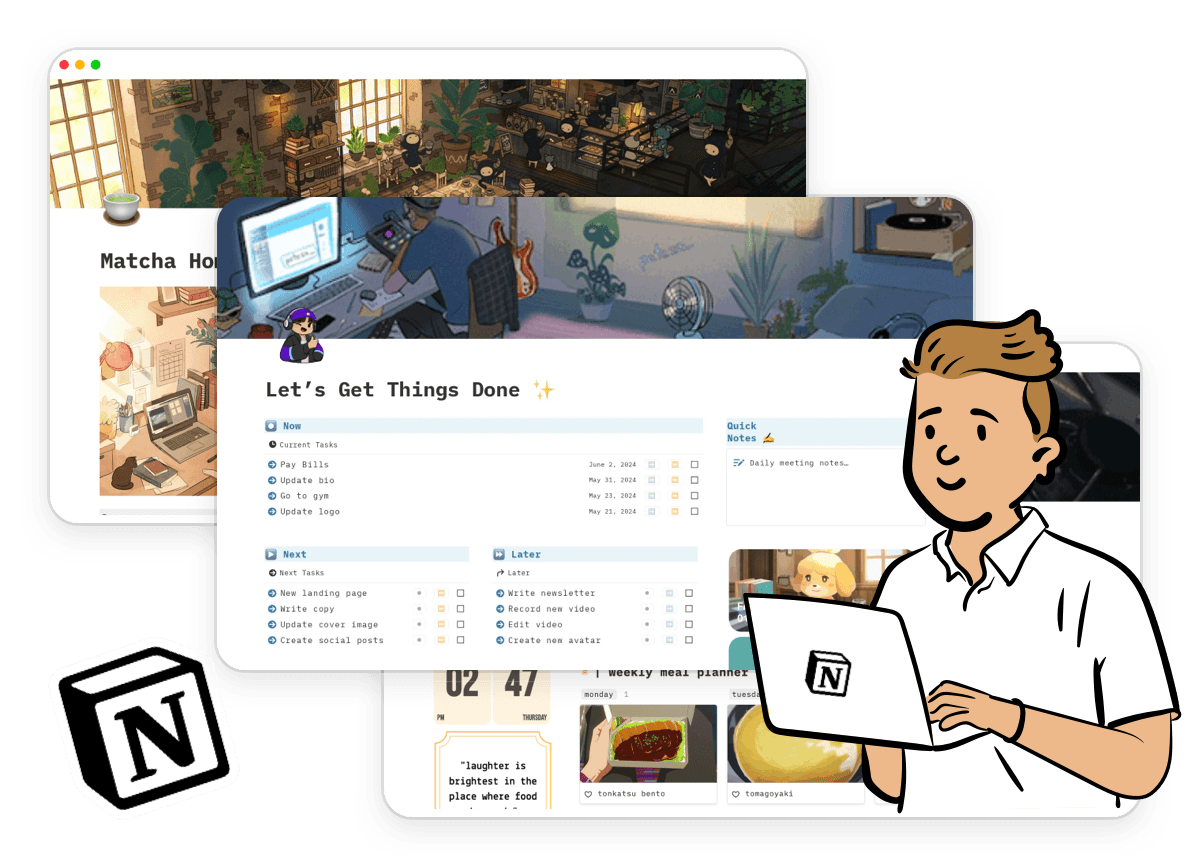
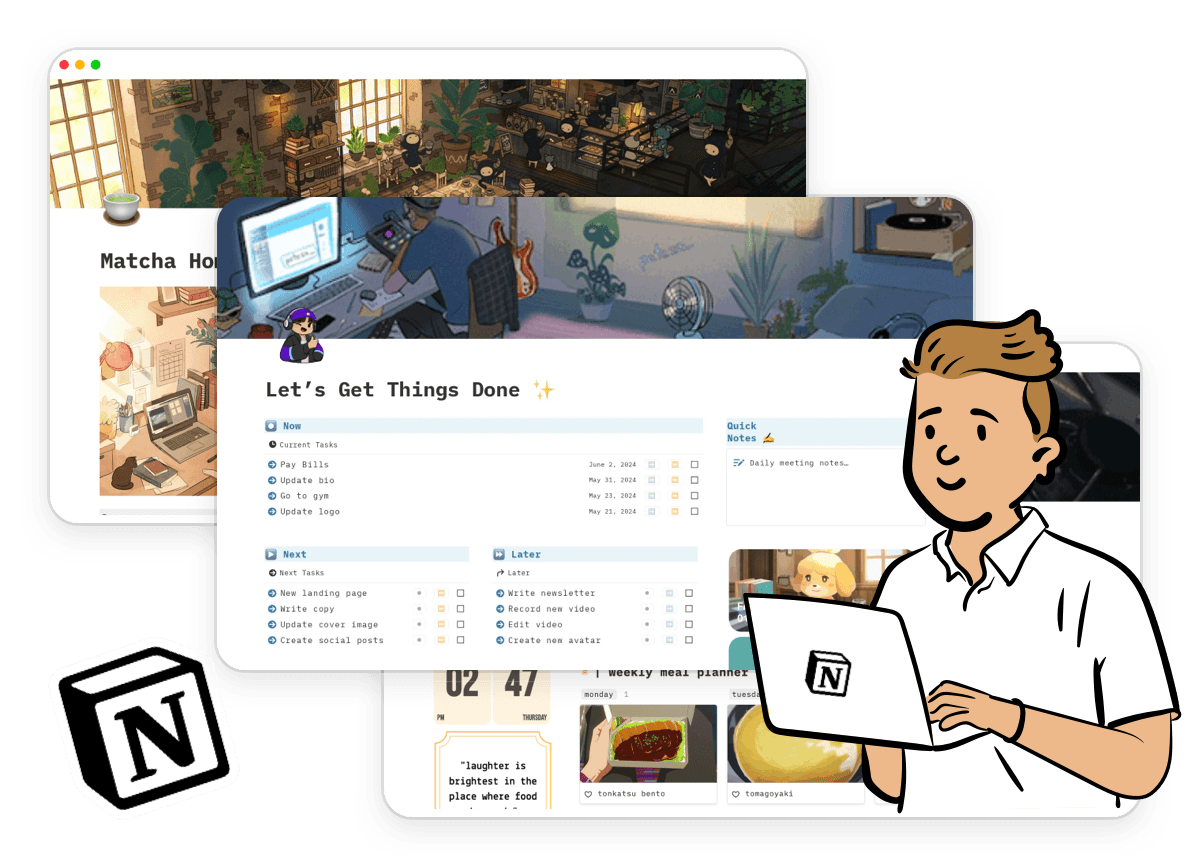
20+ Free Aesthetic Notion Templates for 2025
Explore over 20 Free Aesthetic Notion templates that will elevate your workspace into a visually appealing and efficient hub.
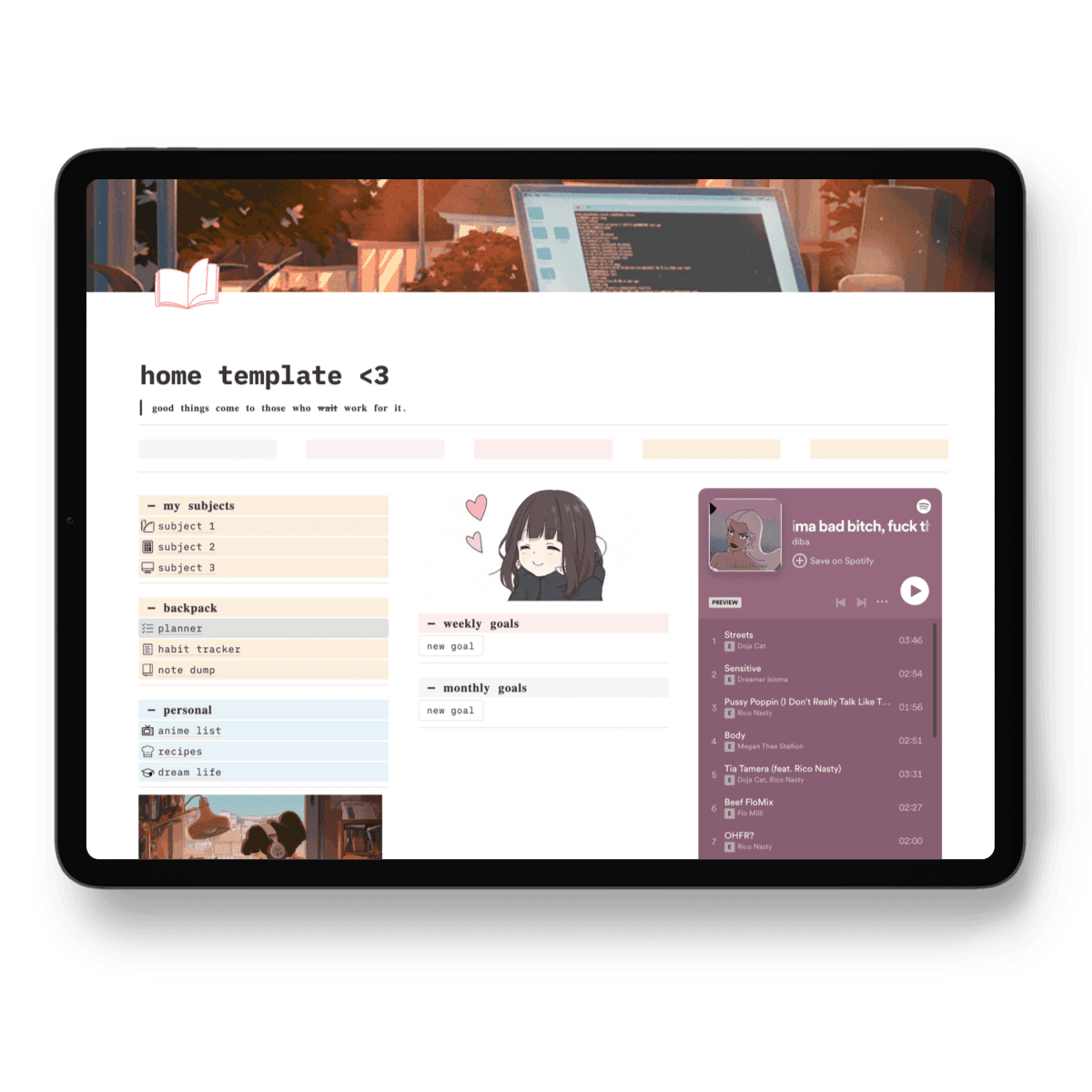
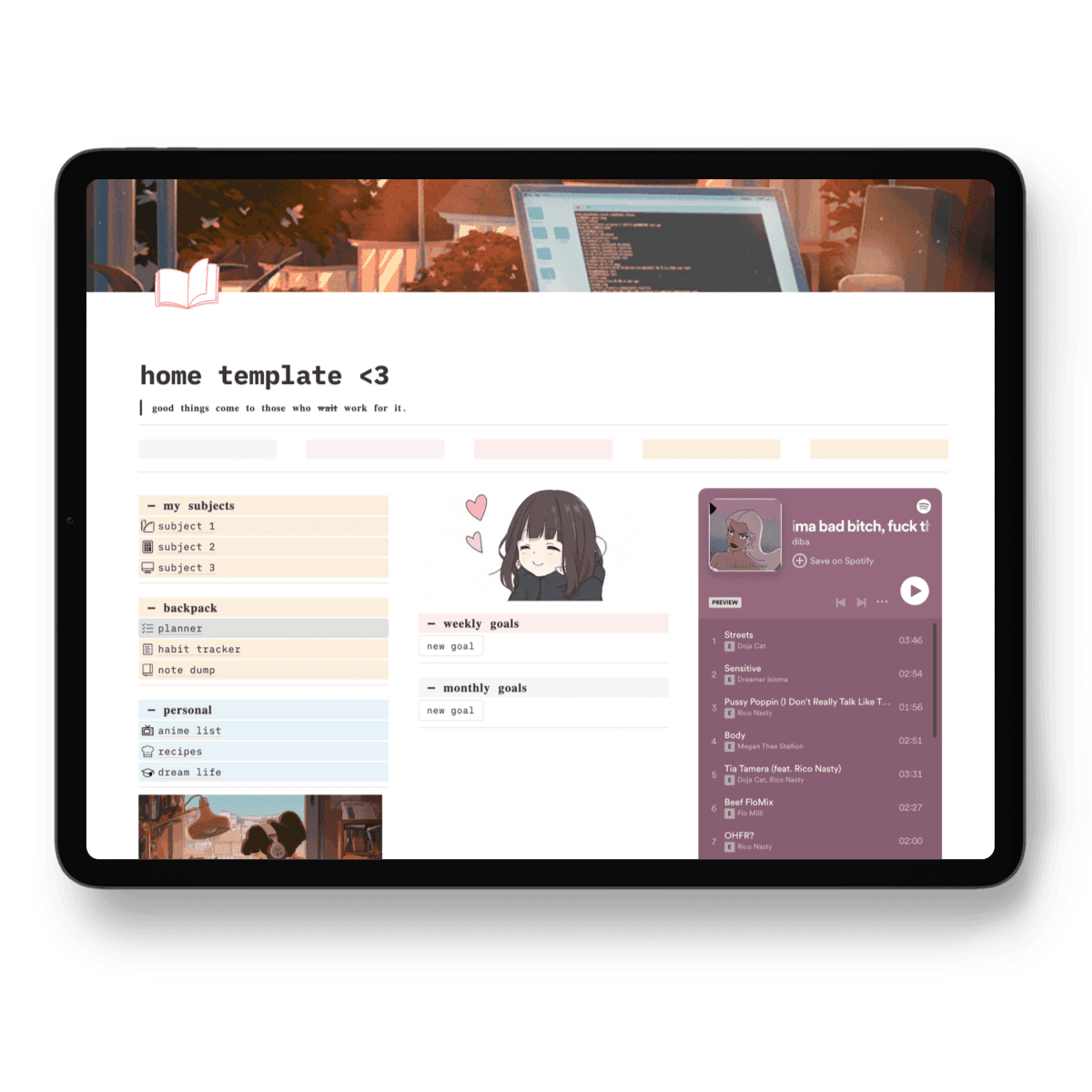
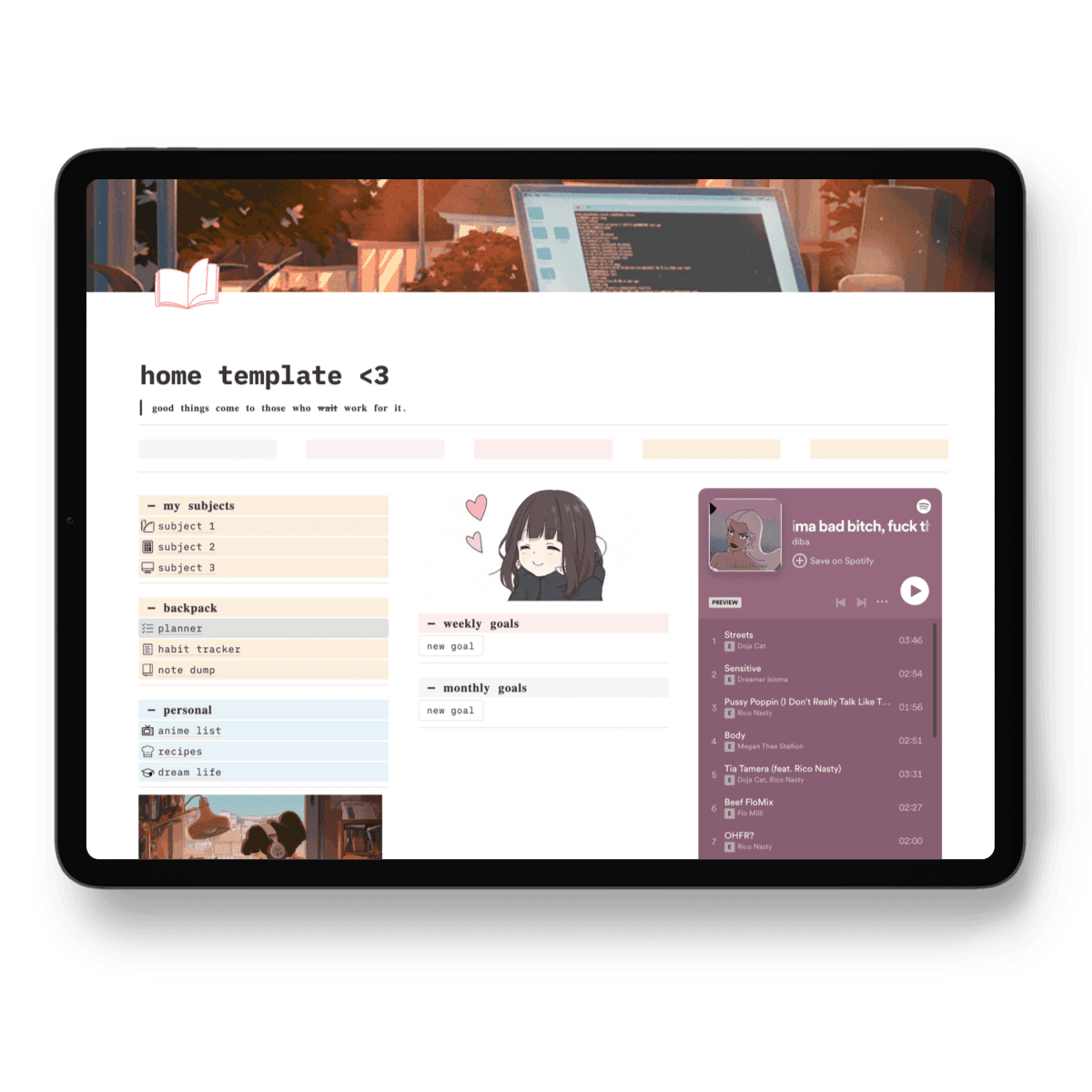
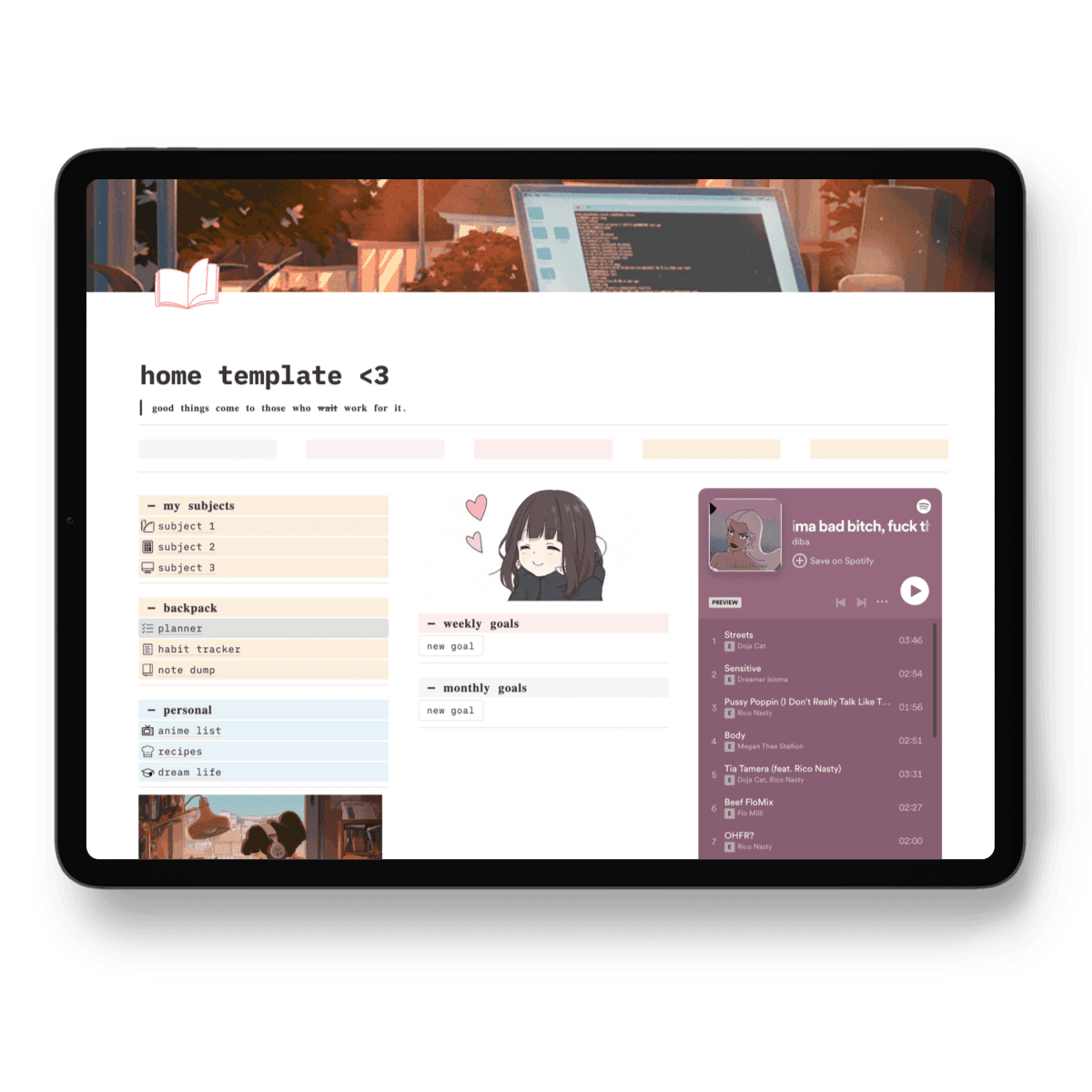
50+ Free Notion Templates for 2025
Discover over 50 free and top Notion templates for 2025, categorized to help you organize your life and work all in one place.
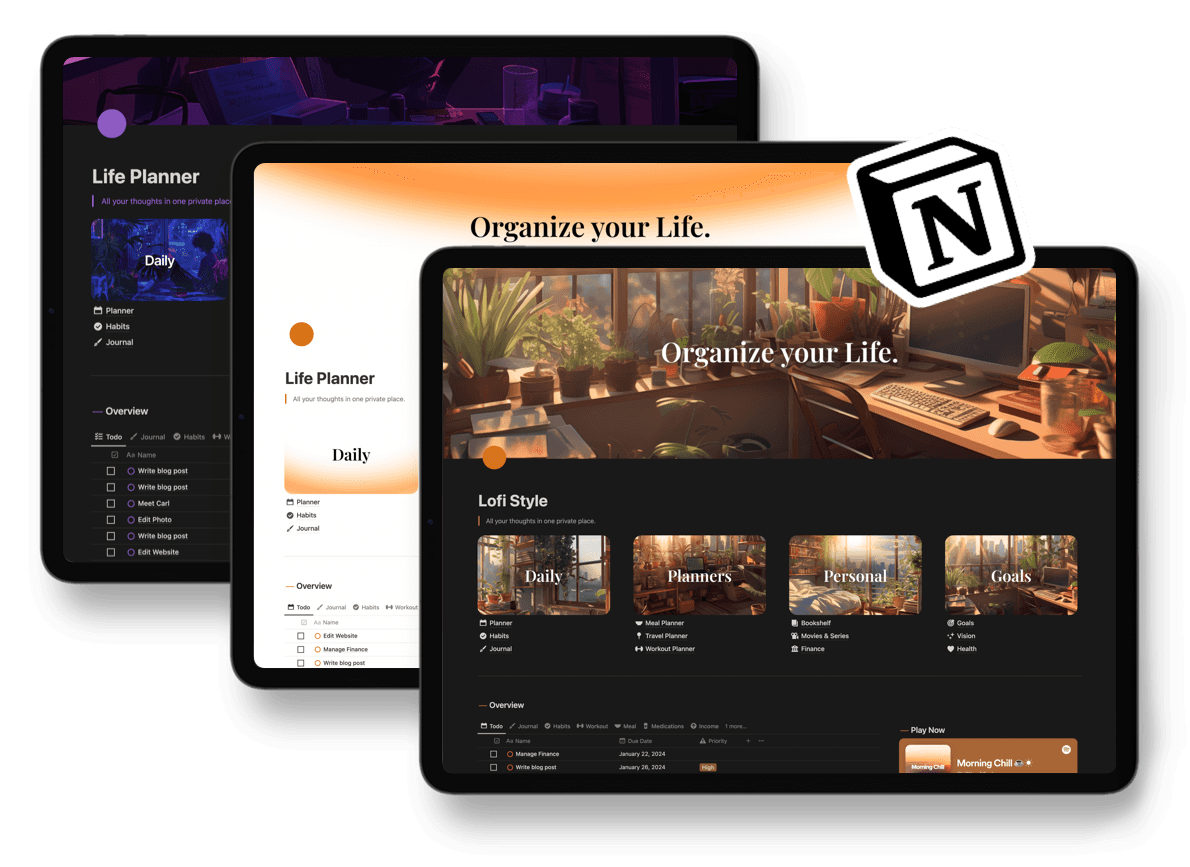
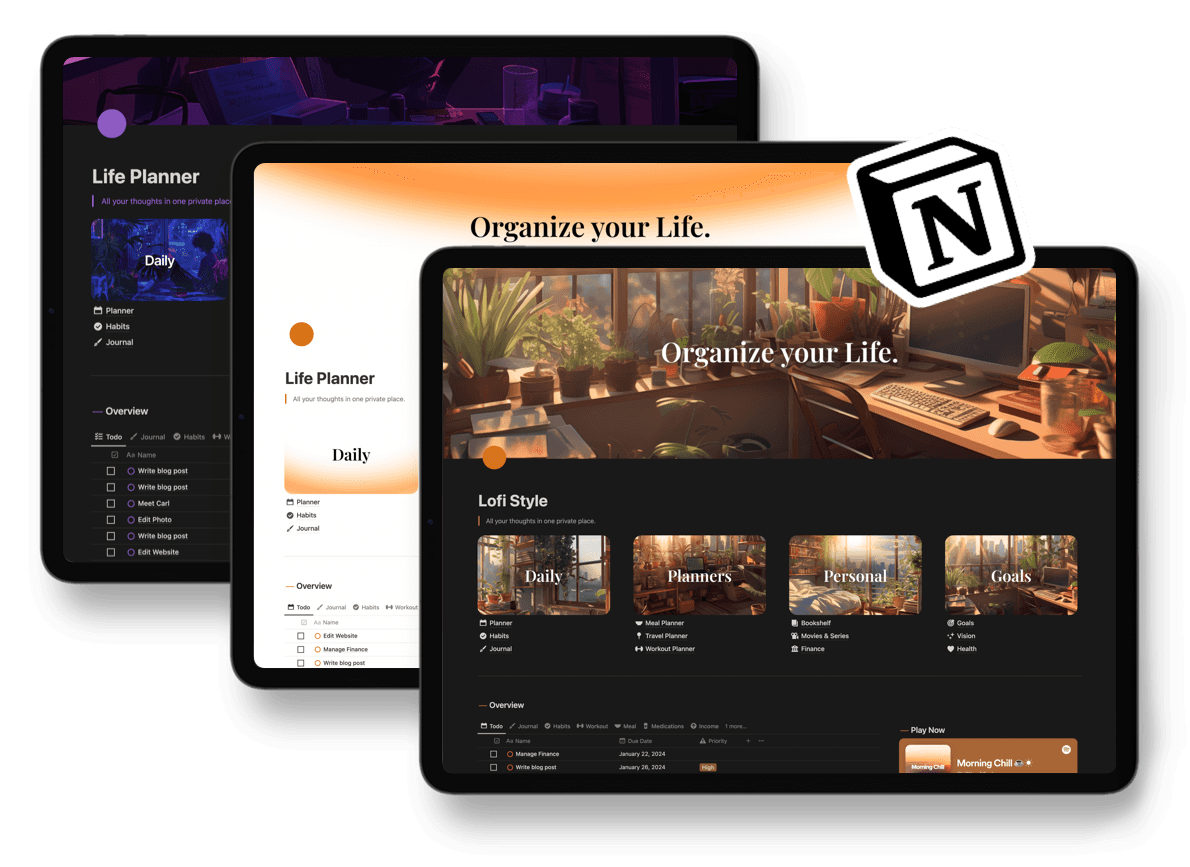
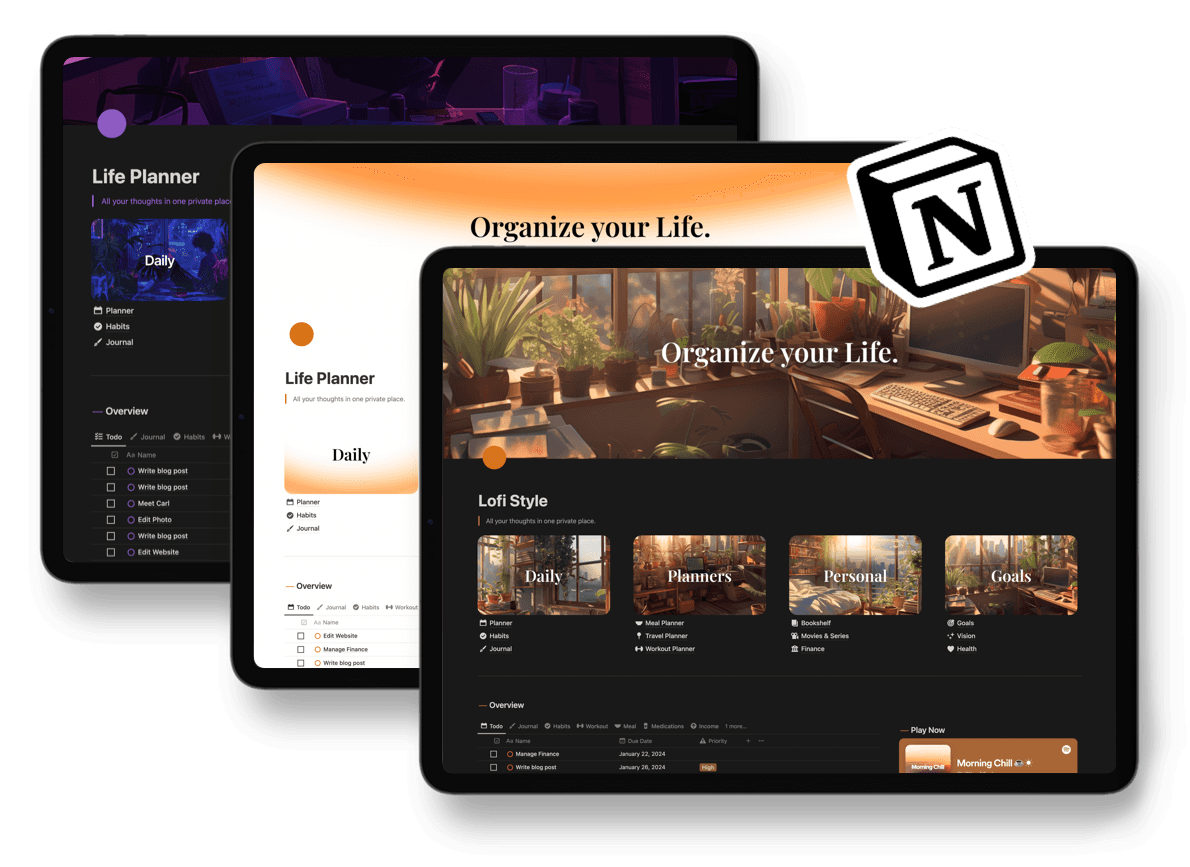
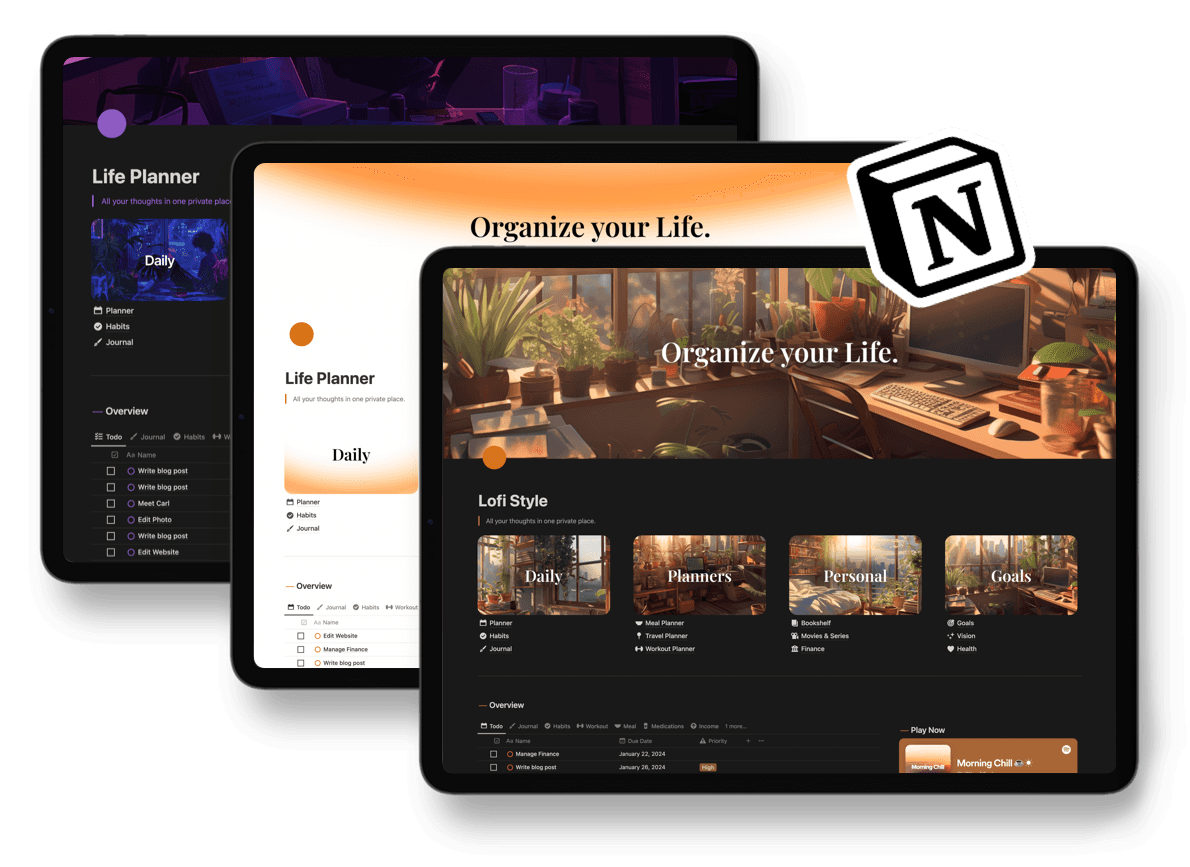
20+ Aesthetic Notion Templates for 2025
Explore over 20 of the Best Free Aesthetic Notion Templates for 2025 that will elevate your workspace into a visually striking and productive hub.
Most Popular Notion Templates
NEW
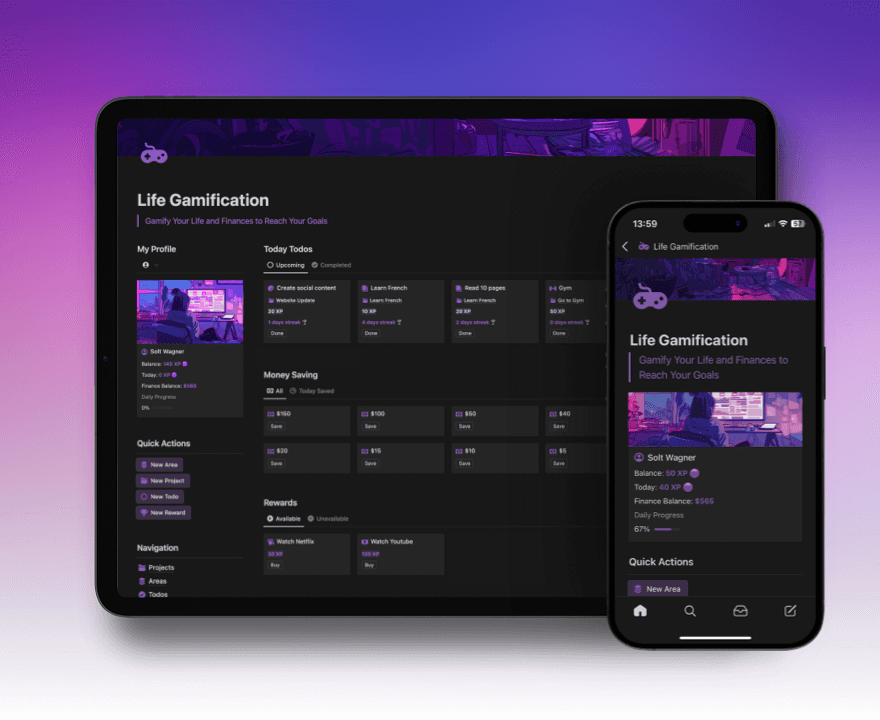
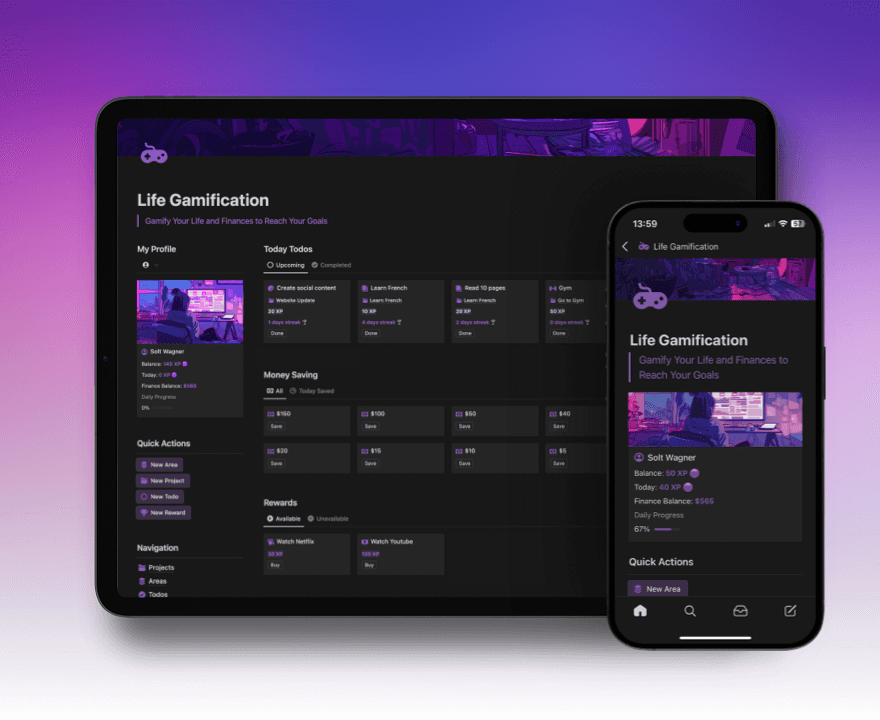
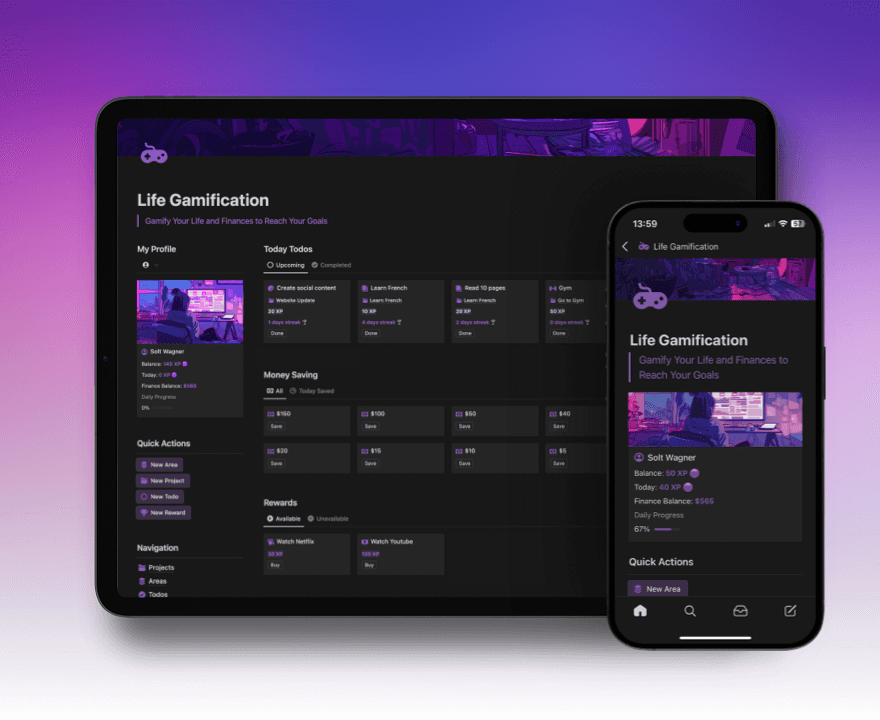
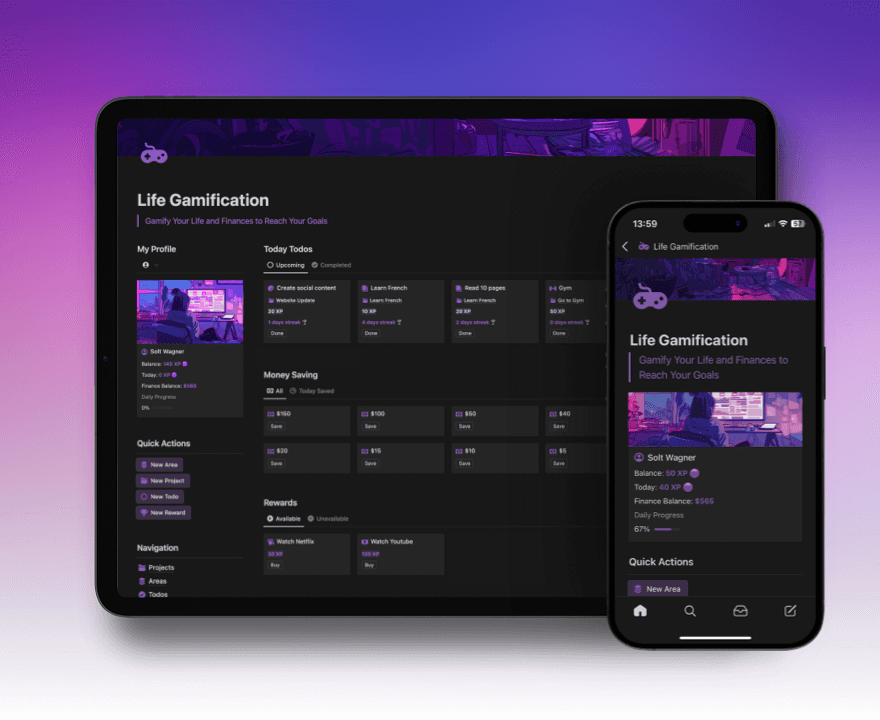
Notion Life Gamification
Gamify your Life and Finances to Reach your Goals with Notion
$31
$39
20%
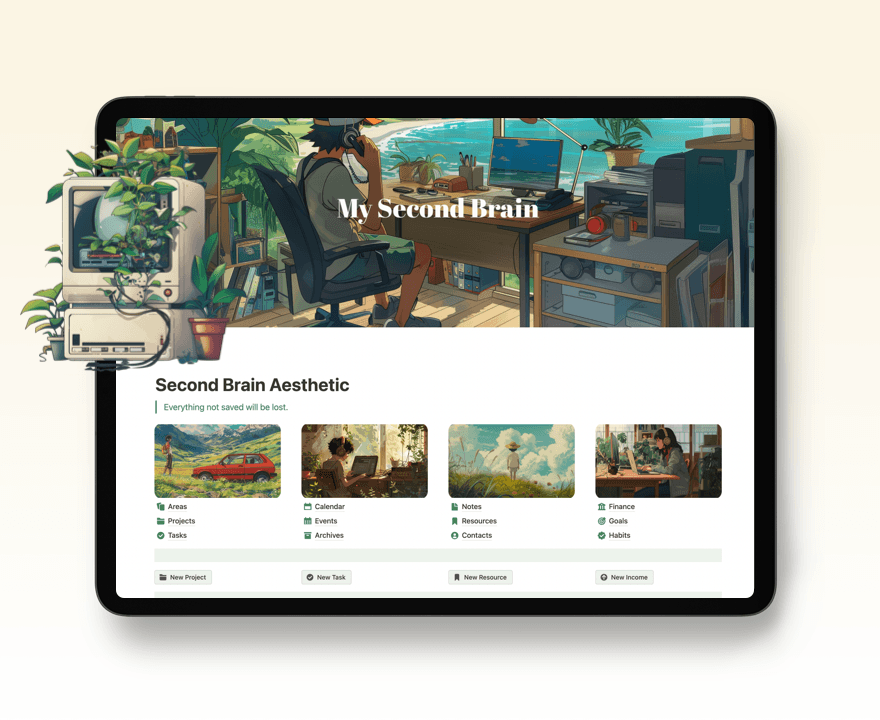
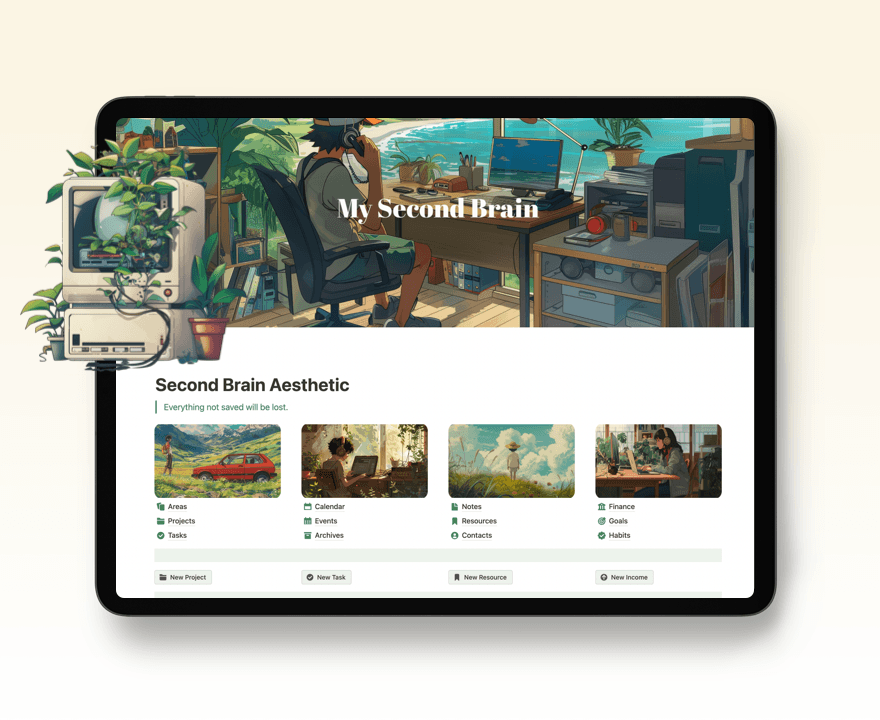
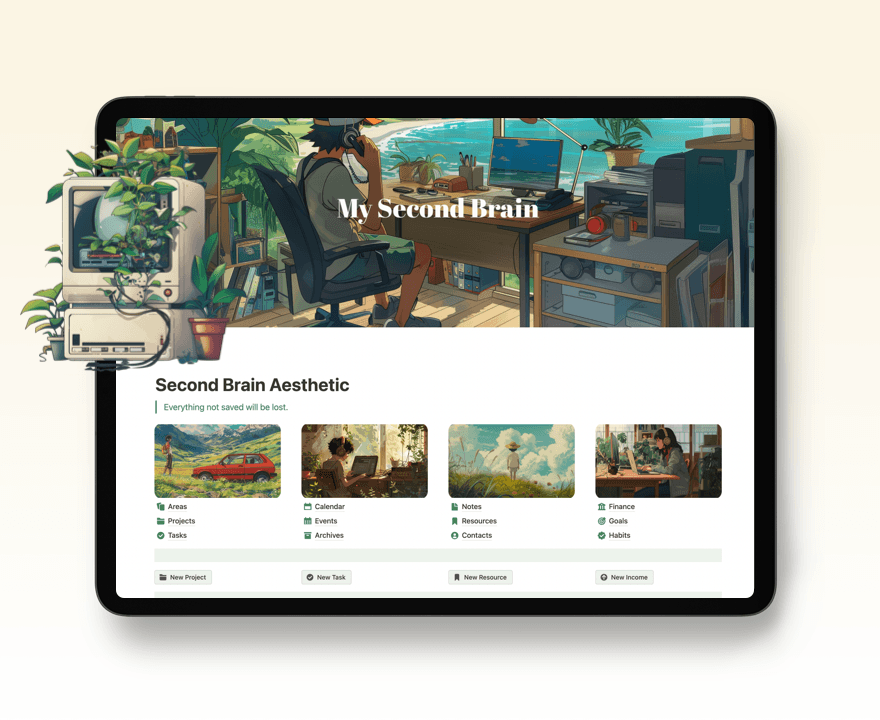
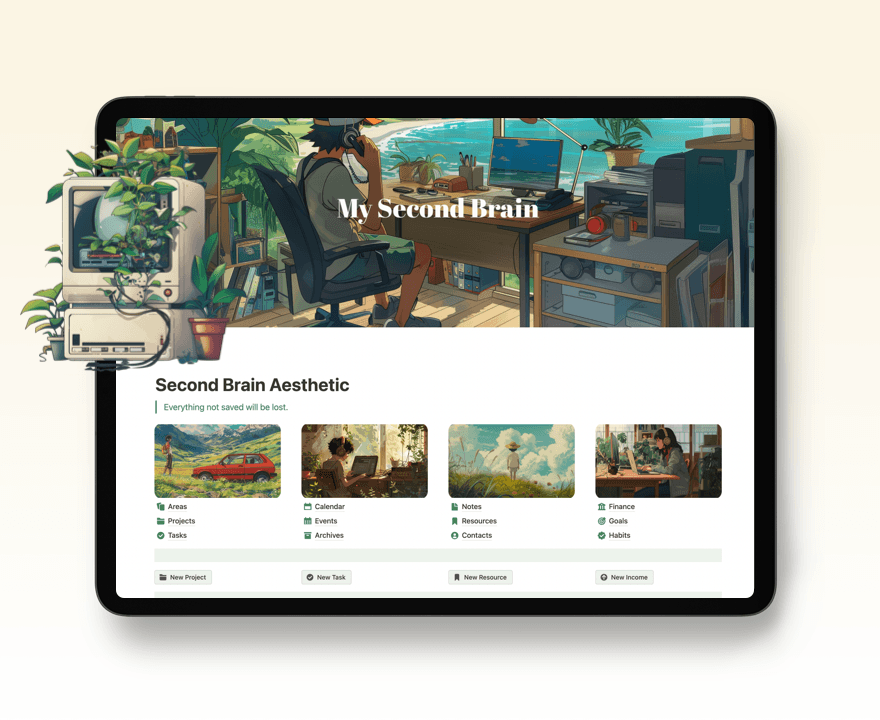
Notion Second Brain Life OS
Organize your life with Notion Second Brain template
$41
$59
30%
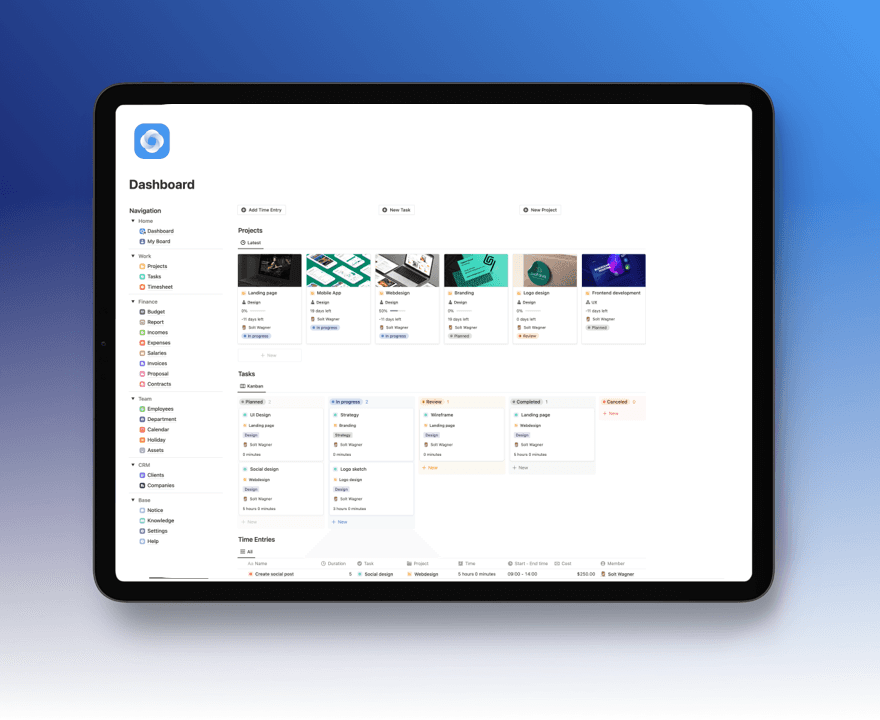
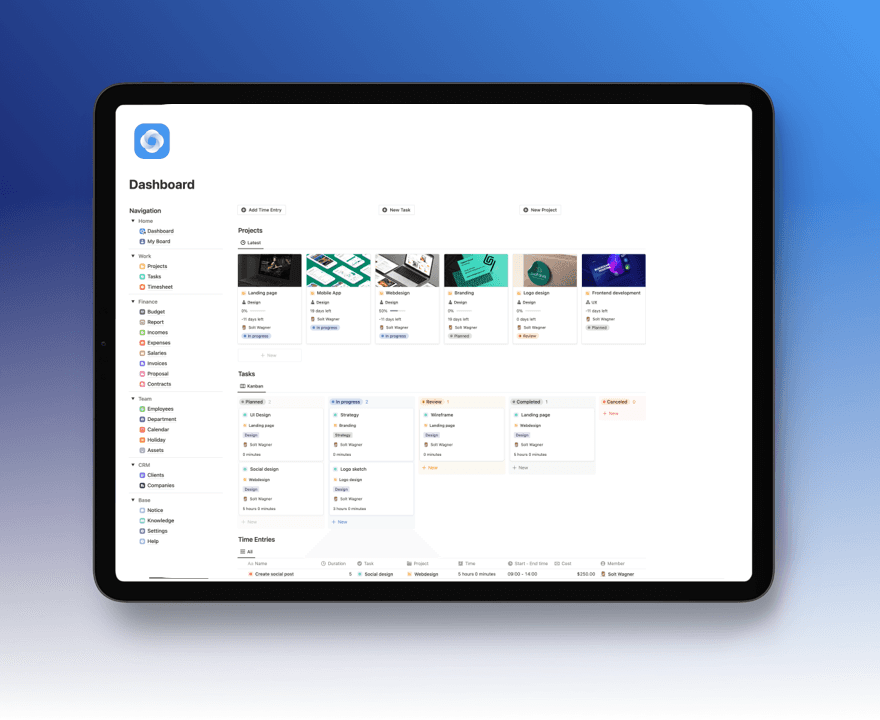
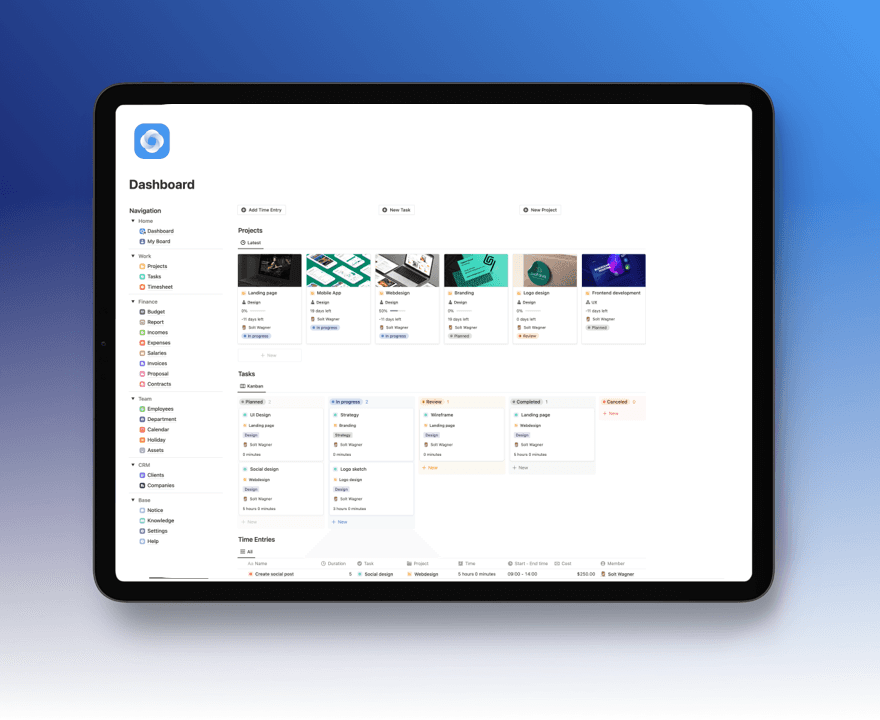
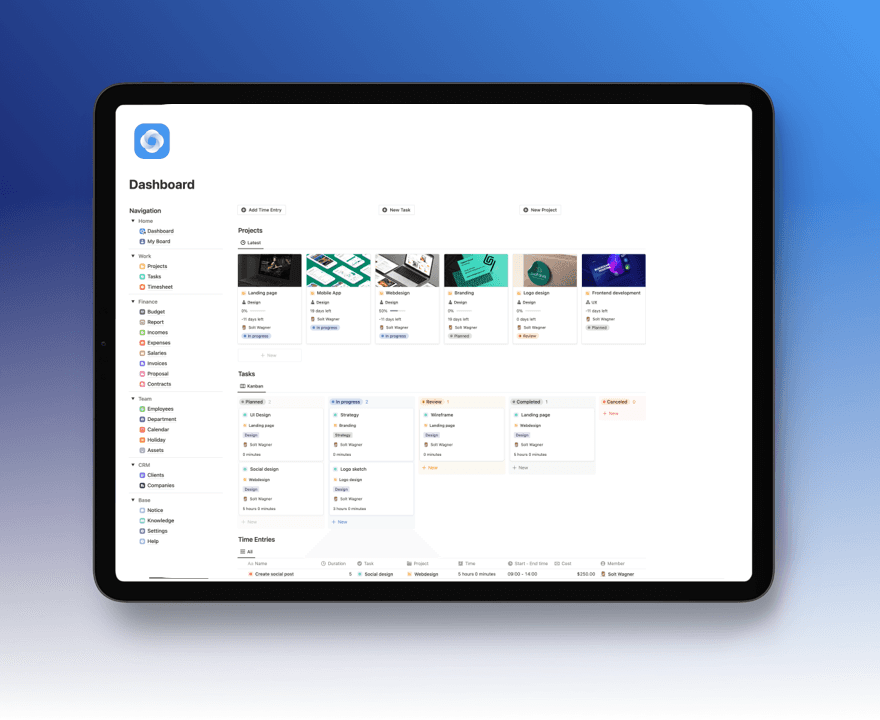
Notion Intranet Business OS
Manage Project Success from Quote to Cash!
$39
$49
20%
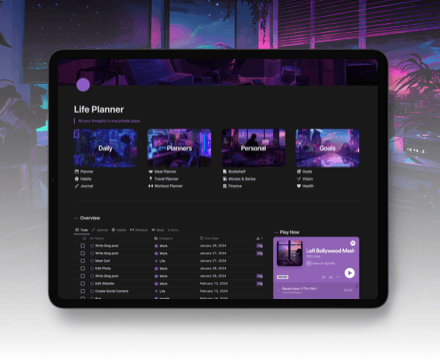
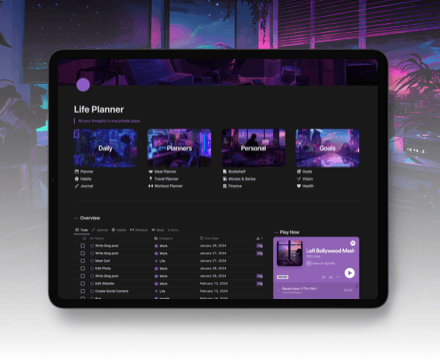
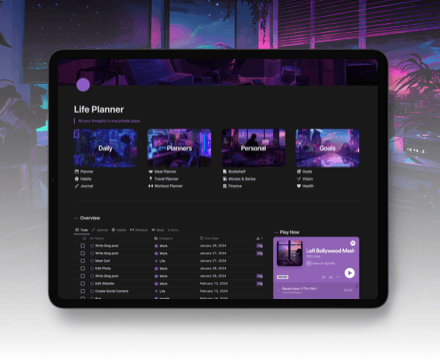
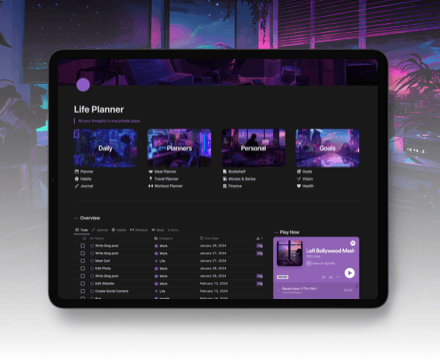
Notion Ultimate Life Planner
Your All-in-One Solution for Productivity, Wellness, and Personal Growth
$39
$49
20%
New Free Notion Templates
NEW
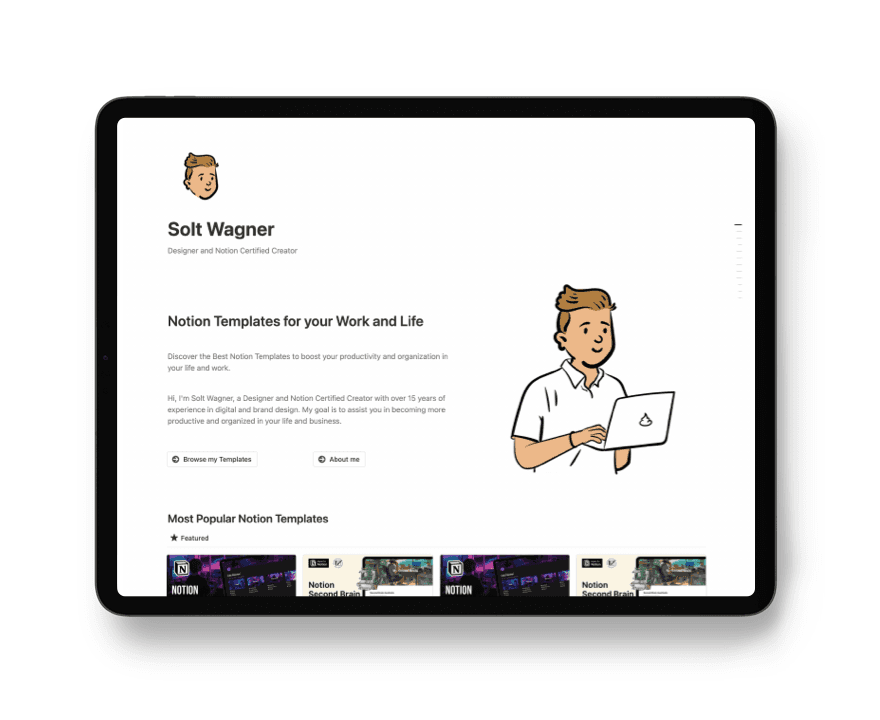
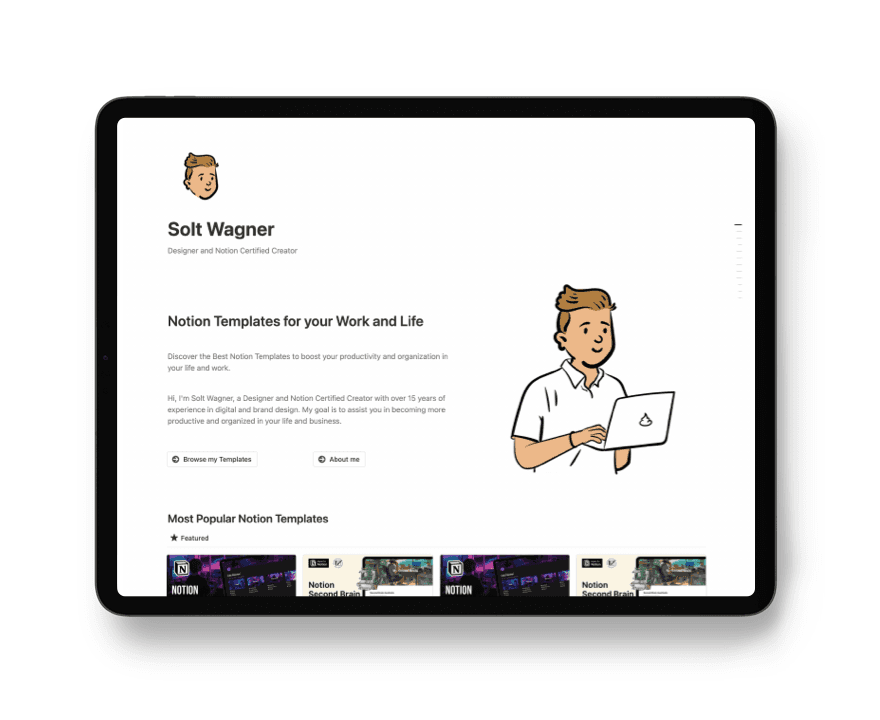
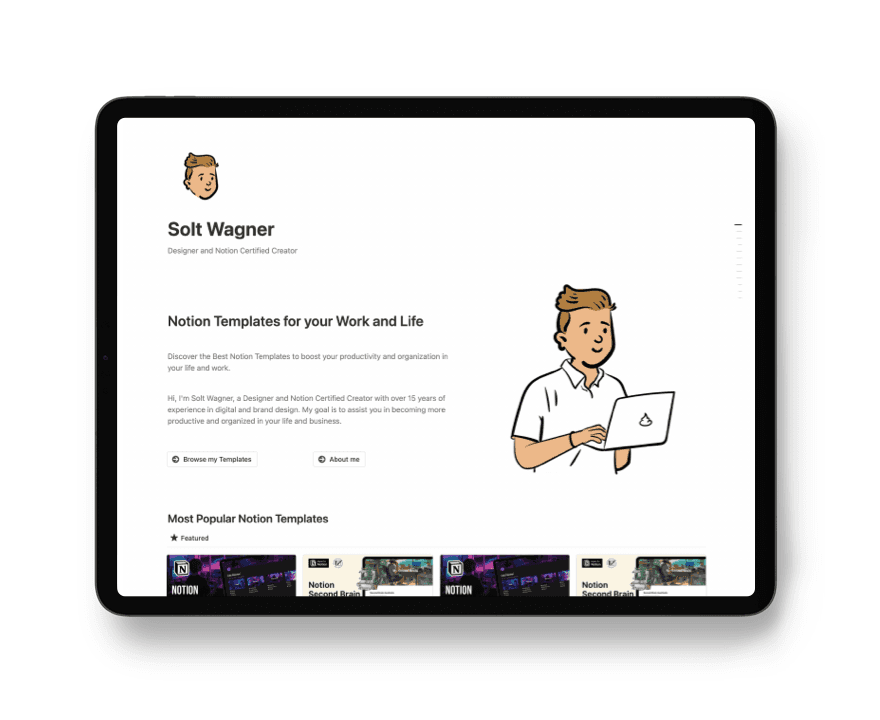
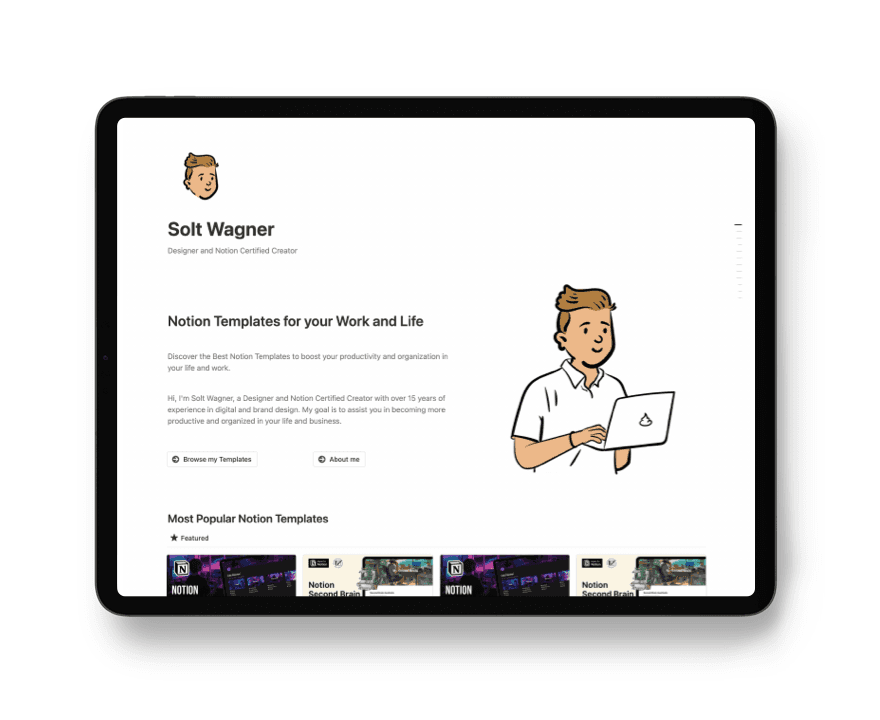
Notion Website Template
Build your website with Notion: show projects, showcase yourself, write blog
Free
Get the Template
NEW
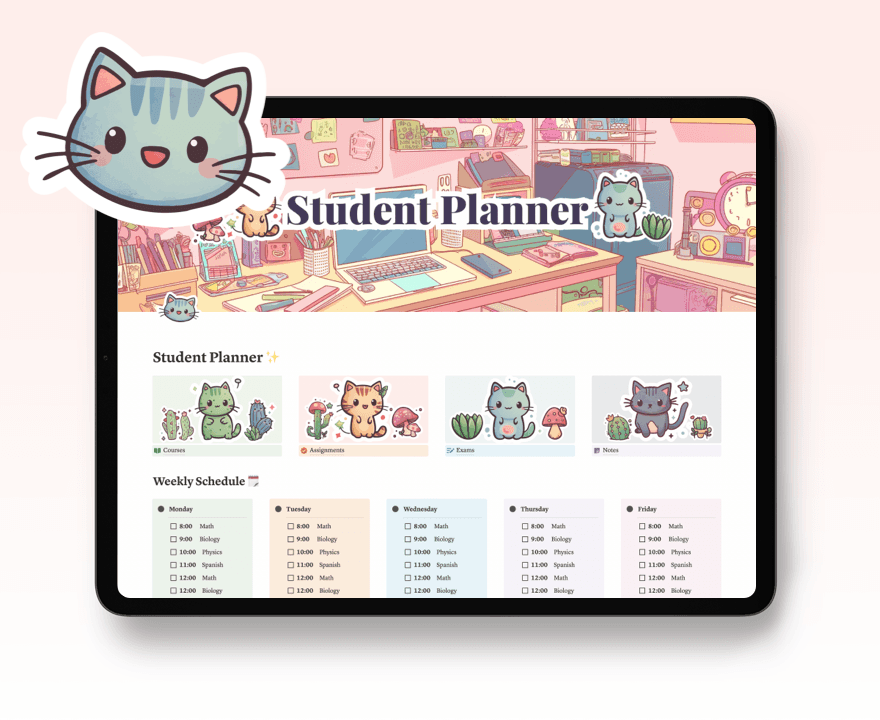
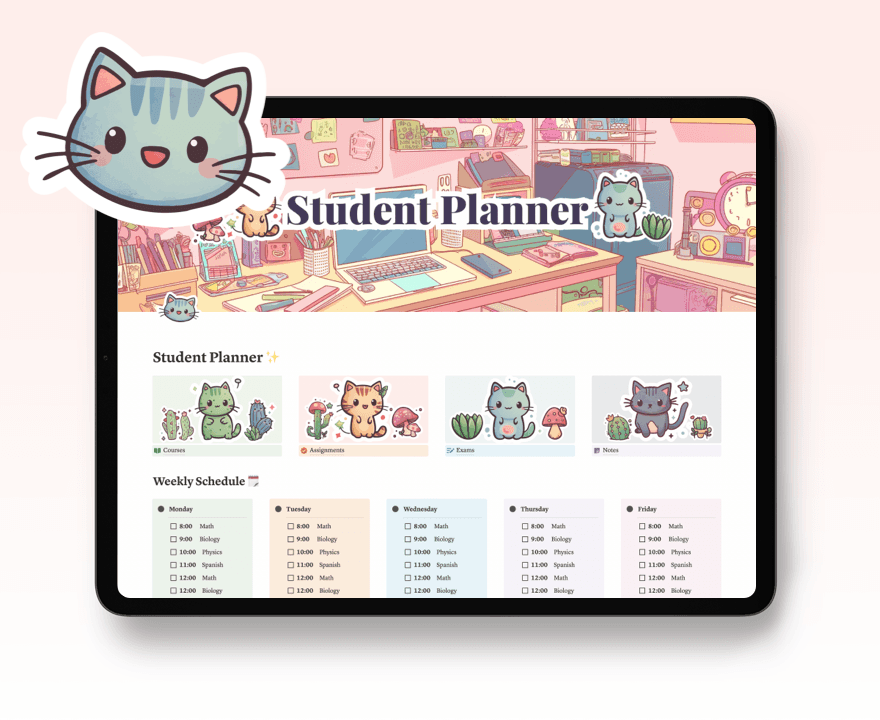
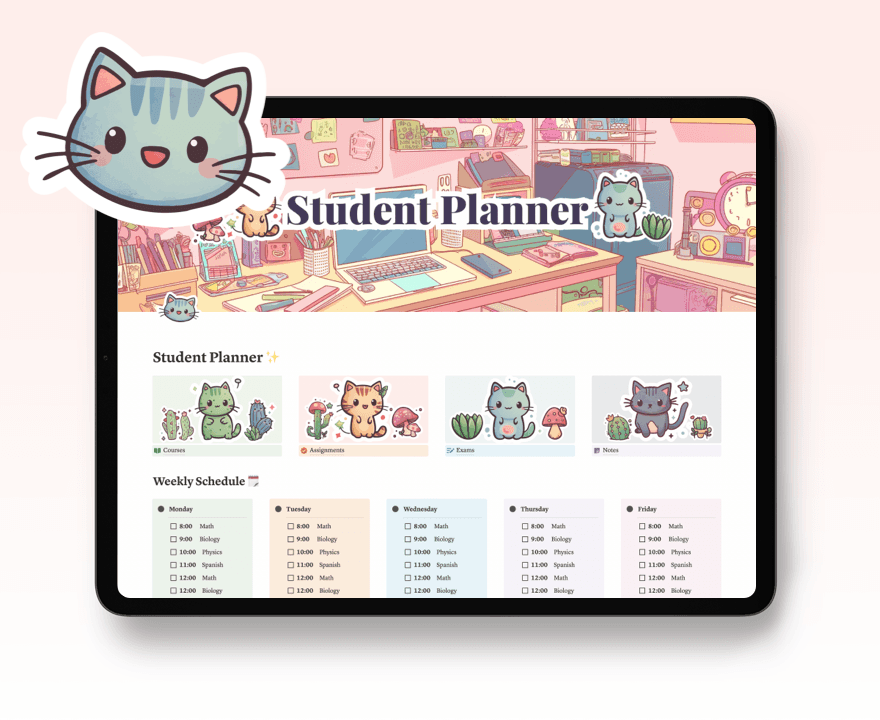
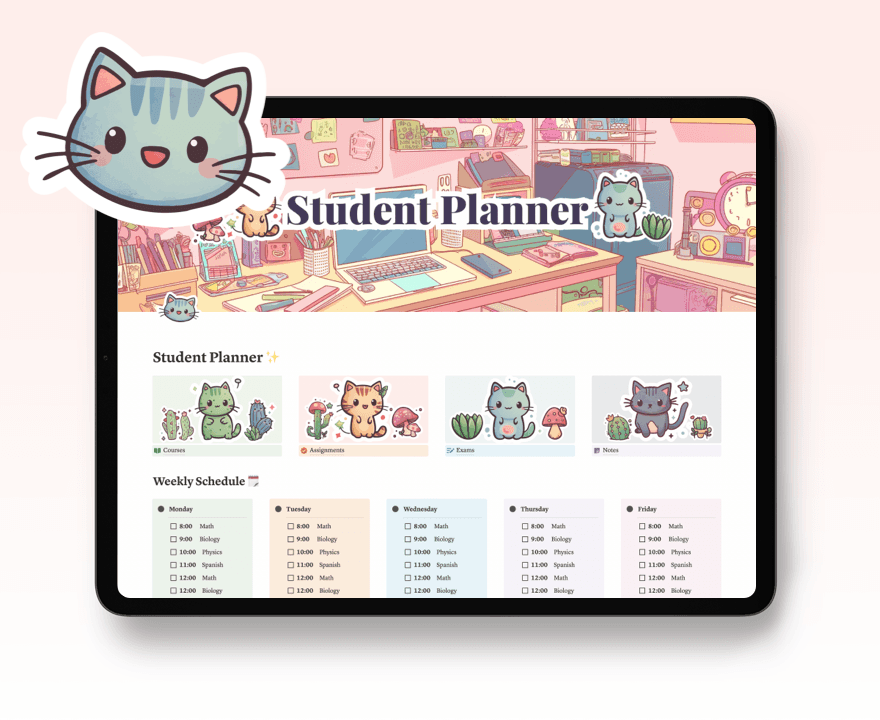
Notion Student Dashboard & School Management
Streamline Your School Life with Notion
Free
Get the Template
NEW
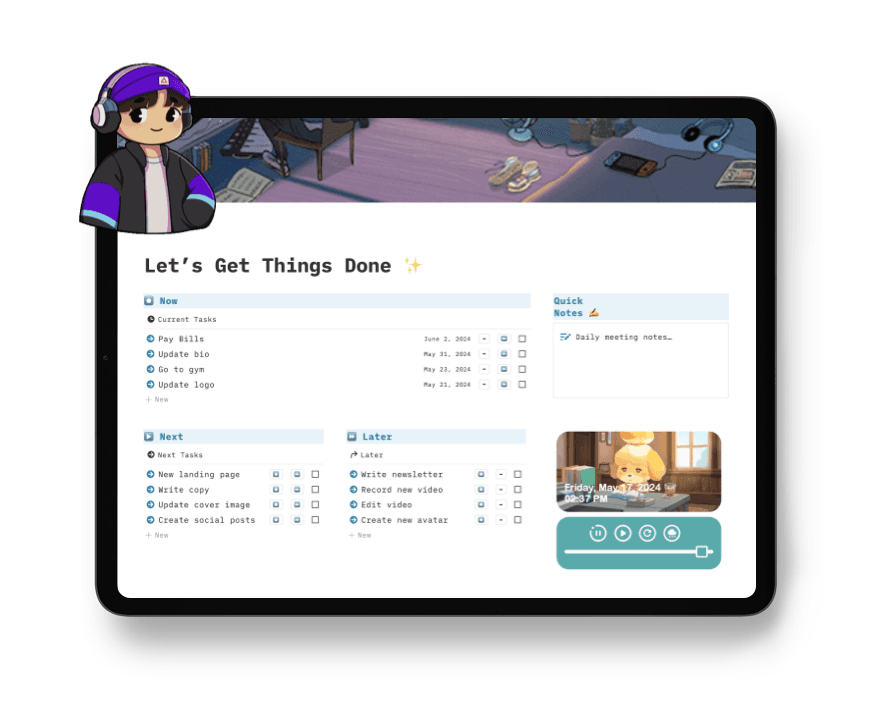
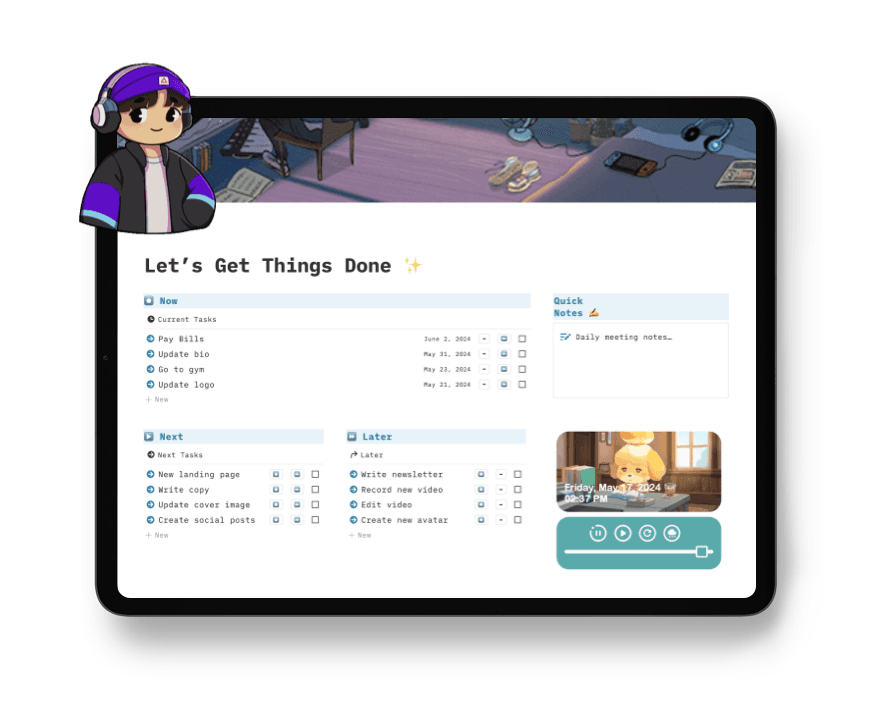
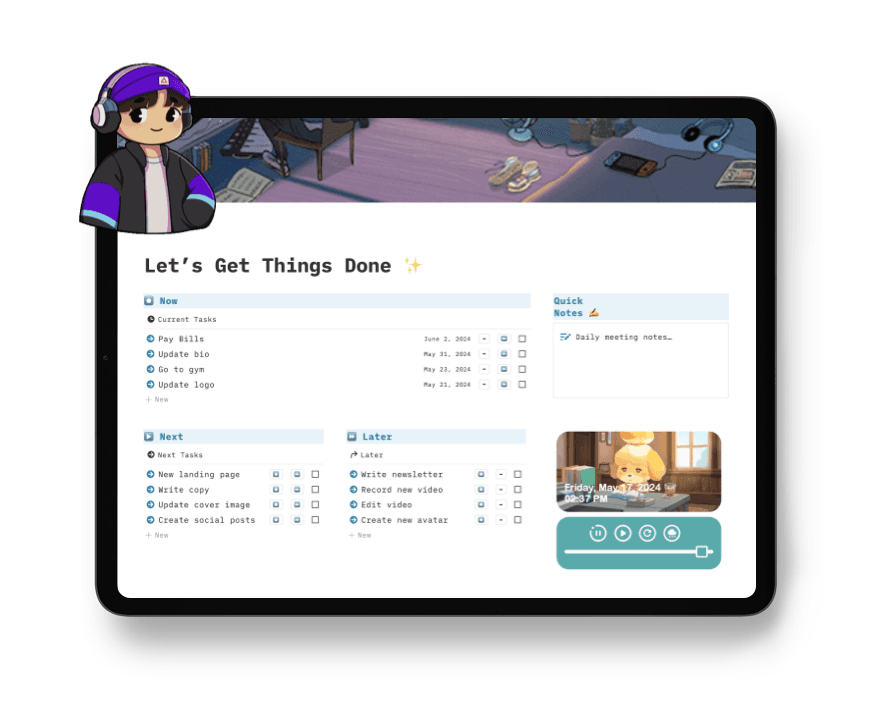
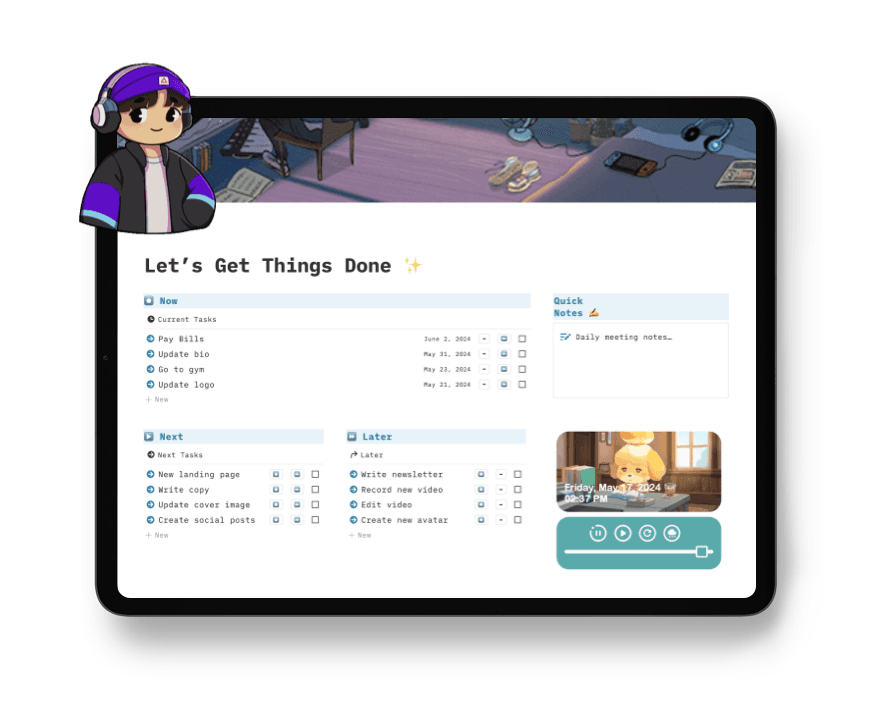
Notion Get Things Done (GTD) Dashboard
Simple Personal Task and Project Management Notion Dashboard
Free
Get the Template
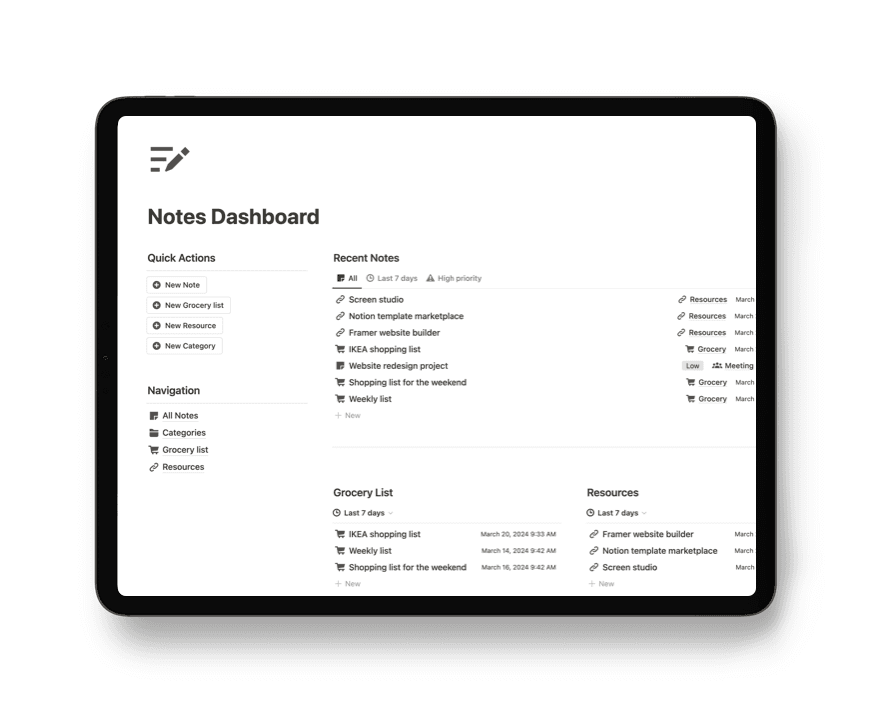
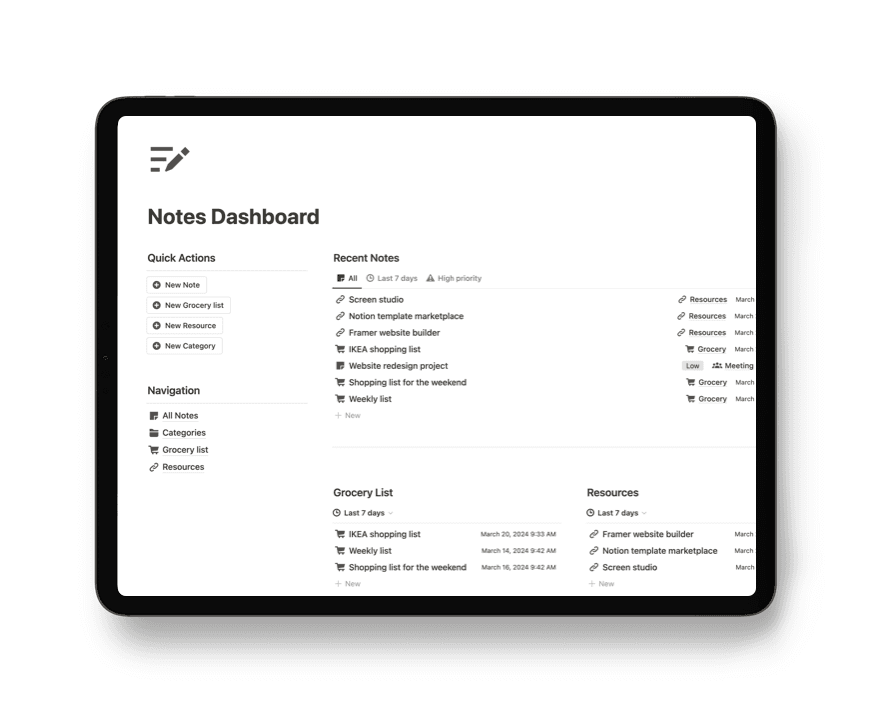
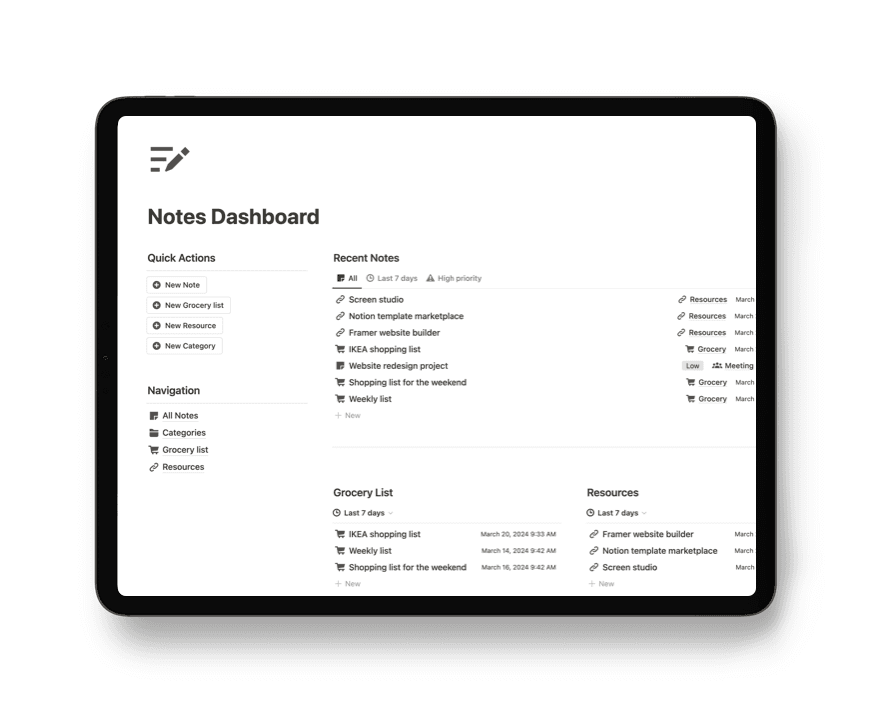
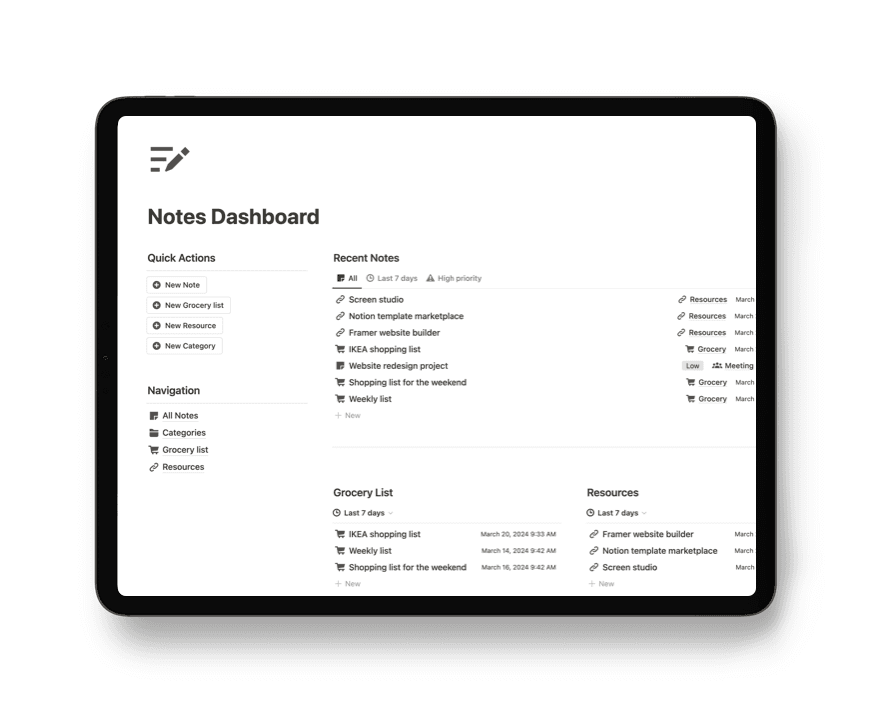
Notion Notes Dashboard
Organize all your notes in one place
Free
Get the Template