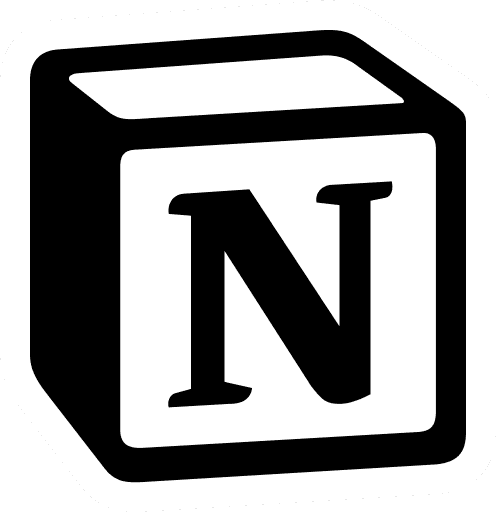All Post
How to Make your Notion Aesthetic
10 Tips to Enhance Your Notion Aesthetic and Boost Productivity. In this blog post, we'll share 10 tips to elevate your Notion aesthetic and boost your productivity.
10 Tips to Enhance Your Notion Aesthetic and Boost Productivity. In this blog post, we'll share 10 tips to elevate your Notion aesthetic and boost your productivity.
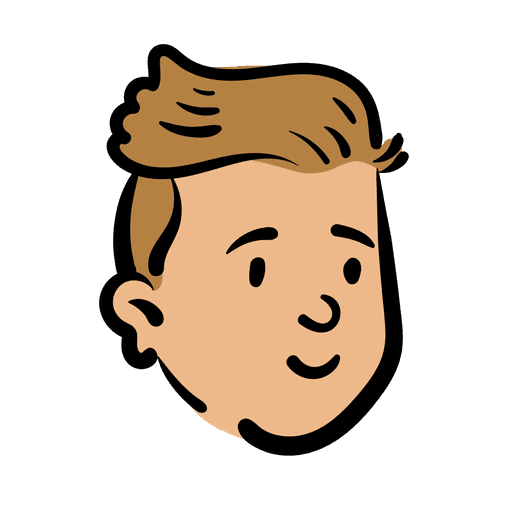
Solt Wagner

Notion Certified Creator
May 9, 2024



Get lifetime access
Notion Premium Bundle Pack
Notion Premium Bundle Pack
Notion Premium Bundle Pack
Get lifetime access to all current and future Notion templates at any time.
✓ Lifetime access to current templates
✓ Lifetime access to new templates
✓ Unlimited access and downloads
✓ Over $590+ value
✓ 18 Premium Notion Templates
✓ 17 Simple Templates
$199
$199
$199
$590
$590
$590
60% Off
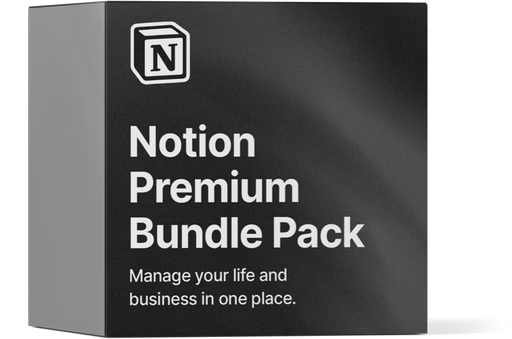
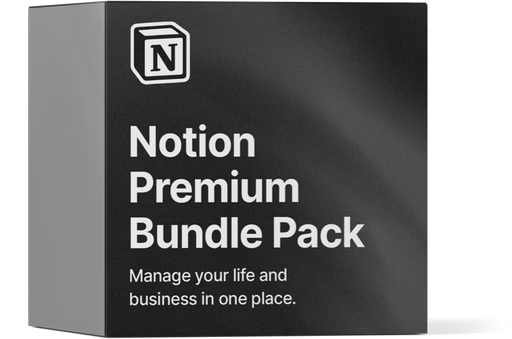
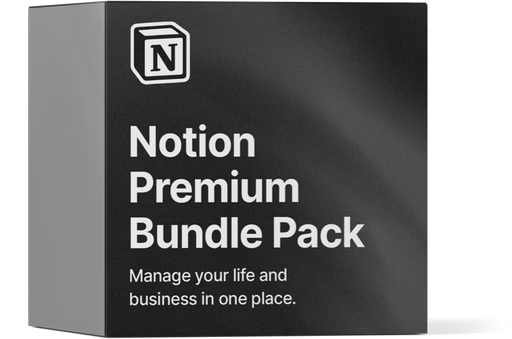
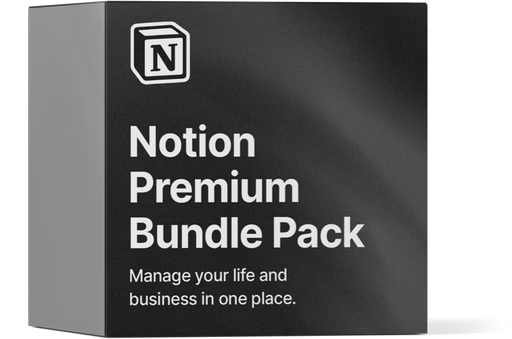
10 Tips to Enhance Your Notion Aesthetic and Boost Productivity. In the digital age, productivity tools are essential for organizing our lives and work efficiently.
Notion, with its customizable interface and powerful features, has become a favorite among professionals and students alike. However, creating an aesthetically pleasing Notion workspace goes beyond mere functionality; it can inspire creativity and motivate you to stay organized.
In this blog post, we'll explore 10 tips to help you elevate your Notion aesthetic while increasing your productivity.
10 tips to elevate your Notion aesthetic

Start with a Clear Vision
Before diving into customizing your Notion workspace, take some time to envision how you want it to look and function. Consider your workflow, the information you need to access frequently, and your personal style preferences. Having a clear vision will guide your design choices and ensure coherence throughout your workspace.

Choose a Consistent Color Palette
Consistency is key to creating a visually appealing Notion setup. Select a color palette that reflects your personality and complements your content. Whether you prefer vibrant hues or muted tones, sticking to a cohesive color scheme will unify your workspace and make it more visually appealing.

Utilize Custom Icons and Graphics
Notion allows you to customize icons for pages, databases, and blocks, adding a personal touch to your workspace. Take advantage of this feature by using custom icons and graphics that resonate with your aesthetic. You can create your own icons or explore online resources for icon packs that suit your style.
Explore custom Notion icons here:

Optimize Layout and Hierarchy
A well-organized layout is essential for a functional Notion workspace. Use headers, dividers, and columns to structure your pages and databases logically. Establish a hierarchy by prioritizing important information and grouping related content together. This will streamline navigation and make it easier to find what you need.

Incorporate Visuals and Multimedia
Enhance the visual appeal of your Notion pages by incorporating images, videos, and embeds. Whether it's project screenshots, inspirational quotes, or instructional videos, multimedia elements can make your workspace more engaging and dynamic. Just ensure they complement your content and don't overwhelm the page.

Experiment with Fonts and Typography
Typography plays a significant role in shaping the overall aesthetic of your Notion workspace. Experiment with different fonts, sizes, and styles to find a combination that reflects your personality and enhances readability. Consider using headings, bold text, and italics to emphasize important information and create visual hierarchy.
Explore characters and symbols here:

Create Custom Templates
Save time and maintain consistency by creating custom templates for recurring tasks and projects. Whether it's a weekly planner, project tracker, or meeting agenda, custom templates can streamline your workflow and ensure uniformity across your workspace. You can also share your templates with others or explore community templates for inspiration.

Embrace Minimalism
In a cluttered digital environment, simplicity often reigns supreme. Embrace minimalism in your Notion aesthetic by decluttering unnecessary elements and focusing on essential content. Use whitespace strategically to create breathing room and draw attention to key information. Remember, less is often more when it comes to design.

Customize Page Covers and Thumbnails
Make your Notion pages visually appealing by customizing their covers and thumbnails. Choose images or graphics that represent the page's content and evoke the right mood or vibe. Whether it's a project cover, journal entry, or resource library, eye-catching thumbnails can entice you to engage with your content more effectively.
Explore Notion covers here:

Seek Inspiration and Iterate
Finally, don't be afraid to seek inspiration from other Notion users and platforms. Explore social media, Pinterest, forums, and blogs for design ideas, tips, and best practices. Take note of elements you like and adapt them to suit your own aesthetic. Remember, creating the perfect Notion workspace is an ongoing process of experimentation and iteration.
Best Aesthetic Notion Templates
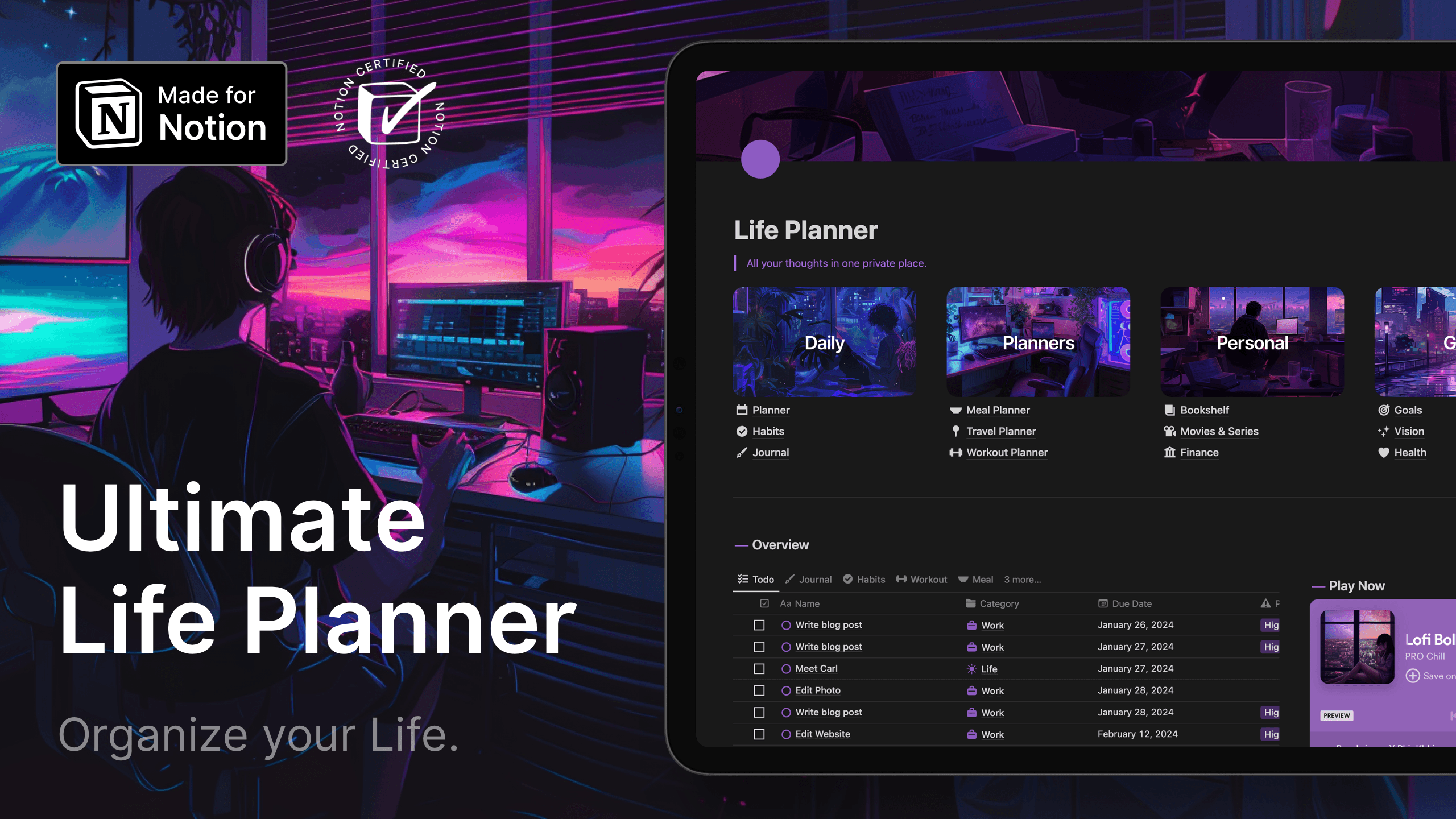
Notion Ultimate Life Planner
Elevate Your Life with the Notion Ultimate Life Planner: Your Complete Solution for Productivity, Wellness, and Personal Growth
Unlock the Potential of Notion with a Comprehensive Life Planner Template, Customized to Structure Your Days, Focus on Your Goals, and Enhance Every Area of Your Life
13 Templates included
Daily, Weekly, Monthly Planner
Habit Tracker
Daily Journal
Meal Planner
Travel Planner
Workout Planner
Book Tracker
Movie and Series Tracker
Finance Tracker
Goal Tracker
Vision Board
Health tracking
Manage Notes
4 Different style included
I have included three different styles: aesthetic, minimal clean, lofi style and standard versions.
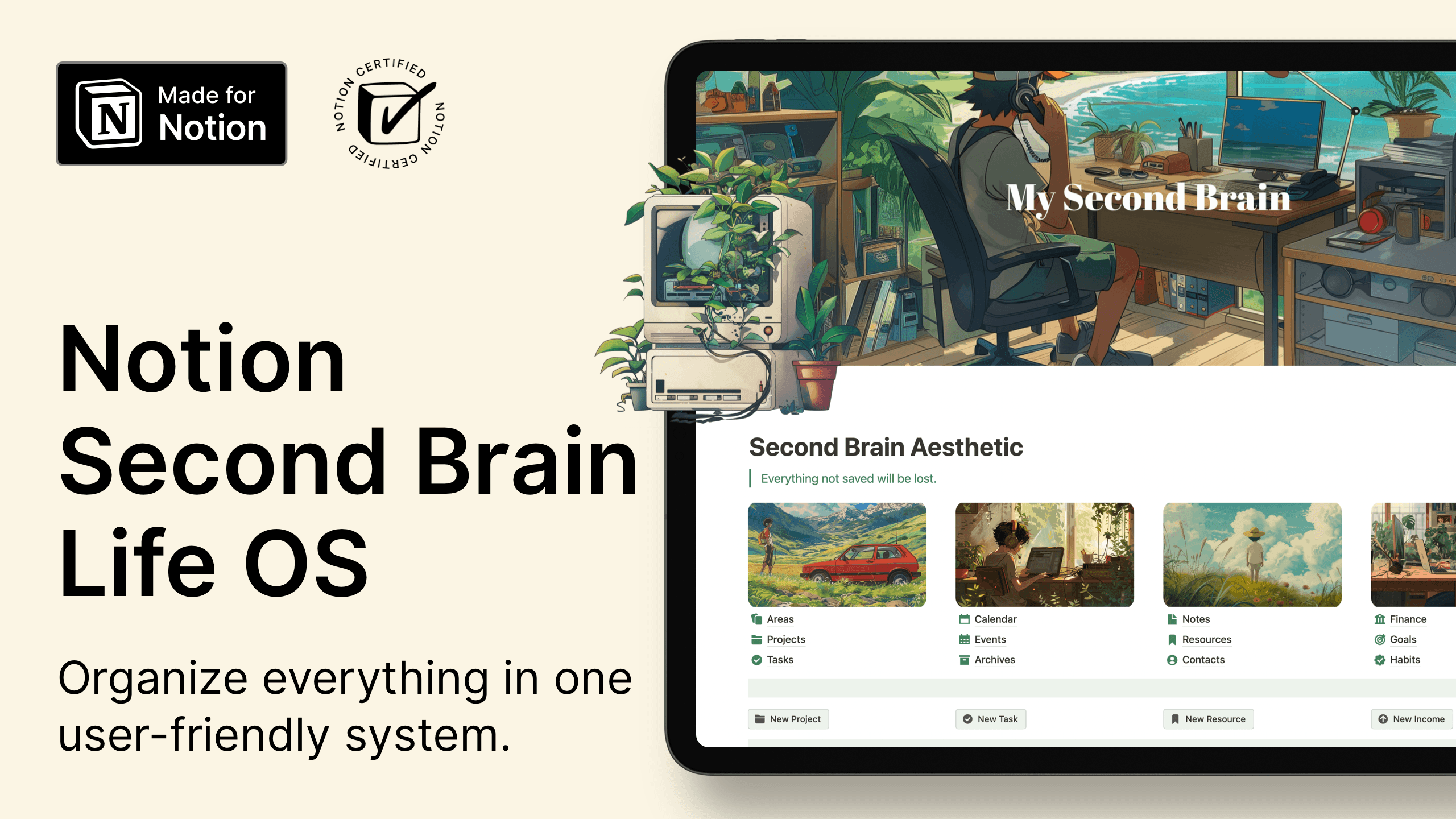
Notion Second Brain Aesthetic Life OS
Start organizing and planning your life with this super aesthetic lo-fi Second Brain system. Manage your life using the PARA method (Projects > Areas > Resources > Archives) all in one place within your Notion workspace.
I've included 12 new aesthetic cover images in the theme. As an extra touch, I've added 30 super cozy aesthetic wallpapers for your mobile and desktop devices.
Features:
Manage your Areas
Manage your Projects, Tasks and Subtasks
Manage your Events
Manage your Notes
Manage your Resources by tags
Manage your Finances, Incomes, Expenses by Accounts and Categories
Manage your Goals, Todos
Track your Daily habits
Manage your Events, Contacts and Meetings
What's included?
Second Brain Life OS in Minimal theme
Second Brain Life OS in Aesthetic Lofi theme
Dark and Light mode
Desktop and mobile optimized
12 aesthetic lofi style cover image
30 wallpapers for mobile and desktop in cozy style
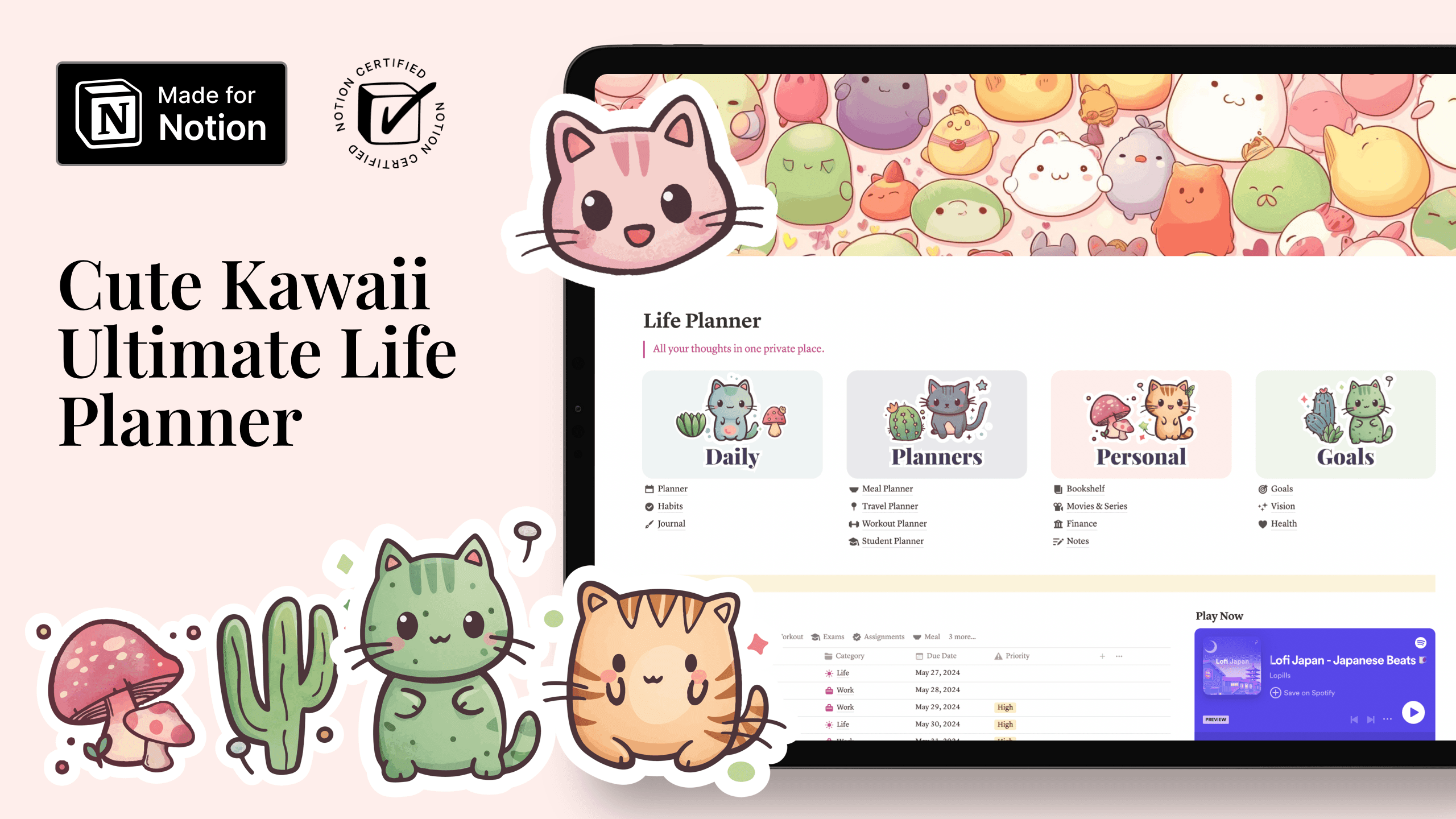
Notion Ultimate Life Planner Cute Kawaii style
Revamp Your Life with the Notion Ultimate Life Planner: The Ultimate Tool for Productivity, Wellness, and Growth.
14 Templates included
Daily, Weekly, Monthly Planner
Habit Tracker
Daily Journal
Notes
Meal Planner
Travel Planner
Workout Planner
Student Planner
Book Tracker
Movie and Series Tracker
Finance Tracker
Goal Tracker
Vision Board
Health
5 Different theme included
Included 5 different styles: aesthetic, minimal clean, kawaii, lofi style and standard versions.
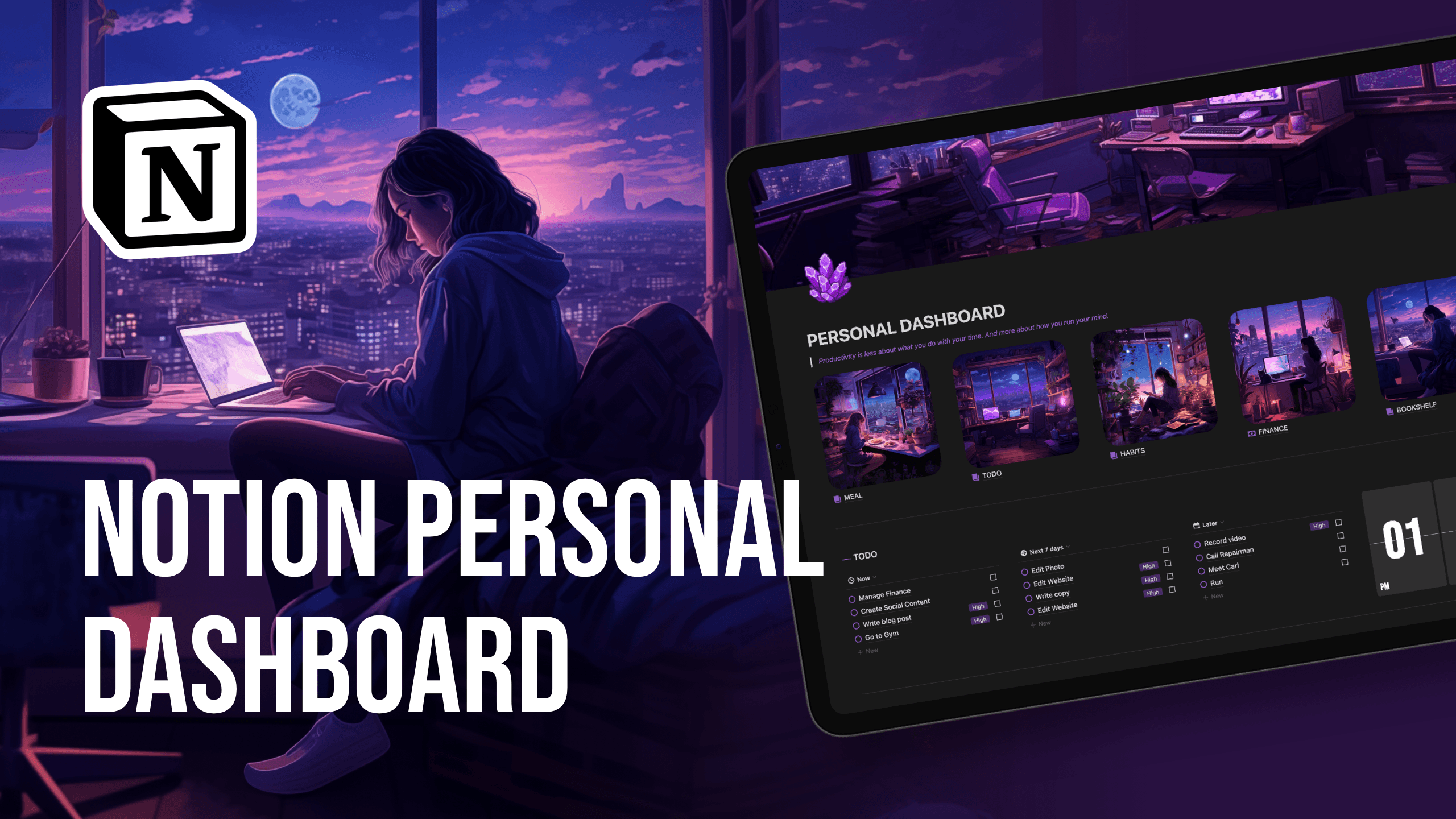
Notion Personal Dashboard
Introducing Your Aesthetic Notion Personal Dashboard in Lofi Style
Enhance your life with an aesthetic, lofi-style personal dashboard.
Organize your days, manage tasks, plan meals, take control of your finances, and much more — all simplified like never before.
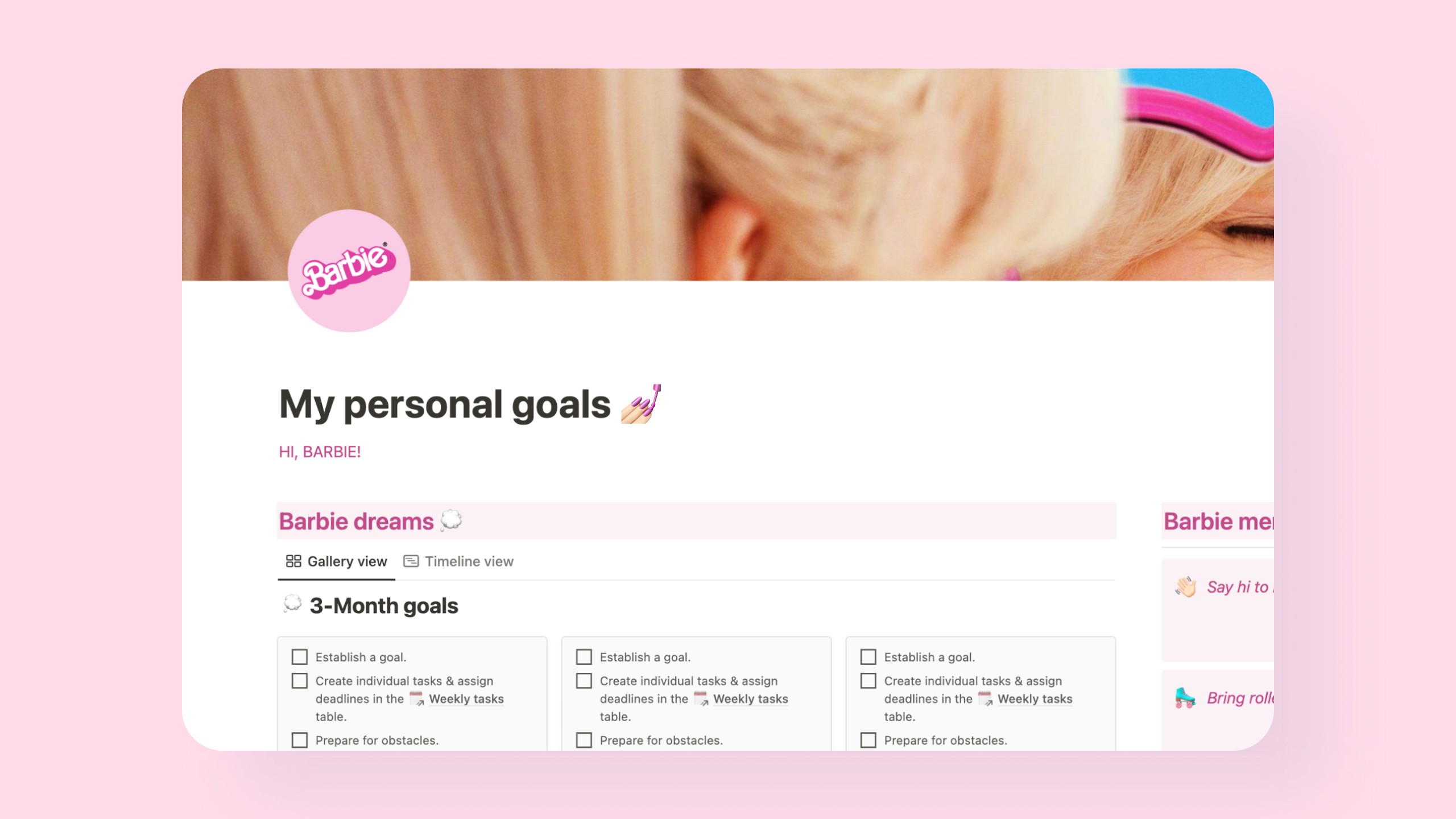
Notion Personal Goals Planner | Barbie Aesthetic 💅🏻
Hello, Barbie! Explore the magical world of the Barbie aesthetic alongside straightforward and efficient goal-planning tools.
Infused with Barbie's charm, this planner encourages you to embody your dream Barbie persona and transform your aspirations into achievements.
Let your dreams take flight like never before!
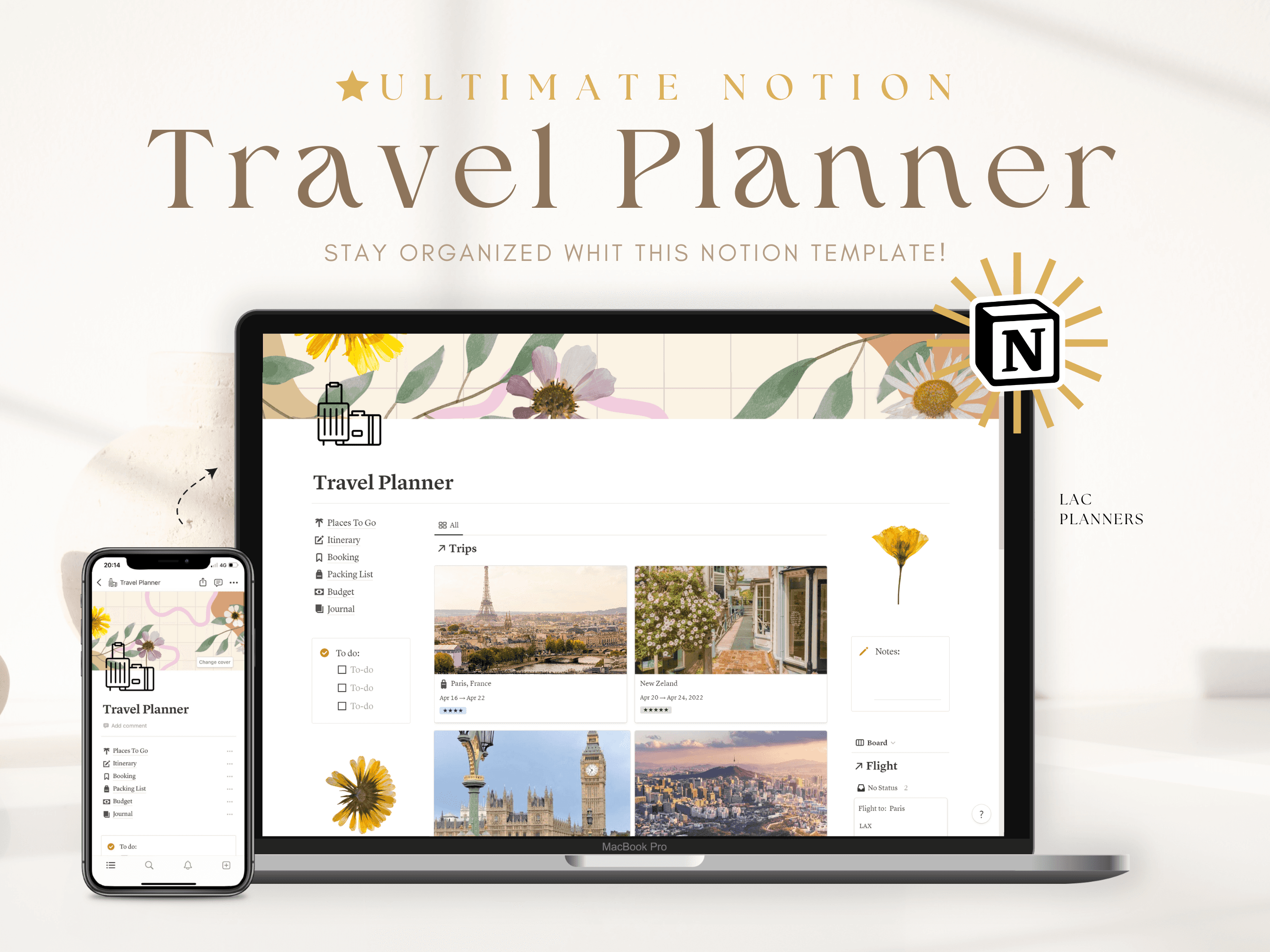
Travel Planner Notion Template
Set off on Unforgettable Adventures with Our Travel Planner Notion Template!
Are you prepared to discover the world and craft unforgettable memories? Our all-inclusive Notion template is the perfect companion for your travel escapades. With our travel planner template, you'll enjoy seamless trip planning, stay organized while on the move, and seize every moment to the fullest.
Features:
Places to go
Booking
Budget
Packing list
Journal
and more
Explore over 20 of the best Aesthetic Notion Templates for 2024 that will elevate your workspace into a visually striking and productive hub.
1000+ Best and Free Notion Templates
Discover 1000+ best free Notion templates to enhance your personal and professional life. Organize tasks and projects easily with our collection.
How to Use Notion: A Beginner's Guide
Discover how to efficiently organize tasks, projects, notes, and more using this versatile tool. Whether you're a beginner or looking to delve into advanced features, we've got you covered. Click here to explore further on how to use Notion.
By implementing these 10 tips, you can elevate your Notion aesthetic and create a workspace that is not only visually pleasing but also enhances your productivity and organization.
Whether you're a seasoned Notion user or just getting started, investing time in refining your workspace design can have a profound impact on your workflow and mindset.
So, unleash your creativity, customize to your heart's content, and watch as your Notion workspace becomes a reflection of your unique style and productivity goals.
10 Tips to Enhance Your Notion Aesthetic and Boost Productivity. In the digital age, productivity tools are essential for organizing our lives and work efficiently.
Notion, with its customizable interface and powerful features, has become a favorite among professionals and students alike. However, creating an aesthetically pleasing Notion workspace goes beyond mere functionality; it can inspire creativity and motivate you to stay organized.
In this blog post, we'll explore 10 tips to help you elevate your Notion aesthetic while increasing your productivity.
10 tips to elevate your Notion aesthetic

Start with a Clear Vision
Before diving into customizing your Notion workspace, take some time to envision how you want it to look and function. Consider your workflow, the information you need to access frequently, and your personal style preferences. Having a clear vision will guide your design choices and ensure coherence throughout your workspace.

Choose a Consistent Color Palette
Consistency is key to creating a visually appealing Notion setup. Select a color palette that reflects your personality and complements your content. Whether you prefer vibrant hues or muted tones, sticking to a cohesive color scheme will unify your workspace and make it more visually appealing.

Utilize Custom Icons and Graphics
Notion allows you to customize icons for pages, databases, and blocks, adding a personal touch to your workspace. Take advantage of this feature by using custom icons and graphics that resonate with your aesthetic. You can create your own icons or explore online resources for icon packs that suit your style.
Explore custom Notion icons here:

Optimize Layout and Hierarchy
A well-organized layout is essential for a functional Notion workspace. Use headers, dividers, and columns to structure your pages and databases logically. Establish a hierarchy by prioritizing important information and grouping related content together. This will streamline navigation and make it easier to find what you need.

Incorporate Visuals and Multimedia
Enhance the visual appeal of your Notion pages by incorporating images, videos, and embeds. Whether it's project screenshots, inspirational quotes, or instructional videos, multimedia elements can make your workspace more engaging and dynamic. Just ensure they complement your content and don't overwhelm the page.

Experiment with Fonts and Typography
Typography plays a significant role in shaping the overall aesthetic of your Notion workspace. Experiment with different fonts, sizes, and styles to find a combination that reflects your personality and enhances readability. Consider using headings, bold text, and italics to emphasize important information and create visual hierarchy.
Explore characters and symbols here:

Create Custom Templates
Save time and maintain consistency by creating custom templates for recurring tasks and projects. Whether it's a weekly planner, project tracker, or meeting agenda, custom templates can streamline your workflow and ensure uniformity across your workspace. You can also share your templates with others or explore community templates for inspiration.

Embrace Minimalism
In a cluttered digital environment, simplicity often reigns supreme. Embrace minimalism in your Notion aesthetic by decluttering unnecessary elements and focusing on essential content. Use whitespace strategically to create breathing room and draw attention to key information. Remember, less is often more when it comes to design.

Customize Page Covers and Thumbnails
Make your Notion pages visually appealing by customizing their covers and thumbnails. Choose images or graphics that represent the page's content and evoke the right mood or vibe. Whether it's a project cover, journal entry, or resource library, eye-catching thumbnails can entice you to engage with your content more effectively.
Explore Notion covers here:

Seek Inspiration and Iterate
Finally, don't be afraid to seek inspiration from other Notion users and platforms. Explore social media, Pinterest, forums, and blogs for design ideas, tips, and best practices. Take note of elements you like and adapt them to suit your own aesthetic. Remember, creating the perfect Notion workspace is an ongoing process of experimentation and iteration.
Best Aesthetic Notion Templates
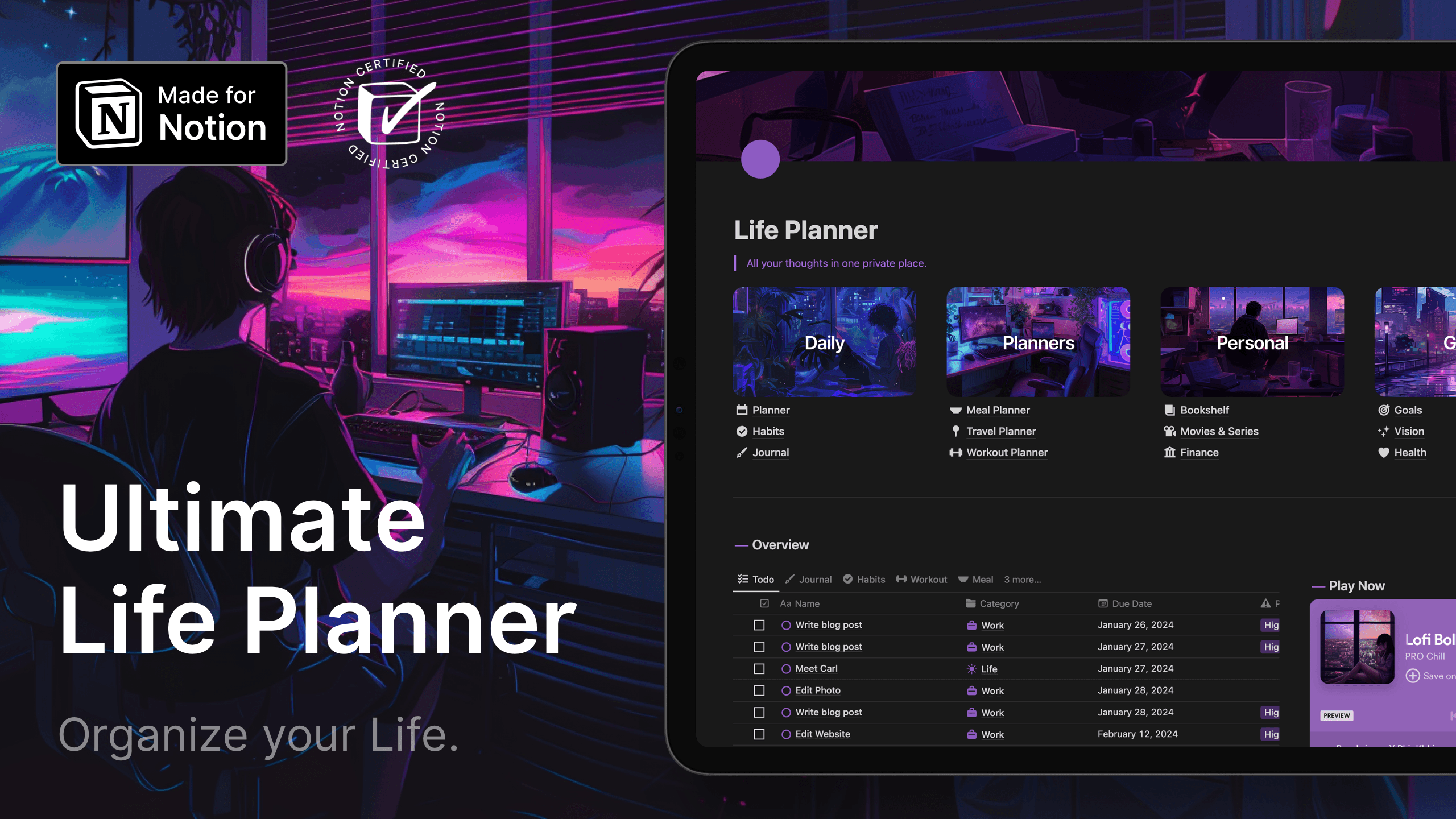
Notion Ultimate Life Planner
Elevate Your Life with the Notion Ultimate Life Planner: Your Complete Solution for Productivity, Wellness, and Personal Growth
Unlock the Potential of Notion with a Comprehensive Life Planner Template, Customized to Structure Your Days, Focus on Your Goals, and Enhance Every Area of Your Life
13 Templates included
Daily, Weekly, Monthly Planner
Habit Tracker
Daily Journal
Meal Planner
Travel Planner
Workout Planner
Book Tracker
Movie and Series Tracker
Finance Tracker
Goal Tracker
Vision Board
Health tracking
Manage Notes
4 Different style included
I have included three different styles: aesthetic, minimal clean, lofi style and standard versions.
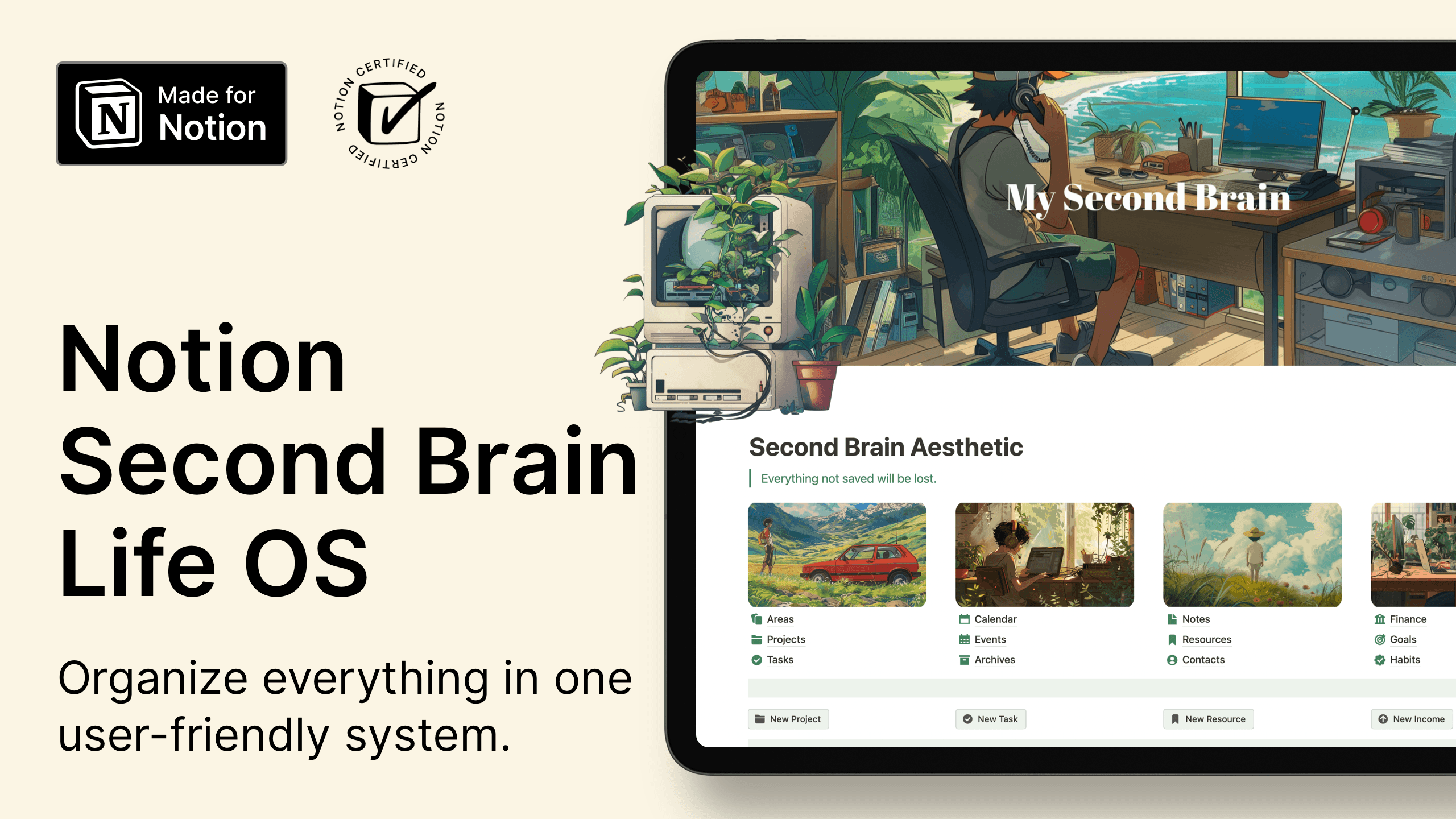
Notion Second Brain Aesthetic Life OS
Start organizing and planning your life with this super aesthetic lo-fi Second Brain system. Manage your life using the PARA method (Projects > Areas > Resources > Archives) all in one place within your Notion workspace.
I've included 12 new aesthetic cover images in the theme. As an extra touch, I've added 30 super cozy aesthetic wallpapers for your mobile and desktop devices.
Features:
Manage your Areas
Manage your Projects, Tasks and Subtasks
Manage your Events
Manage your Notes
Manage your Resources by tags
Manage your Finances, Incomes, Expenses by Accounts and Categories
Manage your Goals, Todos
Track your Daily habits
Manage your Events, Contacts and Meetings
What's included?
Second Brain Life OS in Minimal theme
Second Brain Life OS in Aesthetic Lofi theme
Dark and Light mode
Desktop and mobile optimized
12 aesthetic lofi style cover image
30 wallpapers for mobile and desktop in cozy style
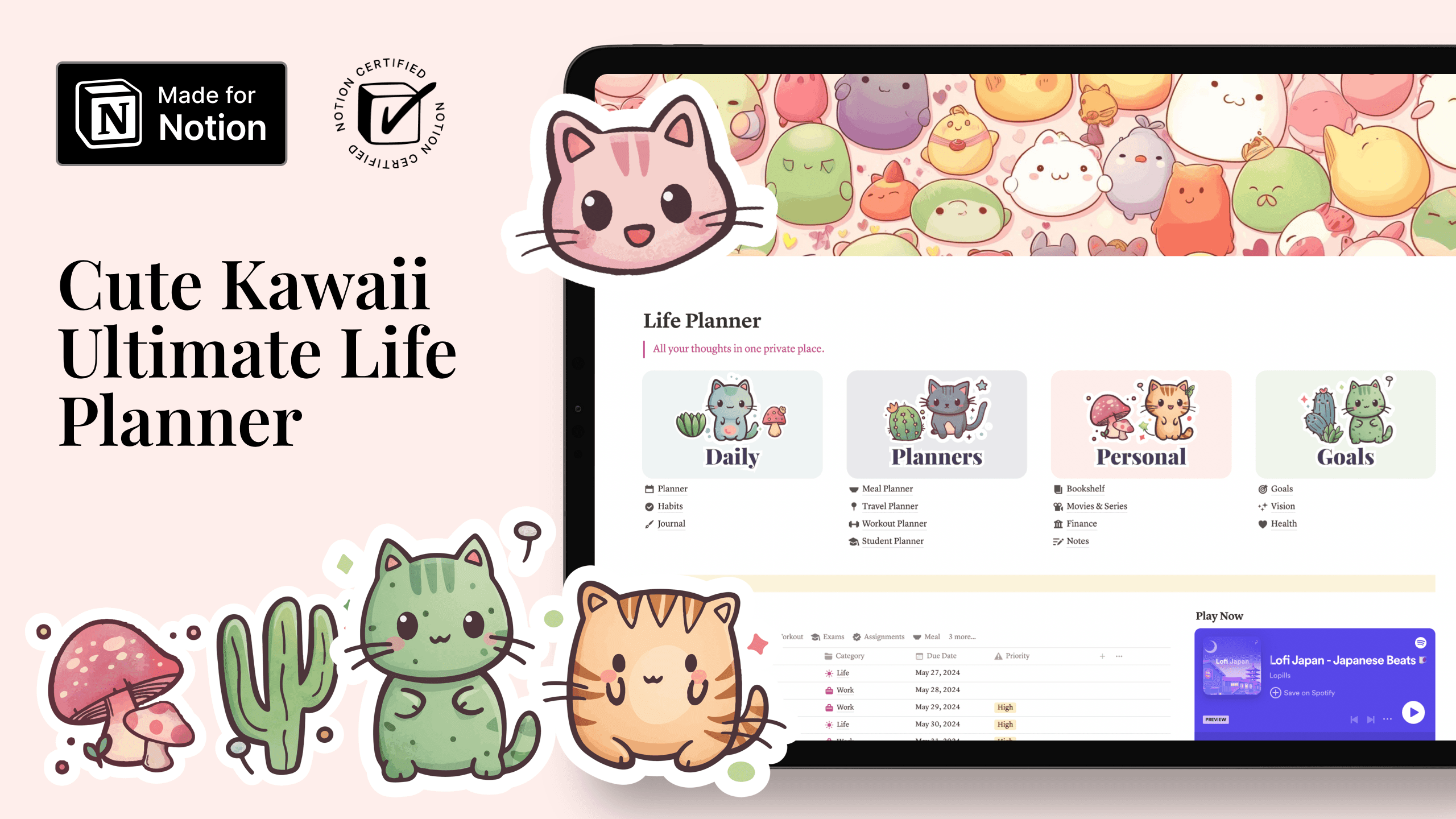
Notion Ultimate Life Planner Cute Kawaii style
Revamp Your Life with the Notion Ultimate Life Planner: The Ultimate Tool for Productivity, Wellness, and Growth.
14 Templates included
Daily, Weekly, Monthly Planner
Habit Tracker
Daily Journal
Notes
Meal Planner
Travel Planner
Workout Planner
Student Planner
Book Tracker
Movie and Series Tracker
Finance Tracker
Goal Tracker
Vision Board
Health
5 Different theme included
Included 5 different styles: aesthetic, minimal clean, kawaii, lofi style and standard versions.
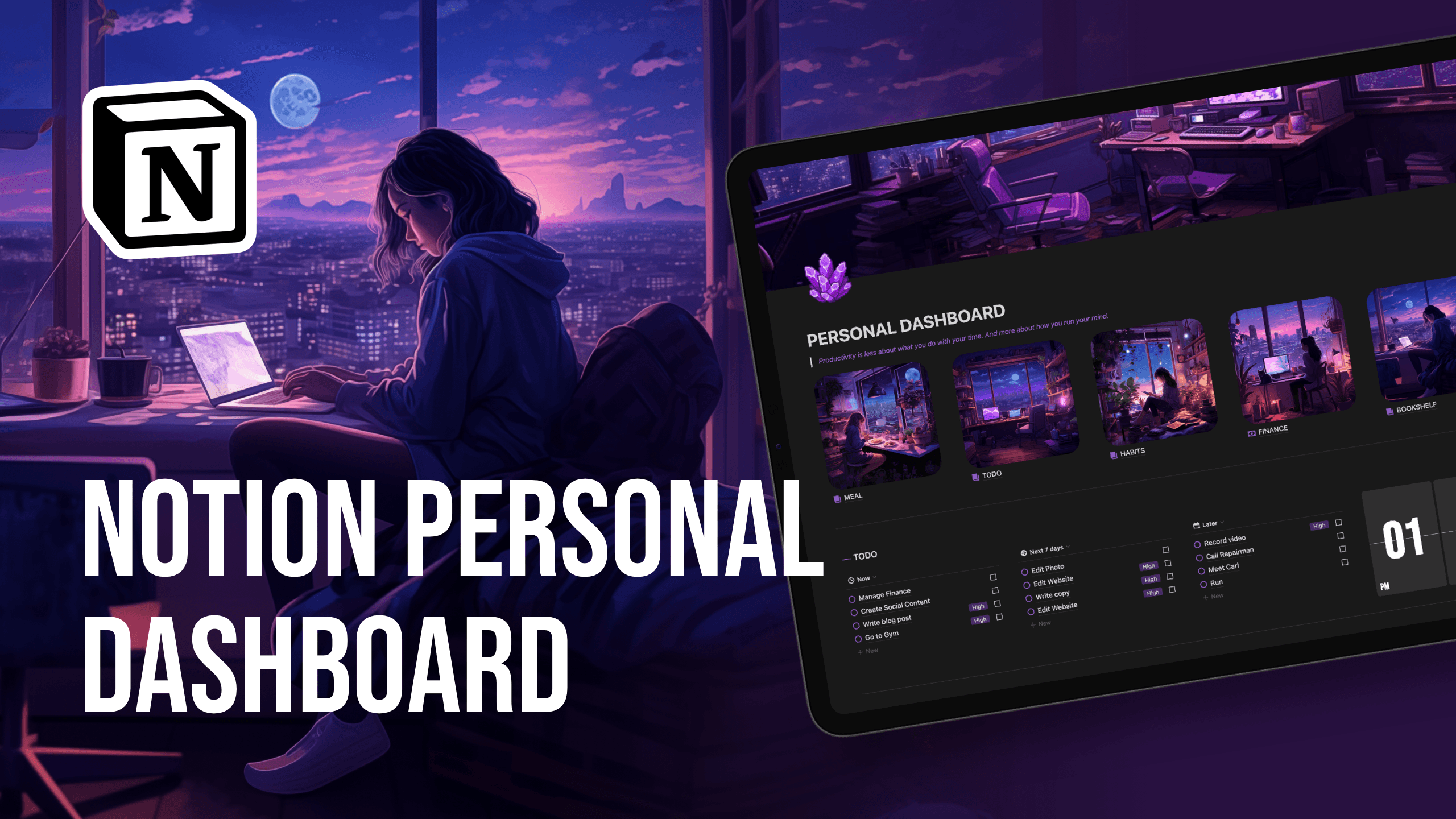
Notion Personal Dashboard
Introducing Your Aesthetic Notion Personal Dashboard in Lofi Style
Enhance your life with an aesthetic, lofi-style personal dashboard.
Organize your days, manage tasks, plan meals, take control of your finances, and much more — all simplified like never before.
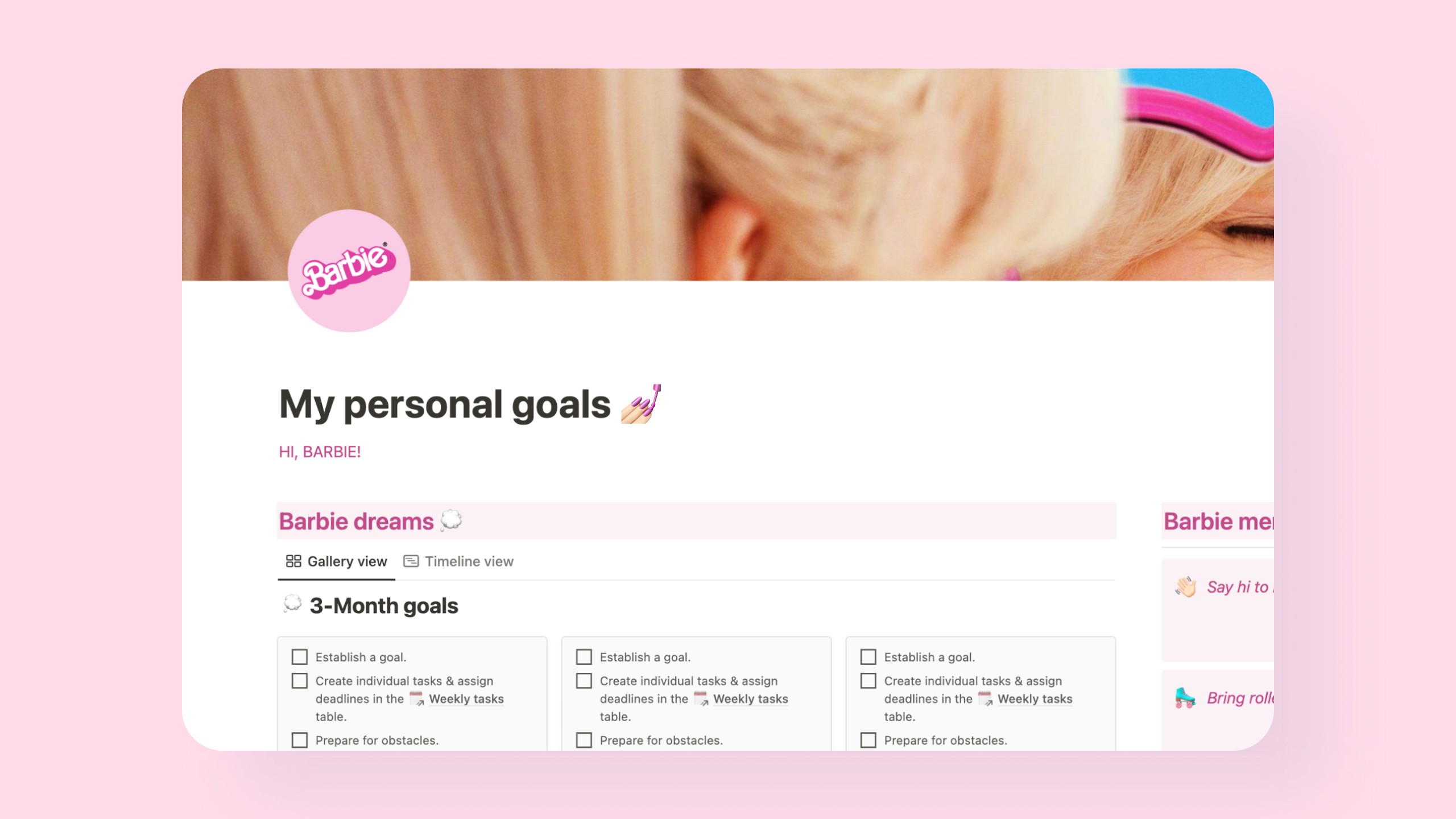
Notion Personal Goals Planner | Barbie Aesthetic 💅🏻
Hello, Barbie! Explore the magical world of the Barbie aesthetic alongside straightforward and efficient goal-planning tools.
Infused with Barbie's charm, this planner encourages you to embody your dream Barbie persona and transform your aspirations into achievements.
Let your dreams take flight like never before!
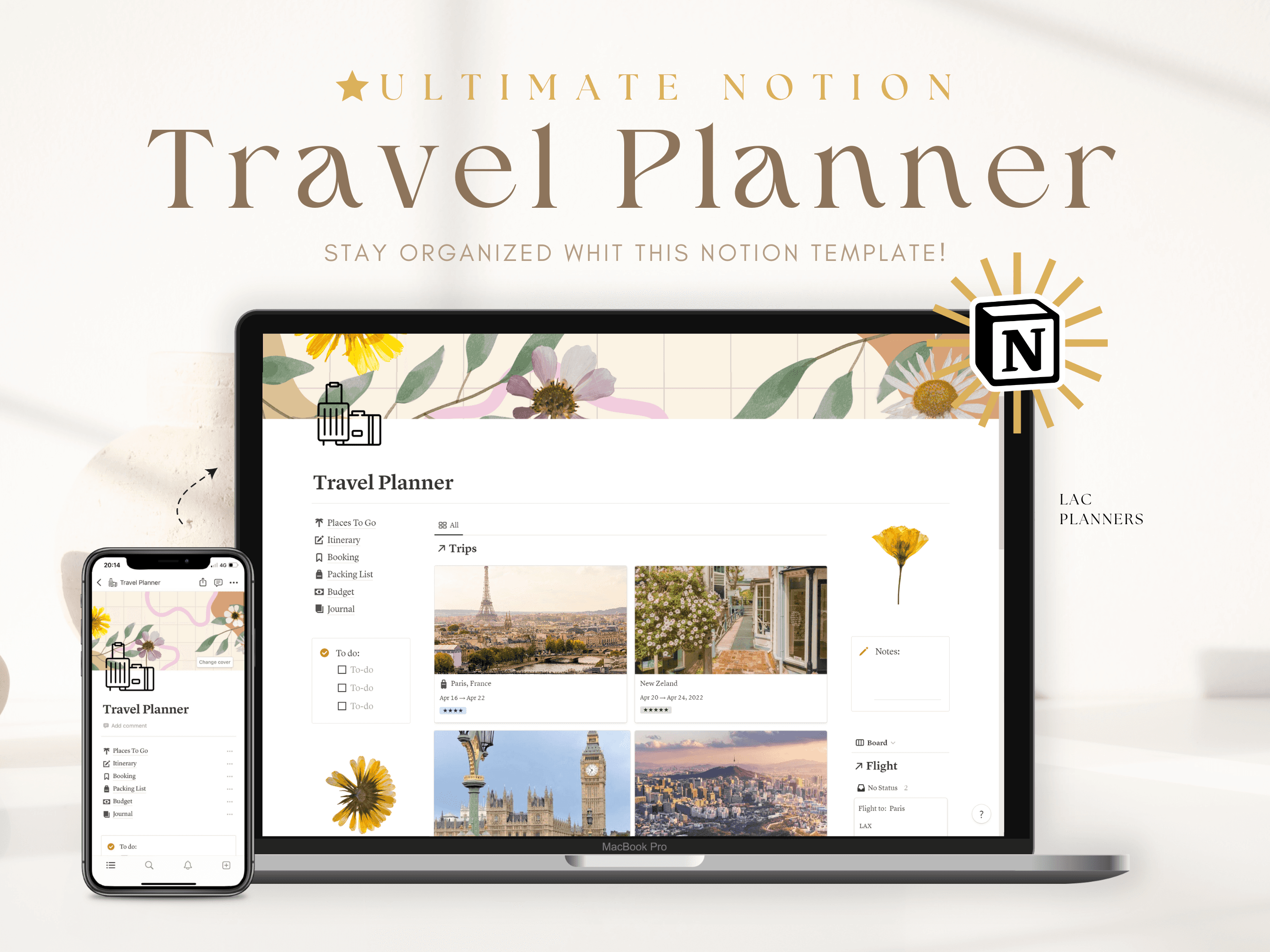
Travel Planner Notion Template
Set off on Unforgettable Adventures with Our Travel Planner Notion Template!
Are you prepared to discover the world and craft unforgettable memories? Our all-inclusive Notion template is the perfect companion for your travel escapades. With our travel planner template, you'll enjoy seamless trip planning, stay organized while on the move, and seize every moment to the fullest.
Features:
Places to go
Booking
Budget
Packing list
Journal
and more
Explore over 20 of the best Aesthetic Notion Templates for 2024 that will elevate your workspace into a visually striking and productive hub.
1000+ Best and Free Notion Templates
Discover 1000+ best free Notion templates to enhance your personal and professional life. Organize tasks and projects easily with our collection.
How to Use Notion: A Beginner's Guide
Discover how to efficiently organize tasks, projects, notes, and more using this versatile tool. Whether you're a beginner or looking to delve into advanced features, we've got you covered. Click here to explore further on how to use Notion.
By implementing these 10 tips, you can elevate your Notion aesthetic and create a workspace that is not only visually pleasing but also enhances your productivity and organization.
Whether you're a seasoned Notion user or just getting started, investing time in refining your workspace design can have a profound impact on your workflow and mindset.
So, unleash your creativity, customize to your heart's content, and watch as your Notion workspace becomes a reflection of your unique style and productivity goals.
10 Tips to Enhance Your Notion Aesthetic and Boost Productivity. In the digital age, productivity tools are essential for organizing our lives and work efficiently.
Notion, with its customizable interface and powerful features, has become a favorite among professionals and students alike. However, creating an aesthetically pleasing Notion workspace goes beyond mere functionality; it can inspire creativity and motivate you to stay organized.
In this blog post, we'll explore 10 tips to help you elevate your Notion aesthetic while increasing your productivity.
10 tips to elevate your Notion aesthetic

Start with a Clear Vision
Before diving into customizing your Notion workspace, take some time to envision how you want it to look and function. Consider your workflow, the information you need to access frequently, and your personal style preferences. Having a clear vision will guide your design choices and ensure coherence throughout your workspace.

Choose a Consistent Color Palette
Consistency is key to creating a visually appealing Notion setup. Select a color palette that reflects your personality and complements your content. Whether you prefer vibrant hues or muted tones, sticking to a cohesive color scheme will unify your workspace and make it more visually appealing.

Utilize Custom Icons and Graphics
Notion allows you to customize icons for pages, databases, and blocks, adding a personal touch to your workspace. Take advantage of this feature by using custom icons and graphics that resonate with your aesthetic. You can create your own icons or explore online resources for icon packs that suit your style.
Explore custom Notion icons here:

Optimize Layout and Hierarchy
A well-organized layout is essential for a functional Notion workspace. Use headers, dividers, and columns to structure your pages and databases logically. Establish a hierarchy by prioritizing important information and grouping related content together. This will streamline navigation and make it easier to find what you need.

Incorporate Visuals and Multimedia
Enhance the visual appeal of your Notion pages by incorporating images, videos, and embeds. Whether it's project screenshots, inspirational quotes, or instructional videos, multimedia elements can make your workspace more engaging and dynamic. Just ensure they complement your content and don't overwhelm the page.

Experiment with Fonts and Typography
Typography plays a significant role in shaping the overall aesthetic of your Notion workspace. Experiment with different fonts, sizes, and styles to find a combination that reflects your personality and enhances readability. Consider using headings, bold text, and italics to emphasize important information and create visual hierarchy.
Explore characters and symbols here:

Create Custom Templates
Save time and maintain consistency by creating custom templates for recurring tasks and projects. Whether it's a weekly planner, project tracker, or meeting agenda, custom templates can streamline your workflow and ensure uniformity across your workspace. You can also share your templates with others or explore community templates for inspiration.

Embrace Minimalism
In a cluttered digital environment, simplicity often reigns supreme. Embrace minimalism in your Notion aesthetic by decluttering unnecessary elements and focusing on essential content. Use whitespace strategically to create breathing room and draw attention to key information. Remember, less is often more when it comes to design.

Customize Page Covers and Thumbnails
Make your Notion pages visually appealing by customizing their covers and thumbnails. Choose images or graphics that represent the page's content and evoke the right mood or vibe. Whether it's a project cover, journal entry, or resource library, eye-catching thumbnails can entice you to engage with your content more effectively.
Explore Notion covers here:

Seek Inspiration and Iterate
Finally, don't be afraid to seek inspiration from other Notion users and platforms. Explore social media, Pinterest, forums, and blogs for design ideas, tips, and best practices. Take note of elements you like and adapt them to suit your own aesthetic. Remember, creating the perfect Notion workspace is an ongoing process of experimentation and iteration.
Best Aesthetic Notion Templates
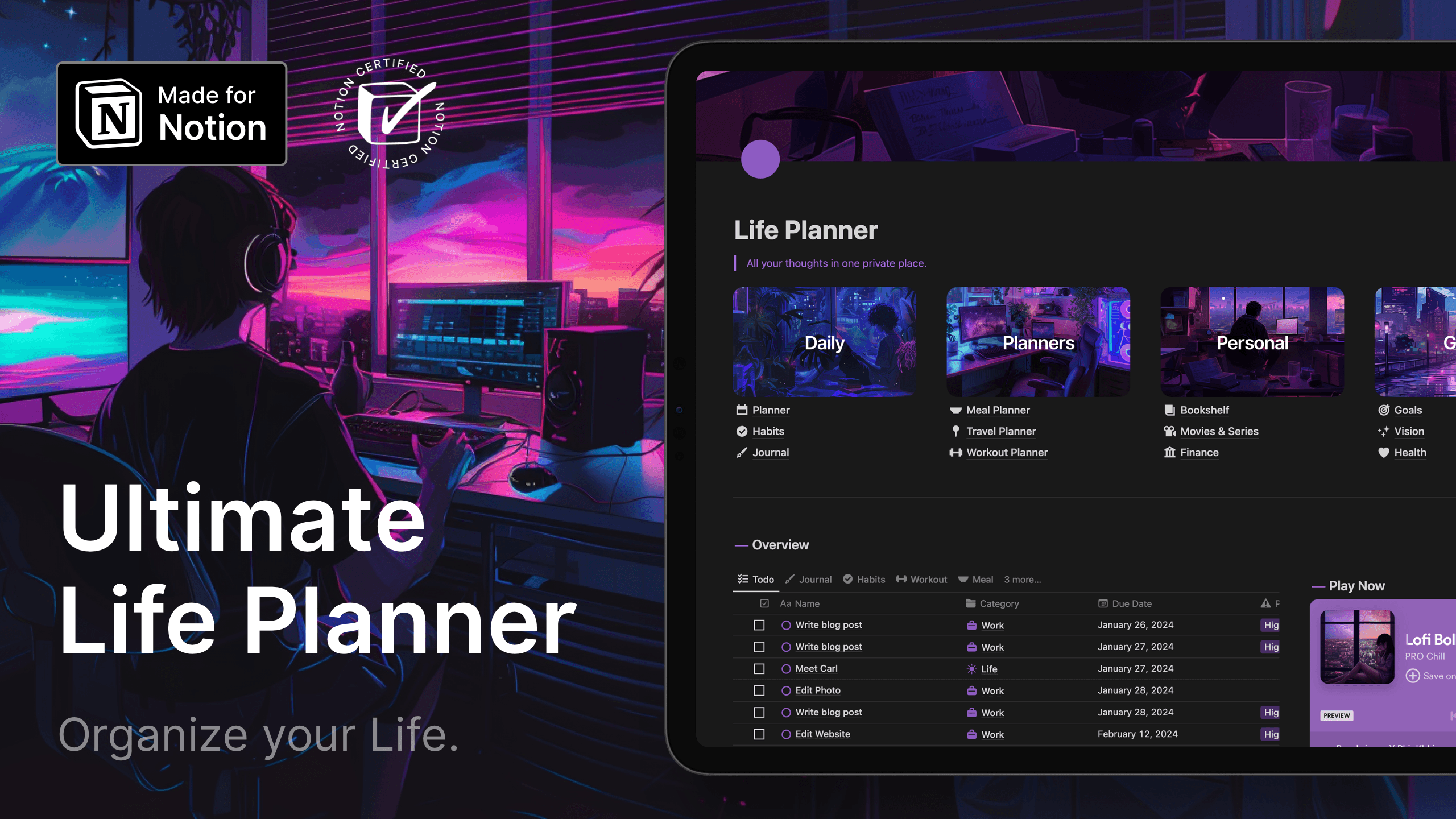
Notion Ultimate Life Planner
Elevate Your Life with the Notion Ultimate Life Planner: Your Complete Solution for Productivity, Wellness, and Personal Growth
Unlock the Potential of Notion with a Comprehensive Life Planner Template, Customized to Structure Your Days, Focus on Your Goals, and Enhance Every Area of Your Life
13 Templates included
Daily, Weekly, Monthly Planner
Habit Tracker
Daily Journal
Meal Planner
Travel Planner
Workout Planner
Book Tracker
Movie and Series Tracker
Finance Tracker
Goal Tracker
Vision Board
Health tracking
Manage Notes
4 Different style included
I have included three different styles: aesthetic, minimal clean, lofi style and standard versions.
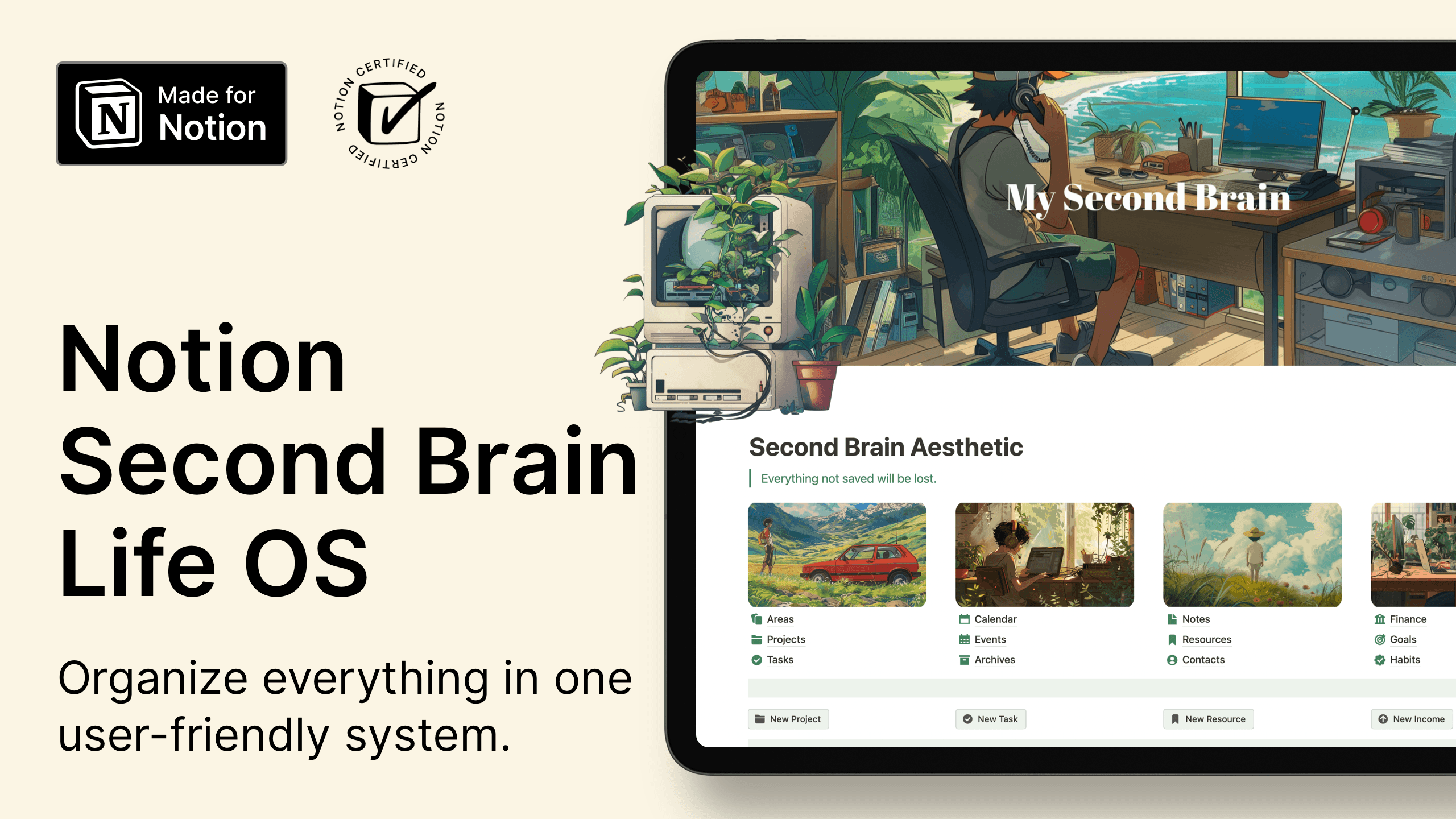
Notion Second Brain Aesthetic Life OS
Start organizing and planning your life with this super aesthetic lo-fi Second Brain system. Manage your life using the PARA method (Projects > Areas > Resources > Archives) all in one place within your Notion workspace.
I've included 12 new aesthetic cover images in the theme. As an extra touch, I've added 30 super cozy aesthetic wallpapers for your mobile and desktop devices.
Features:
Manage your Areas
Manage your Projects, Tasks and Subtasks
Manage your Events
Manage your Notes
Manage your Resources by tags
Manage your Finances, Incomes, Expenses by Accounts and Categories
Manage your Goals, Todos
Track your Daily habits
Manage your Events, Contacts and Meetings
What's included?
Second Brain Life OS in Minimal theme
Second Brain Life OS in Aesthetic Lofi theme
Dark and Light mode
Desktop and mobile optimized
12 aesthetic lofi style cover image
30 wallpapers for mobile and desktop in cozy style
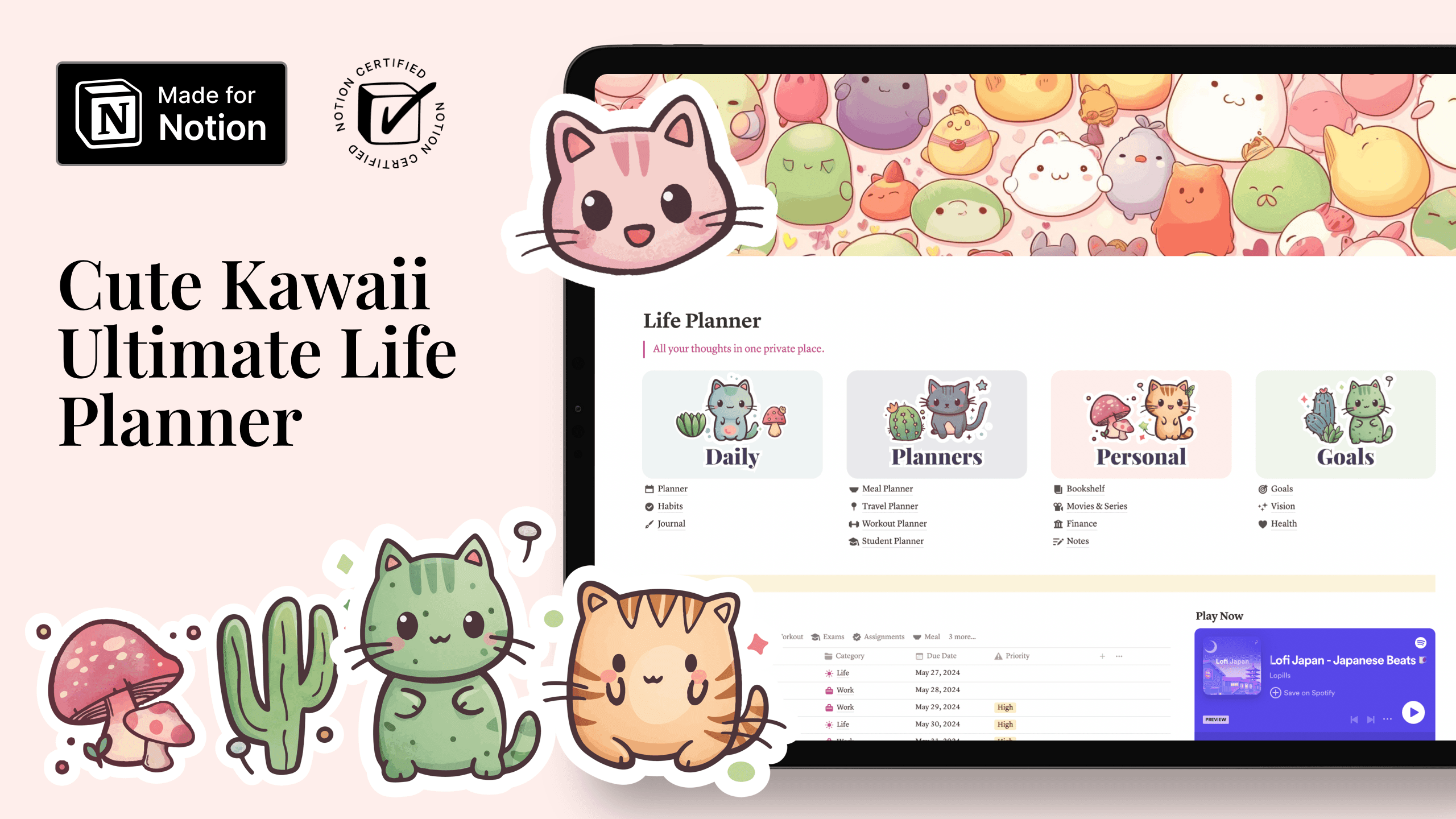
Notion Ultimate Life Planner Cute Kawaii style
Revamp Your Life with the Notion Ultimate Life Planner: The Ultimate Tool for Productivity, Wellness, and Growth.
14 Templates included
Daily, Weekly, Monthly Planner
Habit Tracker
Daily Journal
Notes
Meal Planner
Travel Planner
Workout Planner
Student Planner
Book Tracker
Movie and Series Tracker
Finance Tracker
Goal Tracker
Vision Board
Health
5 Different theme included
Included 5 different styles: aesthetic, minimal clean, kawaii, lofi style and standard versions.
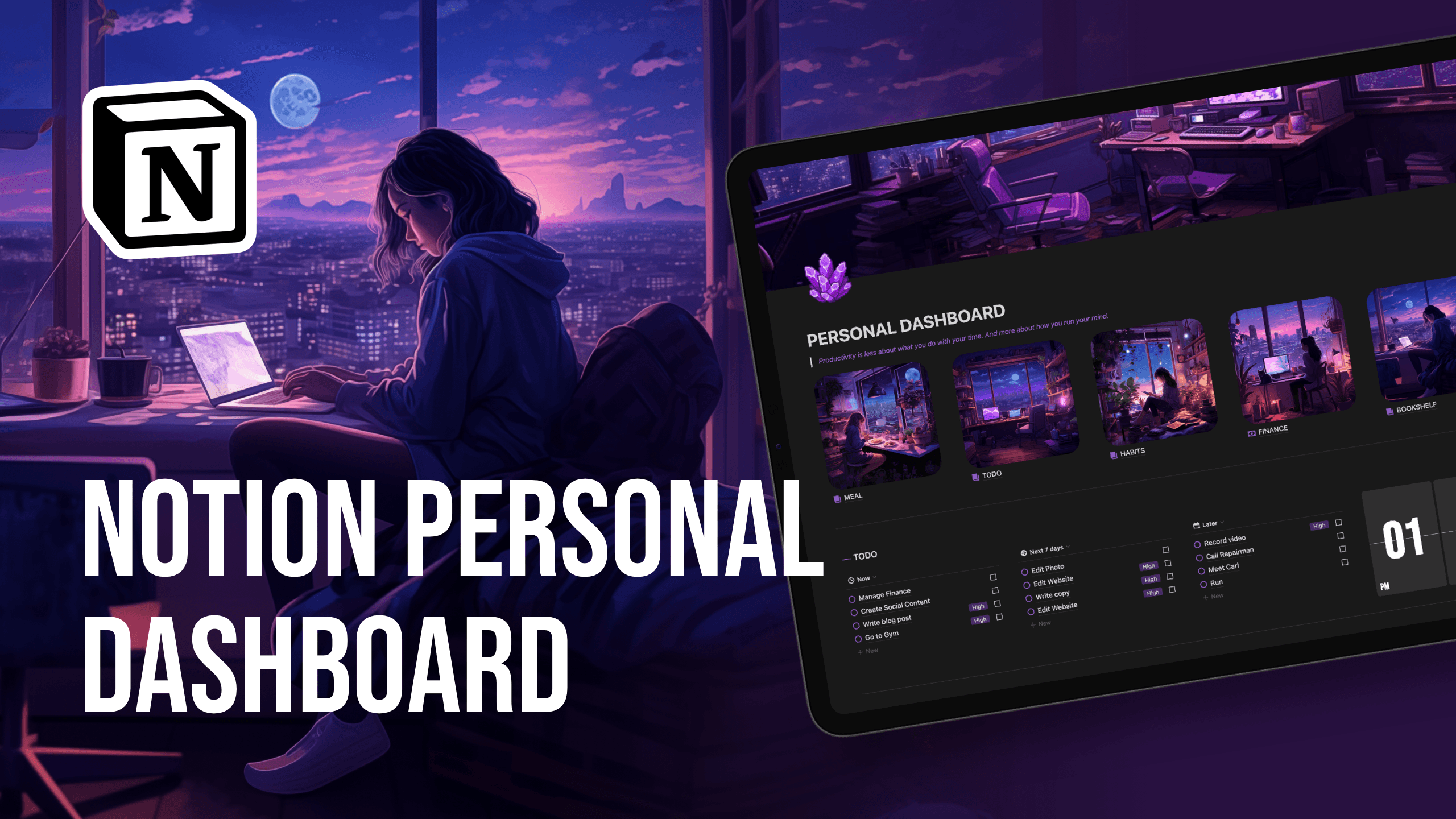
Notion Personal Dashboard
Introducing Your Aesthetic Notion Personal Dashboard in Lofi Style
Enhance your life with an aesthetic, lofi-style personal dashboard.
Organize your days, manage tasks, plan meals, take control of your finances, and much more — all simplified like never before.
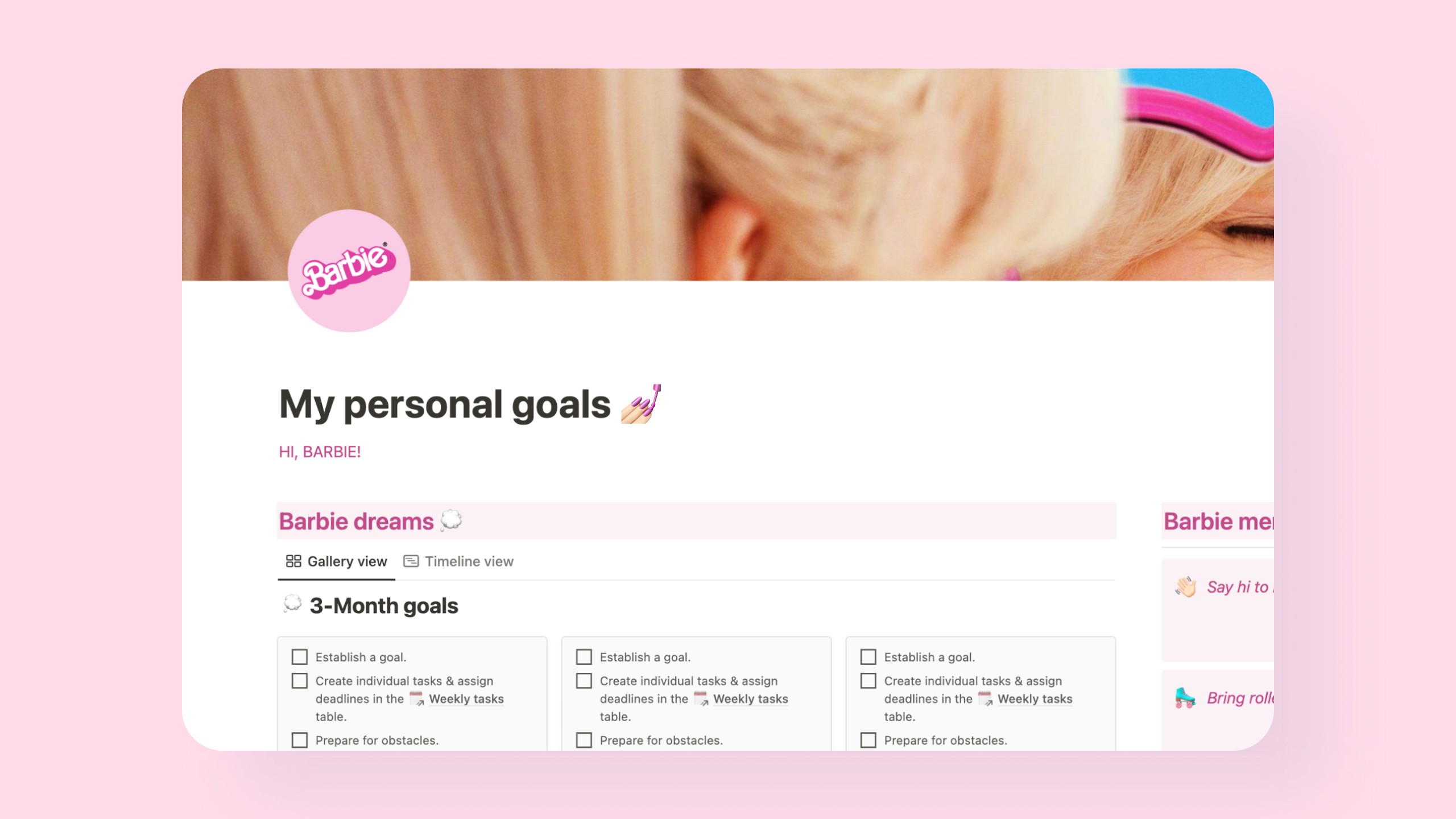
Notion Personal Goals Planner | Barbie Aesthetic 💅🏻
Hello, Barbie! Explore the magical world of the Barbie aesthetic alongside straightforward and efficient goal-planning tools.
Infused with Barbie's charm, this planner encourages you to embody your dream Barbie persona and transform your aspirations into achievements.
Let your dreams take flight like never before!
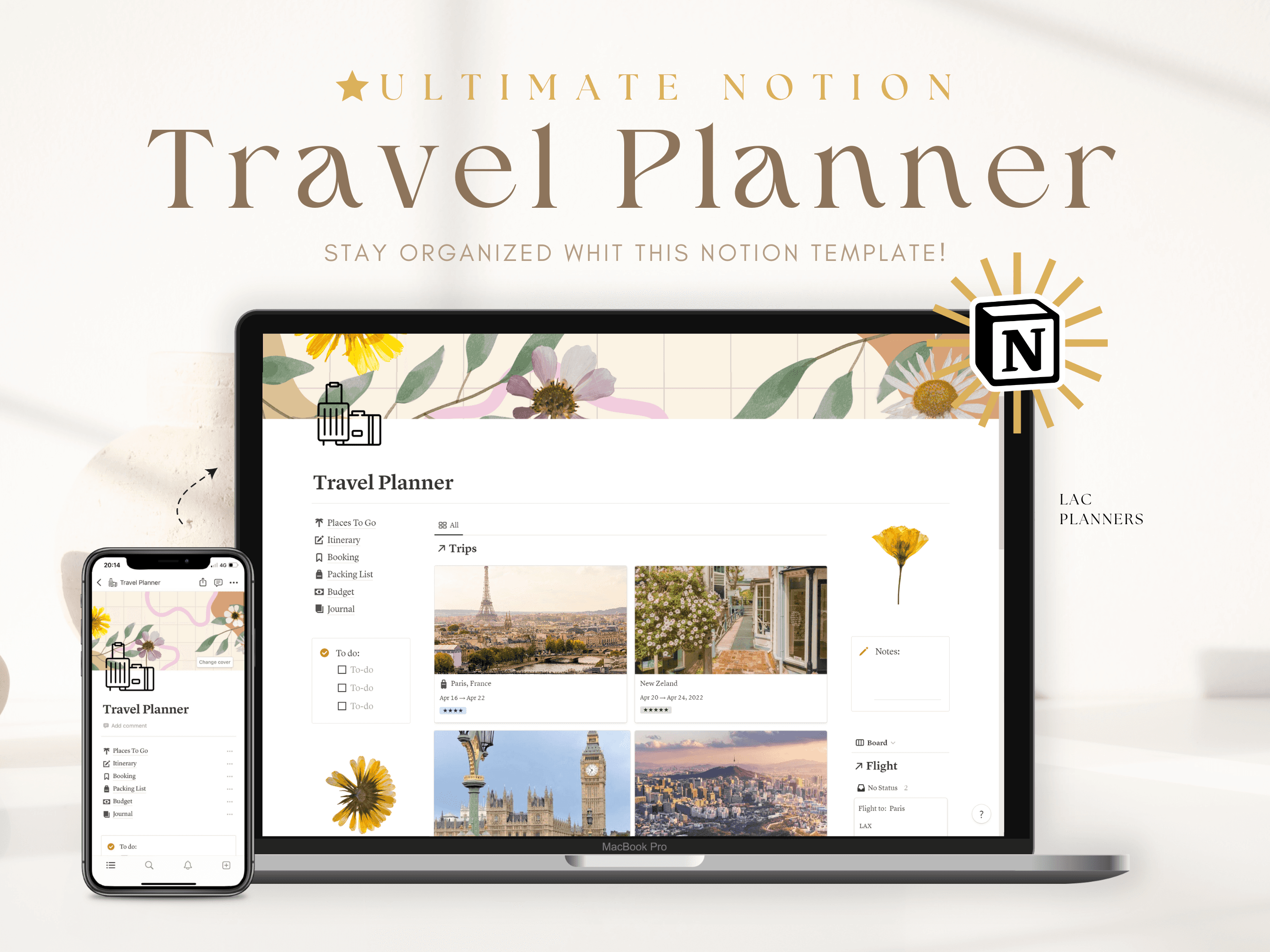
Travel Planner Notion Template
Set off on Unforgettable Adventures with Our Travel Planner Notion Template!
Are you prepared to discover the world and craft unforgettable memories? Our all-inclusive Notion template is the perfect companion for your travel escapades. With our travel planner template, you'll enjoy seamless trip planning, stay organized while on the move, and seize every moment to the fullest.
Features:
Places to go
Booking
Budget
Packing list
Journal
and more
Explore over 20 of the best Aesthetic Notion Templates for 2024 that will elevate your workspace into a visually striking and productive hub.
1000+ Best and Free Notion Templates
Discover 1000+ best free Notion templates to enhance your personal and professional life. Organize tasks and projects easily with our collection.
How to Use Notion: A Beginner's Guide
Discover how to efficiently organize tasks, projects, notes, and more using this versatile tool. Whether you're a beginner or looking to delve into advanced features, we've got you covered. Click here to explore further on how to use Notion.
By implementing these 10 tips, you can elevate your Notion aesthetic and create a workspace that is not only visually pleasing but also enhances your productivity and organization.
Whether you're a seasoned Notion user or just getting started, investing time in refining your workspace design can have a profound impact on your workflow and mindset.
So, unleash your creativity, customize to your heart's content, and watch as your Notion workspace becomes a reflection of your unique style and productivity goals.
10 Tips to Enhance Your Notion Aesthetic and Boost Productivity. In the digital age, productivity tools are essential for organizing our lives and work efficiently.
Notion, with its customizable interface and powerful features, has become a favorite among professionals and students alike. However, creating an aesthetically pleasing Notion workspace goes beyond mere functionality; it can inspire creativity and motivate you to stay organized.
In this blog post, we'll explore 10 tips to help you elevate your Notion aesthetic while increasing your productivity.
10 tips to elevate your Notion aesthetic

Start with a Clear Vision
Before diving into customizing your Notion workspace, take some time to envision how you want it to look and function. Consider your workflow, the information you need to access frequently, and your personal style preferences. Having a clear vision will guide your design choices and ensure coherence throughout your workspace.

Choose a Consistent Color Palette
Consistency is key to creating a visually appealing Notion setup. Select a color palette that reflects your personality and complements your content. Whether you prefer vibrant hues or muted tones, sticking to a cohesive color scheme will unify your workspace and make it more visually appealing.

Utilize Custom Icons and Graphics
Notion allows you to customize icons for pages, databases, and blocks, adding a personal touch to your workspace. Take advantage of this feature by using custom icons and graphics that resonate with your aesthetic. You can create your own icons or explore online resources for icon packs that suit your style.
Explore custom Notion icons here:

Optimize Layout and Hierarchy
A well-organized layout is essential for a functional Notion workspace. Use headers, dividers, and columns to structure your pages and databases logically. Establish a hierarchy by prioritizing important information and grouping related content together. This will streamline navigation and make it easier to find what you need.

Incorporate Visuals and Multimedia
Enhance the visual appeal of your Notion pages by incorporating images, videos, and embeds. Whether it's project screenshots, inspirational quotes, or instructional videos, multimedia elements can make your workspace more engaging and dynamic. Just ensure they complement your content and don't overwhelm the page.

Experiment with Fonts and Typography
Typography plays a significant role in shaping the overall aesthetic of your Notion workspace. Experiment with different fonts, sizes, and styles to find a combination that reflects your personality and enhances readability. Consider using headings, bold text, and italics to emphasize important information and create visual hierarchy.
Explore characters and symbols here:

Create Custom Templates
Save time and maintain consistency by creating custom templates for recurring tasks and projects. Whether it's a weekly planner, project tracker, or meeting agenda, custom templates can streamline your workflow and ensure uniformity across your workspace. You can also share your templates with others or explore community templates for inspiration.

Embrace Minimalism
In a cluttered digital environment, simplicity often reigns supreme. Embrace minimalism in your Notion aesthetic by decluttering unnecessary elements and focusing on essential content. Use whitespace strategically to create breathing room and draw attention to key information. Remember, less is often more when it comes to design.

Customize Page Covers and Thumbnails
Make your Notion pages visually appealing by customizing their covers and thumbnails. Choose images or graphics that represent the page's content and evoke the right mood or vibe. Whether it's a project cover, journal entry, or resource library, eye-catching thumbnails can entice you to engage with your content more effectively.
Explore Notion covers here:

Seek Inspiration and Iterate
Finally, don't be afraid to seek inspiration from other Notion users and platforms. Explore social media, Pinterest, forums, and blogs for design ideas, tips, and best practices. Take note of elements you like and adapt them to suit your own aesthetic. Remember, creating the perfect Notion workspace is an ongoing process of experimentation and iteration.
Best Aesthetic Notion Templates
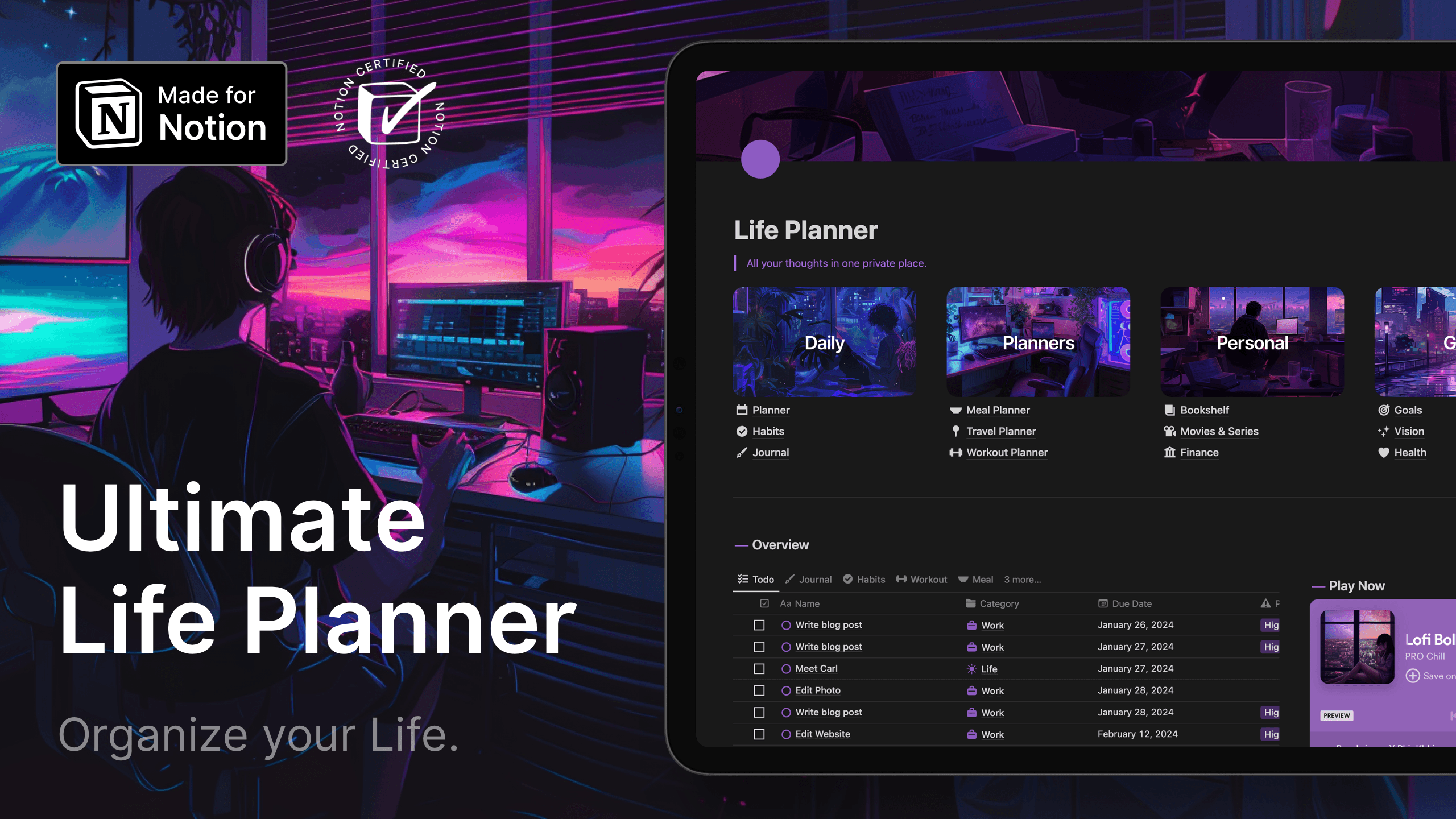
Notion Ultimate Life Planner
Elevate Your Life with the Notion Ultimate Life Planner: Your Complete Solution for Productivity, Wellness, and Personal Growth
Unlock the Potential of Notion with a Comprehensive Life Planner Template, Customized to Structure Your Days, Focus on Your Goals, and Enhance Every Area of Your Life
13 Templates included
Daily, Weekly, Monthly Planner
Habit Tracker
Daily Journal
Meal Planner
Travel Planner
Workout Planner
Book Tracker
Movie and Series Tracker
Finance Tracker
Goal Tracker
Vision Board
Health tracking
Manage Notes
4 Different style included
I have included three different styles: aesthetic, minimal clean, lofi style and standard versions.
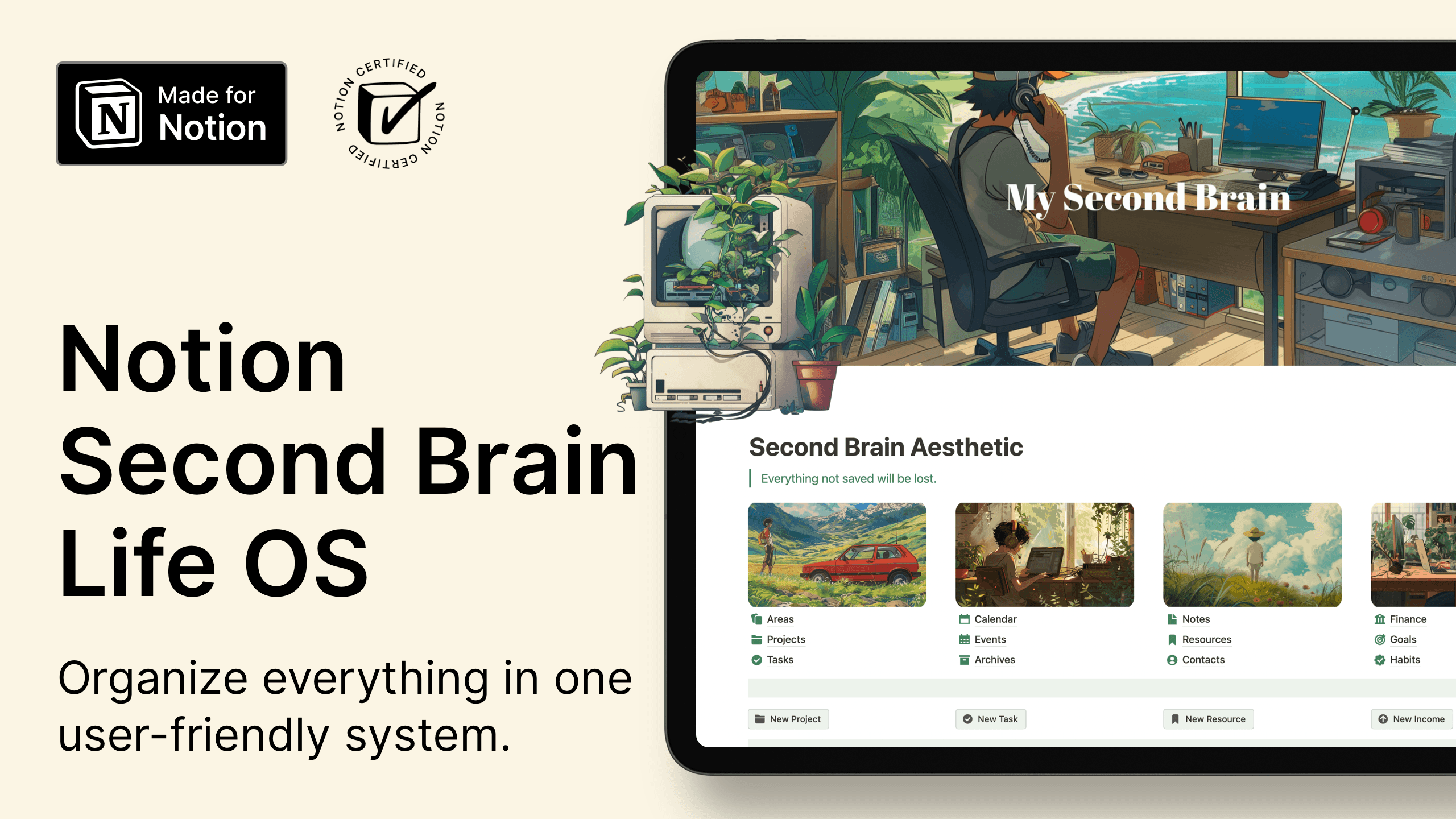
Notion Second Brain Aesthetic Life OS
Start organizing and planning your life with this super aesthetic lo-fi Second Brain system. Manage your life using the PARA method (Projects > Areas > Resources > Archives) all in one place within your Notion workspace.
I've included 12 new aesthetic cover images in the theme. As an extra touch, I've added 30 super cozy aesthetic wallpapers for your mobile and desktop devices.
Features:
Manage your Areas
Manage your Projects, Tasks and Subtasks
Manage your Events
Manage your Notes
Manage your Resources by tags
Manage your Finances, Incomes, Expenses by Accounts and Categories
Manage your Goals, Todos
Track your Daily habits
Manage your Events, Contacts and Meetings
What's included?
Second Brain Life OS in Minimal theme
Second Brain Life OS in Aesthetic Lofi theme
Dark and Light mode
Desktop and mobile optimized
12 aesthetic lofi style cover image
30 wallpapers for mobile and desktop in cozy style
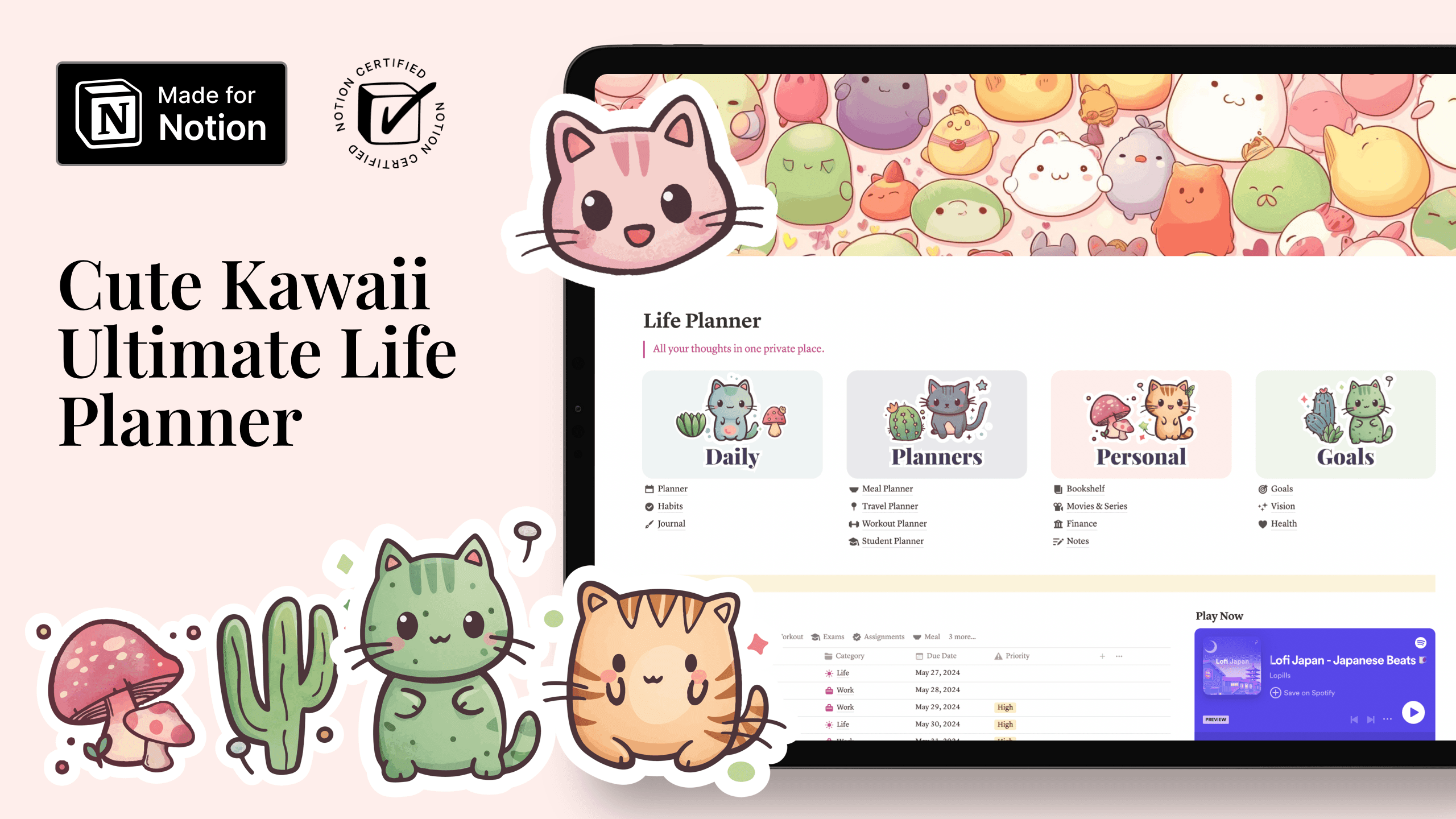
Notion Ultimate Life Planner Cute Kawaii style
Revamp Your Life with the Notion Ultimate Life Planner: The Ultimate Tool for Productivity, Wellness, and Growth.
14 Templates included
Daily, Weekly, Monthly Planner
Habit Tracker
Daily Journal
Notes
Meal Planner
Travel Planner
Workout Planner
Student Planner
Book Tracker
Movie and Series Tracker
Finance Tracker
Goal Tracker
Vision Board
Health
5 Different theme included
Included 5 different styles: aesthetic, minimal clean, kawaii, lofi style and standard versions.
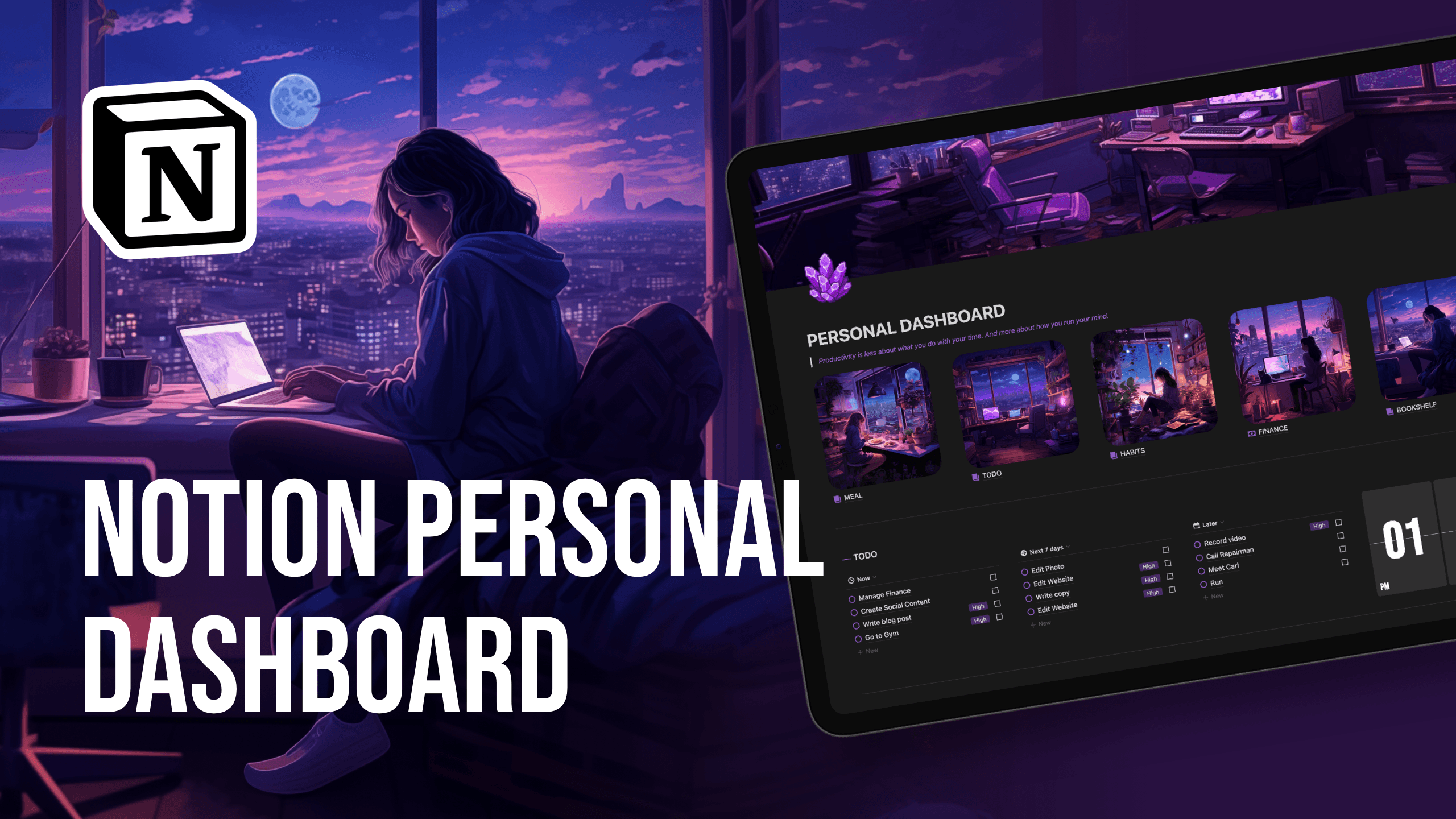
Notion Personal Dashboard
Introducing Your Aesthetic Notion Personal Dashboard in Lofi Style
Enhance your life with an aesthetic, lofi-style personal dashboard.
Organize your days, manage tasks, plan meals, take control of your finances, and much more — all simplified like never before.
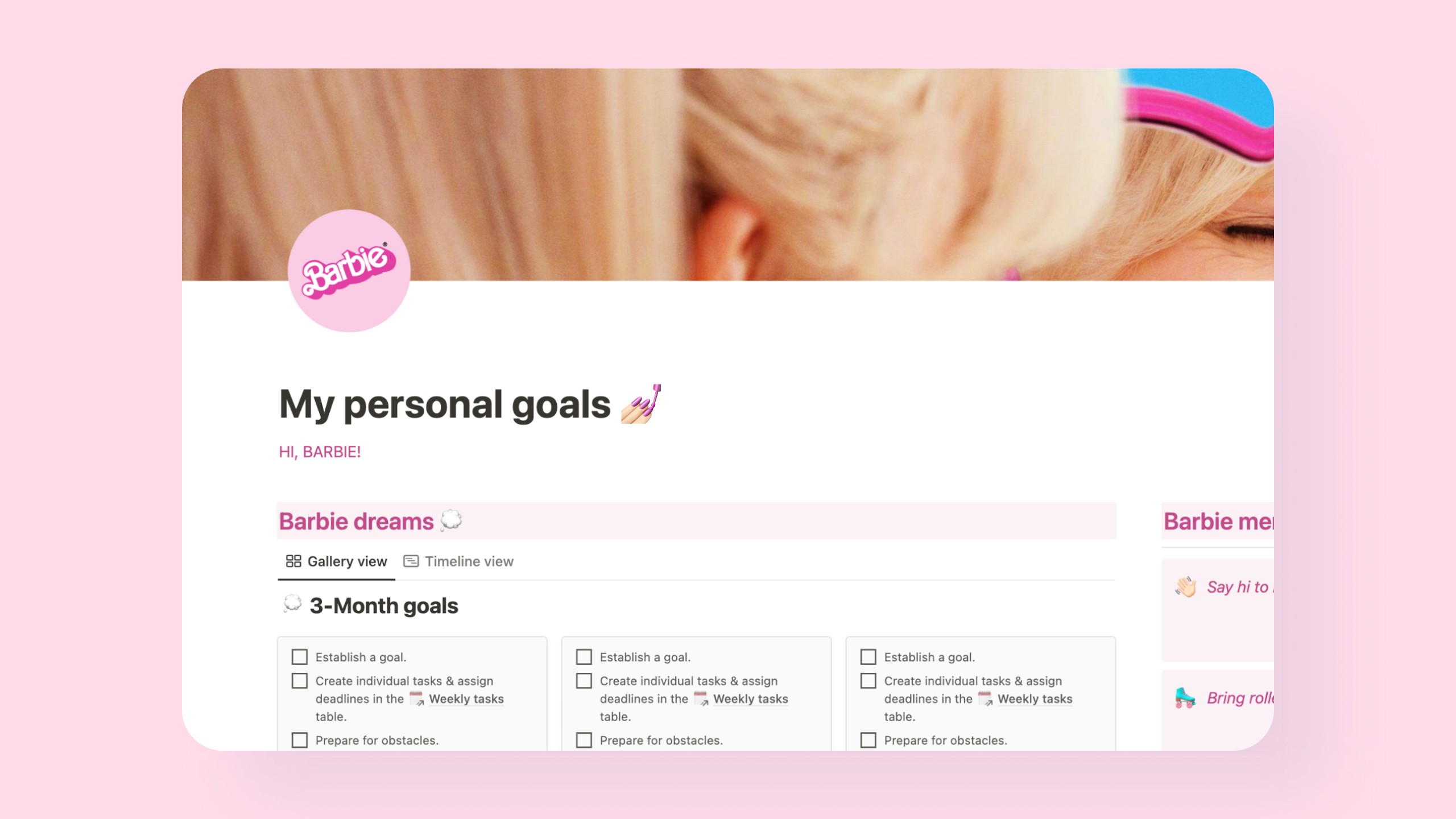
Notion Personal Goals Planner | Barbie Aesthetic 💅🏻
Hello, Barbie! Explore the magical world of the Barbie aesthetic alongside straightforward and efficient goal-planning tools.
Infused with Barbie's charm, this planner encourages you to embody your dream Barbie persona and transform your aspirations into achievements.
Let your dreams take flight like never before!
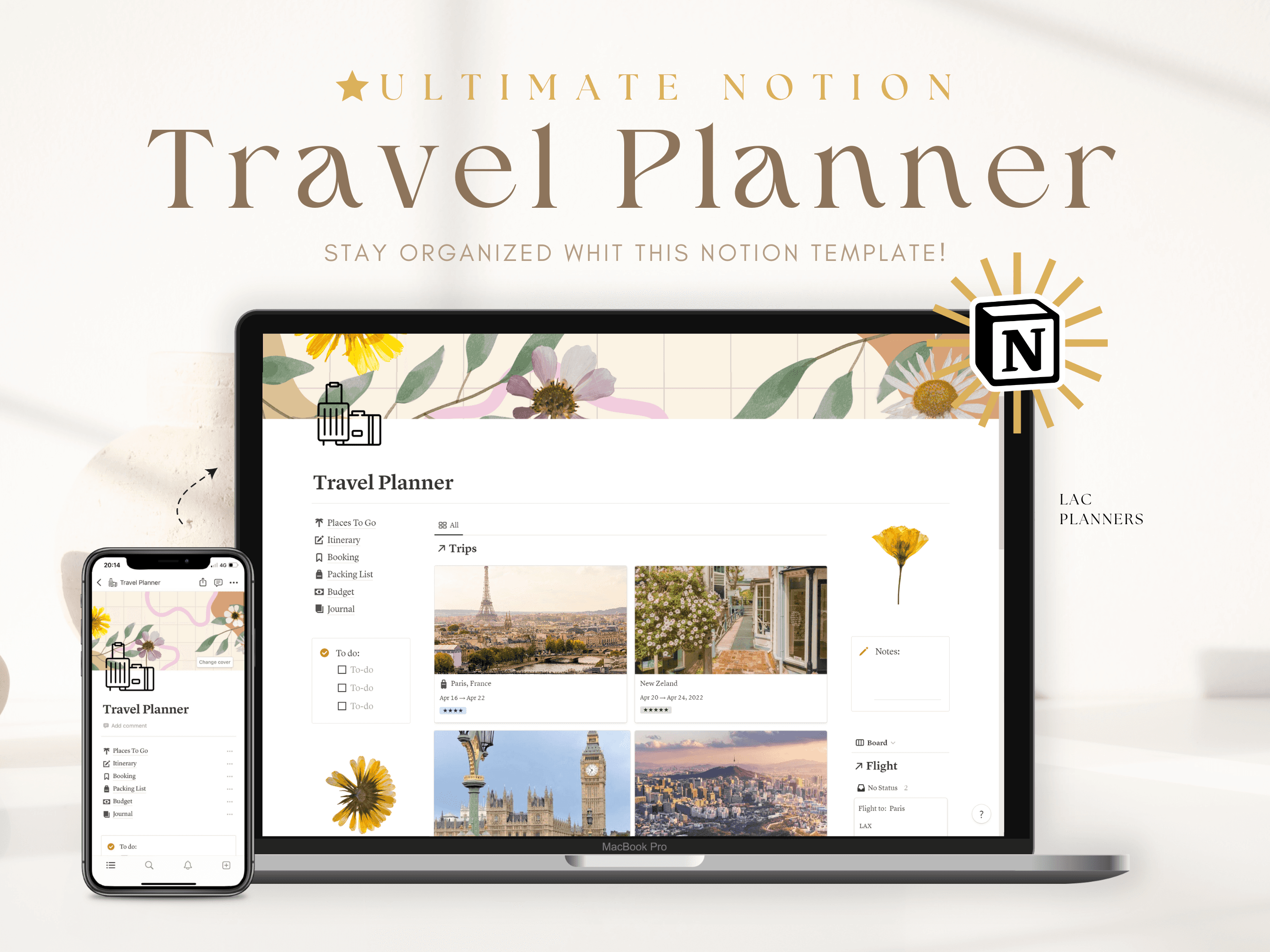
Travel Planner Notion Template
Set off on Unforgettable Adventures with Our Travel Planner Notion Template!
Are you prepared to discover the world and craft unforgettable memories? Our all-inclusive Notion template is the perfect companion for your travel escapades. With our travel planner template, you'll enjoy seamless trip planning, stay organized while on the move, and seize every moment to the fullest.
Features:
Places to go
Booking
Budget
Packing list
Journal
and more
Explore over 20 of the best Aesthetic Notion Templates for 2024 that will elevate your workspace into a visually striking and productive hub.
1000+ Best and Free Notion Templates
Discover 1000+ best free Notion templates to enhance your personal and professional life. Organize tasks and projects easily with our collection.
How to Use Notion: A Beginner's Guide
Discover how to efficiently organize tasks, projects, notes, and more using this versatile tool. Whether you're a beginner or looking to delve into advanced features, we've got you covered. Click here to explore further on how to use Notion.
By implementing these 10 tips, you can elevate your Notion aesthetic and create a workspace that is not only visually pleasing but also enhances your productivity and organization.
Whether you're a seasoned Notion user or just getting started, investing time in refining your workspace design can have a profound impact on your workflow and mindset.
So, unleash your creativity, customize to your heart's content, and watch as your Notion workspace becomes a reflection of your unique style and productivity goals.
Latest posts
More blog posts
More blog posts about Notion and productivity
More blog posts about Notion and productivity
More blog posts about Notion and productivity




The AI-Powered Revolution in Personal Photo Generation
GenYOU stands out in the realm of AI-powered image generation due to its unparalleled ability to maintain facial consistency across multiple styles and settings.
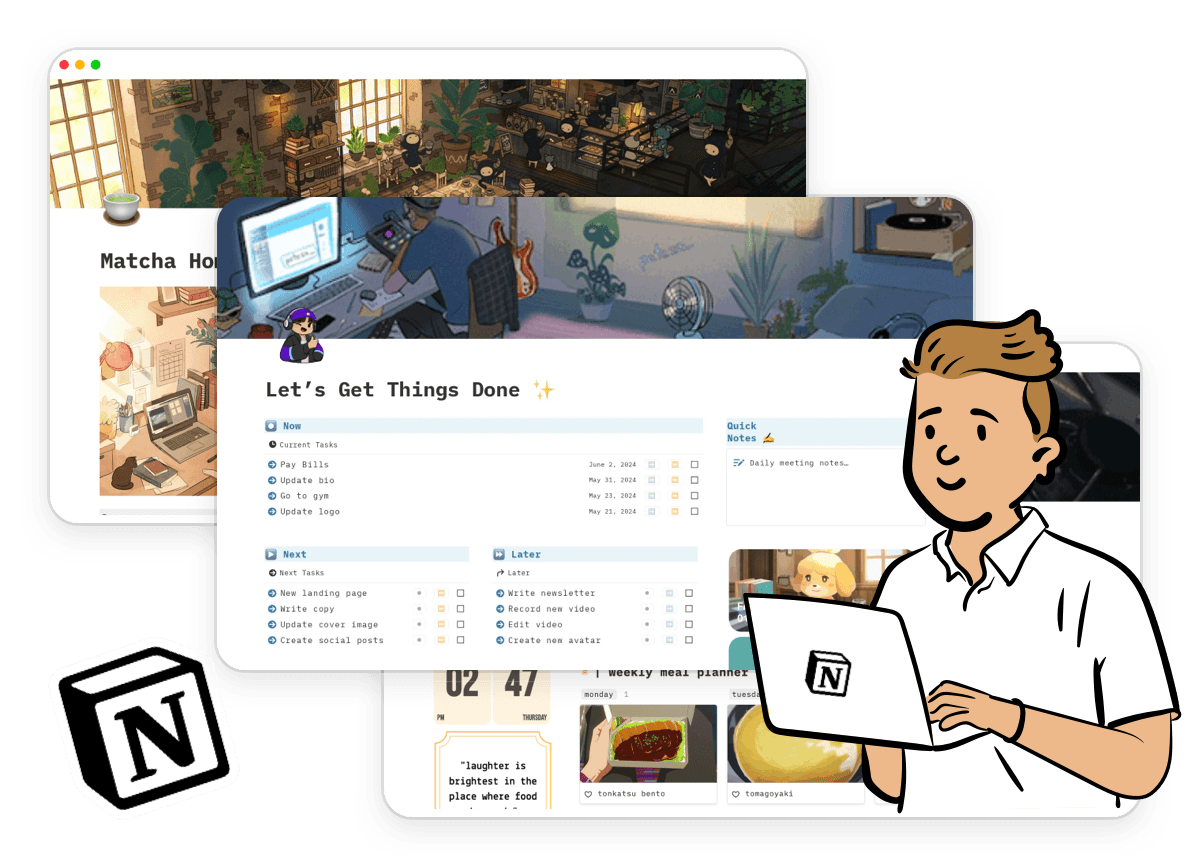
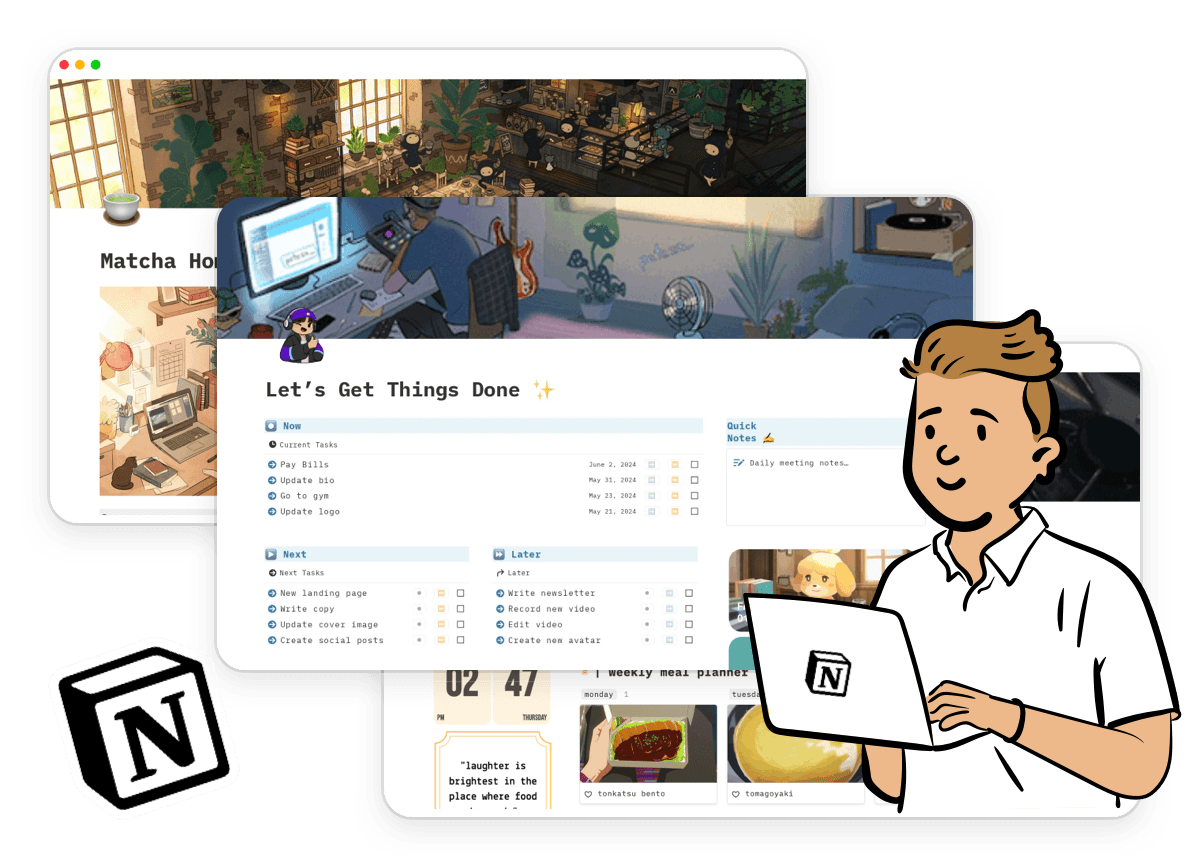
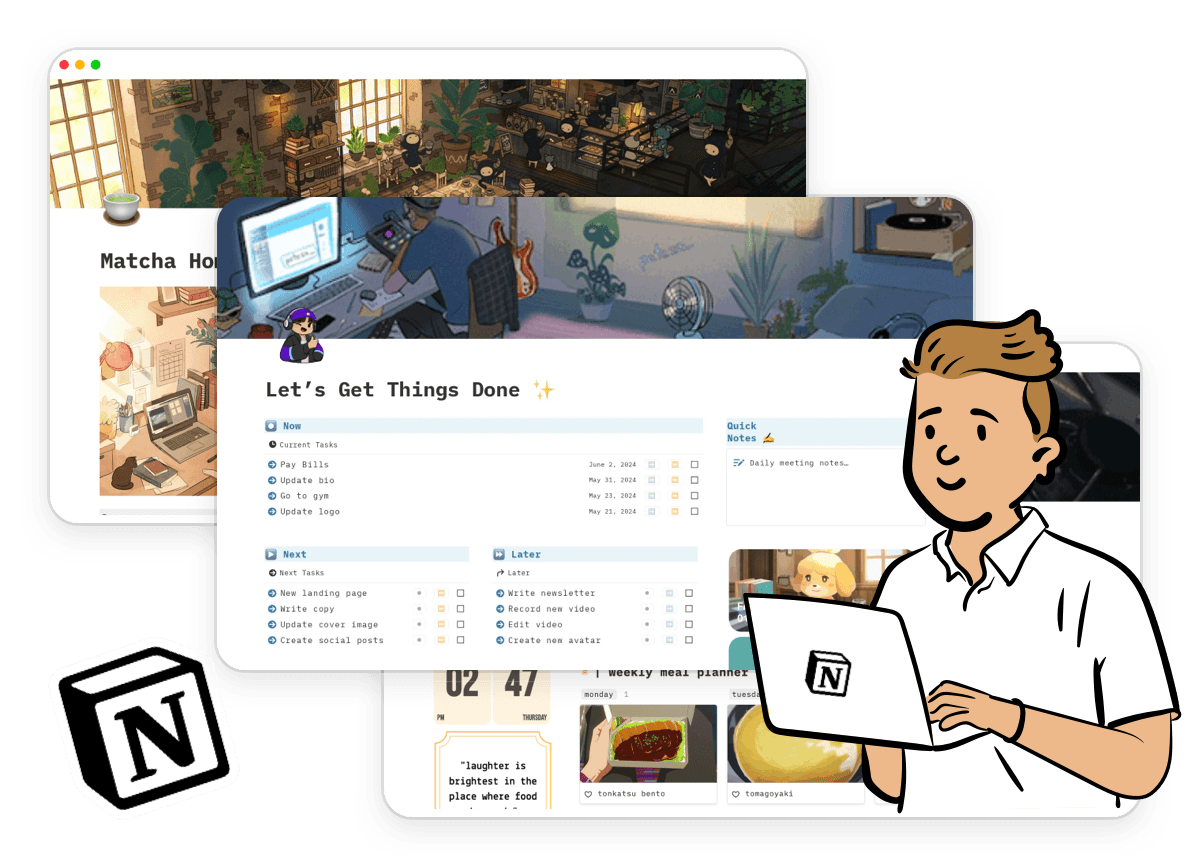
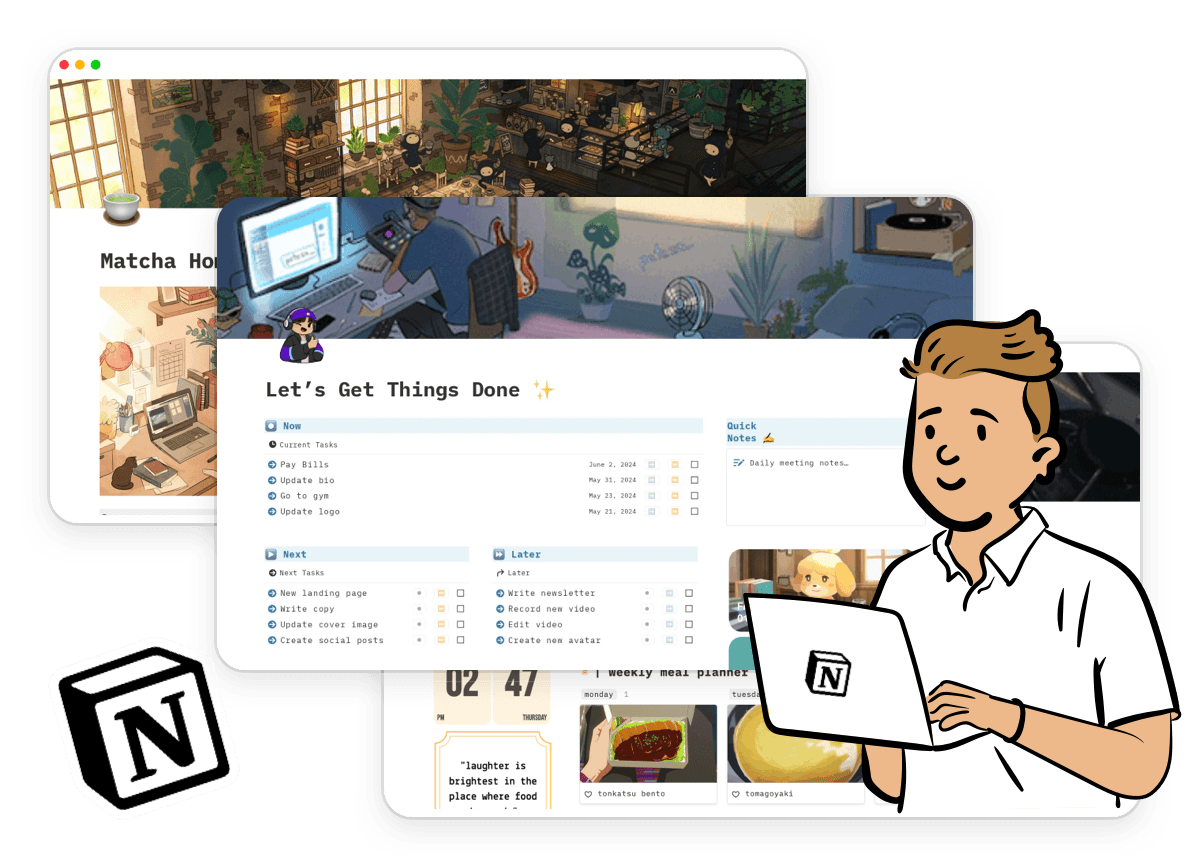
20+ Free Aesthetic Notion Templates for 2025
Explore over 20 Free Aesthetic Notion templates that will elevate your workspace into a visually appealing and efficient hub.
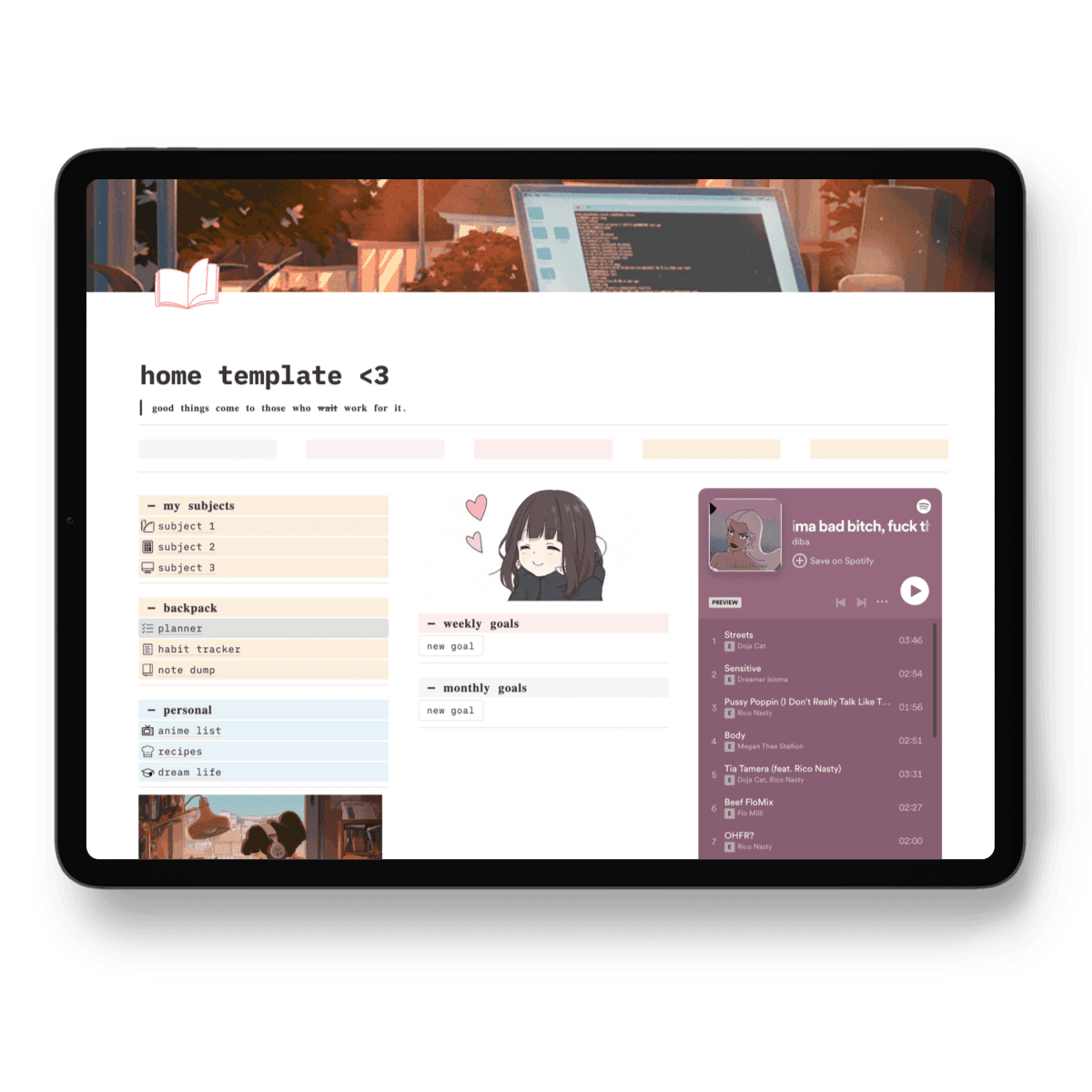
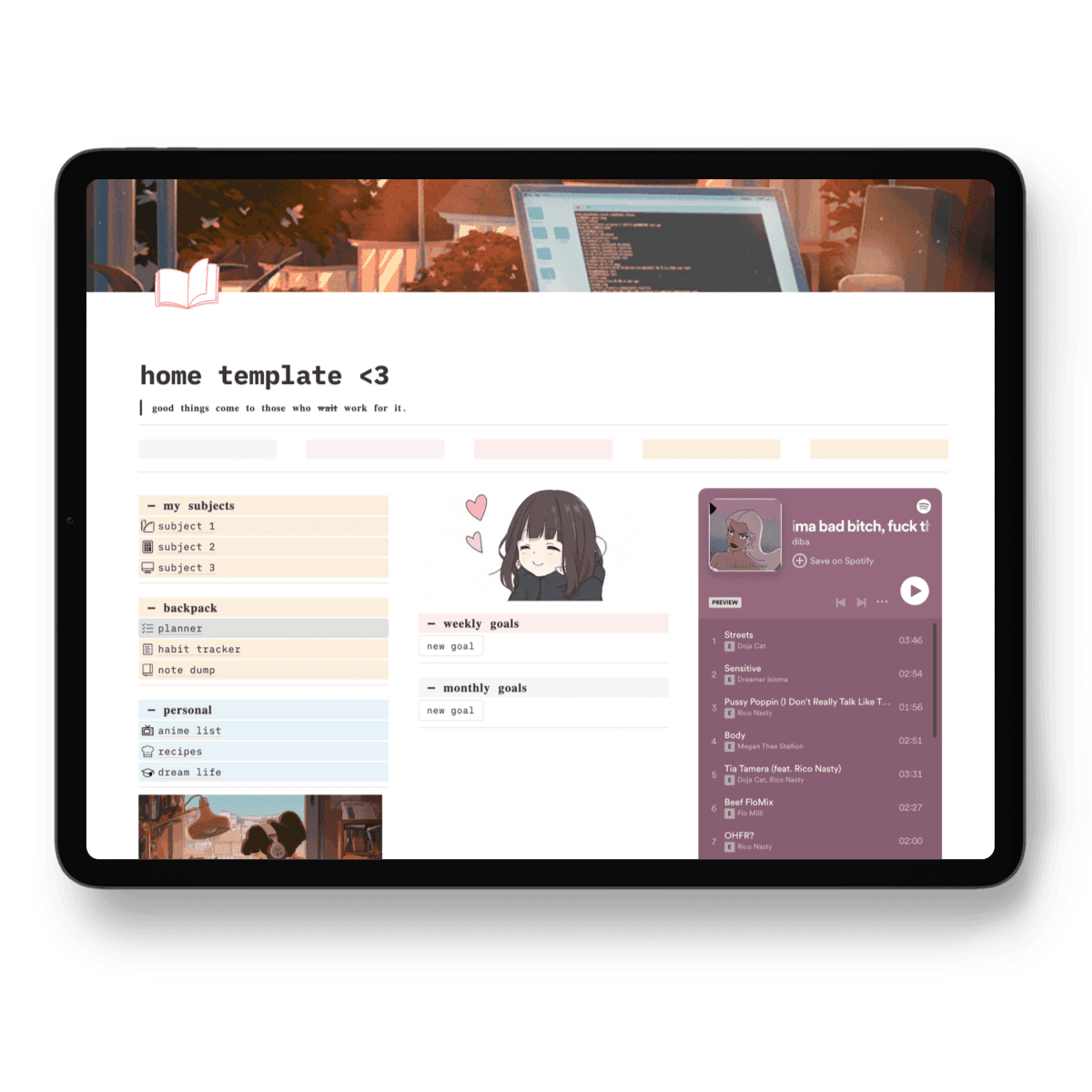
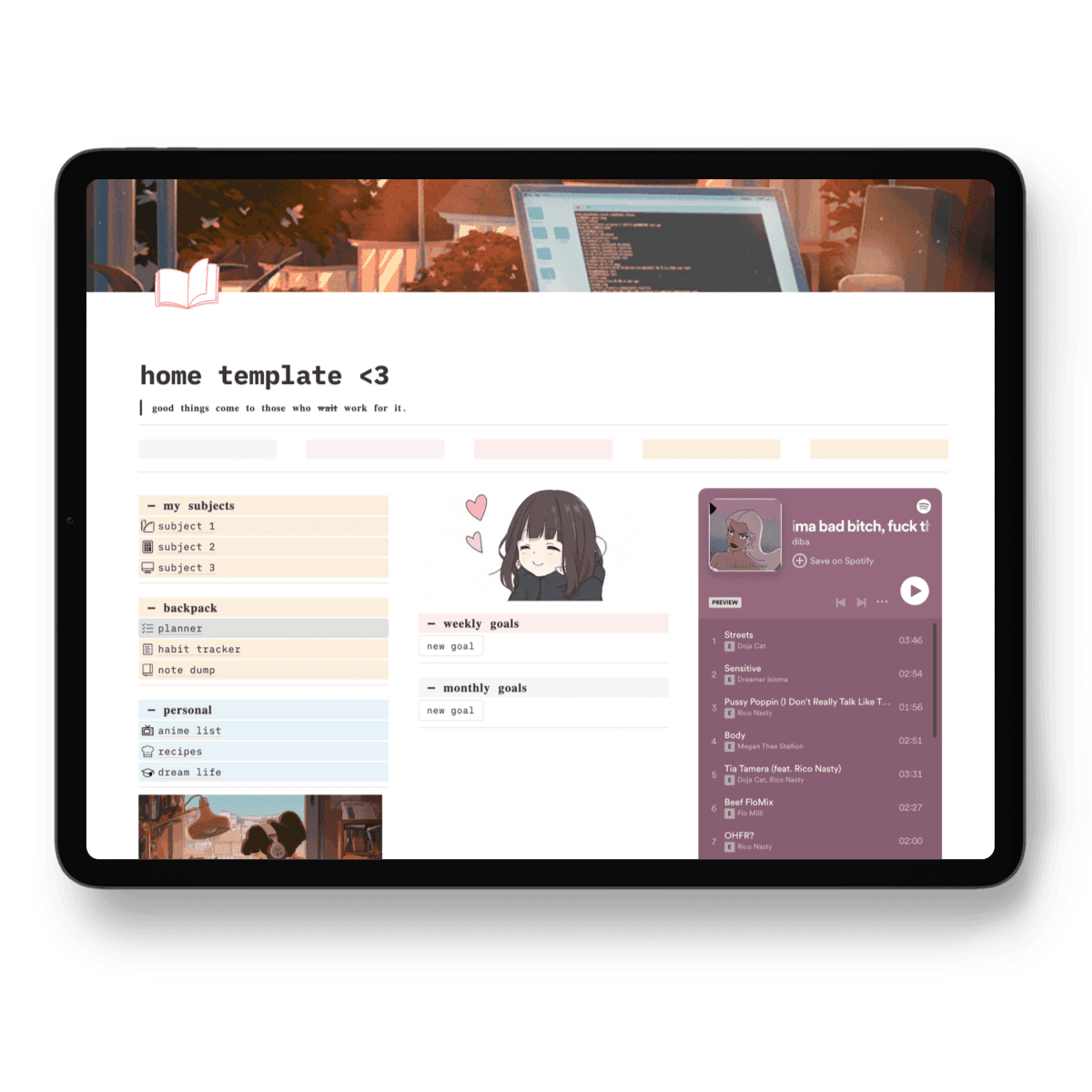
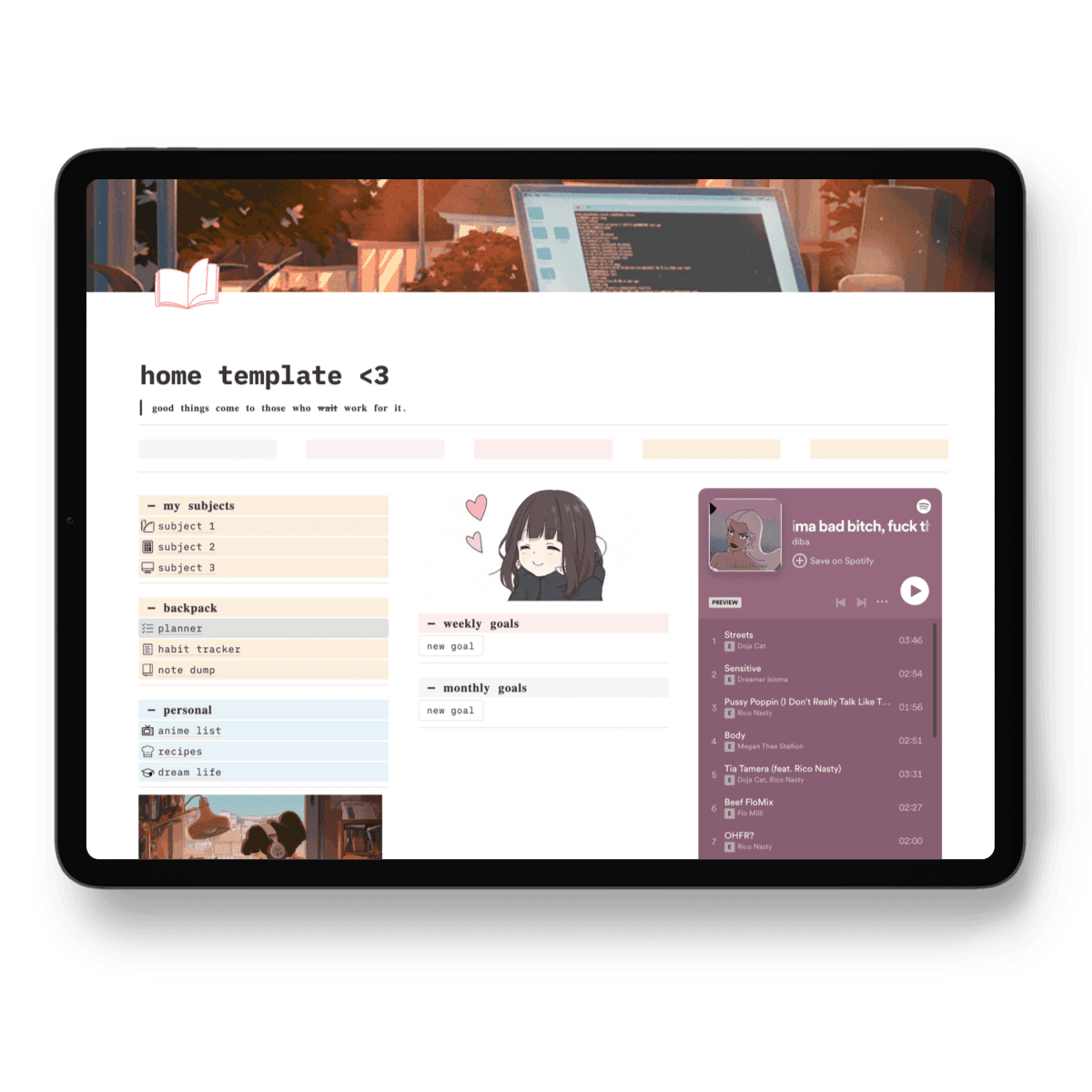
50+ Free Notion Templates for 2025
Discover over 50 free and top Notion templates for 2025, categorized to help you organize your life and work all in one place.
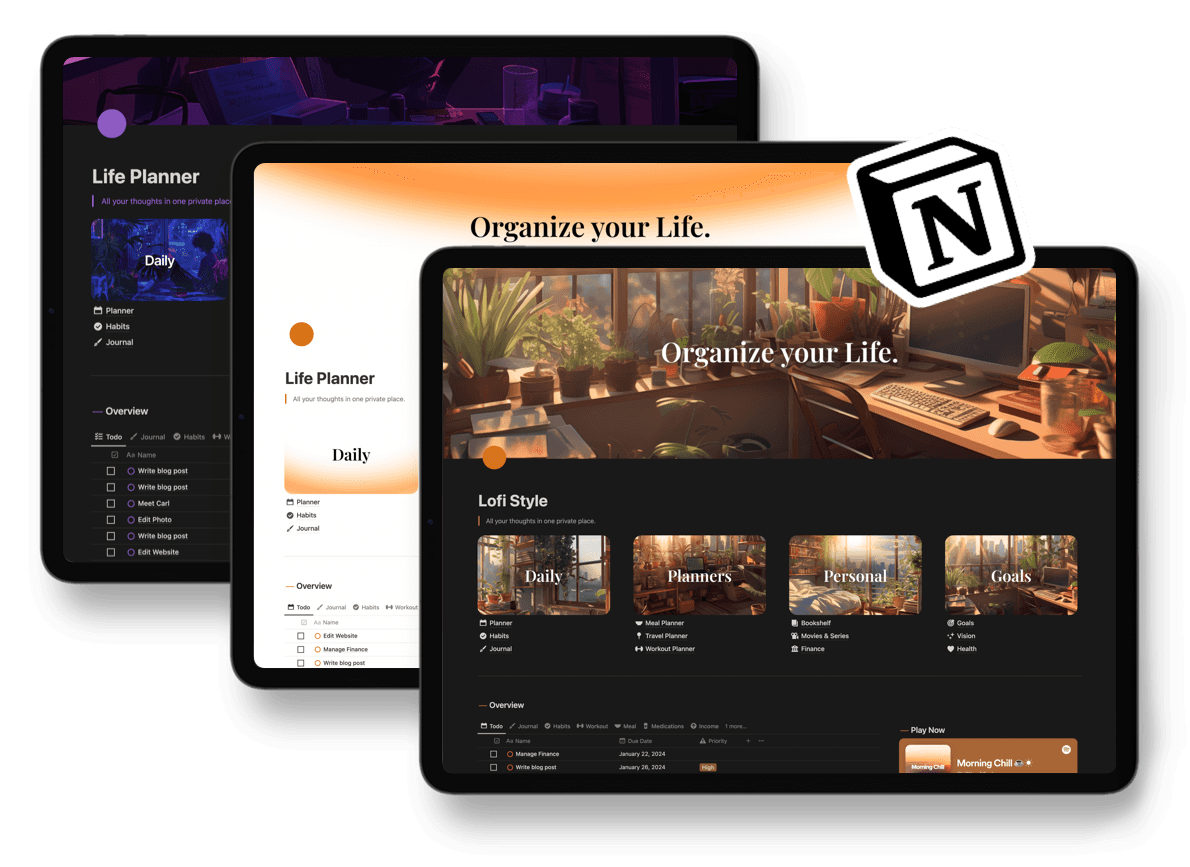
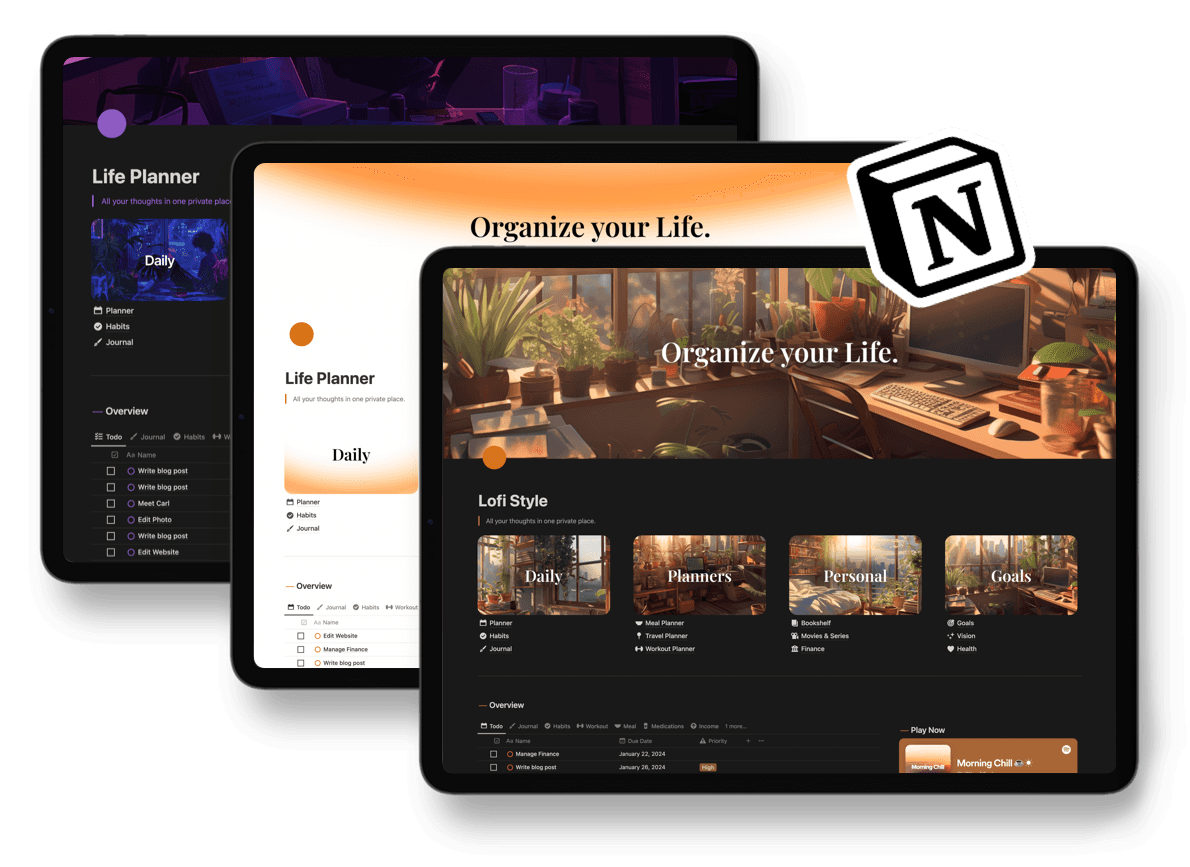
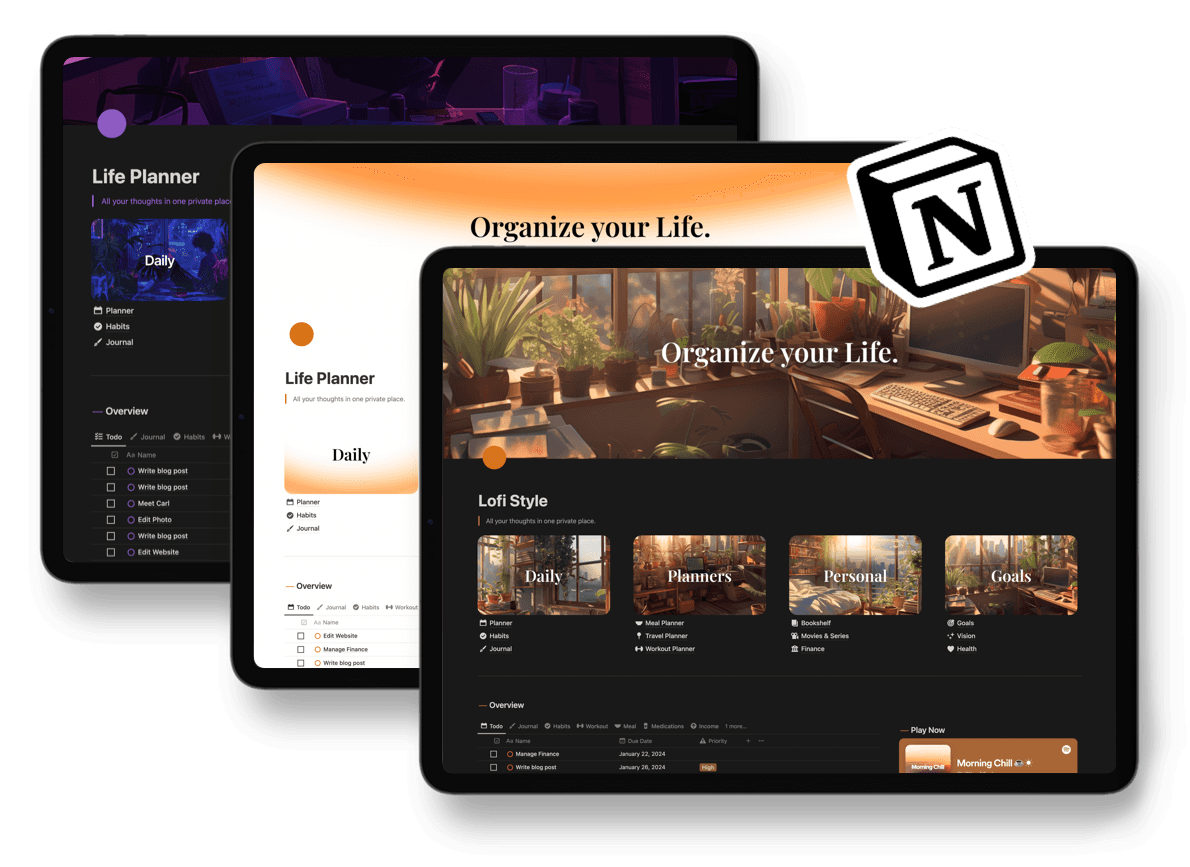
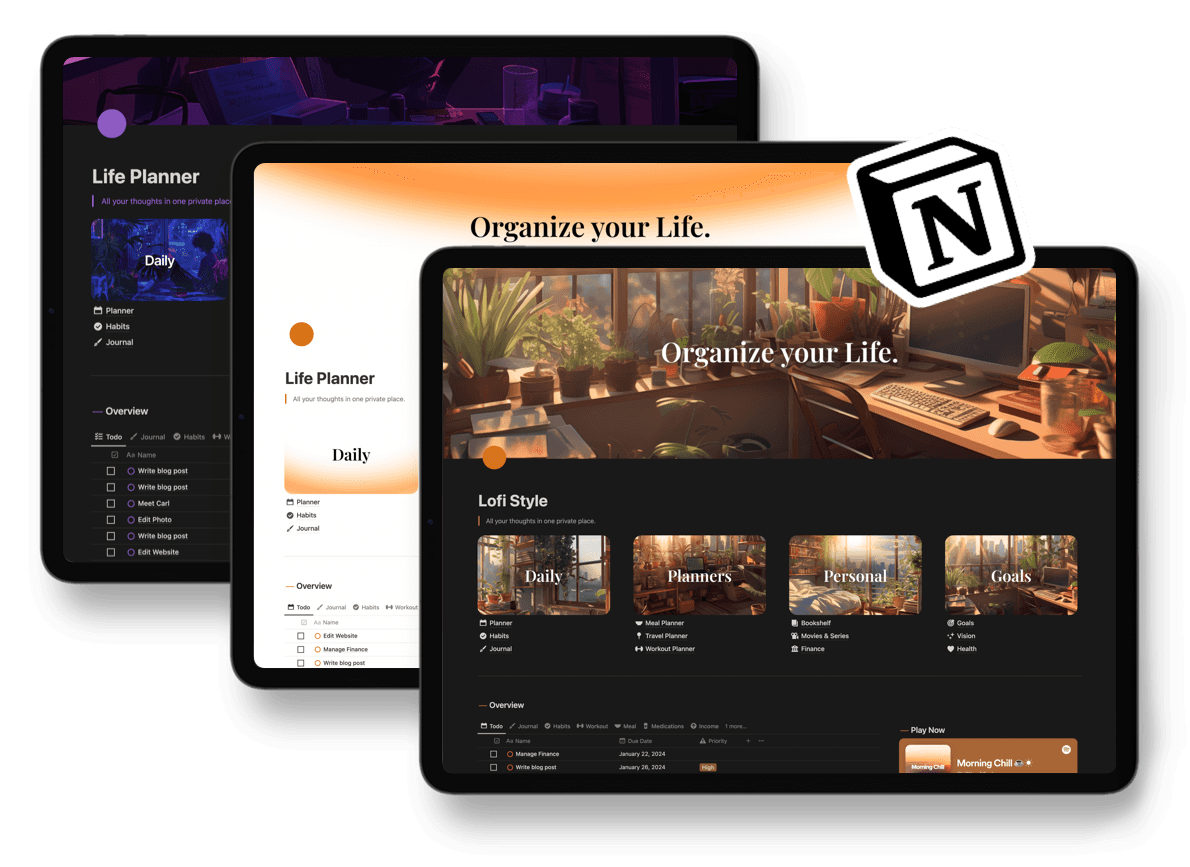
20+ Aesthetic Notion Templates for 2025
Explore over 20 of the Best Free Aesthetic Notion Templates for 2025 that will elevate your workspace into a visually striking and productive hub.
Most Popular Notion Templates
NEW
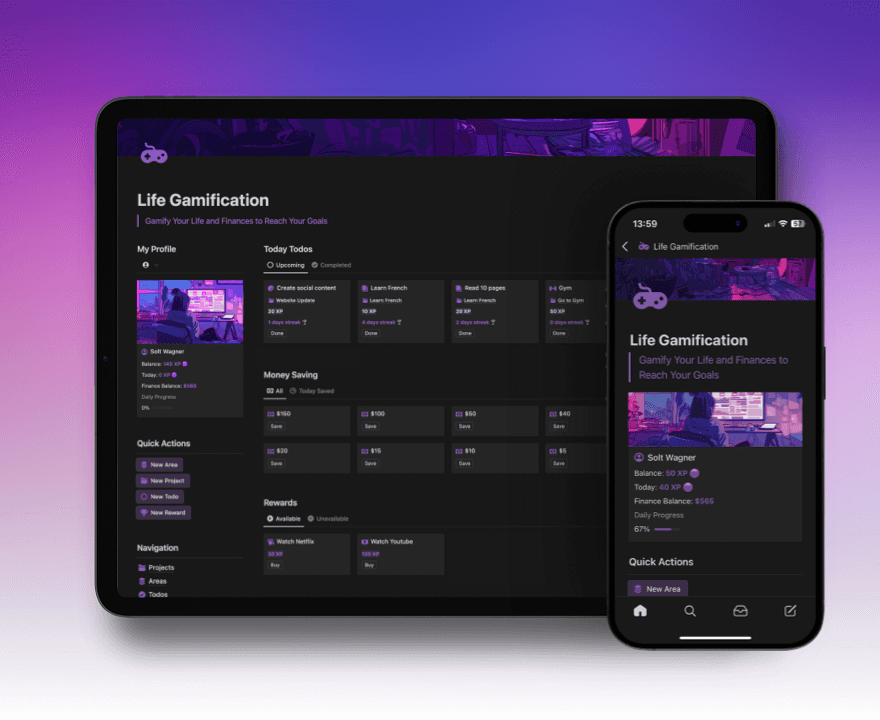
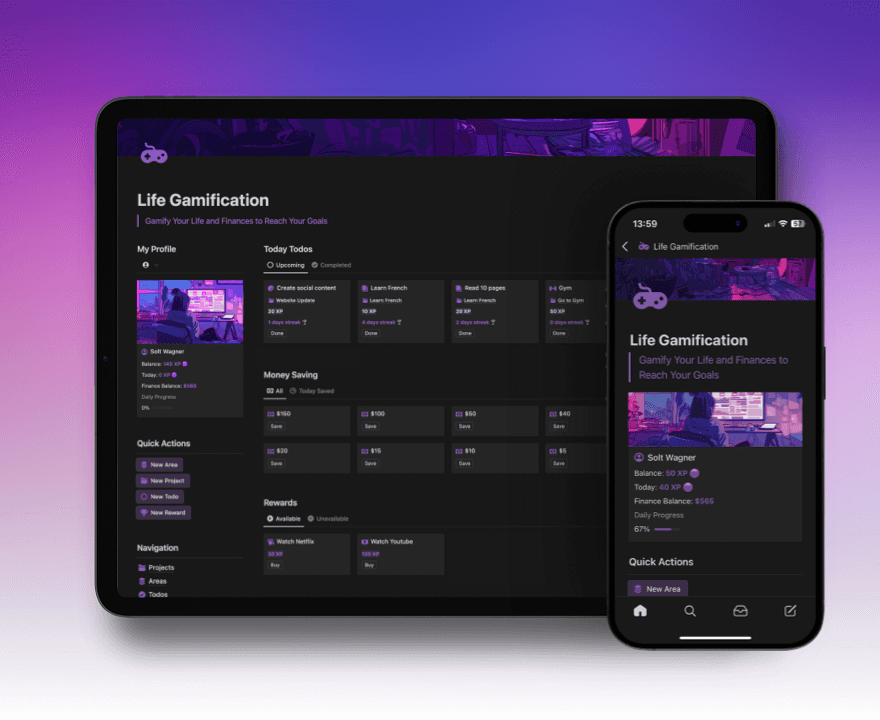
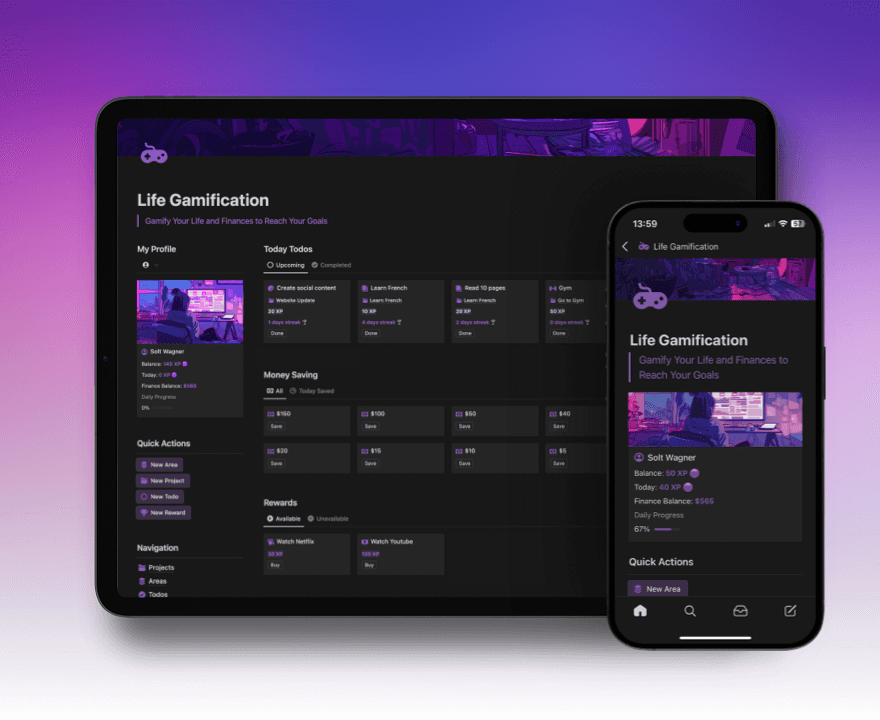
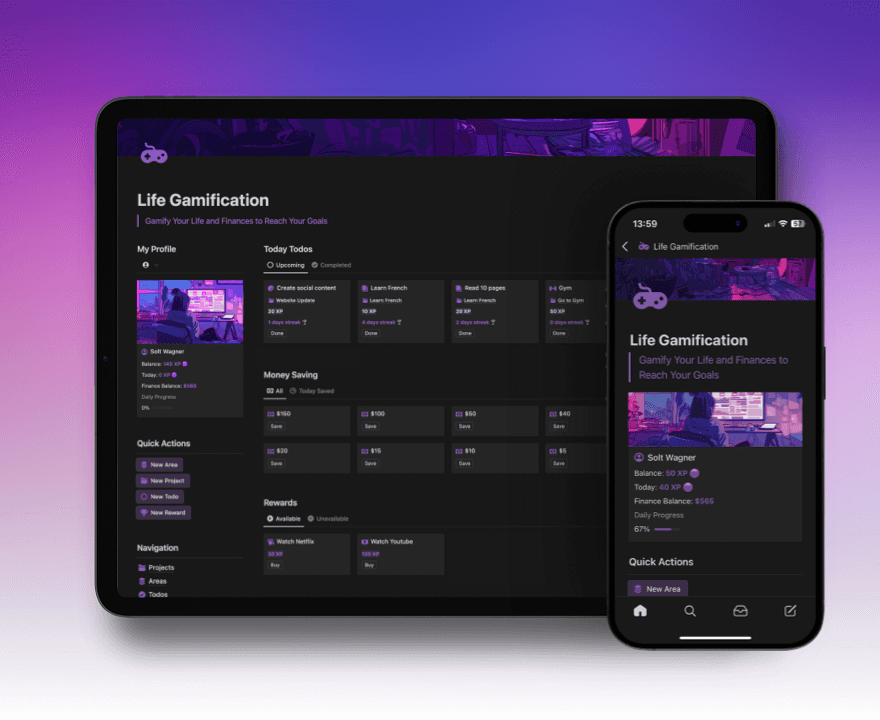
Notion Life Gamification
Gamify your Life and Finances to Reach your Goals with Notion
$31
$39
20%
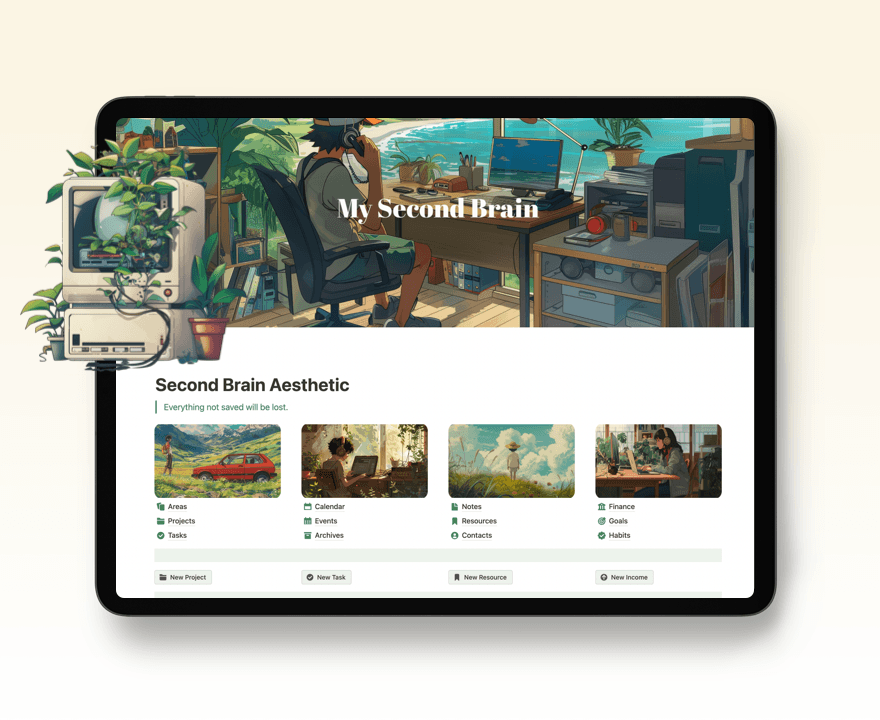
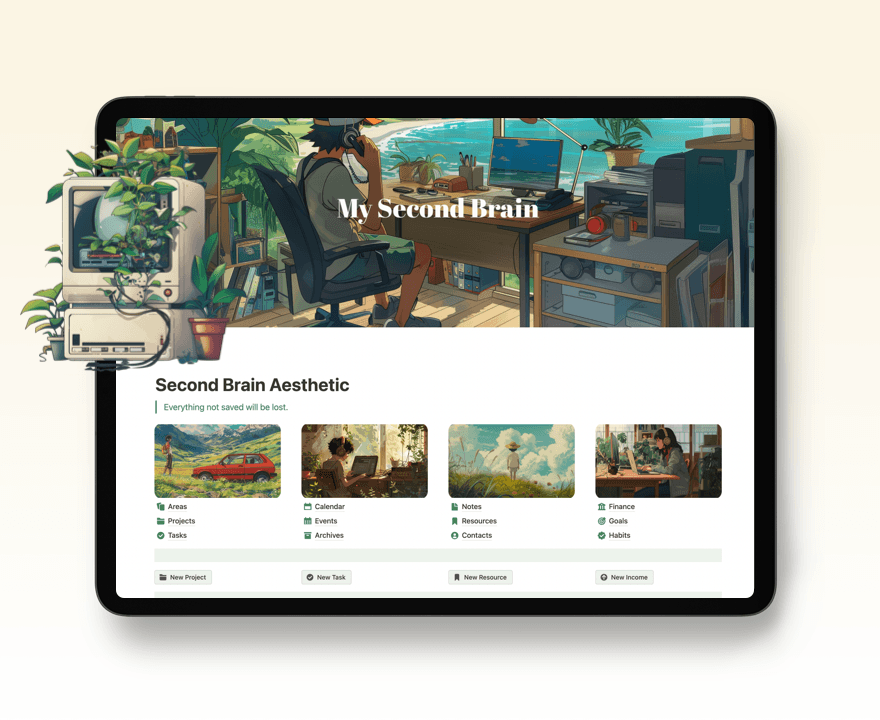
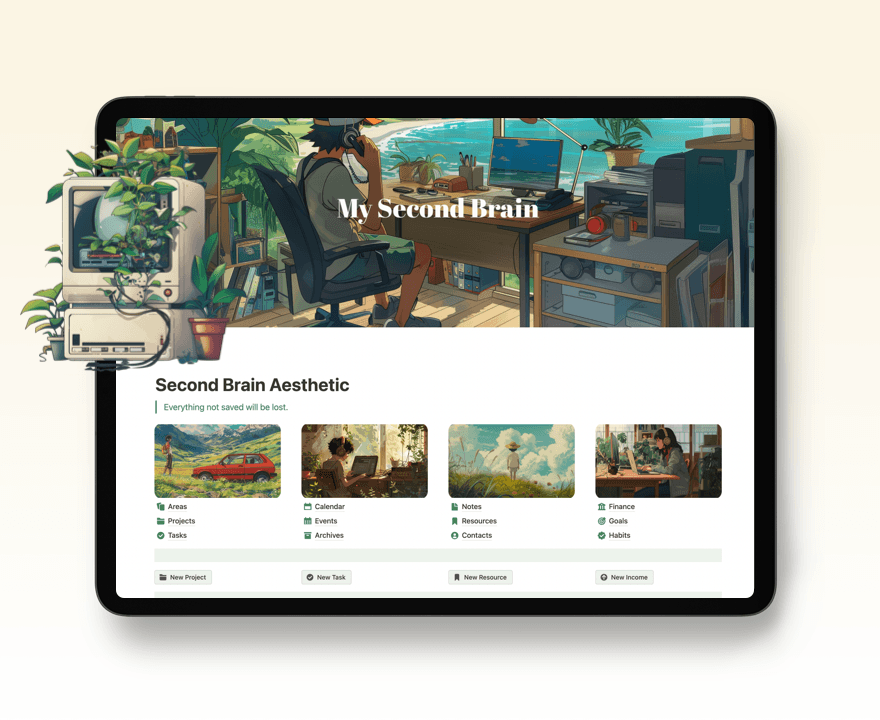
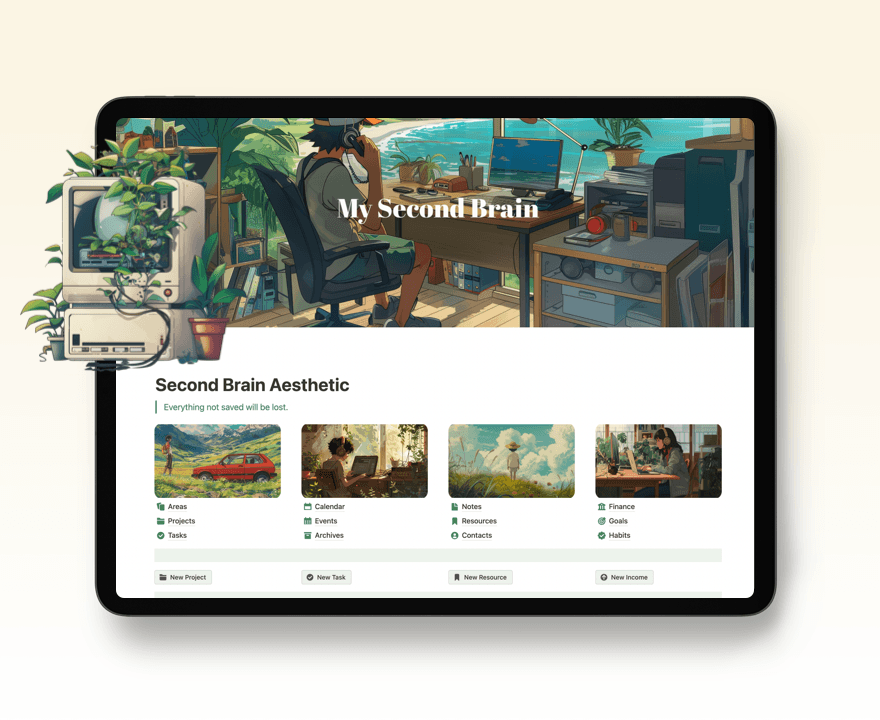
Notion Second Brain Life OS
Organize your life with Notion Second Brain template
$41
$59
30%
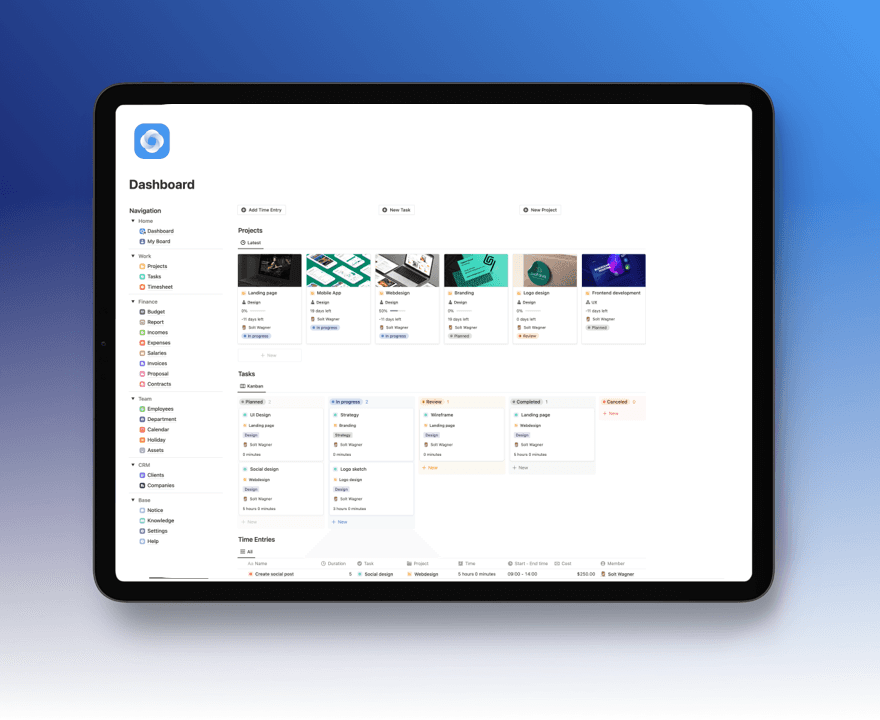
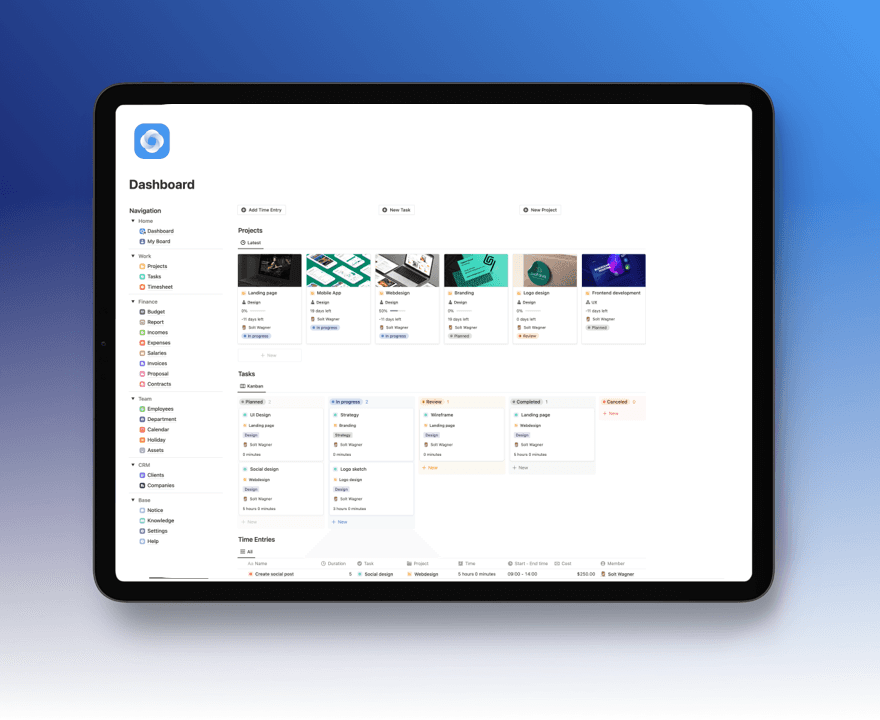
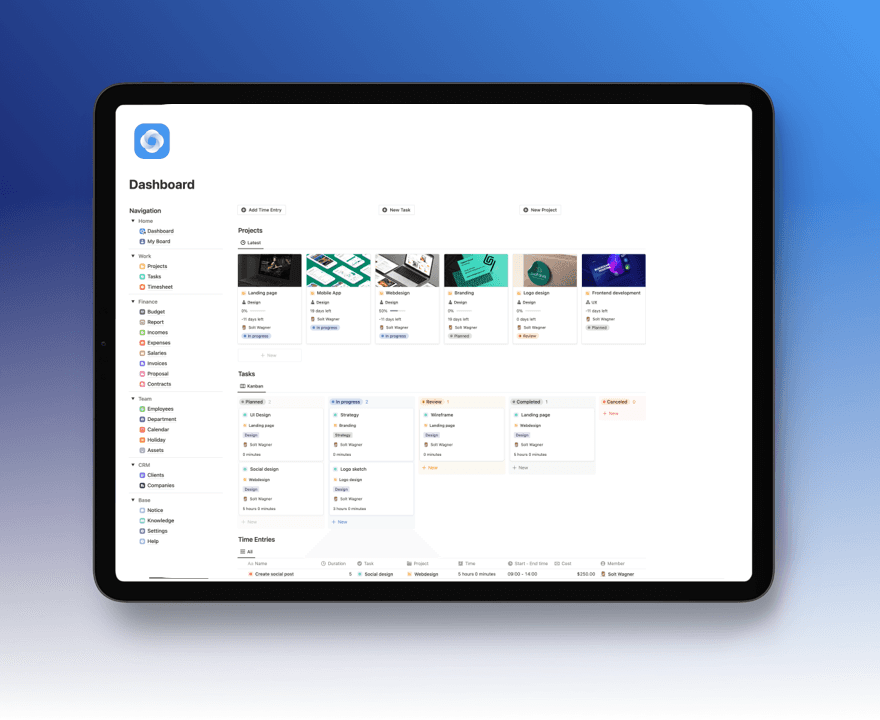
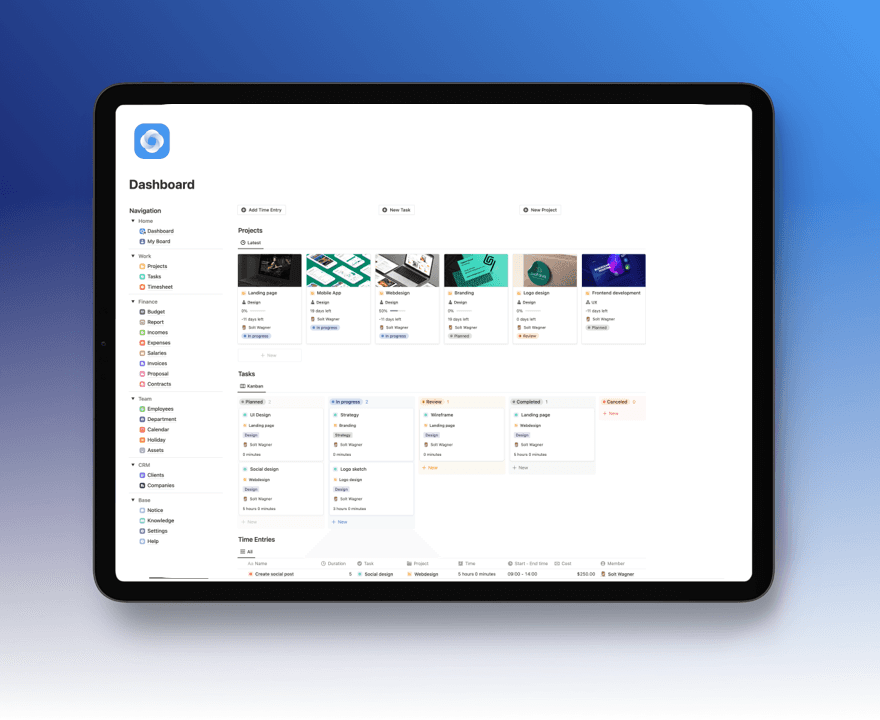
Notion Intranet Business OS
Manage Project Success from Quote to Cash!
$39
$49
20%
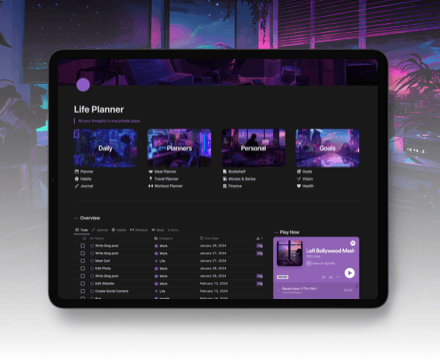
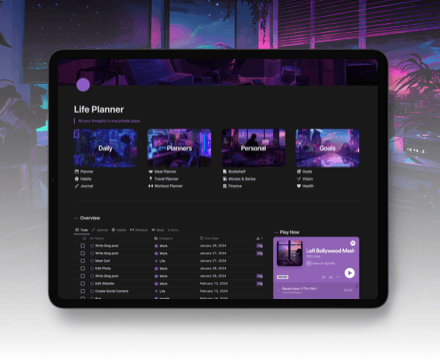
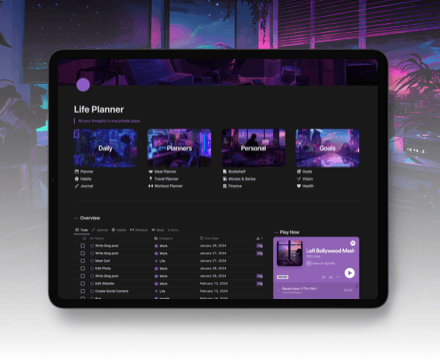
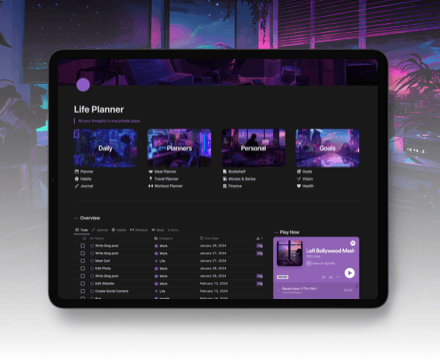
Notion Ultimate Life Planner
Your All-in-One Solution for Productivity, Wellness, and Personal Growth
$39
$49
20%
New Free Notion Templates
NEW
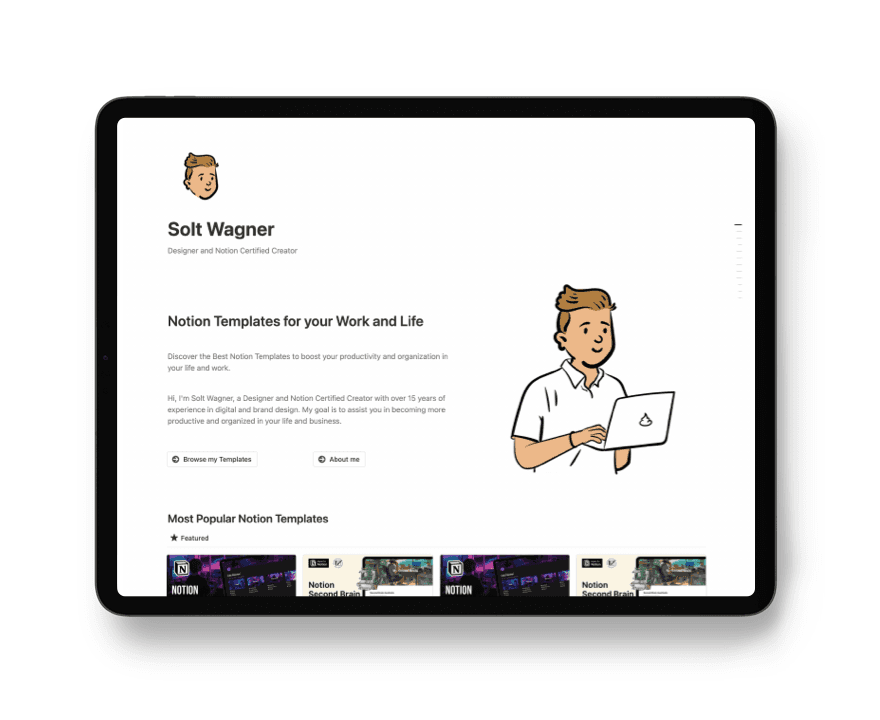
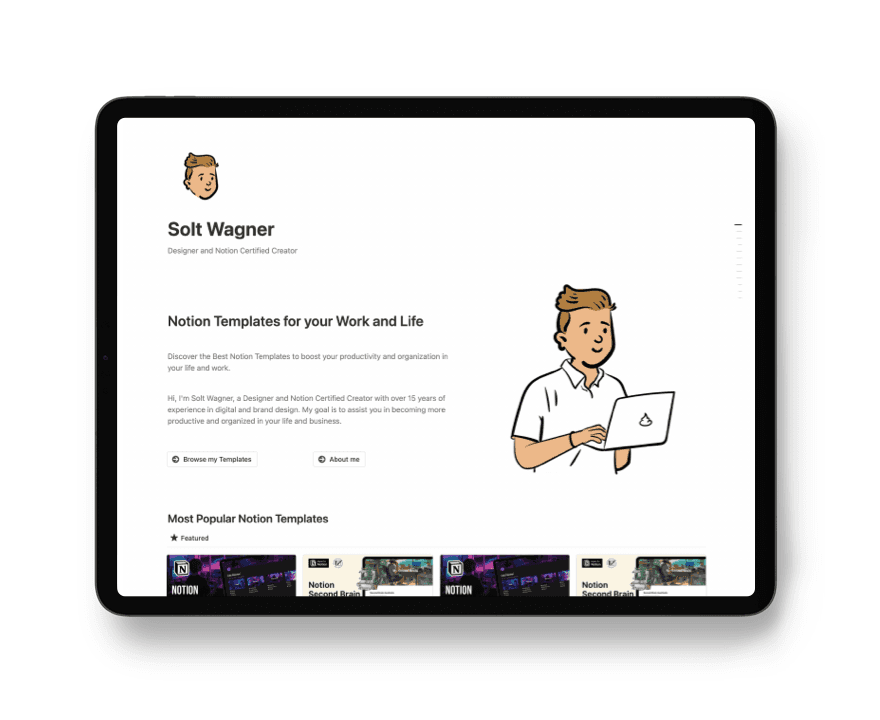
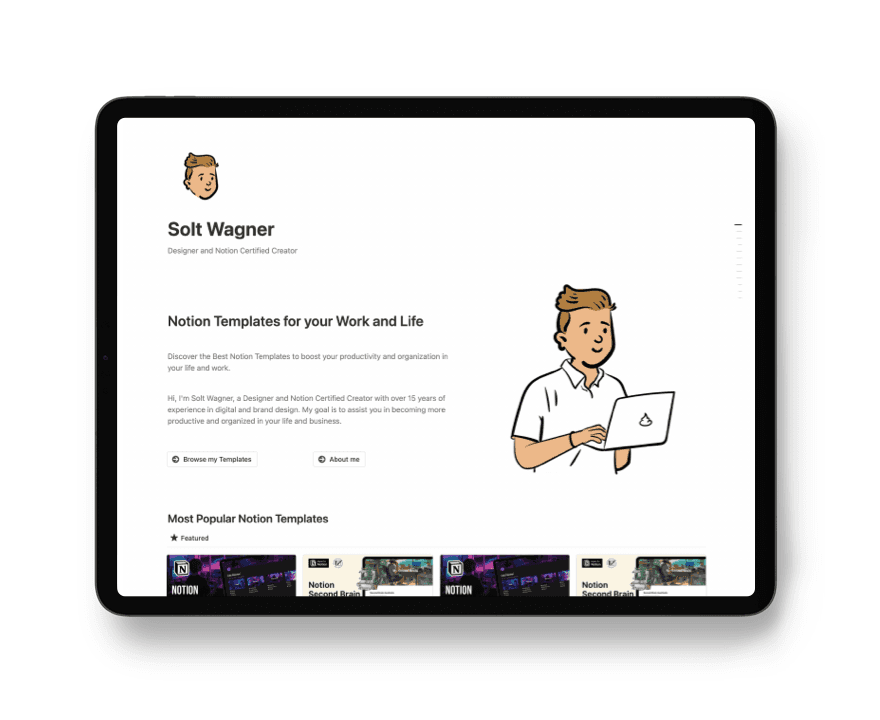
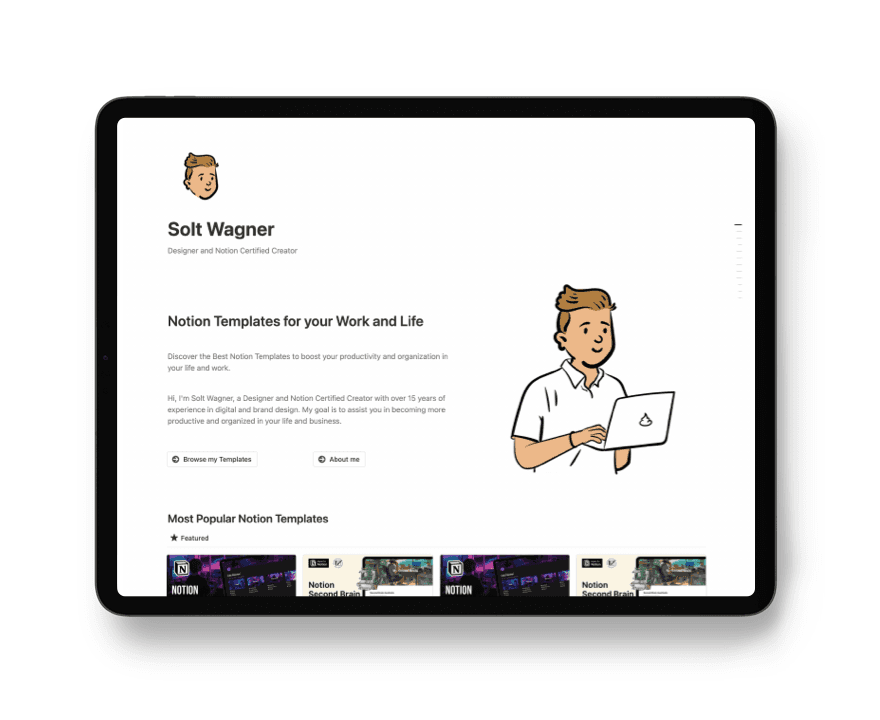
Notion Website Template
Build your website with Notion: show projects, showcase yourself, write blog
Free
Get the Template
NEW
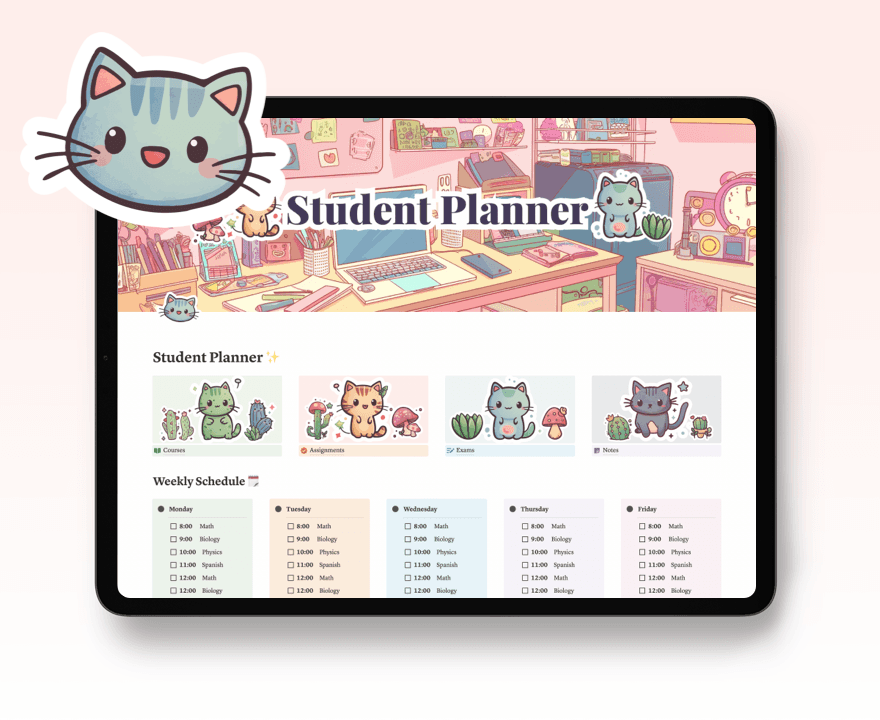
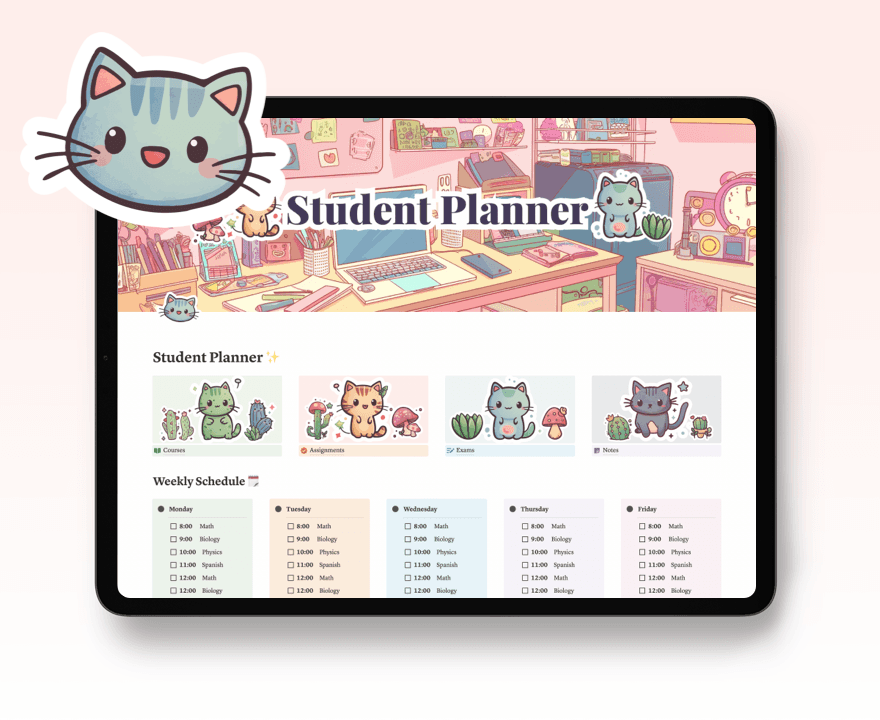
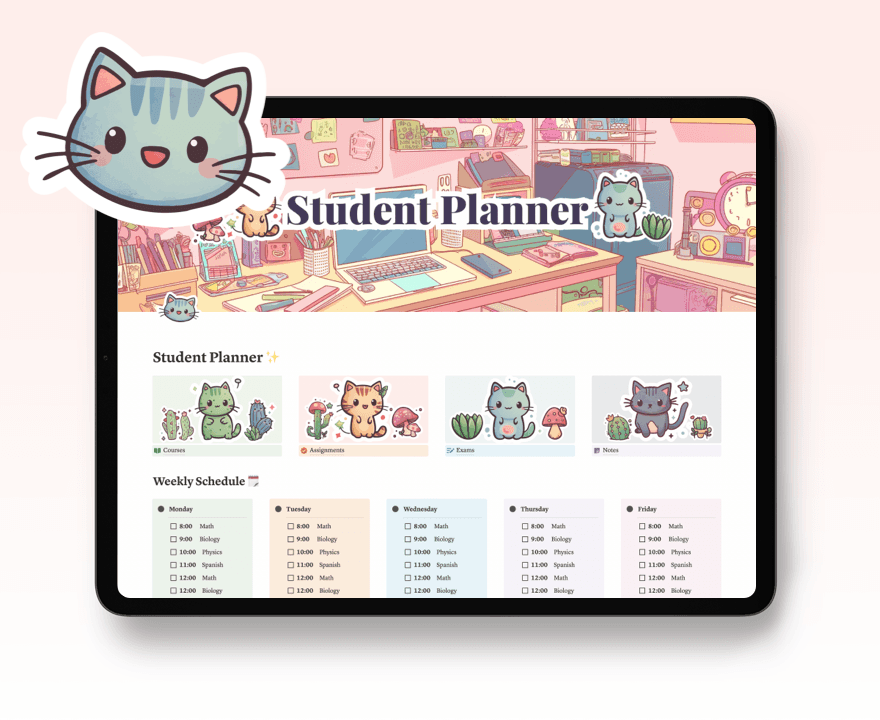
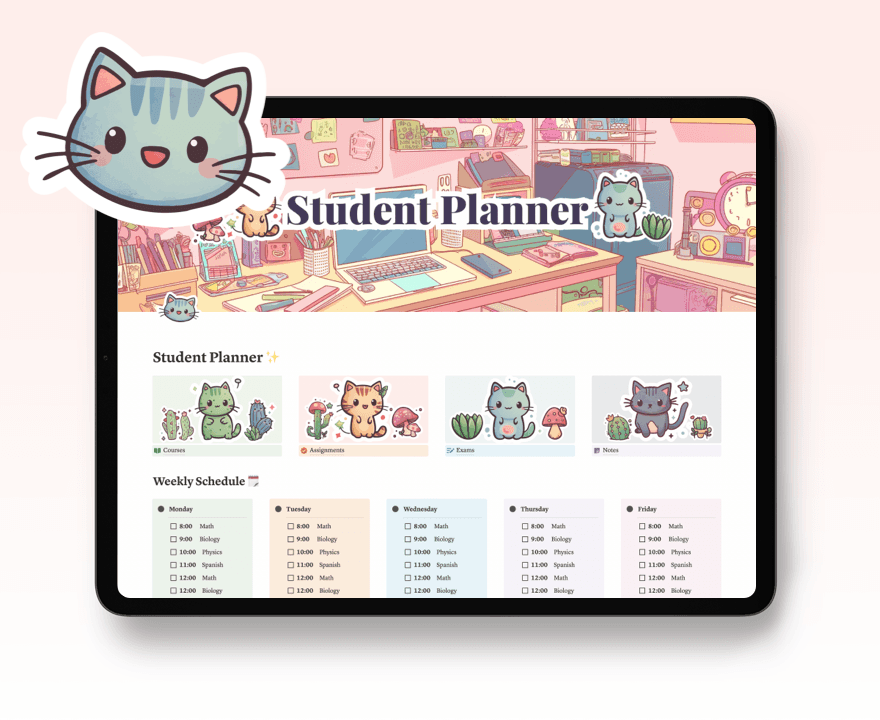
Notion Student Dashboard & School Management
Streamline Your School Life with Notion
Free
Get the Template
NEW
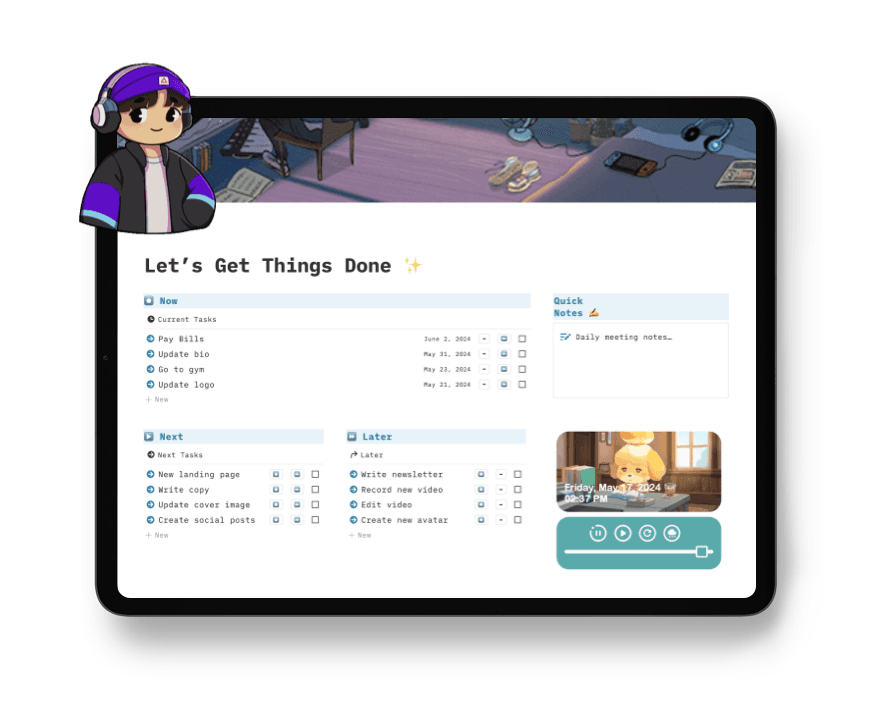
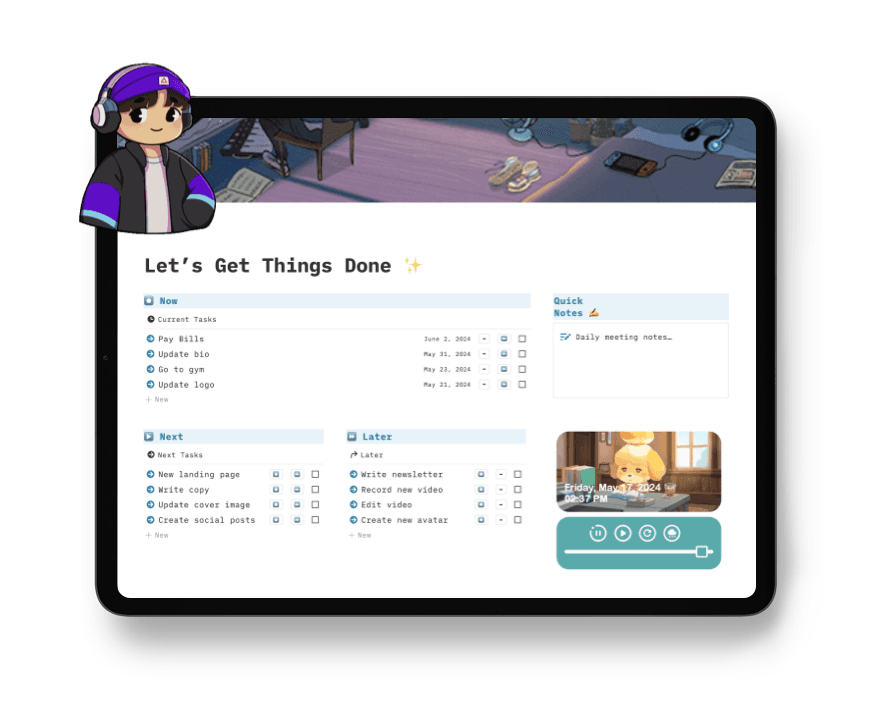
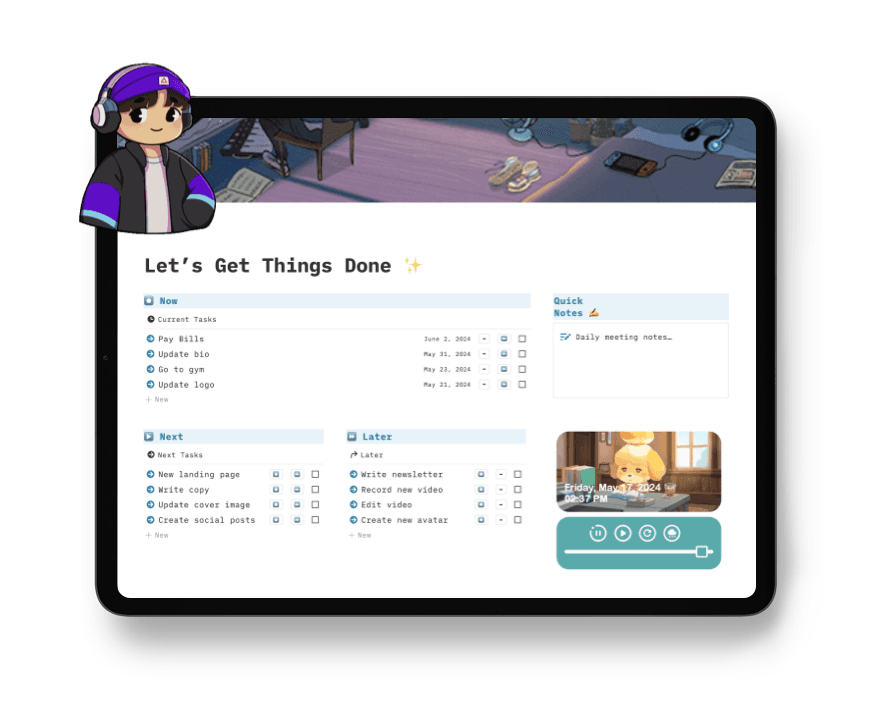
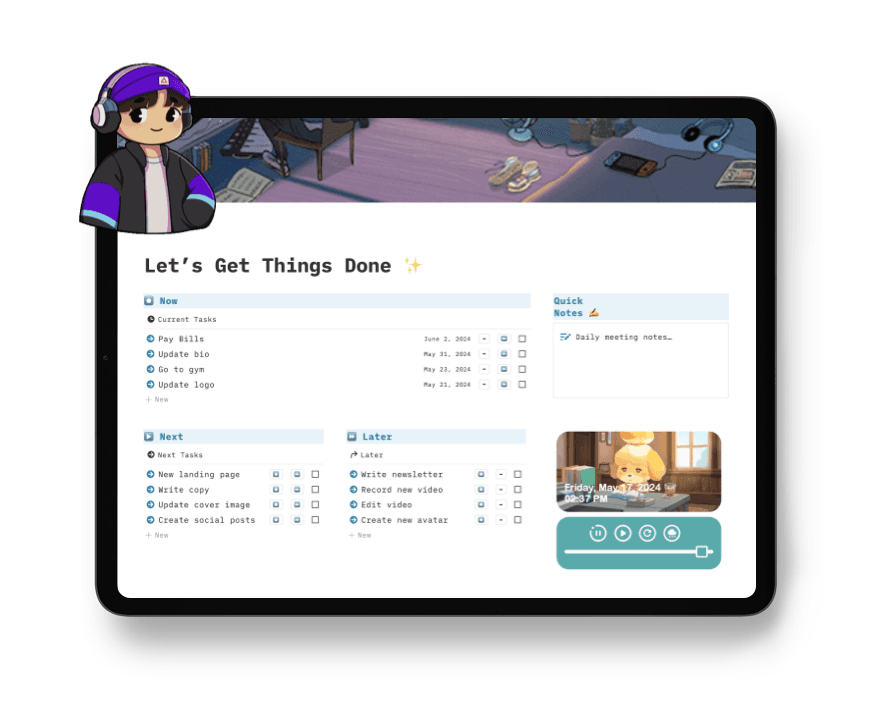
Notion Get Things Done (GTD) Dashboard
Simple Personal Task and Project Management Notion Dashboard
Free
Get the Template
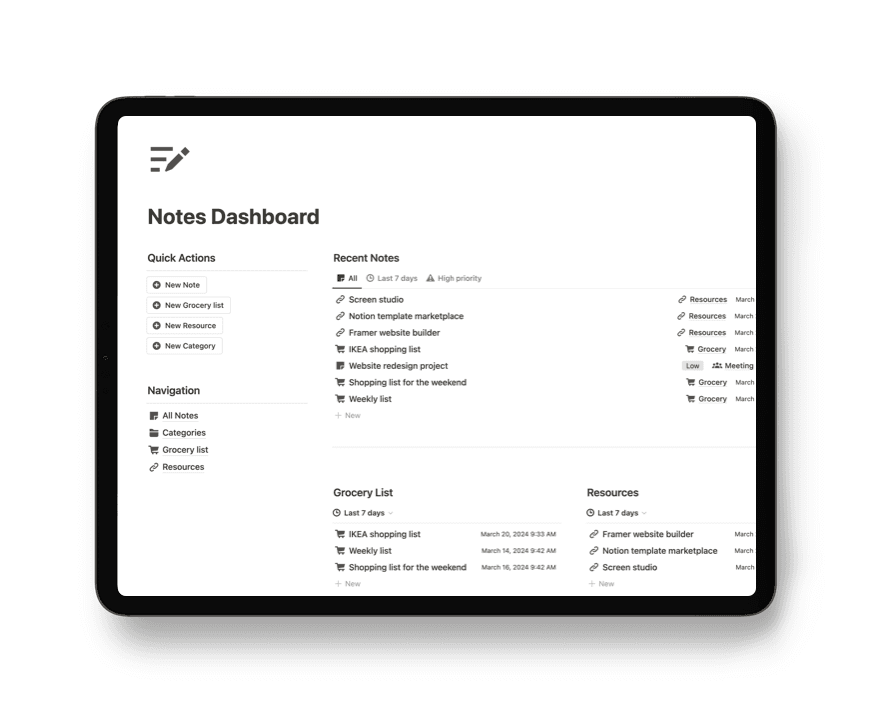
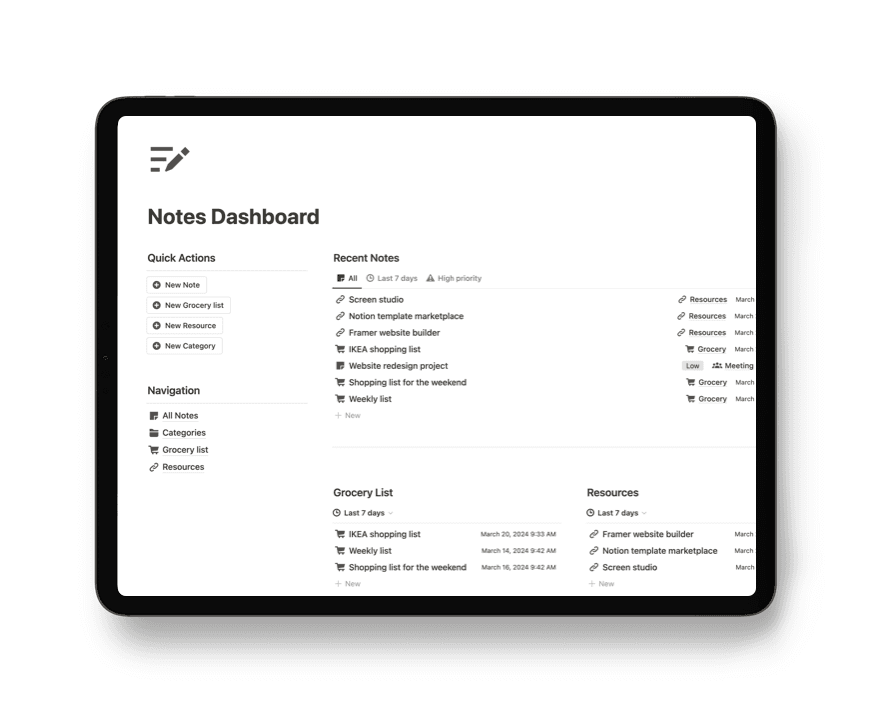
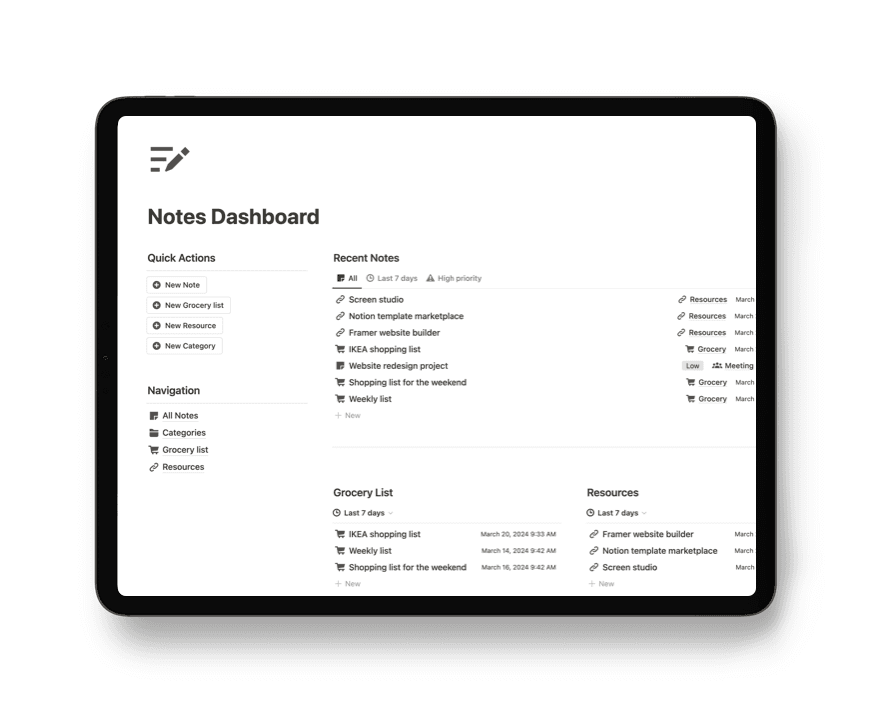
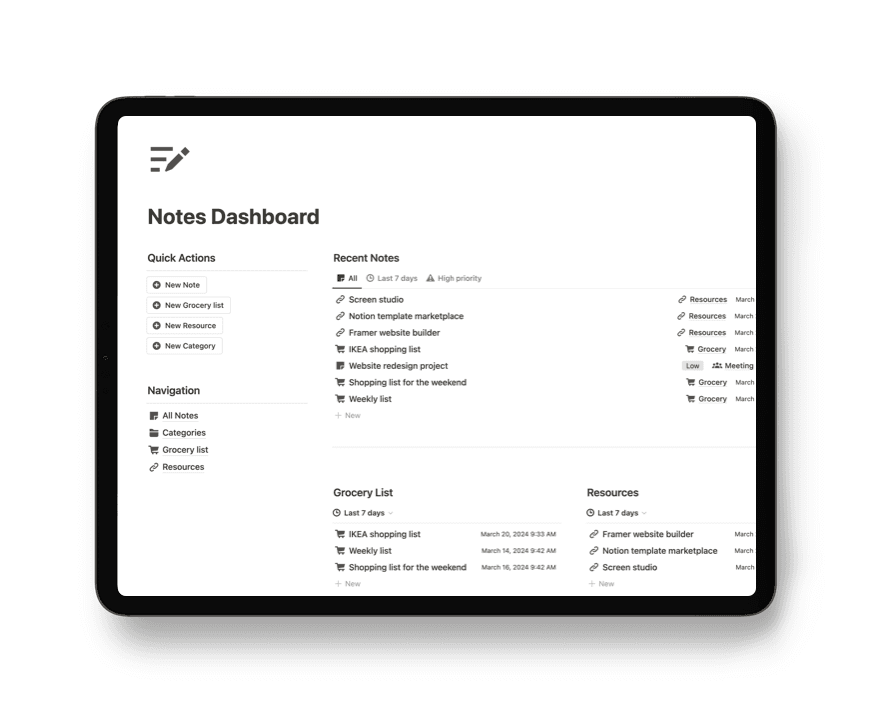
Notion Notes Dashboard
Organize all your notes in one place
Free
Get the Template