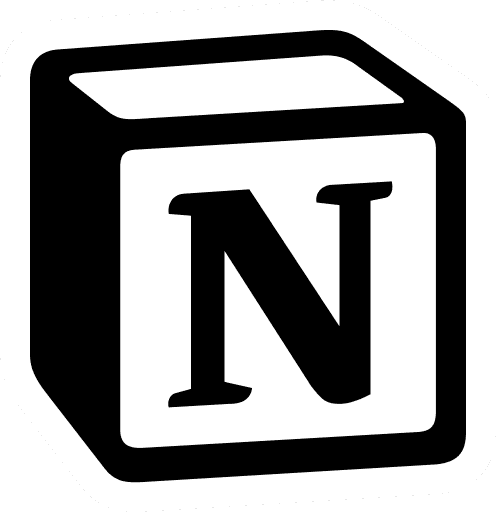All Post
Best Notion Second Brain Template with PARA Method: Minimal and Aesthetic Themes for 2024
This post explores top Notion Second Brain templates using The PARA method, emphasizing minimal and aesthetic designs for an efficient and visually pleasing system. Perfect for both new and seasoned users to create a streamlined productivity setup.
This post explores top Notion Second Brain templates using The PARA method, emphasizing minimal and aesthetic designs for an efficient and visually pleasing system. Perfect for both new and seasoned users to create a streamlined productivity setup.
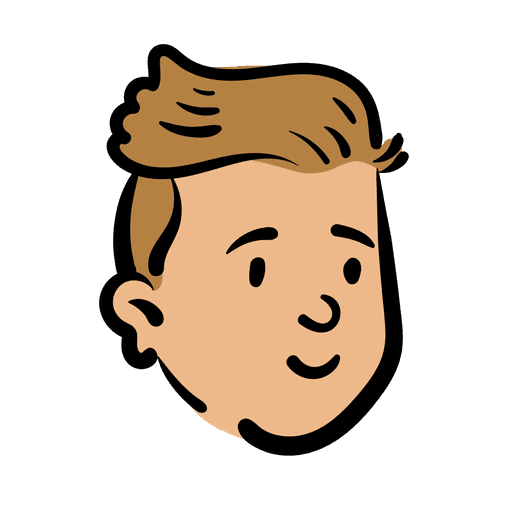
Solt Wagner

Notion Certified Creator
Oct 24, 2024
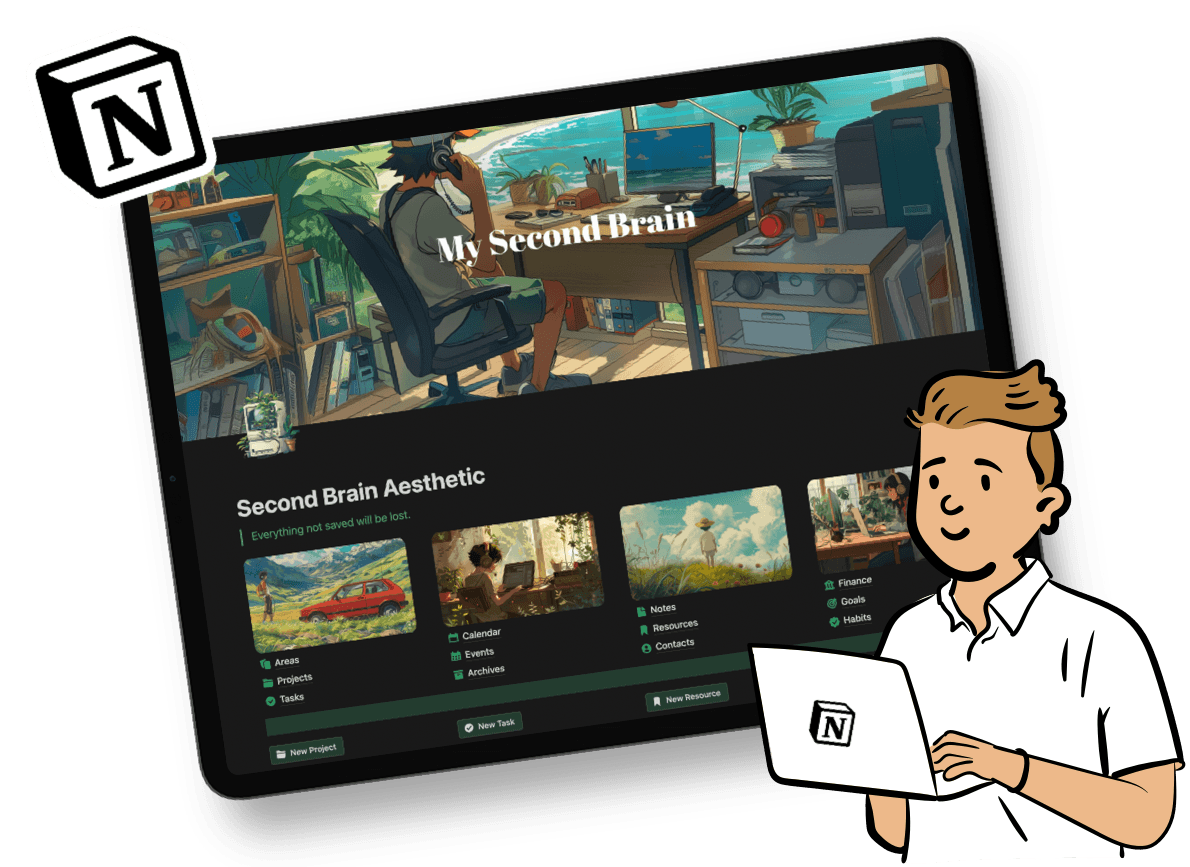
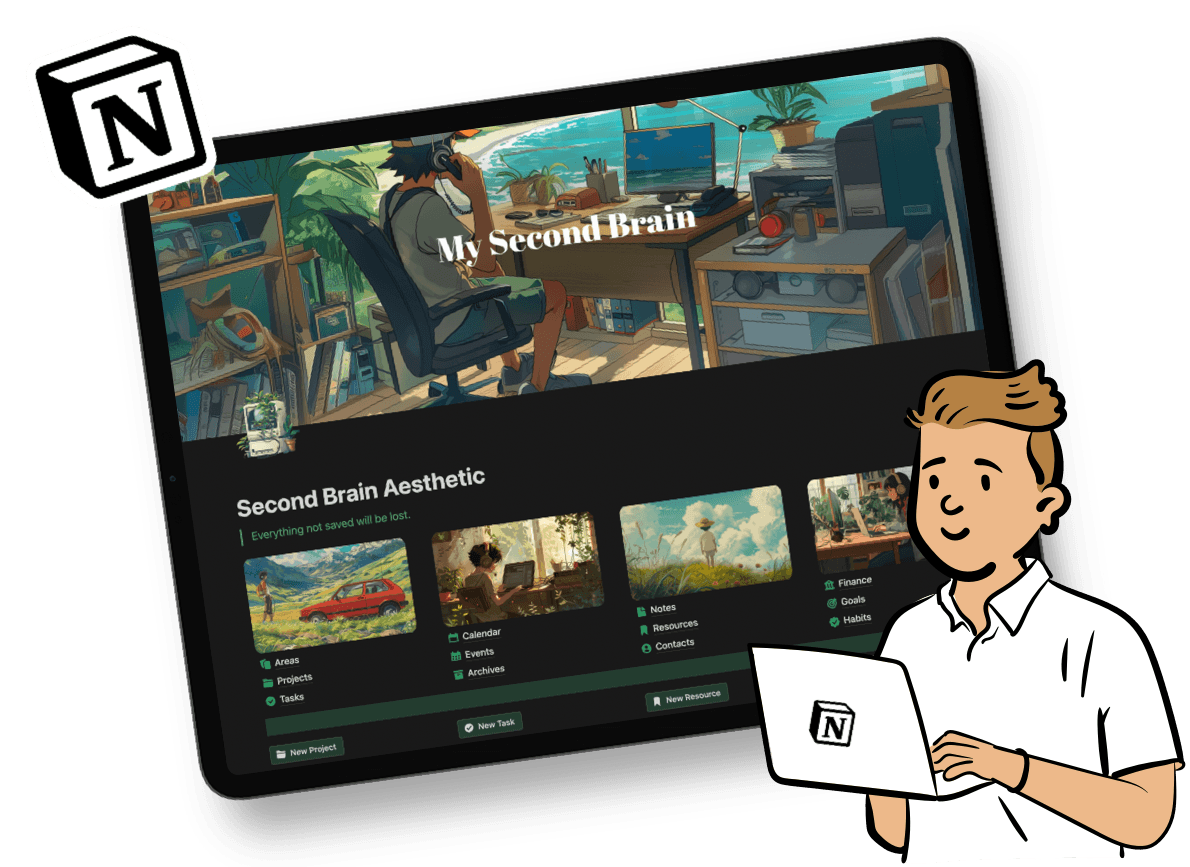
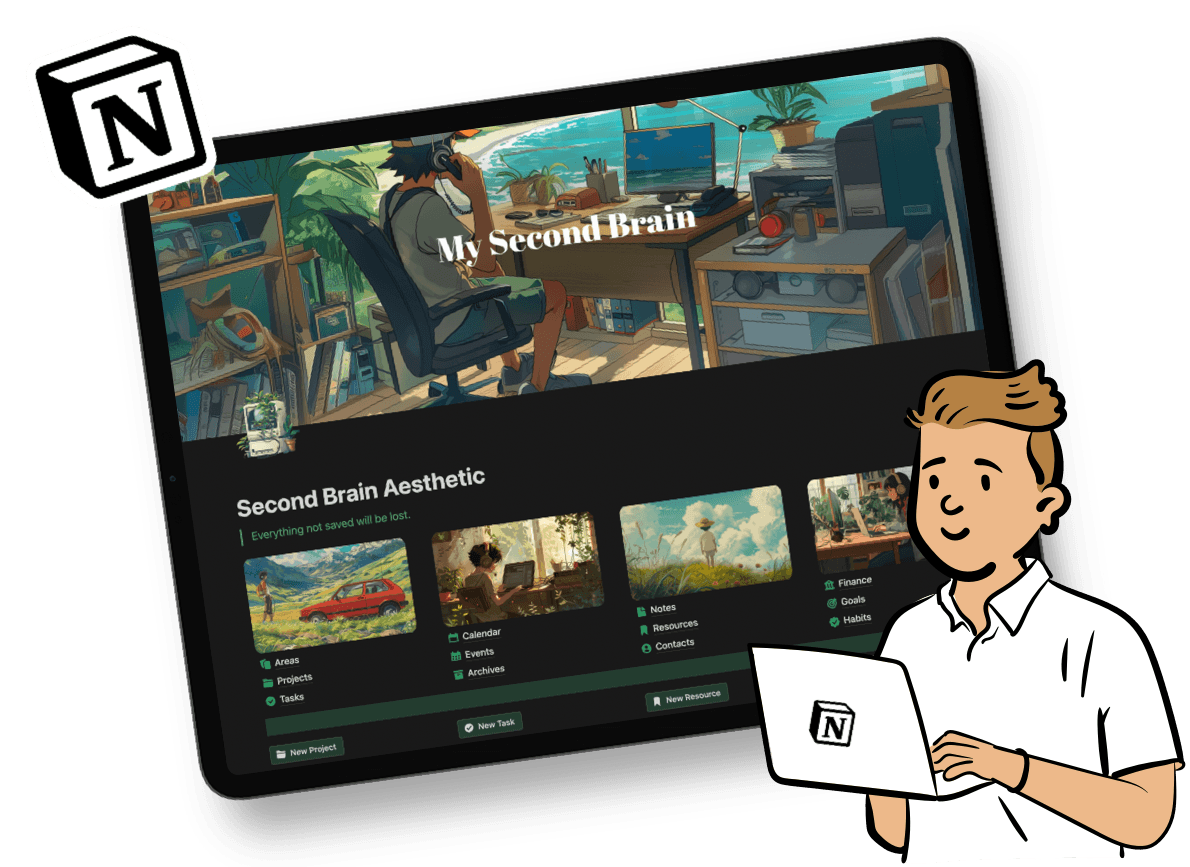
Table of Contents for
Best Notion Second Brain Template with PARA Method: Minimal and Aesthetic Themes for 2024
Get lifetime access
Notion Premium Bundle Pack
Notion Premium Bundle Pack
Notion Premium Bundle Pack
Get lifetime access to all current and future Notion templates at any time.
✓ Lifetime access to current templates
✓ Lifetime access to new templates
✓ Unlimited access and downloads
✓ Over $590+ value
✓ 18 Premium Notion Templates
✓ 17 Simple Templates
$199
$199
$199
$590
$590
$590
60% Off
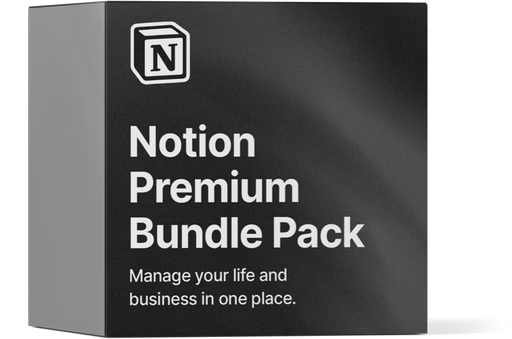
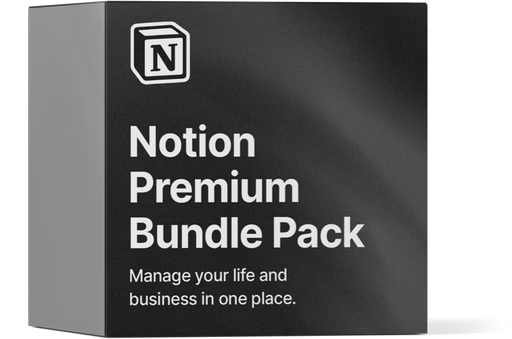
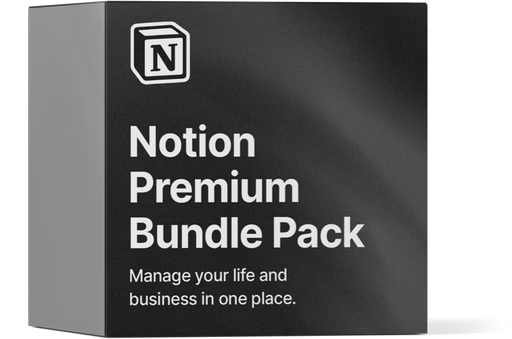
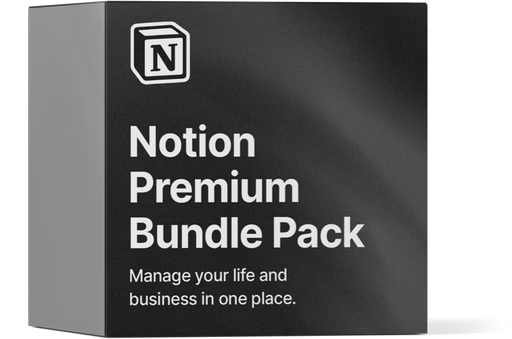
In today's fast-paced digital world, organizing your thoughts, tasks, and projects efficiently is essential to staying on top of your personal and professional goals. One tool that has gained immense popularity for its versatility and customizability is Notion, and one methodology that pairs perfectly with it is the PARA method.
What is the PARA Method?
Before diving into the templates, let’s quickly review what the PARA method is. Developed by Tiago Forte, PARA stands for:
Projects
Areas
Resources
Archives
This organizational framework is designed to declutter your digital workspace and help you manage information efficiently. Here's how it works:
Projects: These are short-term goals or tasks you're actively working on.
Areas: Long-term responsibilities like health, finance, or ongoing work duties.
Resources: Useful materials or information you reference but aren’t actively working on, like notes, research, or inspiration.
Archives: Anything that is no longer active but you may want to keep for future reference, such as completed projects.
When implemented correctly, the PARA method acts as a digital second brain, allowing you to offload your mental workload and focus on what's most important.
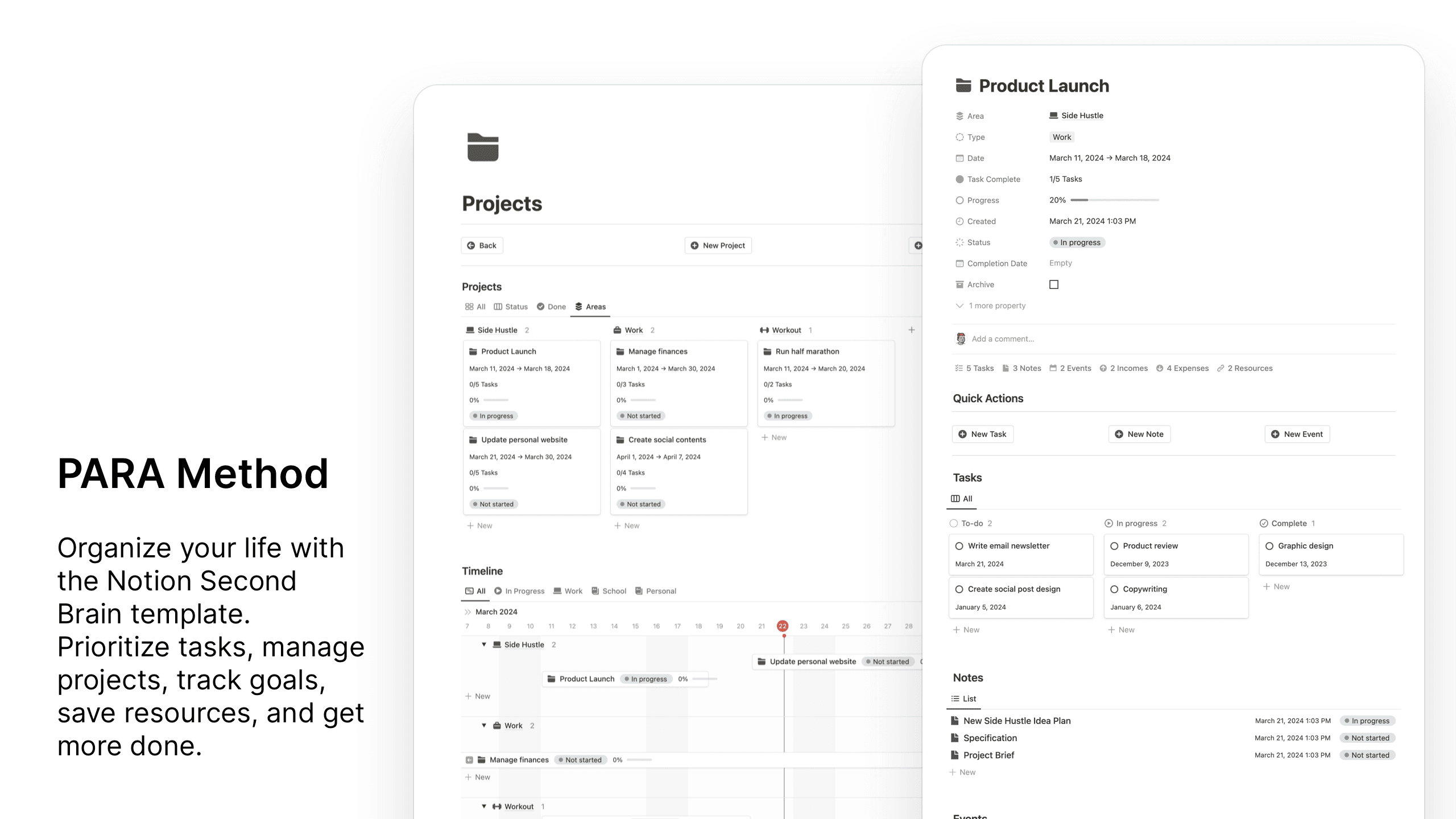
Why Use Notion for PARA?
Notion's flexibility makes it an ideal platform for implementing the PARA method. You can customize everything from databases to task boards, all in one central hub. With its powerful linking and relational database features, Notion makes it easy to cross-reference your projects, areas, and resources, ensuring nothing gets lost in the shuffle.
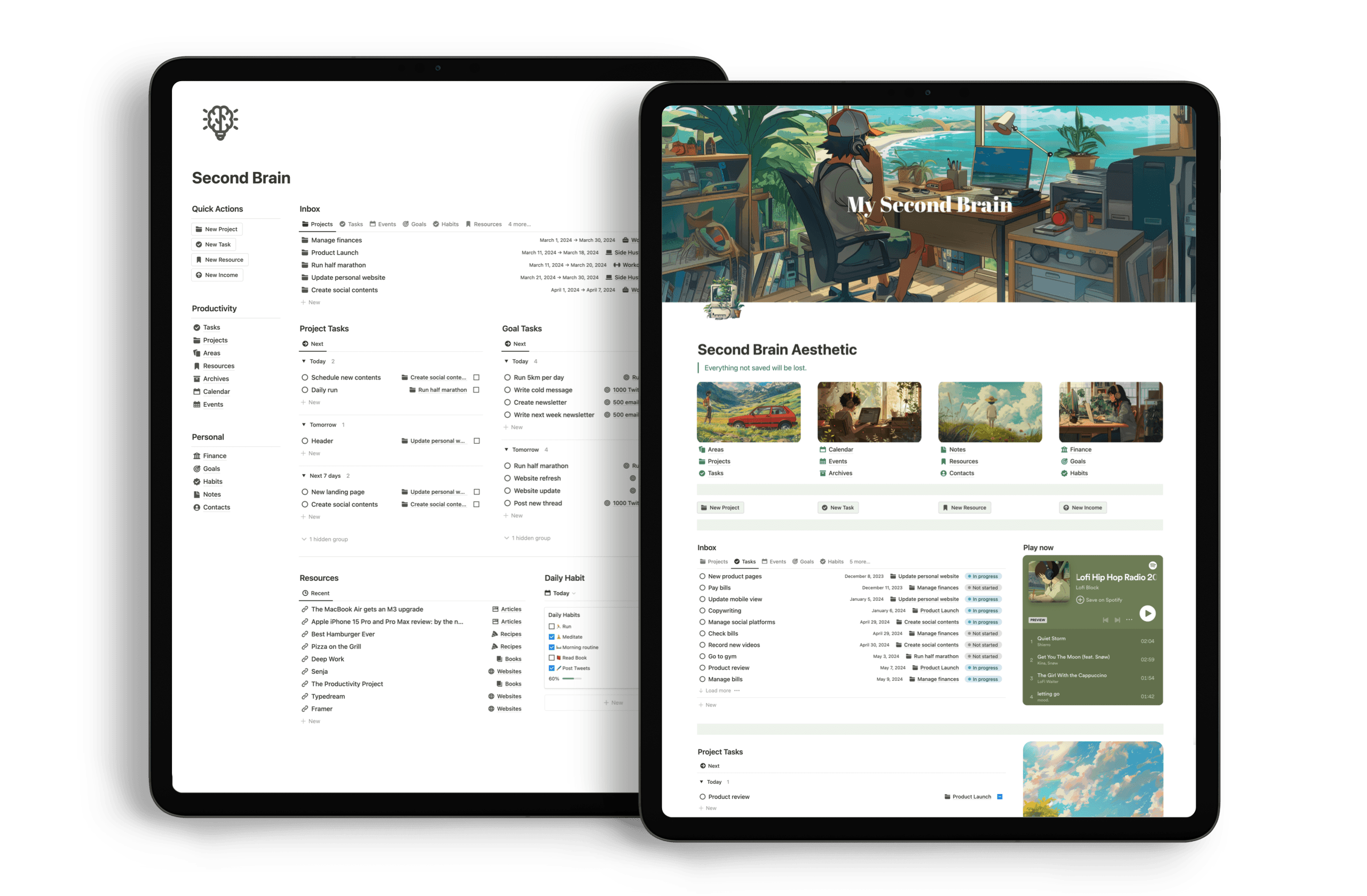
Best Notion Second Brain Templates for PARA (Minimal & Aesthetic Themes)
Now, let’s explore the best Notion second brain templates that incorporate the PARA method while keeping a minimal and aesthetically pleasing design.
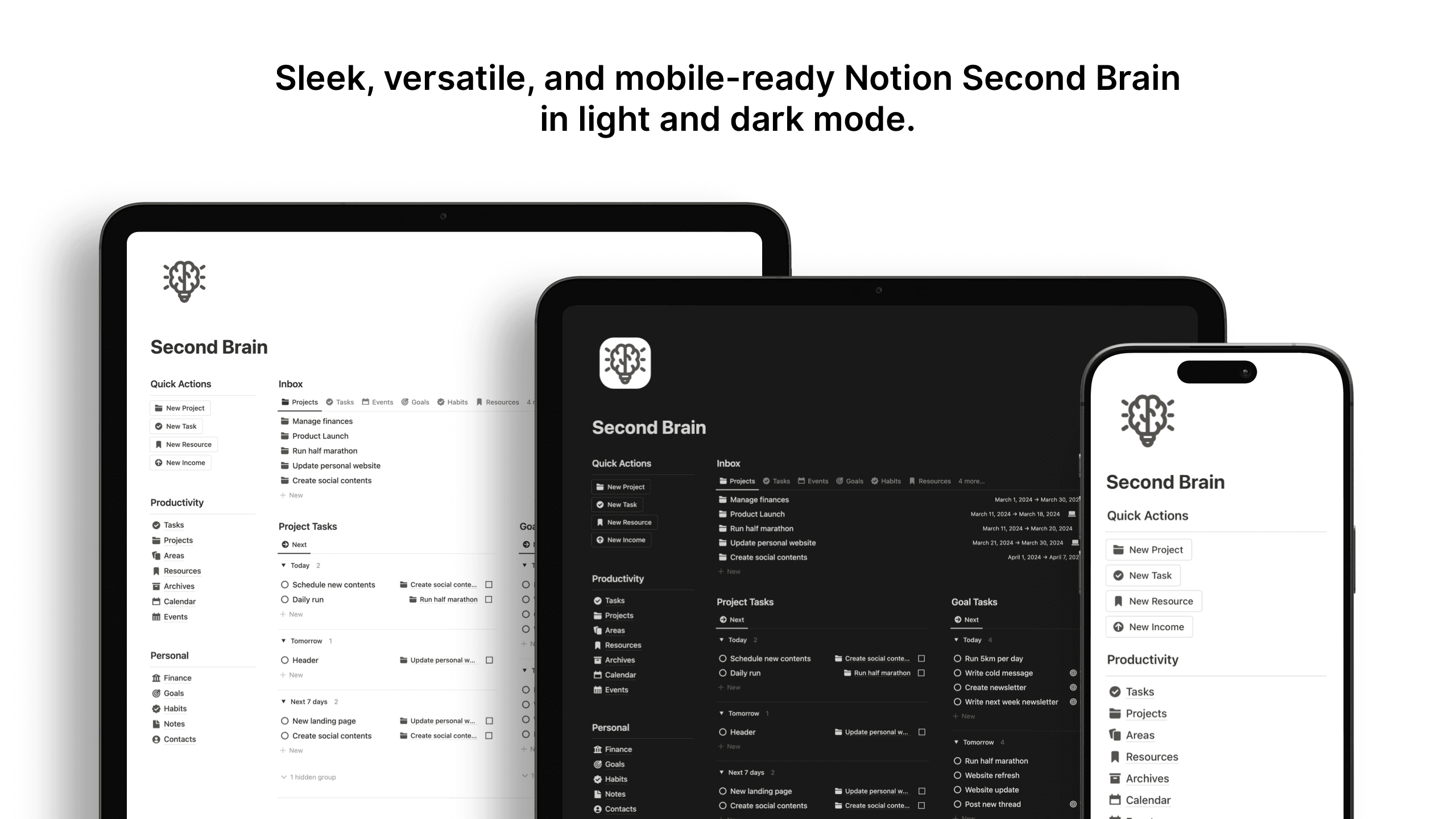
Minimal Notion Second Brain Template
For those who prefer simplicity without sacrificing functionality, this template strikes the perfect balance. Designed with clean lines, monochromatic tones, and a focus on essential information, it allows you to:
Track your active projects and tasks.
Organize different areas of responsibility (work, health, personal growth, etc.).
Store useful resources and materials.
Archive completed projects for future reference.
The minimal design helps keep distractions to a minimum, making this template perfect for those who value focus and productivity.
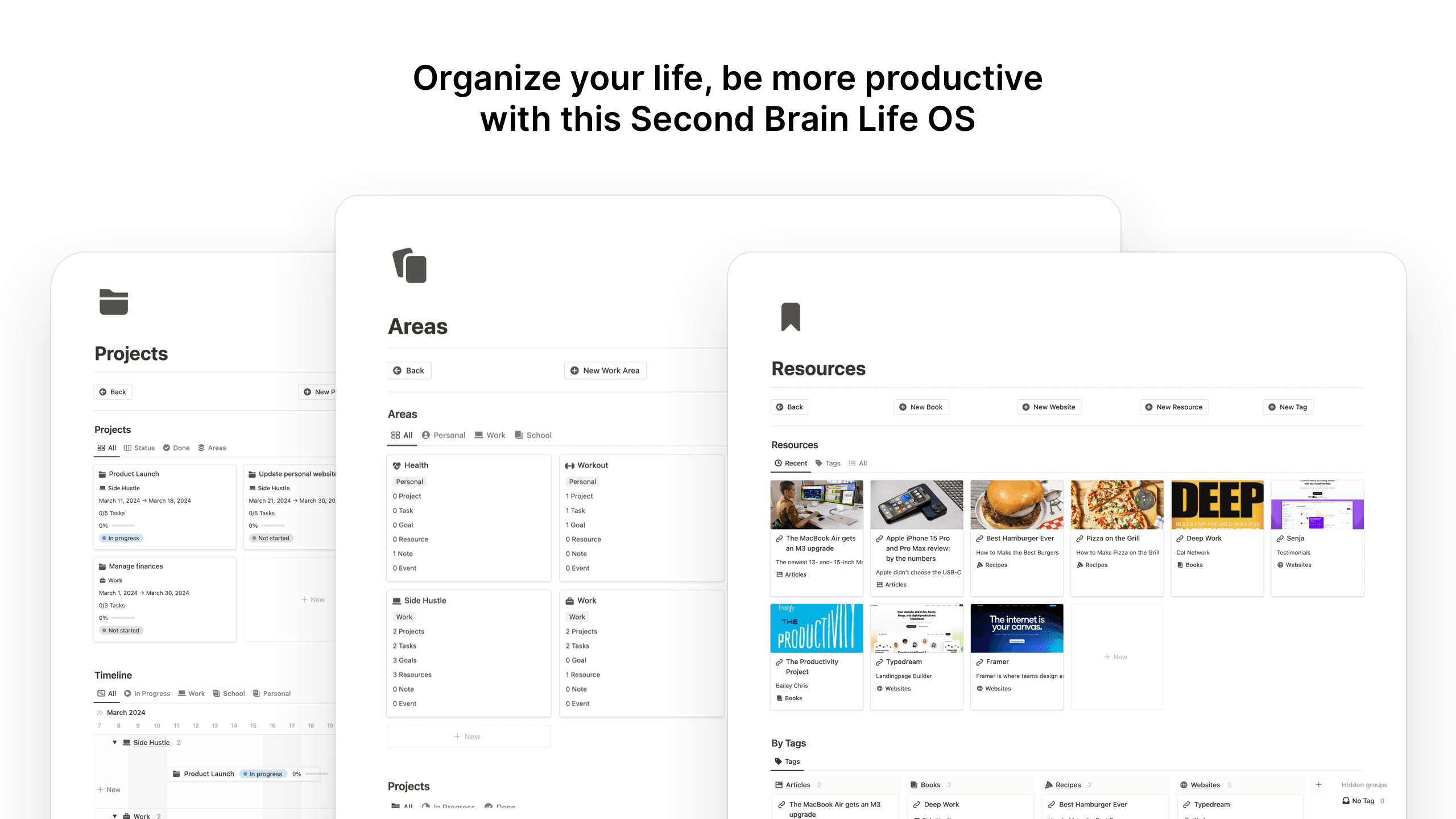
Features:
Clear headings for each PARA category.
Simple databases for easy navigation.
Quick links for frequently accessed sections.
A calming color palette for reduced visual clutter.
What's included?
Second Brain Life OS in Minimal theme
Second Brain Life OS in Aesthetic Lofi theme
Dark and Light mode
Desktop and mobile optimized
12 aesthetic lofi style cover image
30 wallpapers for mobile and desktop in cozy style
Minimal and Aesthetic themes
Available in 2 different styles: minimal and aesthetic Lofi style.
Includes 12 aesthetic cover images.
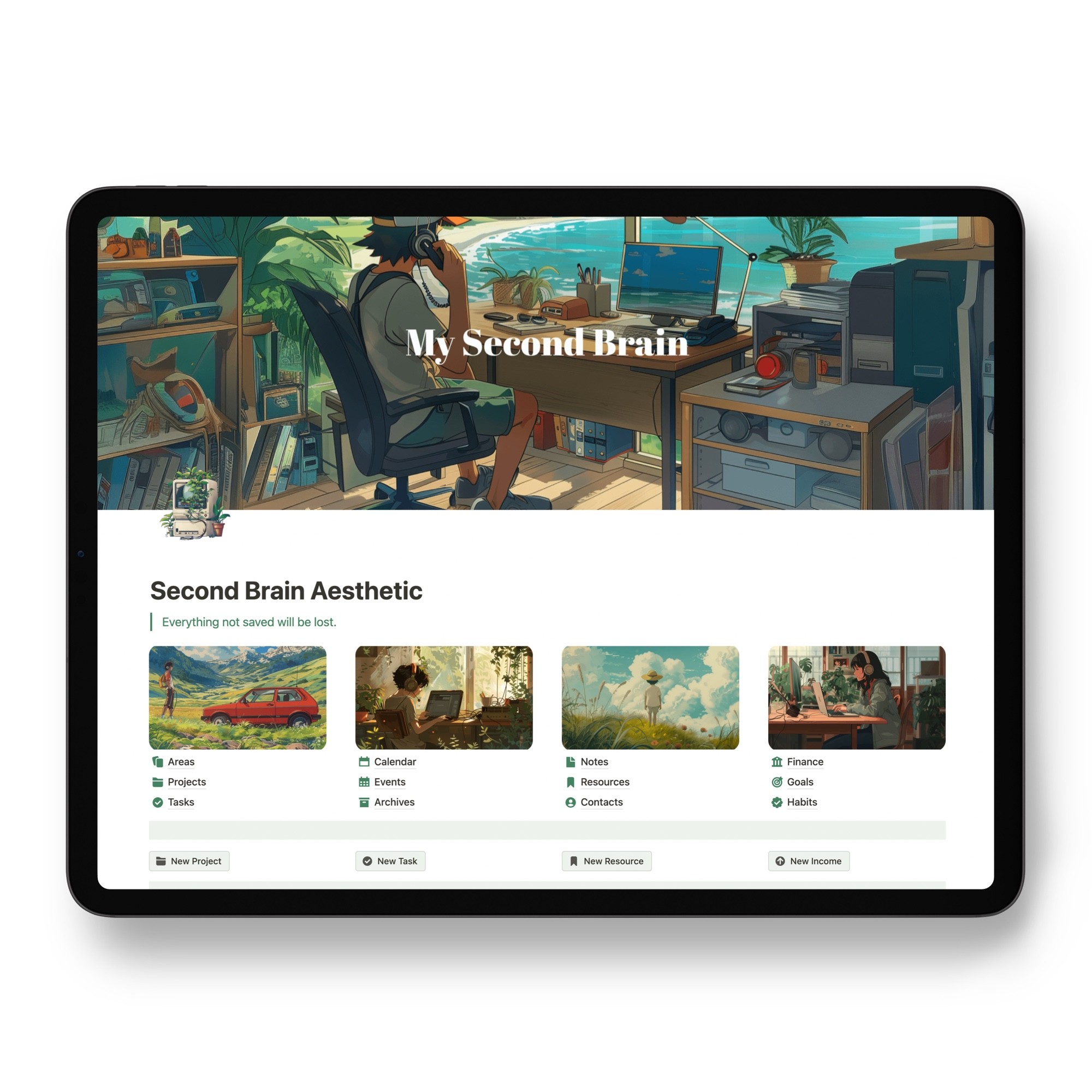
Aesthetic PARA Notion Template
If you're looking for something functional yet visually appealing, this aesthetic PARA template has it all. With pastel tones, custom icons, and beautifully crafted layouts, this template merges productivity with creativity.
This template is ideal for creatives, designers, or anyone who enjoys working in a visually inspiring environment. The structure still follows the PARA method closely, with well-organized sections for each category. You'll find it easy to use while enjoying the aesthetic touches that make it fun to look at every day.
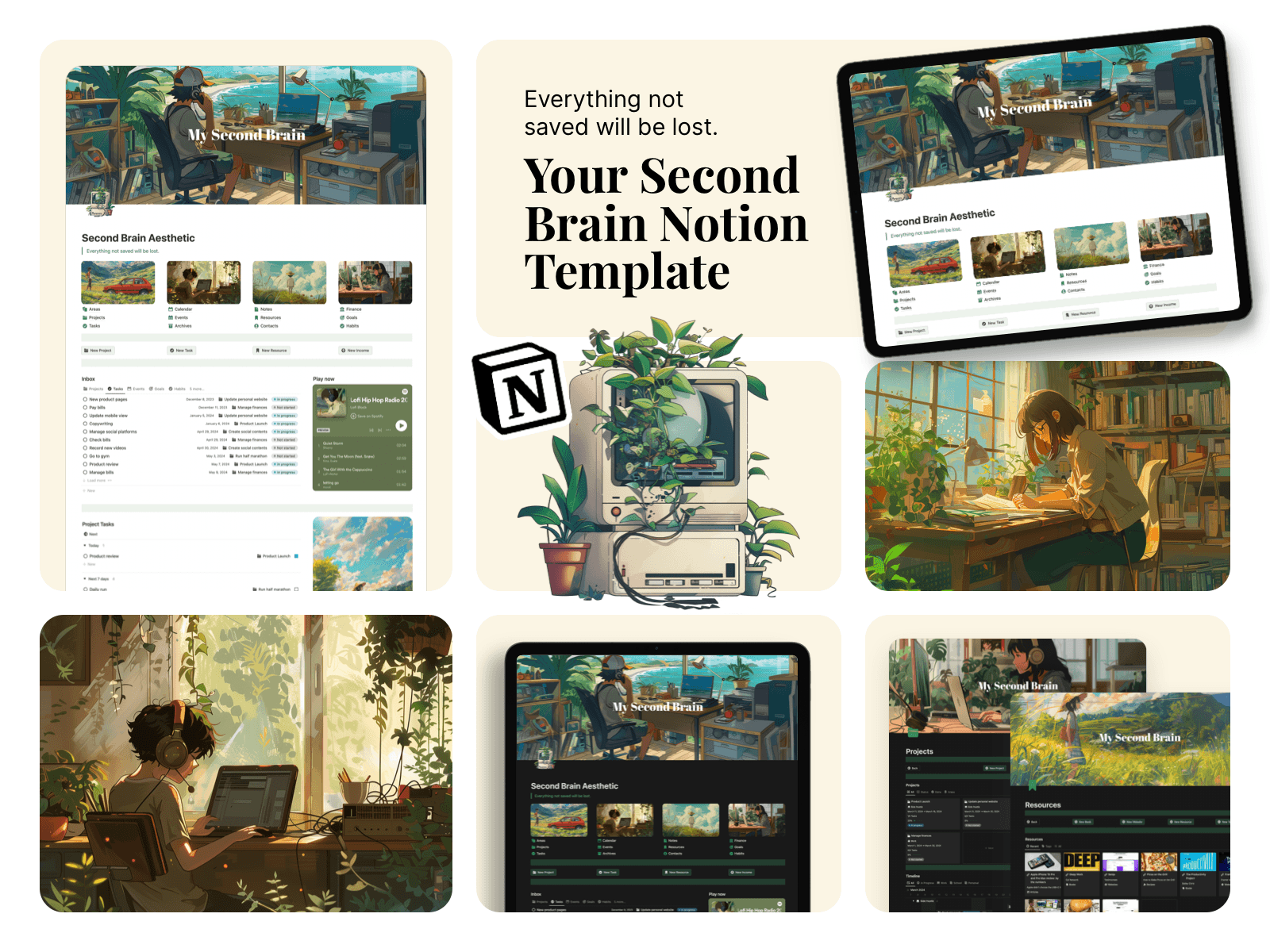
Features:
Beautifully designed dashboard with project trackers.
Custom icons and headers for personalized areas.
Easy-to-navigate resource databases for inspiration or research.
Archive pages with an aesthetic visual format for completed projects.
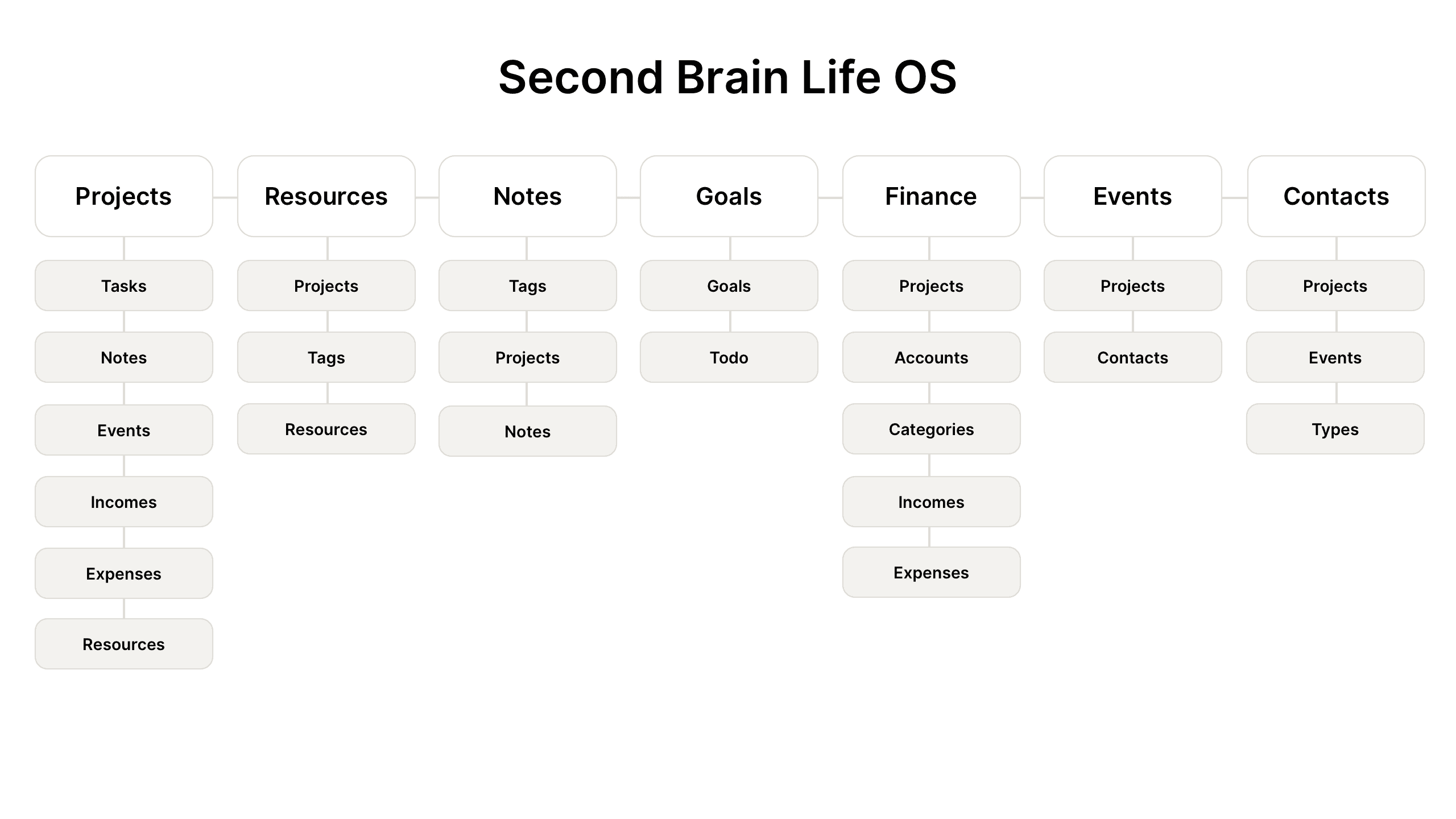
The Notion second brain template is the ultimate tool for managing all aspects of your life in one place. This template includes interconnected databases for projects, resources, notes, goals, finances, events, and contacts, allowing you to seamlessly organize and access everything you need.
By connecting these databases, you can easily track your tasks, link important notes to projects, manage your finances, set goals, and even plan events—all from one centralized hub. Whether for personal or professional use, this template helps you maintain a complete overview, saving you time and boosting productivity.
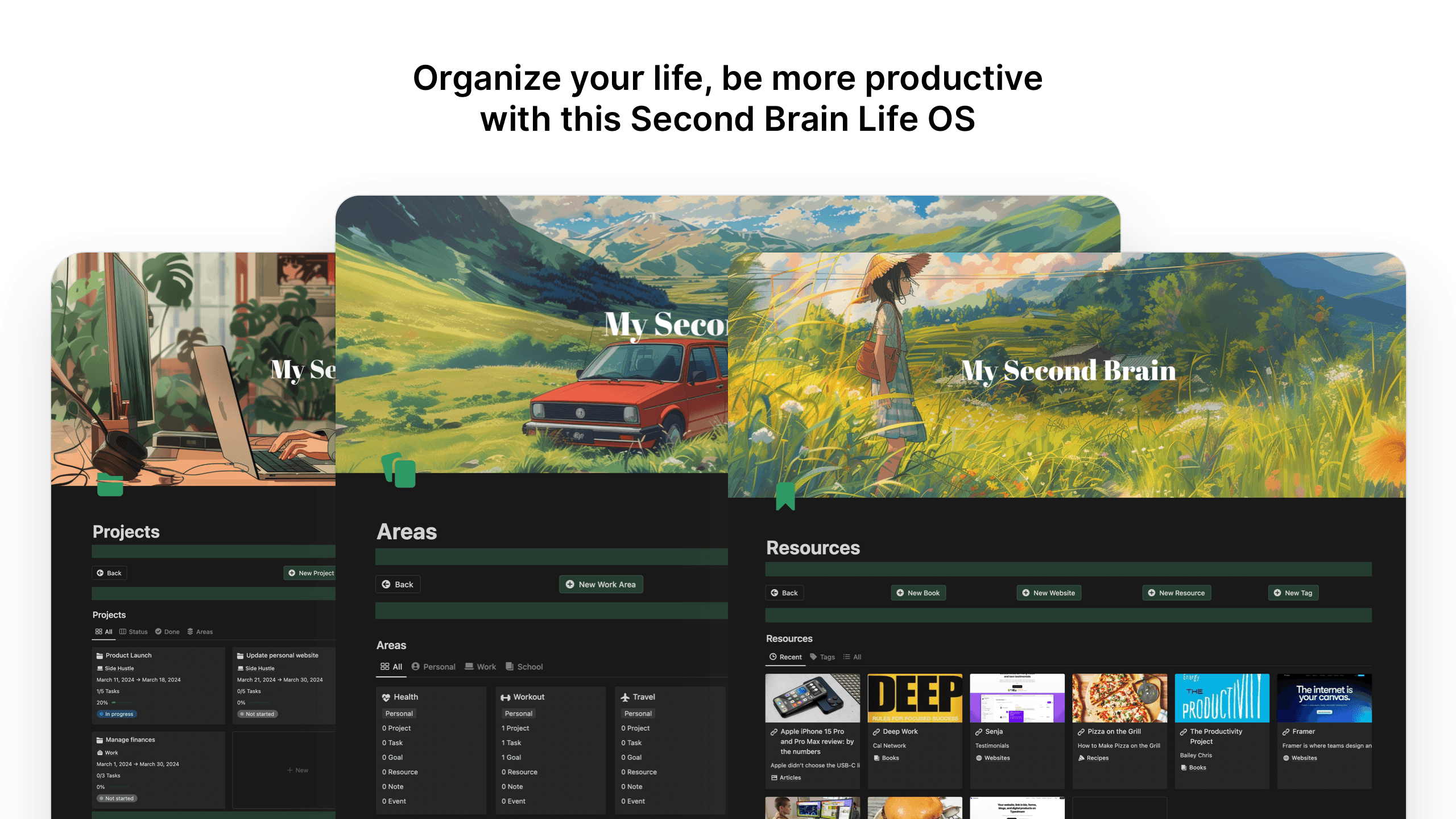
How to Choose the Right Notion Template
When selecting the best Notion second brain template using the PARA method, consider the following:
Functionality: Does the template suit your workflow? Ensure it covers the PARA categories effectively and supports your goals.
Aesthetic: If visual design motivates you, choose a template that is minimal or aesthetic, depending on your preference.
Ease of Use: Look for templates that are easy to navigate and customize without overwhelming you with too many features.
Customization: The beauty of Notion is its flexibility. You can easily tweak these templates to fit your specific needs, adding or removing sections as needed.
Final Thoughts
Building a second brain with Notion using the PARA method is an excellent way to boost productivity, reduce stress, and streamline your digital life. Whether you prefer a minimal, sleek design or an aesthetically rich workspace, there’s a perfect template out there to suit your style.
By integrating the PARA method into your Notion setup, you create a system that organizes not just your tasks, but also your entire digital life. The right template can transform your workspace into something functional, beautiful, and personalized, making staying organized a pleasure rather than a chore.
Ready to get started? Explore the world of Notion second brain templates with PARA and take control of your digital life today!
10 tips for using Notion as a Second Brain with PARA
Create Separate Pages for PARA: Set up dedicated pages for Projects, Areas, Resources, and Archives to keep everything neatly categorized.
Use Linked Databases: Link your databases across different PARA sections to easily connect projects with resources, areas, and archived tasks.
Track Active Projects: In the Projects section, create databases for tasks, deadlines, and progress tracking to stay on top of active work.
Organize by Areas of Responsibility: Use the Areas section for ongoing roles like personal growth, health, or work tasks that are long-term commitments.
Build a Resource Library: In Resources, store notes, articles, research, and reference materials for easy access when needed.
Archive Completed Projects: Once projects are done, move them to the Archives section to keep your workspace clutter-free while maintaining easy reference.
Set Up Templates for Repetitive Tasks: Use templates for frequently repeated project structures, saving time when managing similar projects.
Tag and Filter Information: Tag items across your databases (e.g., by priority, category) and use filters to quickly find what’s important.
Track Goals and Milestones: In your Projects or Areas sections, create a goal-tracking system that links to relevant tasks and resources.
Review and Update Regularly: Set time aside for weekly reviews to update your Projects and Areas sections, ensuring everything stays relevant and organized.
These tips will help you maximize the efficiency of Notion and maintain an organized, structured second brain using the PARA method.
10+ Best Notion Second Brain Templates for 2024
Explore the power of the Best Notion Second Brain Templates. Unlock ultimate productivity with the PARA Method and Tiago Forte's insights. Take control of your life using Notion Second Brain Life OS.
25+ Aesthetic Notion Templates for Personal use
Explore more than 25 aesthetic Notion templates designed for personal use. Organize your life in one place: track habits, plan days, weeks, and months, manage finances, budget, and more.
In today's fast-paced digital world, organizing your thoughts, tasks, and projects efficiently is essential to staying on top of your personal and professional goals. One tool that has gained immense popularity for its versatility and customizability is Notion, and one methodology that pairs perfectly with it is the PARA method.
What is the PARA Method?
Before diving into the templates, let’s quickly review what the PARA method is. Developed by Tiago Forte, PARA stands for:
Projects
Areas
Resources
Archives
This organizational framework is designed to declutter your digital workspace and help you manage information efficiently. Here's how it works:
Projects: These are short-term goals or tasks you're actively working on.
Areas: Long-term responsibilities like health, finance, or ongoing work duties.
Resources: Useful materials or information you reference but aren’t actively working on, like notes, research, or inspiration.
Archives: Anything that is no longer active but you may want to keep for future reference, such as completed projects.
When implemented correctly, the PARA method acts as a digital second brain, allowing you to offload your mental workload and focus on what's most important.
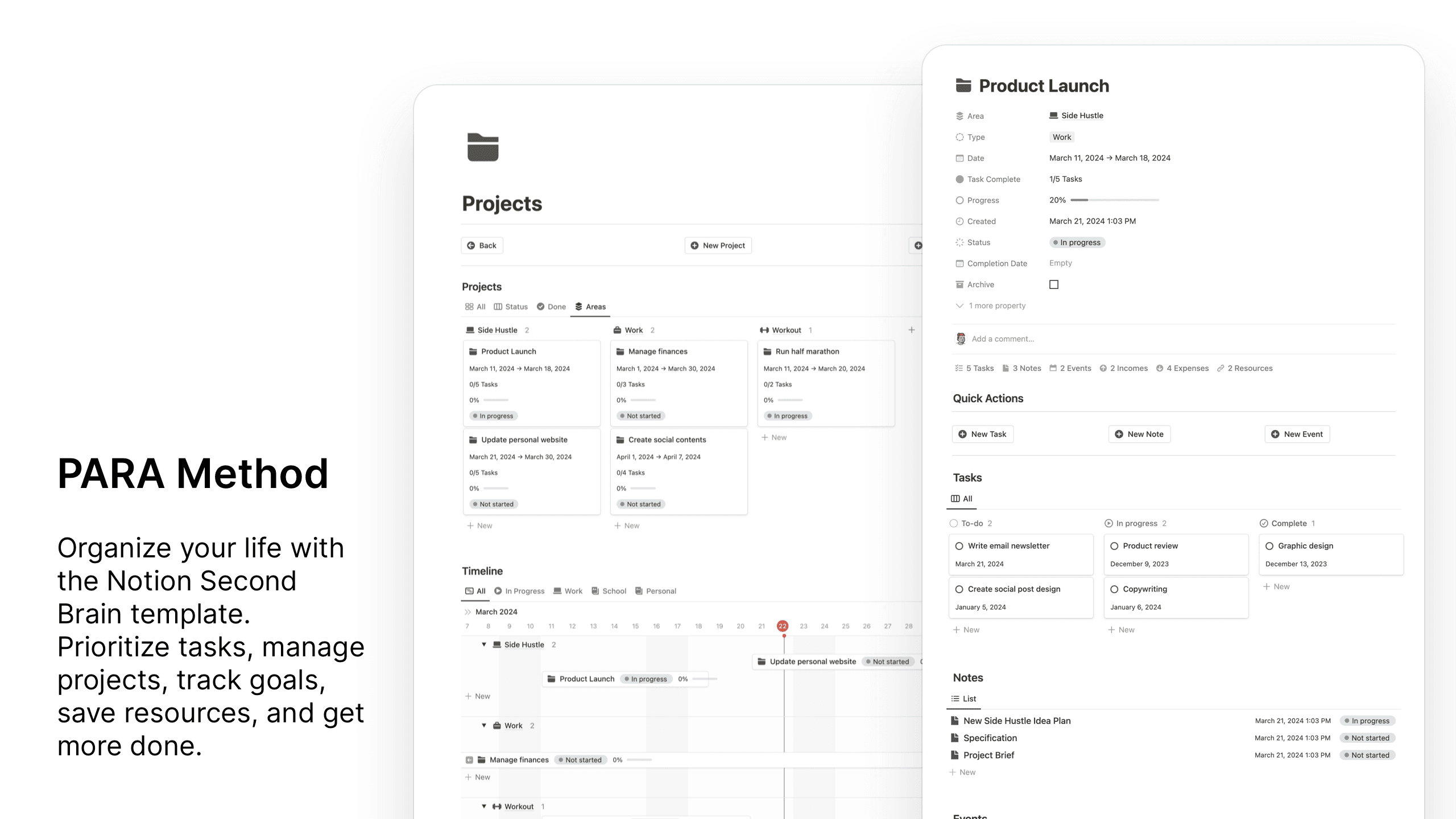
Why Use Notion for PARA?
Notion's flexibility makes it an ideal platform for implementing the PARA method. You can customize everything from databases to task boards, all in one central hub. With its powerful linking and relational database features, Notion makes it easy to cross-reference your projects, areas, and resources, ensuring nothing gets lost in the shuffle.
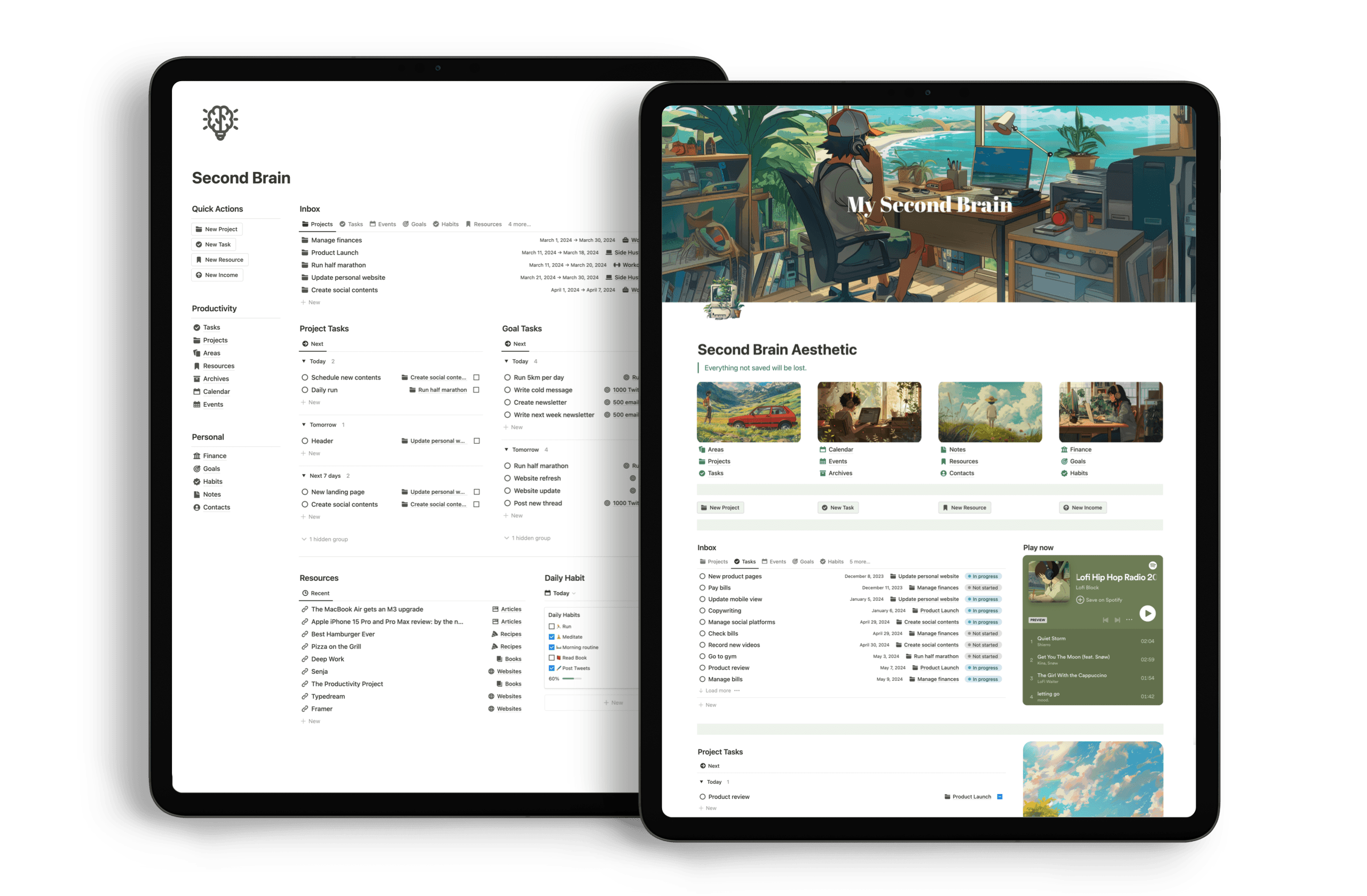
Best Notion Second Brain Templates for PARA (Minimal & Aesthetic Themes)
Now, let’s explore the best Notion second brain templates that incorporate the PARA method while keeping a minimal and aesthetically pleasing design.
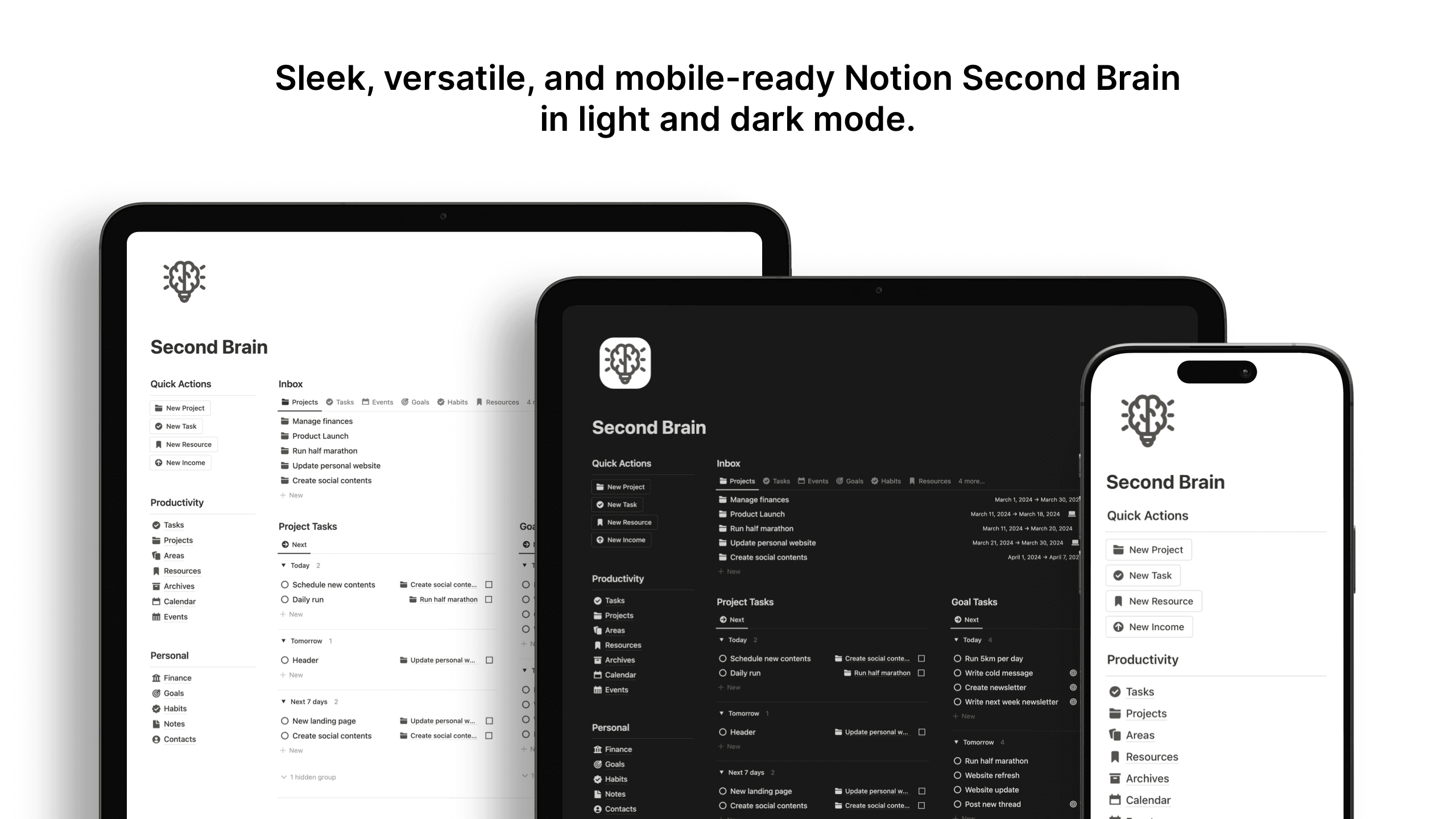
Minimal Notion Second Brain Template
For those who prefer simplicity without sacrificing functionality, this template strikes the perfect balance. Designed with clean lines, monochromatic tones, and a focus on essential information, it allows you to:
Track your active projects and tasks.
Organize different areas of responsibility (work, health, personal growth, etc.).
Store useful resources and materials.
Archive completed projects for future reference.
The minimal design helps keep distractions to a minimum, making this template perfect for those who value focus and productivity.
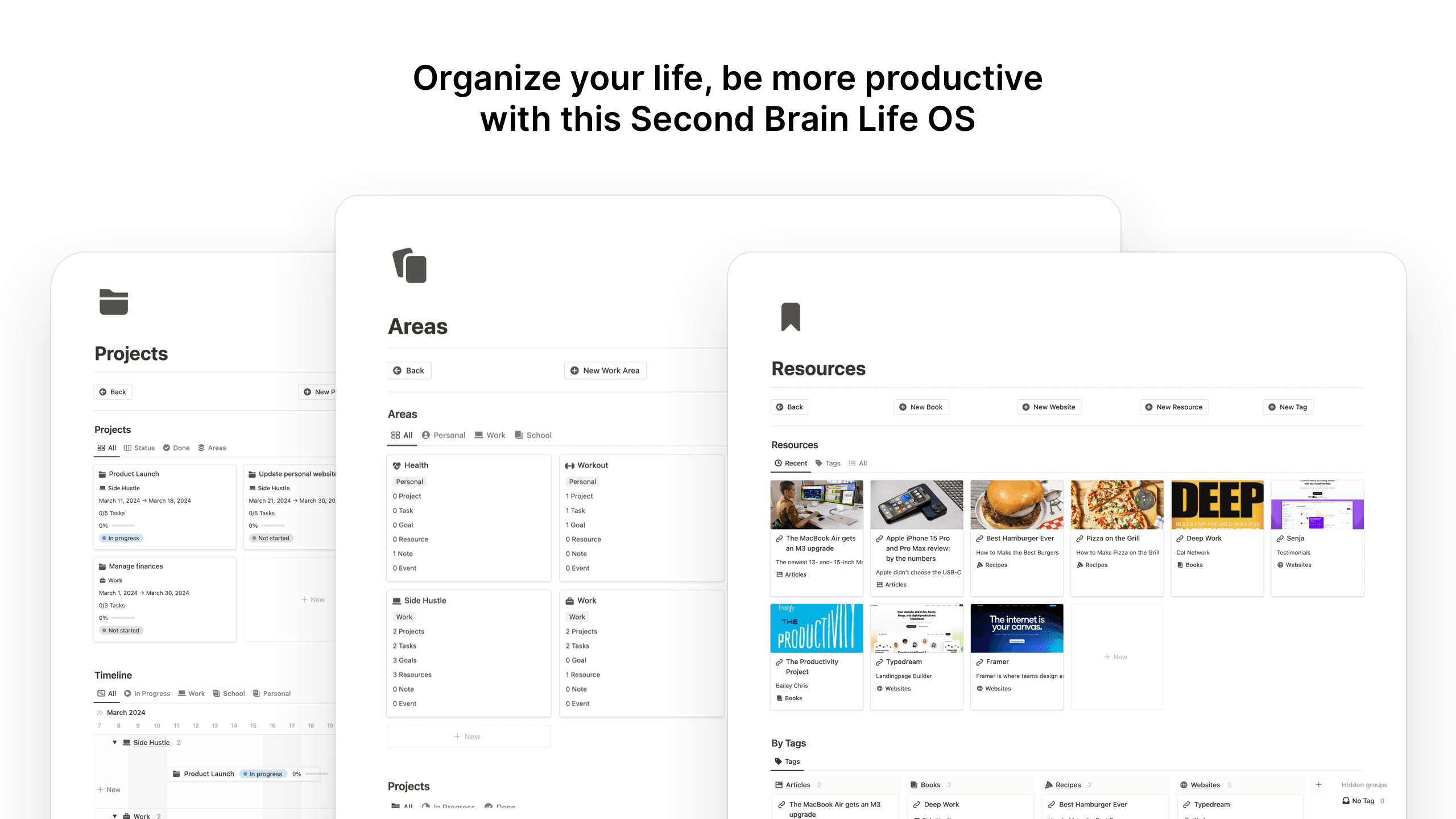
Features:
Clear headings for each PARA category.
Simple databases for easy navigation.
Quick links for frequently accessed sections.
A calming color palette for reduced visual clutter.
What's included?
Second Brain Life OS in Minimal theme
Second Brain Life OS in Aesthetic Lofi theme
Dark and Light mode
Desktop and mobile optimized
12 aesthetic lofi style cover image
30 wallpapers for mobile and desktop in cozy style
Minimal and Aesthetic themes
Available in 2 different styles: minimal and aesthetic Lofi style.
Includes 12 aesthetic cover images.
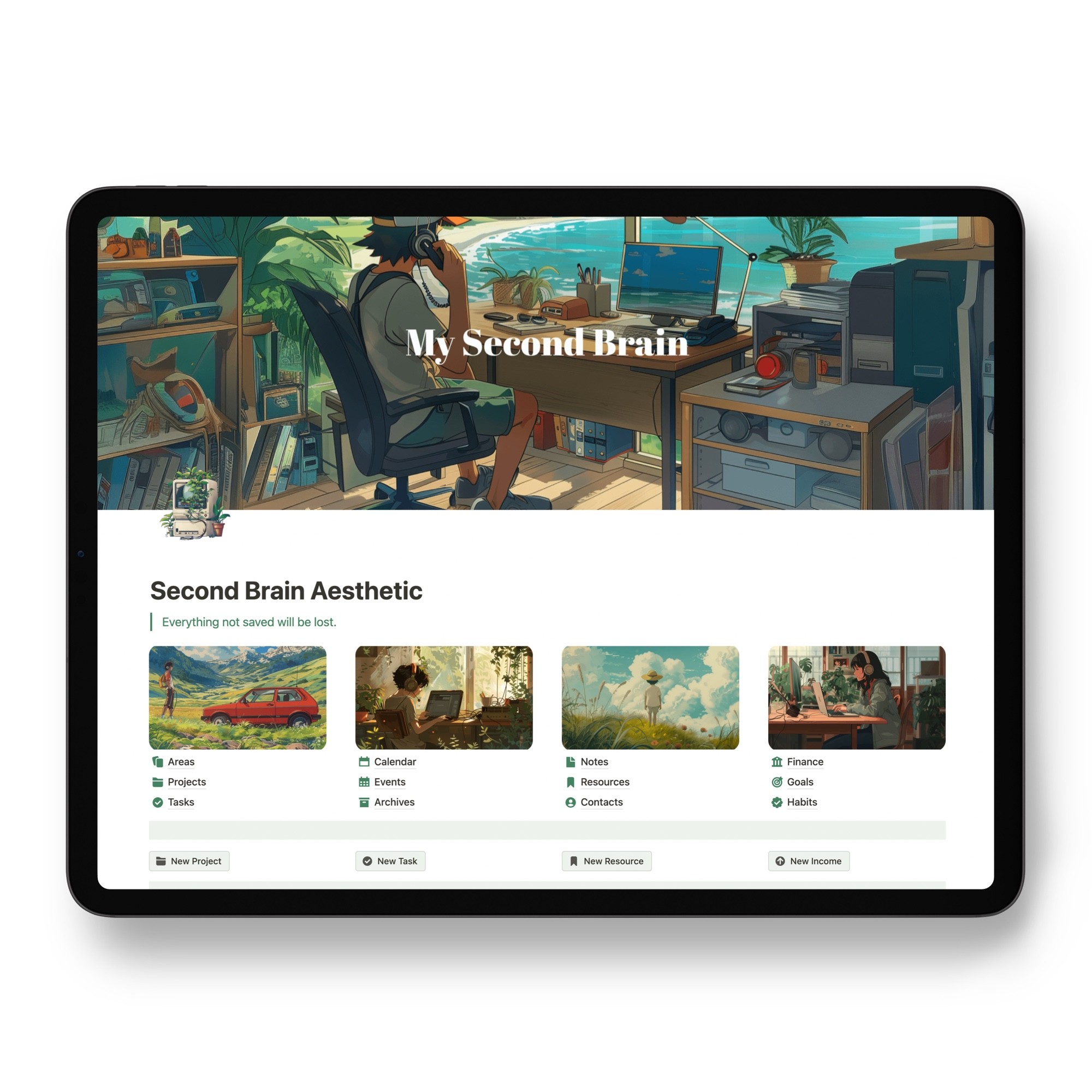
Aesthetic PARA Notion Template
If you're looking for something functional yet visually appealing, this aesthetic PARA template has it all. With pastel tones, custom icons, and beautifully crafted layouts, this template merges productivity with creativity.
This template is ideal for creatives, designers, or anyone who enjoys working in a visually inspiring environment. The structure still follows the PARA method closely, with well-organized sections for each category. You'll find it easy to use while enjoying the aesthetic touches that make it fun to look at every day.
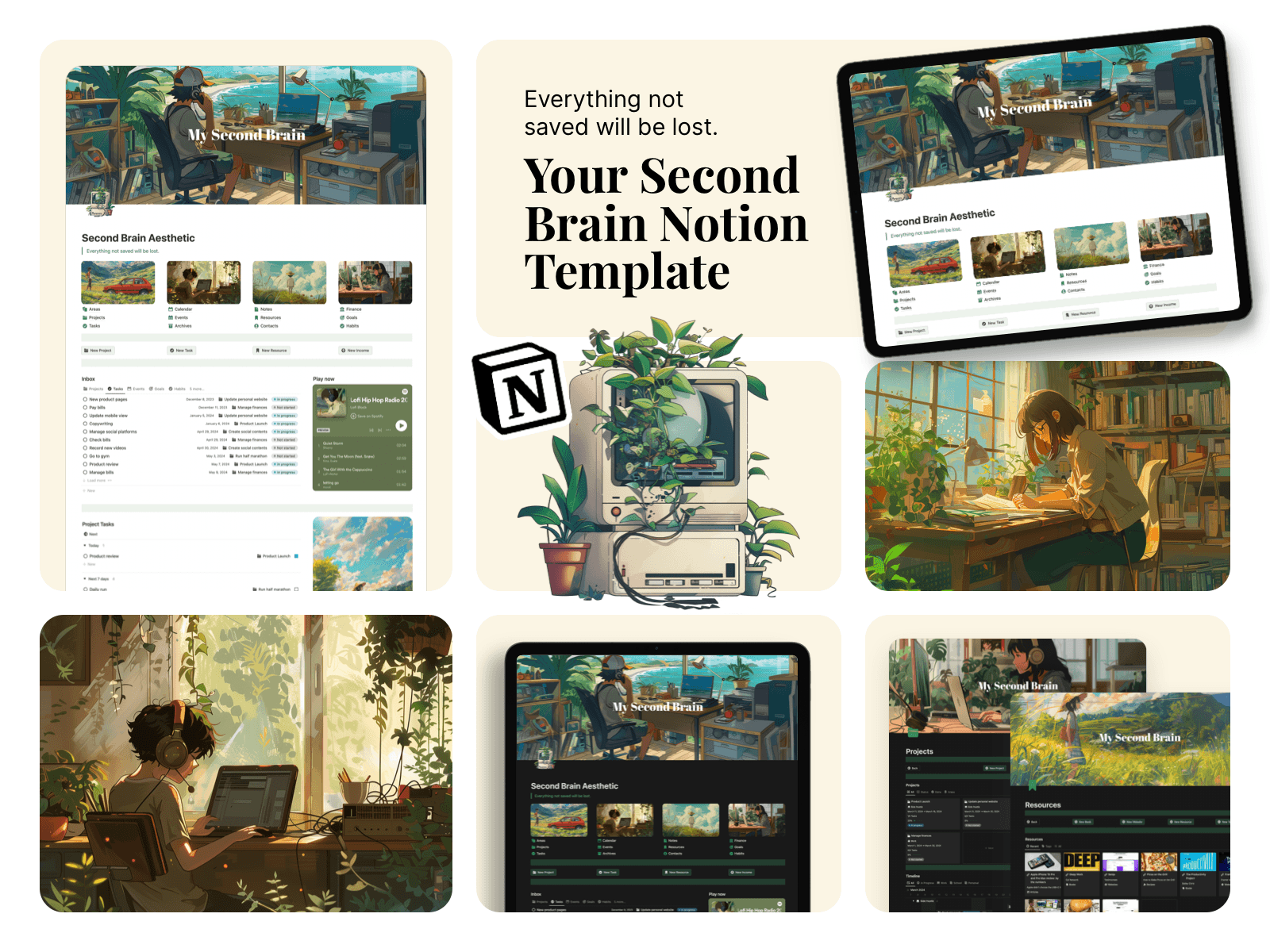
Features:
Beautifully designed dashboard with project trackers.
Custom icons and headers for personalized areas.
Easy-to-navigate resource databases for inspiration or research.
Archive pages with an aesthetic visual format for completed projects.
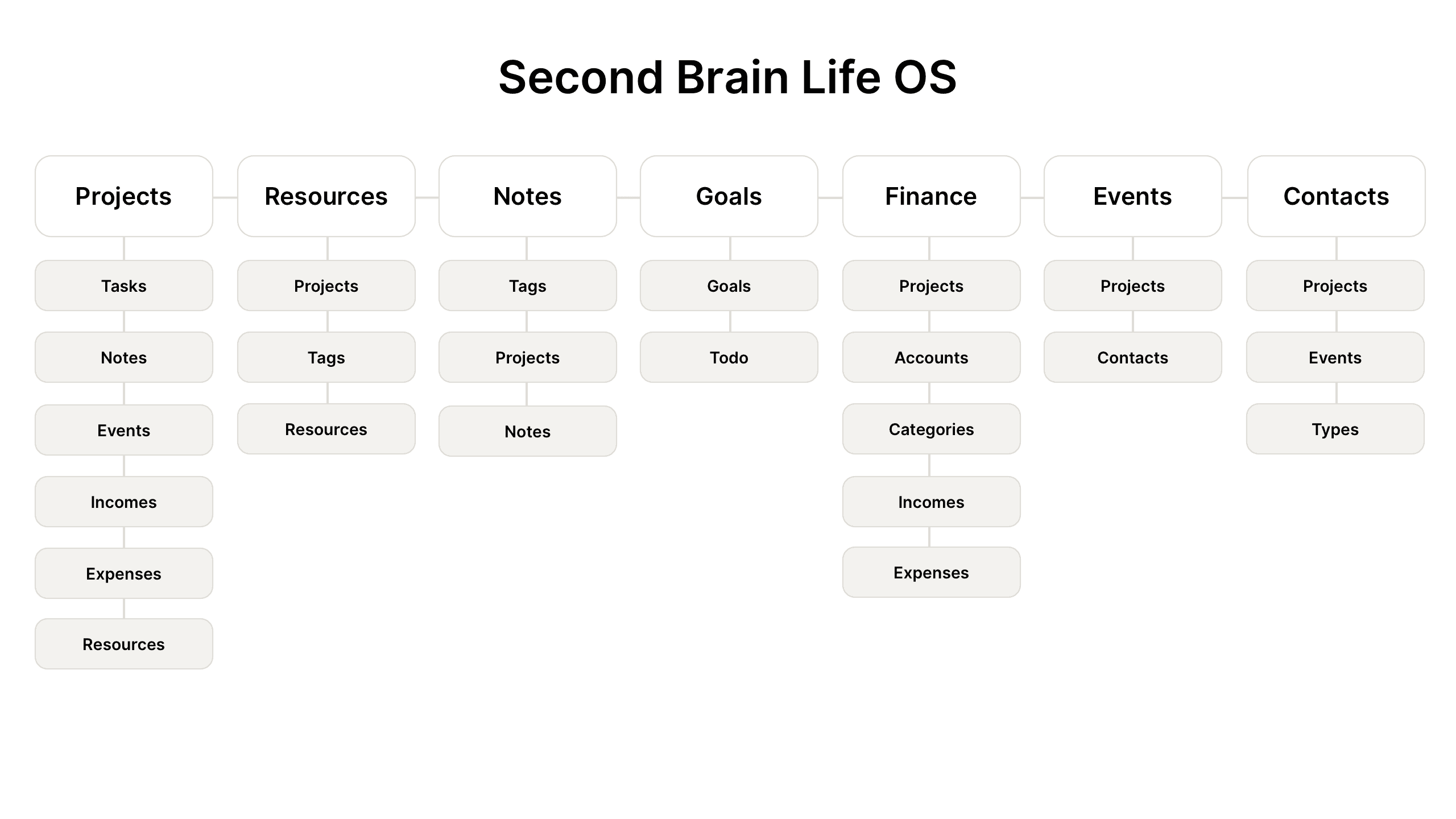
The Notion second brain template is the ultimate tool for managing all aspects of your life in one place. This template includes interconnected databases for projects, resources, notes, goals, finances, events, and contacts, allowing you to seamlessly organize and access everything you need.
By connecting these databases, you can easily track your tasks, link important notes to projects, manage your finances, set goals, and even plan events—all from one centralized hub. Whether for personal or professional use, this template helps you maintain a complete overview, saving you time and boosting productivity.
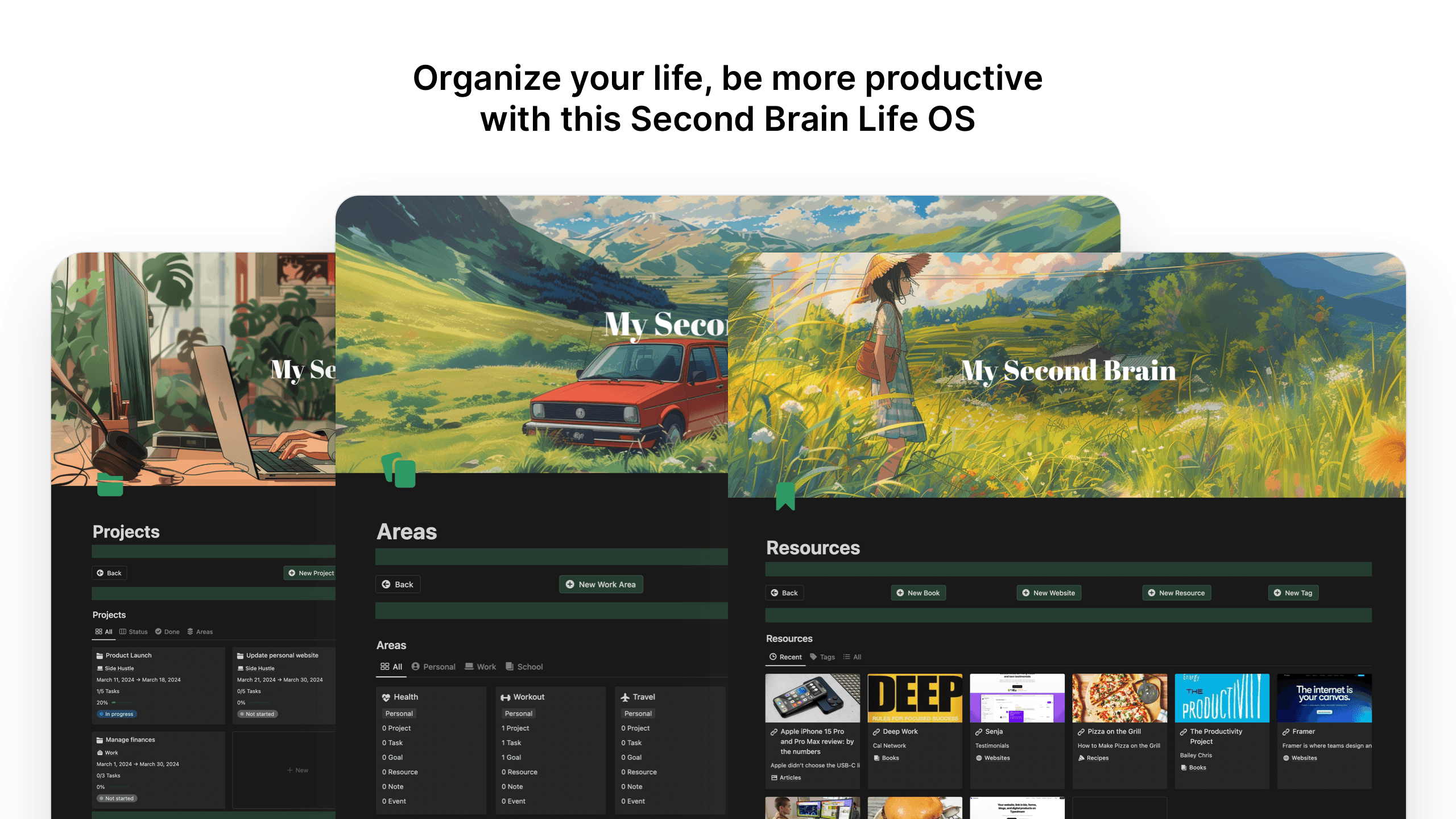
How to Choose the Right Notion Template
When selecting the best Notion second brain template using the PARA method, consider the following:
Functionality: Does the template suit your workflow? Ensure it covers the PARA categories effectively and supports your goals.
Aesthetic: If visual design motivates you, choose a template that is minimal or aesthetic, depending on your preference.
Ease of Use: Look for templates that are easy to navigate and customize without overwhelming you with too many features.
Customization: The beauty of Notion is its flexibility. You can easily tweak these templates to fit your specific needs, adding or removing sections as needed.
Final Thoughts
Building a second brain with Notion using the PARA method is an excellent way to boost productivity, reduce stress, and streamline your digital life. Whether you prefer a minimal, sleek design or an aesthetically rich workspace, there’s a perfect template out there to suit your style.
By integrating the PARA method into your Notion setup, you create a system that organizes not just your tasks, but also your entire digital life. The right template can transform your workspace into something functional, beautiful, and personalized, making staying organized a pleasure rather than a chore.
Ready to get started? Explore the world of Notion second brain templates with PARA and take control of your digital life today!
10 tips for using Notion as a Second Brain with PARA
Create Separate Pages for PARA: Set up dedicated pages for Projects, Areas, Resources, and Archives to keep everything neatly categorized.
Use Linked Databases: Link your databases across different PARA sections to easily connect projects with resources, areas, and archived tasks.
Track Active Projects: In the Projects section, create databases for tasks, deadlines, and progress tracking to stay on top of active work.
Organize by Areas of Responsibility: Use the Areas section for ongoing roles like personal growth, health, or work tasks that are long-term commitments.
Build a Resource Library: In Resources, store notes, articles, research, and reference materials for easy access when needed.
Archive Completed Projects: Once projects are done, move them to the Archives section to keep your workspace clutter-free while maintaining easy reference.
Set Up Templates for Repetitive Tasks: Use templates for frequently repeated project structures, saving time when managing similar projects.
Tag and Filter Information: Tag items across your databases (e.g., by priority, category) and use filters to quickly find what’s important.
Track Goals and Milestones: In your Projects or Areas sections, create a goal-tracking system that links to relevant tasks and resources.
Review and Update Regularly: Set time aside for weekly reviews to update your Projects and Areas sections, ensuring everything stays relevant and organized.
These tips will help you maximize the efficiency of Notion and maintain an organized, structured second brain using the PARA method.
10+ Best Notion Second Brain Templates for 2024
Explore the power of the Best Notion Second Brain Templates. Unlock ultimate productivity with the PARA Method and Tiago Forte's insights. Take control of your life using Notion Second Brain Life OS.
25+ Aesthetic Notion Templates for Personal use
Explore more than 25 aesthetic Notion templates designed for personal use. Organize your life in one place: track habits, plan days, weeks, and months, manage finances, budget, and more.
In today's fast-paced digital world, organizing your thoughts, tasks, and projects efficiently is essential to staying on top of your personal and professional goals. One tool that has gained immense popularity for its versatility and customizability is Notion, and one methodology that pairs perfectly with it is the PARA method.
What is the PARA Method?
Before diving into the templates, let’s quickly review what the PARA method is. Developed by Tiago Forte, PARA stands for:
Projects
Areas
Resources
Archives
This organizational framework is designed to declutter your digital workspace and help you manage information efficiently. Here's how it works:
Projects: These are short-term goals or tasks you're actively working on.
Areas: Long-term responsibilities like health, finance, or ongoing work duties.
Resources: Useful materials or information you reference but aren’t actively working on, like notes, research, or inspiration.
Archives: Anything that is no longer active but you may want to keep for future reference, such as completed projects.
When implemented correctly, the PARA method acts as a digital second brain, allowing you to offload your mental workload and focus on what's most important.
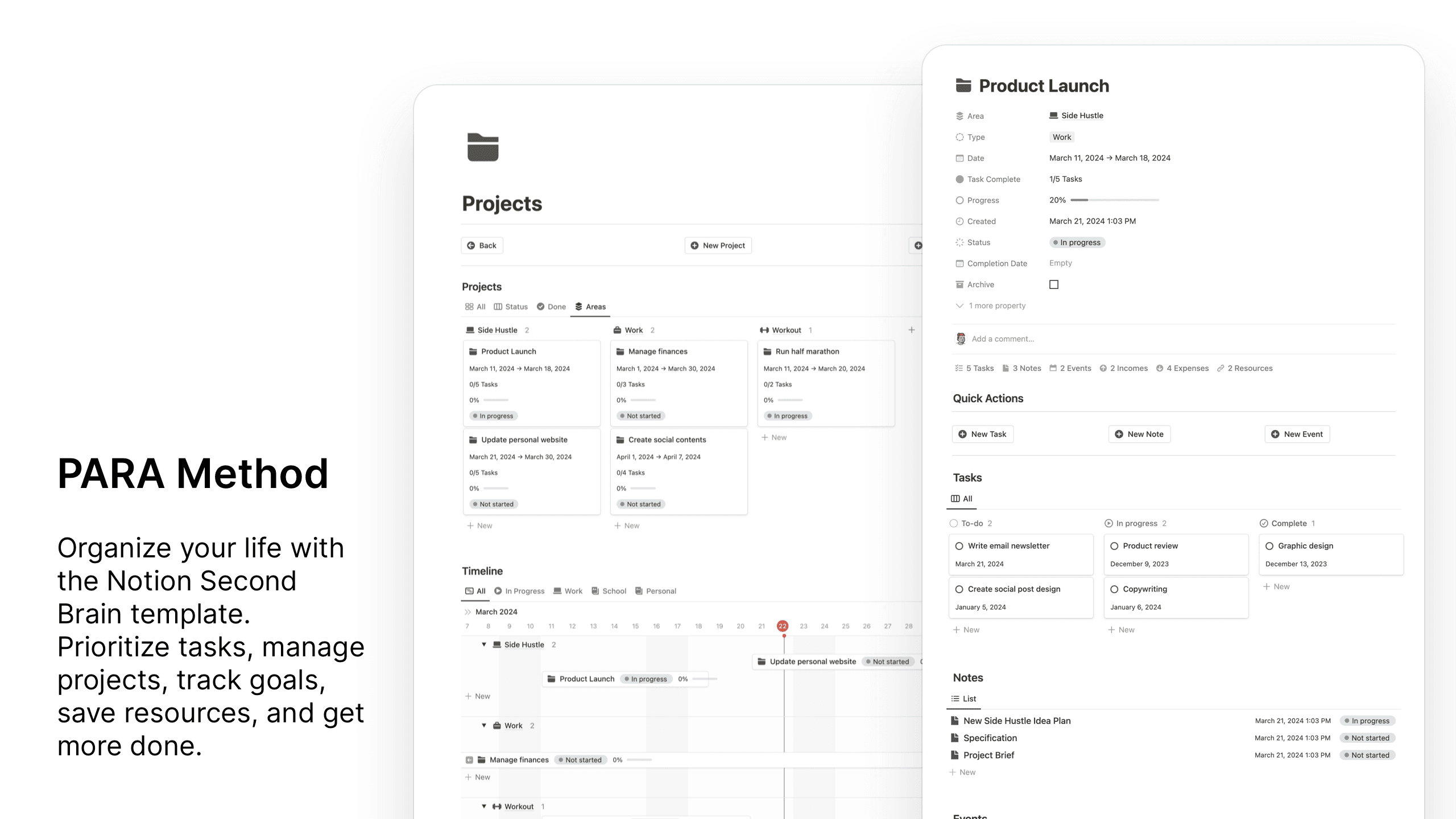
Why Use Notion for PARA?
Notion's flexibility makes it an ideal platform for implementing the PARA method. You can customize everything from databases to task boards, all in one central hub. With its powerful linking and relational database features, Notion makes it easy to cross-reference your projects, areas, and resources, ensuring nothing gets lost in the shuffle.
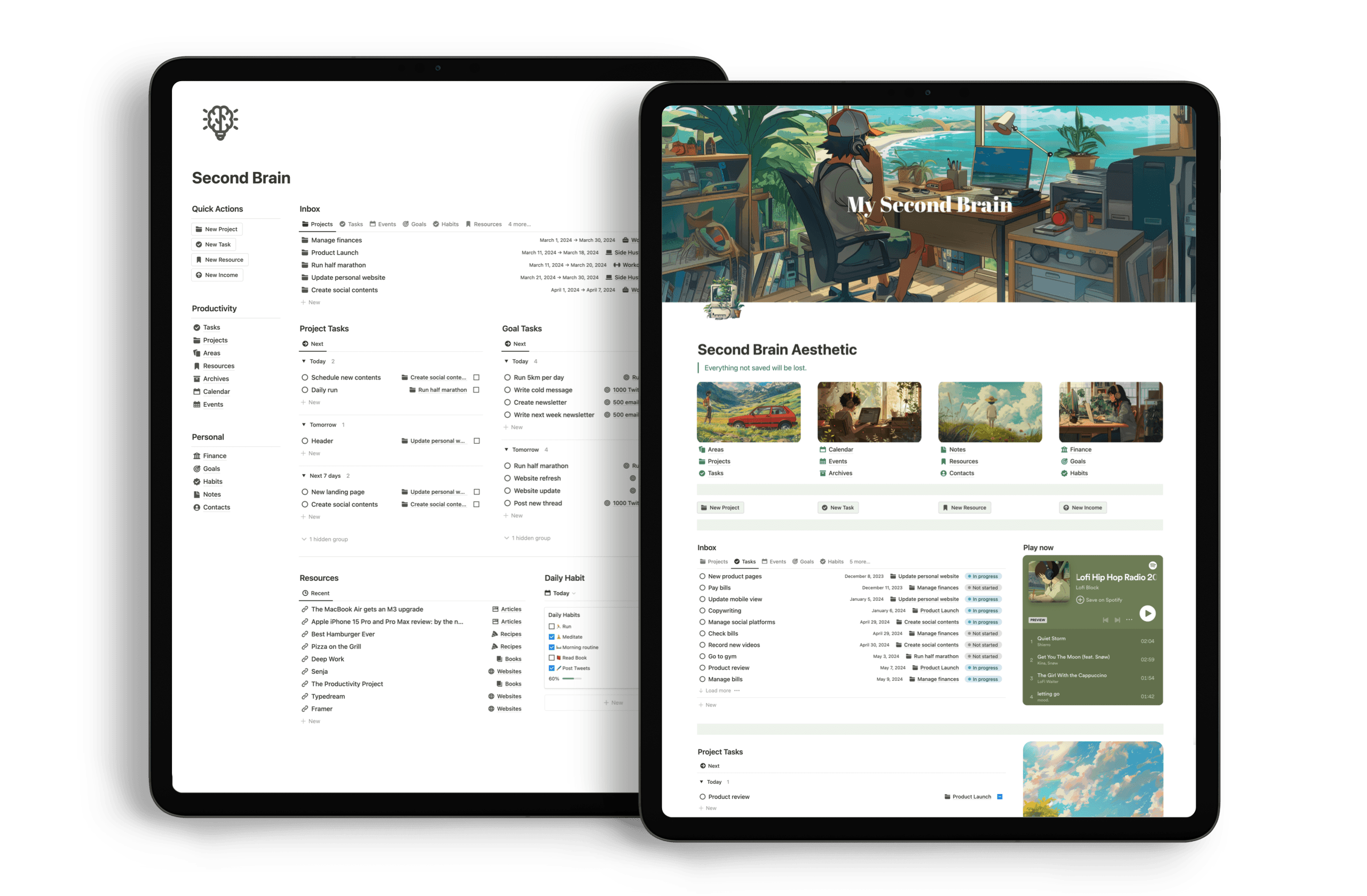
Best Notion Second Brain Templates for PARA (Minimal & Aesthetic Themes)
Now, let’s explore the best Notion second brain templates that incorporate the PARA method while keeping a minimal and aesthetically pleasing design.
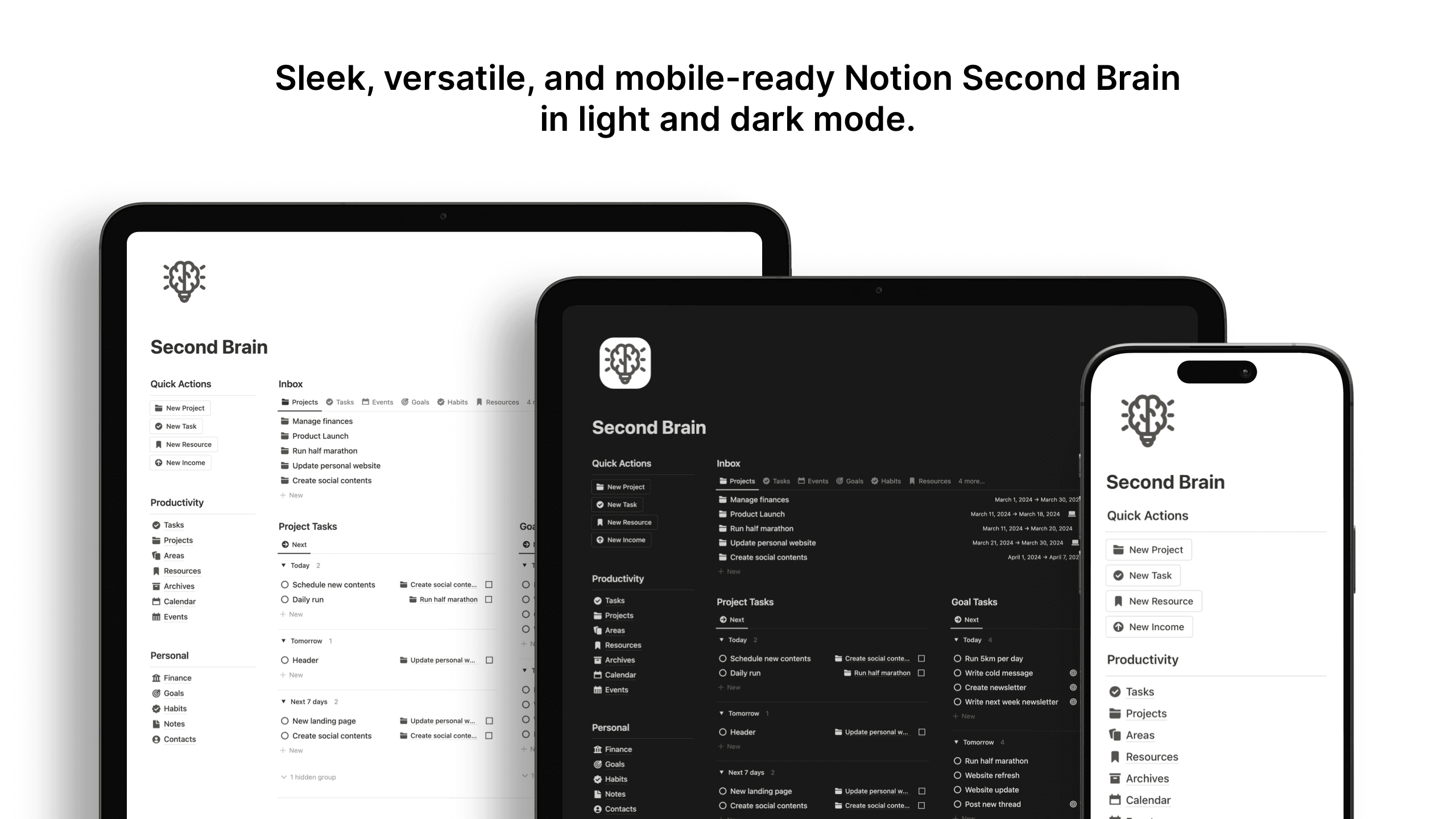
Minimal Notion Second Brain Template
For those who prefer simplicity without sacrificing functionality, this template strikes the perfect balance. Designed with clean lines, monochromatic tones, and a focus on essential information, it allows you to:
Track your active projects and tasks.
Organize different areas of responsibility (work, health, personal growth, etc.).
Store useful resources and materials.
Archive completed projects for future reference.
The minimal design helps keep distractions to a minimum, making this template perfect for those who value focus and productivity.
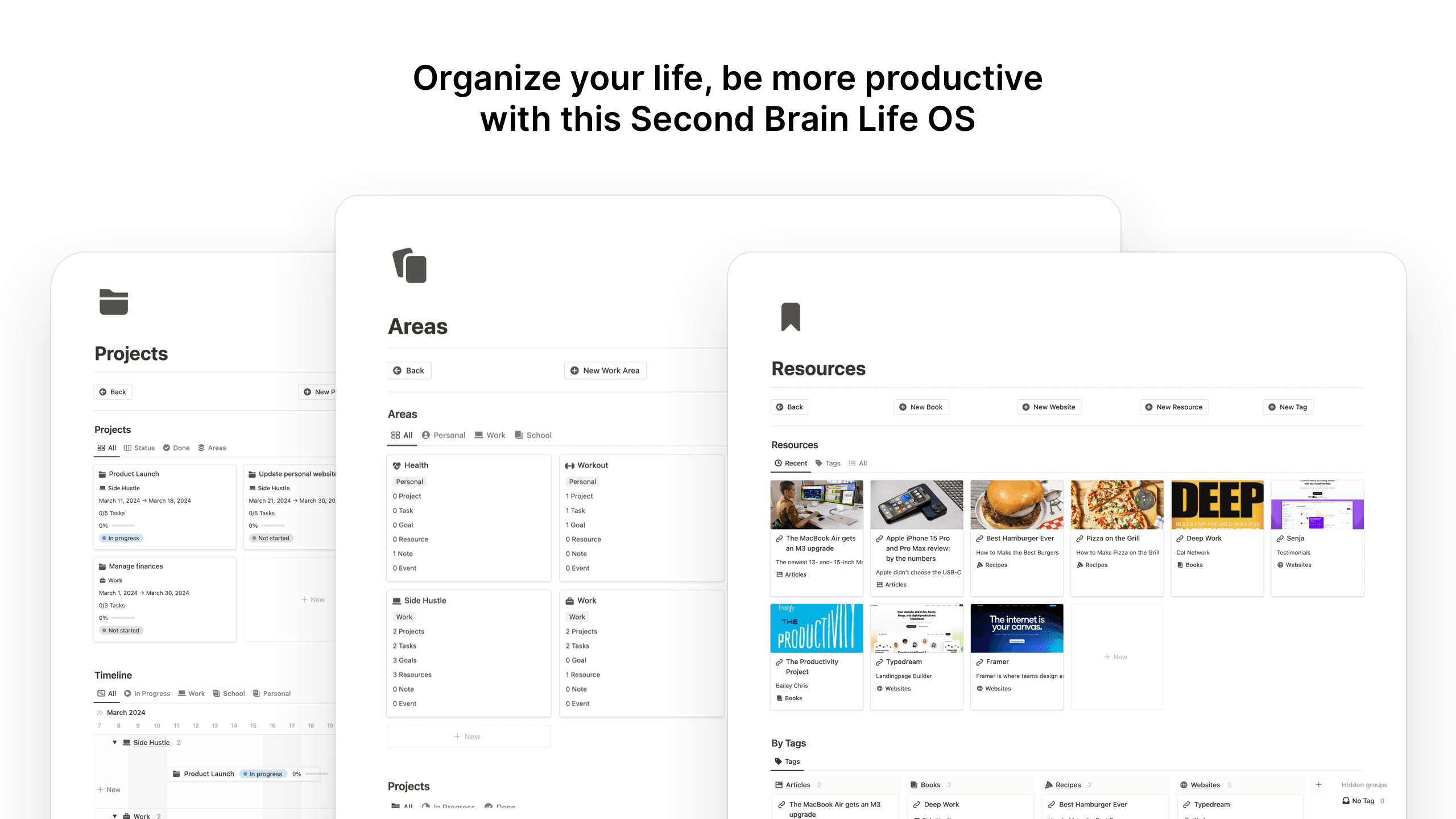
Features:
Clear headings for each PARA category.
Simple databases for easy navigation.
Quick links for frequently accessed sections.
A calming color palette for reduced visual clutter.
What's included?
Second Brain Life OS in Minimal theme
Second Brain Life OS in Aesthetic Lofi theme
Dark and Light mode
Desktop and mobile optimized
12 aesthetic lofi style cover image
30 wallpapers for mobile and desktop in cozy style
Minimal and Aesthetic themes
Available in 2 different styles: minimal and aesthetic Lofi style.
Includes 12 aesthetic cover images.
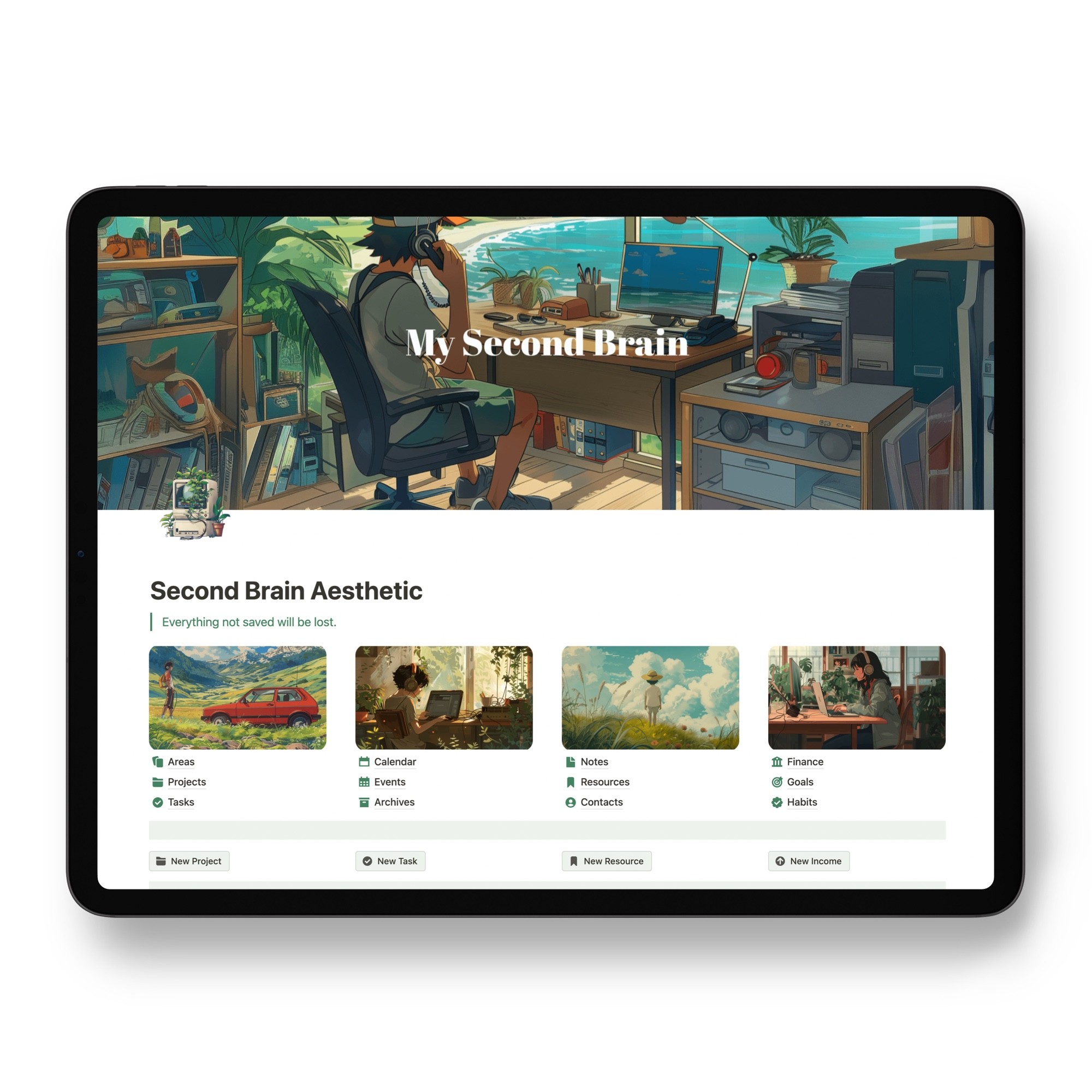
Aesthetic PARA Notion Template
If you're looking for something functional yet visually appealing, this aesthetic PARA template has it all. With pastel tones, custom icons, and beautifully crafted layouts, this template merges productivity with creativity.
This template is ideal for creatives, designers, or anyone who enjoys working in a visually inspiring environment. The structure still follows the PARA method closely, with well-organized sections for each category. You'll find it easy to use while enjoying the aesthetic touches that make it fun to look at every day.
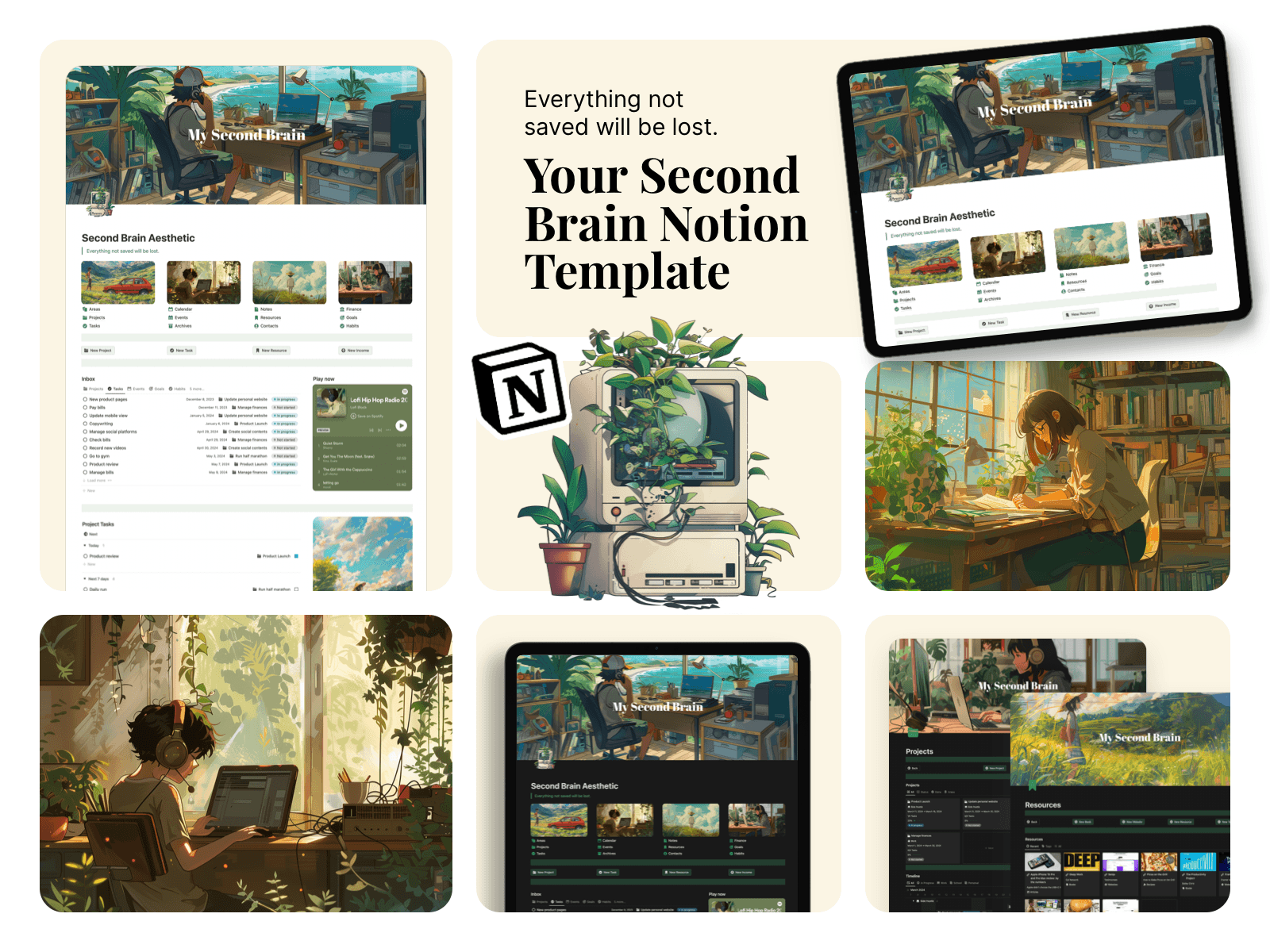
Features:
Beautifully designed dashboard with project trackers.
Custom icons and headers for personalized areas.
Easy-to-navigate resource databases for inspiration or research.
Archive pages with an aesthetic visual format for completed projects.
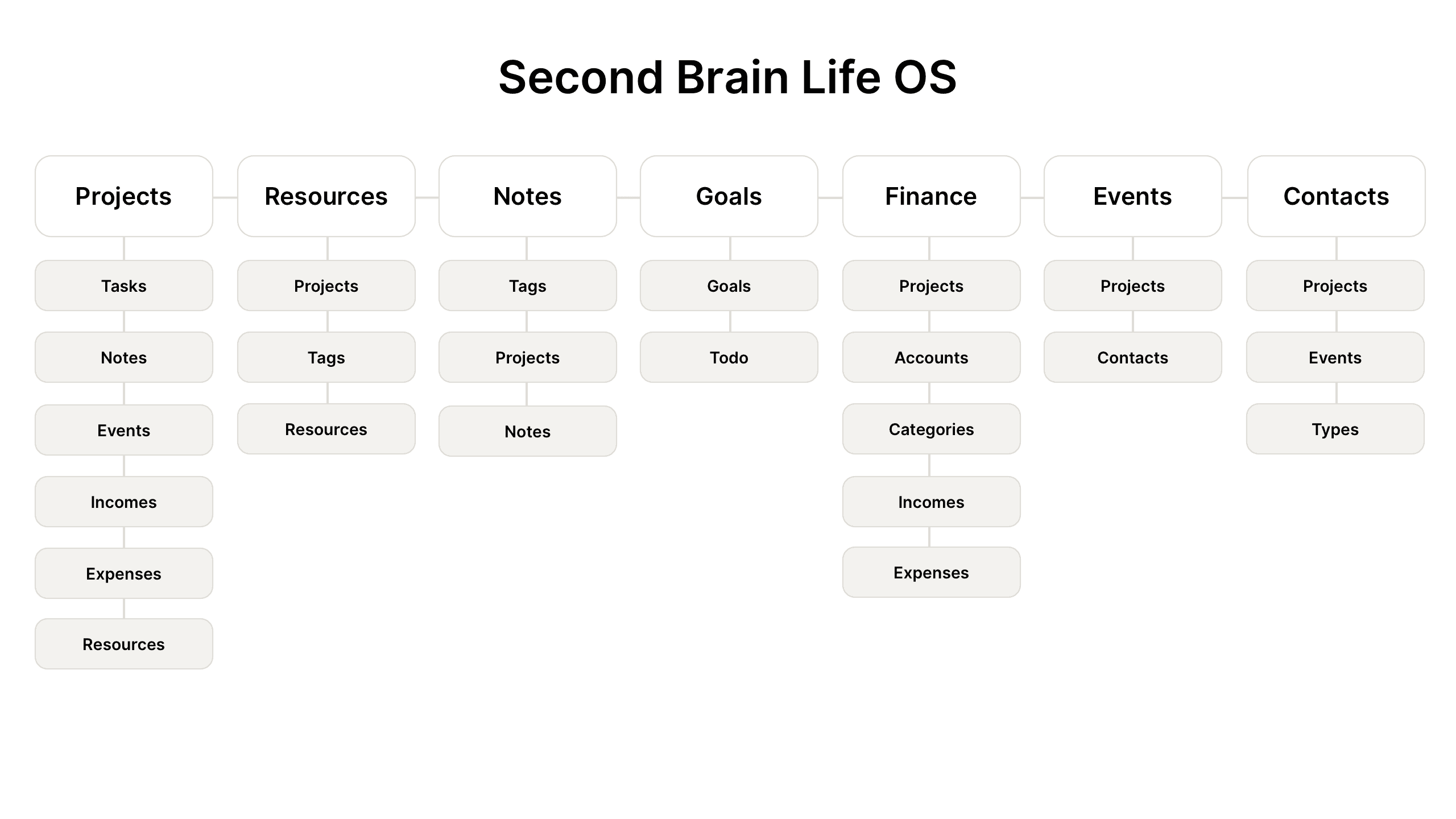
The Notion second brain template is the ultimate tool for managing all aspects of your life in one place. This template includes interconnected databases for projects, resources, notes, goals, finances, events, and contacts, allowing you to seamlessly organize and access everything you need.
By connecting these databases, you can easily track your tasks, link important notes to projects, manage your finances, set goals, and even plan events—all from one centralized hub. Whether for personal or professional use, this template helps you maintain a complete overview, saving you time and boosting productivity.
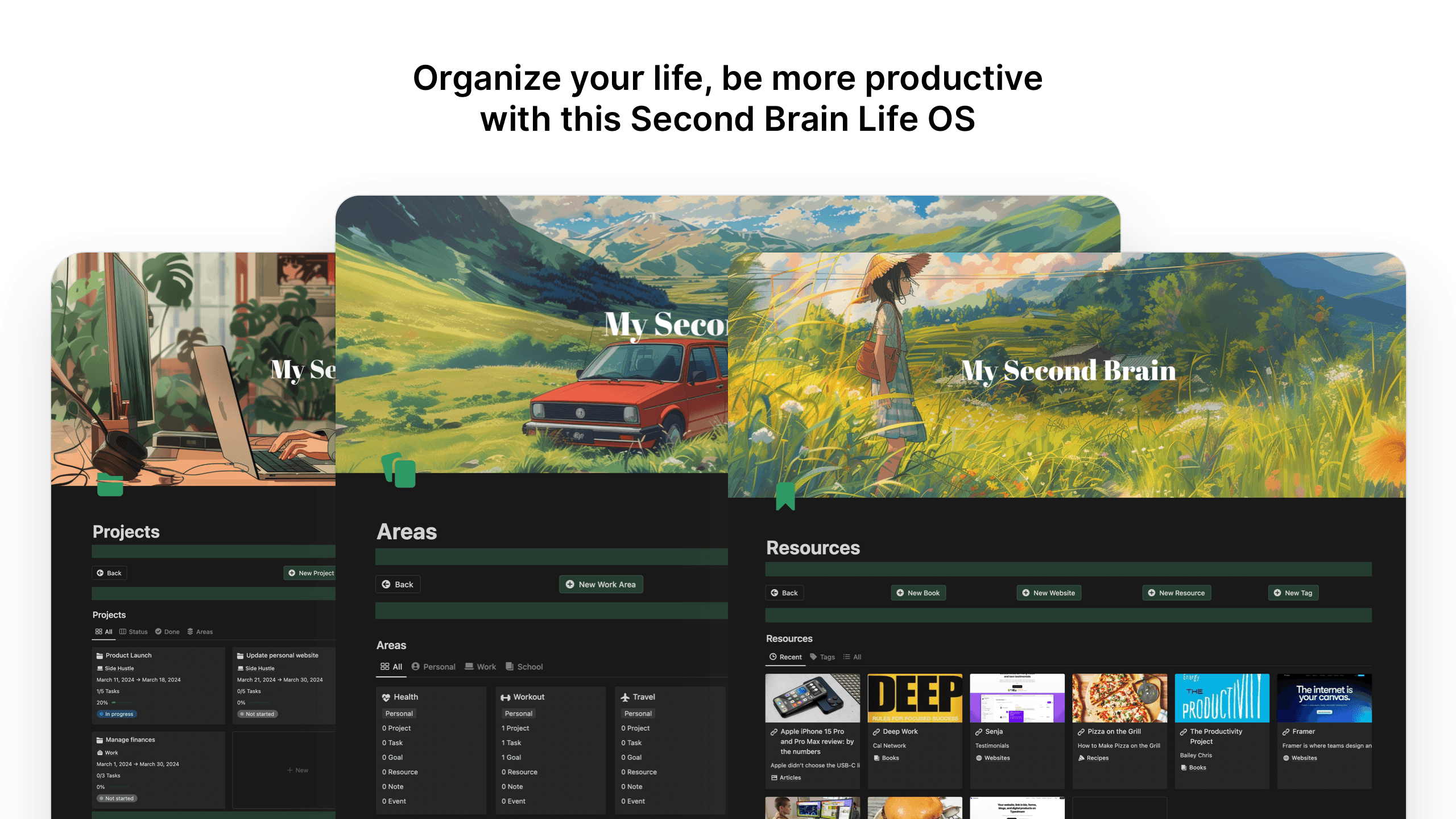
How to Choose the Right Notion Template
When selecting the best Notion second brain template using the PARA method, consider the following:
Functionality: Does the template suit your workflow? Ensure it covers the PARA categories effectively and supports your goals.
Aesthetic: If visual design motivates you, choose a template that is minimal or aesthetic, depending on your preference.
Ease of Use: Look for templates that are easy to navigate and customize without overwhelming you with too many features.
Customization: The beauty of Notion is its flexibility. You can easily tweak these templates to fit your specific needs, adding or removing sections as needed.
Final Thoughts
Building a second brain with Notion using the PARA method is an excellent way to boost productivity, reduce stress, and streamline your digital life. Whether you prefer a minimal, sleek design or an aesthetically rich workspace, there’s a perfect template out there to suit your style.
By integrating the PARA method into your Notion setup, you create a system that organizes not just your tasks, but also your entire digital life. The right template can transform your workspace into something functional, beautiful, and personalized, making staying organized a pleasure rather than a chore.
Ready to get started? Explore the world of Notion second brain templates with PARA and take control of your digital life today!
10 tips for using Notion as a Second Brain with PARA
Create Separate Pages for PARA: Set up dedicated pages for Projects, Areas, Resources, and Archives to keep everything neatly categorized.
Use Linked Databases: Link your databases across different PARA sections to easily connect projects with resources, areas, and archived tasks.
Track Active Projects: In the Projects section, create databases for tasks, deadlines, and progress tracking to stay on top of active work.
Organize by Areas of Responsibility: Use the Areas section for ongoing roles like personal growth, health, or work tasks that are long-term commitments.
Build a Resource Library: In Resources, store notes, articles, research, and reference materials for easy access when needed.
Archive Completed Projects: Once projects are done, move them to the Archives section to keep your workspace clutter-free while maintaining easy reference.
Set Up Templates for Repetitive Tasks: Use templates for frequently repeated project structures, saving time when managing similar projects.
Tag and Filter Information: Tag items across your databases (e.g., by priority, category) and use filters to quickly find what’s important.
Track Goals and Milestones: In your Projects or Areas sections, create a goal-tracking system that links to relevant tasks and resources.
Review and Update Regularly: Set time aside for weekly reviews to update your Projects and Areas sections, ensuring everything stays relevant and organized.
These tips will help you maximize the efficiency of Notion and maintain an organized, structured second brain using the PARA method.
10+ Best Notion Second Brain Templates for 2024
Explore the power of the Best Notion Second Brain Templates. Unlock ultimate productivity with the PARA Method and Tiago Forte's insights. Take control of your life using Notion Second Brain Life OS.
25+ Aesthetic Notion Templates for Personal use
Explore more than 25 aesthetic Notion templates designed for personal use. Organize your life in one place: track habits, plan days, weeks, and months, manage finances, budget, and more.
In today's fast-paced digital world, organizing your thoughts, tasks, and projects efficiently is essential to staying on top of your personal and professional goals. One tool that has gained immense popularity for its versatility and customizability is Notion, and one methodology that pairs perfectly with it is the PARA method.
What is the PARA Method?
Before diving into the templates, let’s quickly review what the PARA method is. Developed by Tiago Forte, PARA stands for:
Projects
Areas
Resources
Archives
This organizational framework is designed to declutter your digital workspace and help you manage information efficiently. Here's how it works:
Projects: These are short-term goals or tasks you're actively working on.
Areas: Long-term responsibilities like health, finance, or ongoing work duties.
Resources: Useful materials or information you reference but aren’t actively working on, like notes, research, or inspiration.
Archives: Anything that is no longer active but you may want to keep for future reference, such as completed projects.
When implemented correctly, the PARA method acts as a digital second brain, allowing you to offload your mental workload and focus on what's most important.
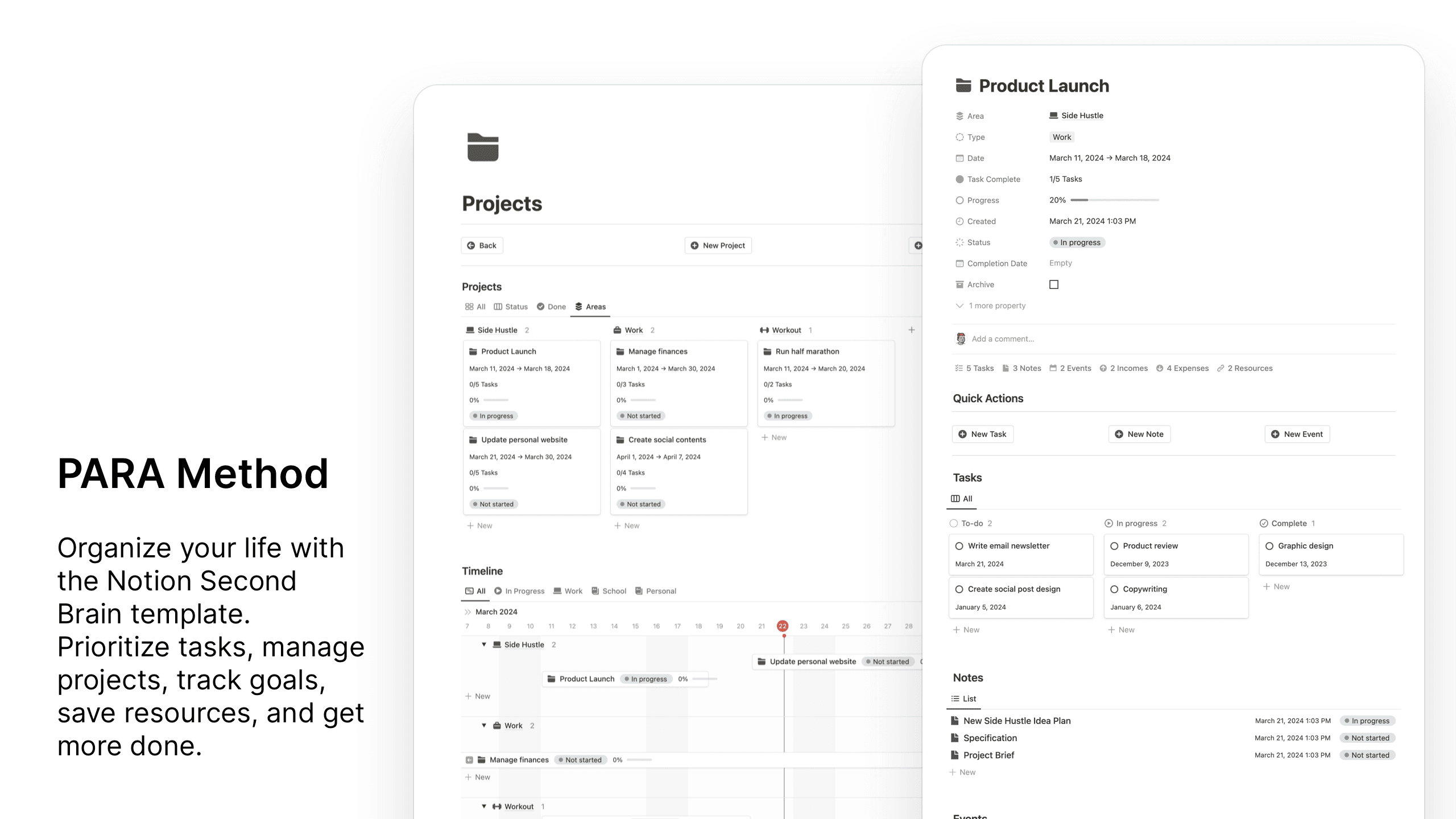
Why Use Notion for PARA?
Notion's flexibility makes it an ideal platform for implementing the PARA method. You can customize everything from databases to task boards, all in one central hub. With its powerful linking and relational database features, Notion makes it easy to cross-reference your projects, areas, and resources, ensuring nothing gets lost in the shuffle.
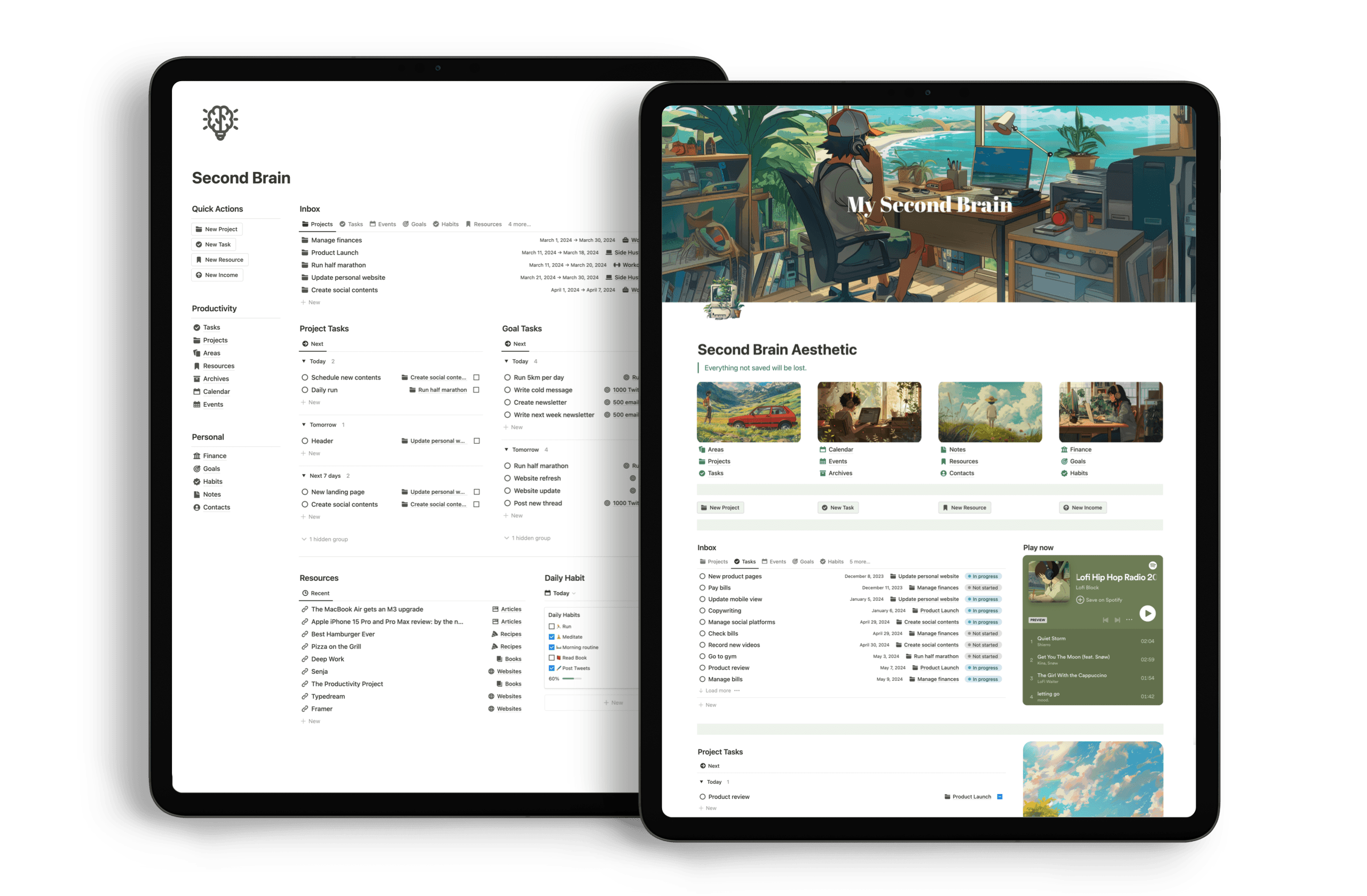
Best Notion Second Brain Templates for PARA (Minimal & Aesthetic Themes)
Now, let’s explore the best Notion second brain templates that incorporate the PARA method while keeping a minimal and aesthetically pleasing design.
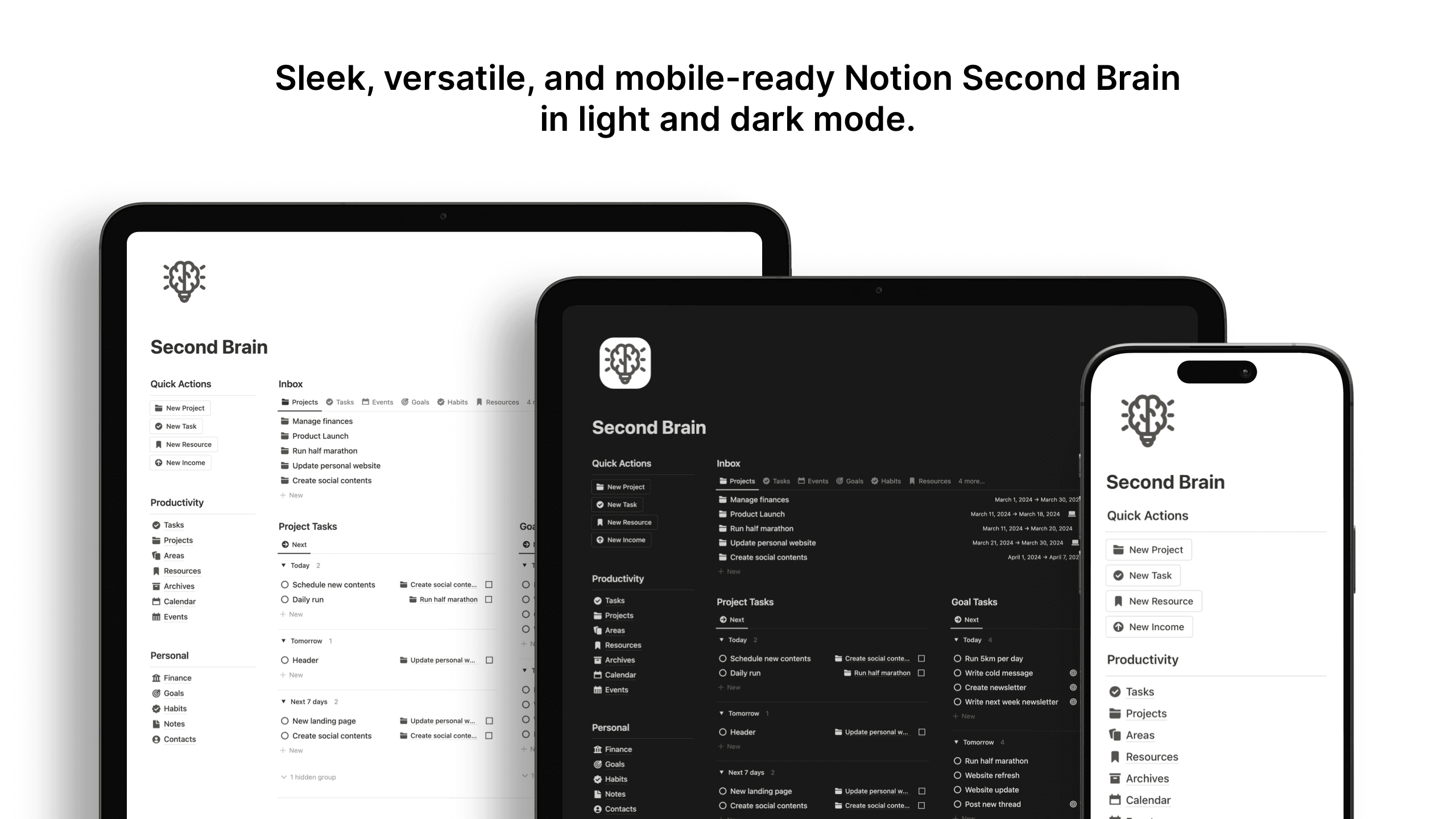
Minimal Notion Second Brain Template
For those who prefer simplicity without sacrificing functionality, this template strikes the perfect balance. Designed with clean lines, monochromatic tones, and a focus on essential information, it allows you to:
Track your active projects and tasks.
Organize different areas of responsibility (work, health, personal growth, etc.).
Store useful resources and materials.
Archive completed projects for future reference.
The minimal design helps keep distractions to a minimum, making this template perfect for those who value focus and productivity.
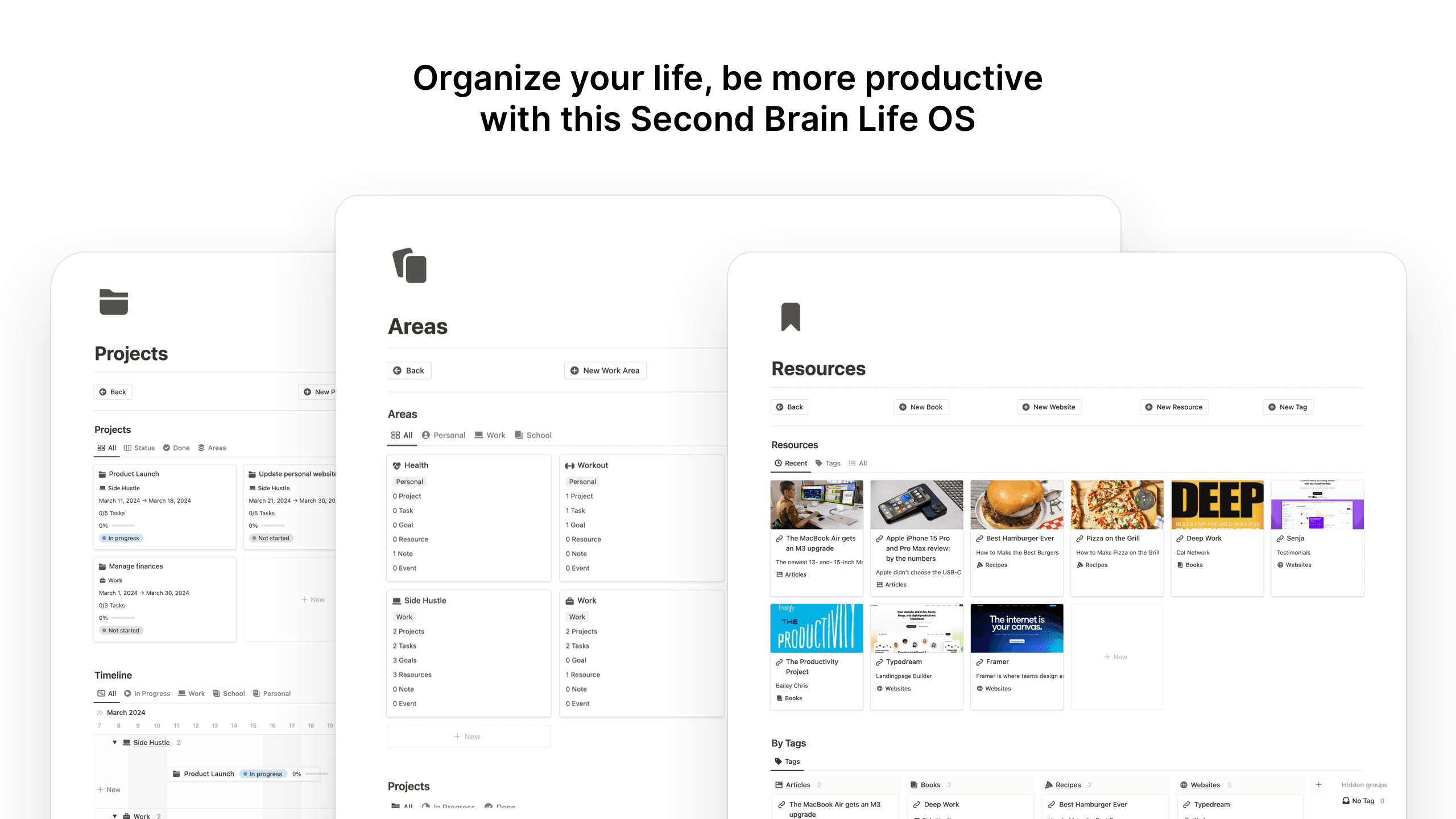
Features:
Clear headings for each PARA category.
Simple databases for easy navigation.
Quick links for frequently accessed sections.
A calming color palette for reduced visual clutter.
What's included?
Second Brain Life OS in Minimal theme
Second Brain Life OS in Aesthetic Lofi theme
Dark and Light mode
Desktop and mobile optimized
12 aesthetic lofi style cover image
30 wallpapers for mobile and desktop in cozy style
Minimal and Aesthetic themes
Available in 2 different styles: minimal and aesthetic Lofi style.
Includes 12 aesthetic cover images.
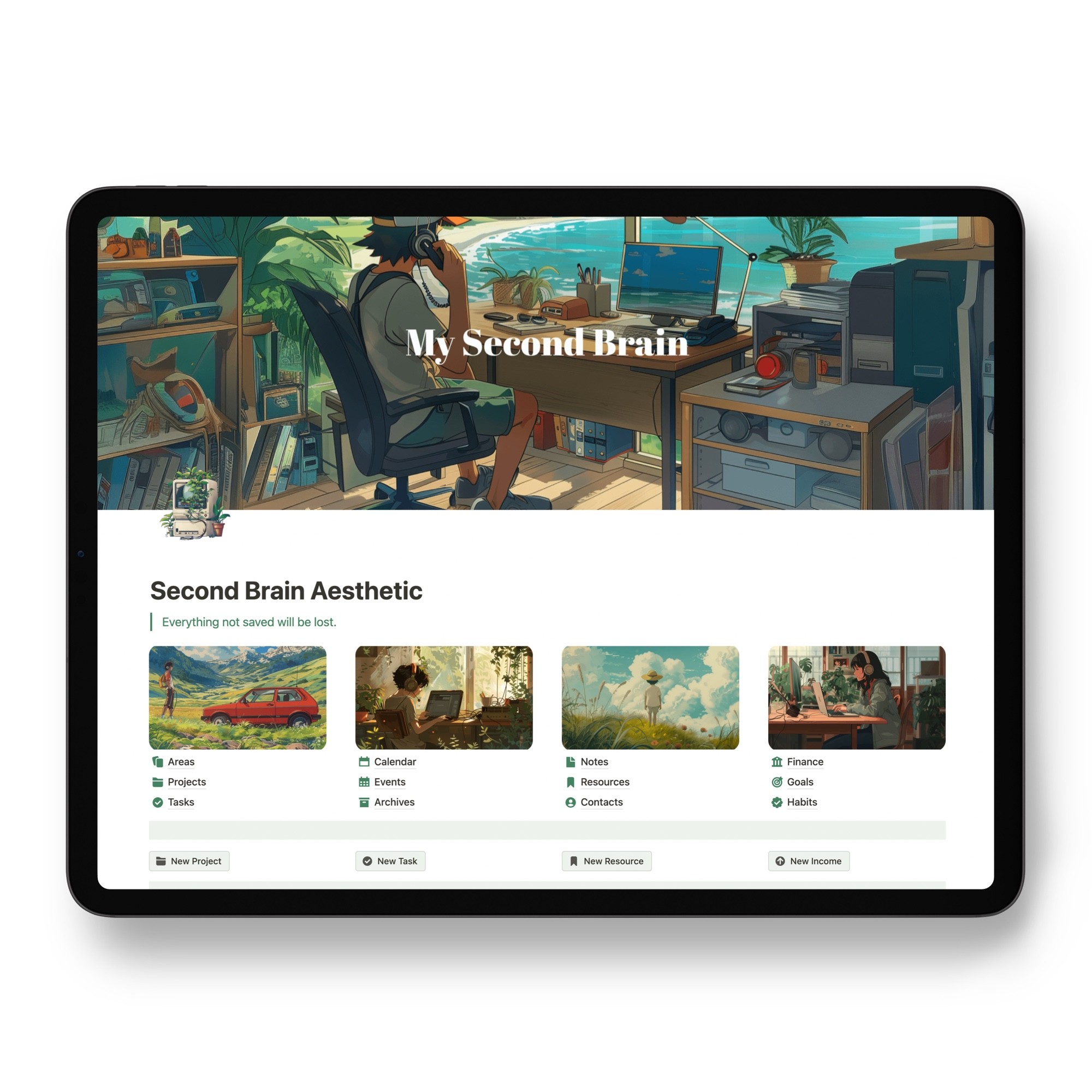
Aesthetic PARA Notion Template
If you're looking for something functional yet visually appealing, this aesthetic PARA template has it all. With pastel tones, custom icons, and beautifully crafted layouts, this template merges productivity with creativity.
This template is ideal for creatives, designers, or anyone who enjoys working in a visually inspiring environment. The structure still follows the PARA method closely, with well-organized sections for each category. You'll find it easy to use while enjoying the aesthetic touches that make it fun to look at every day.
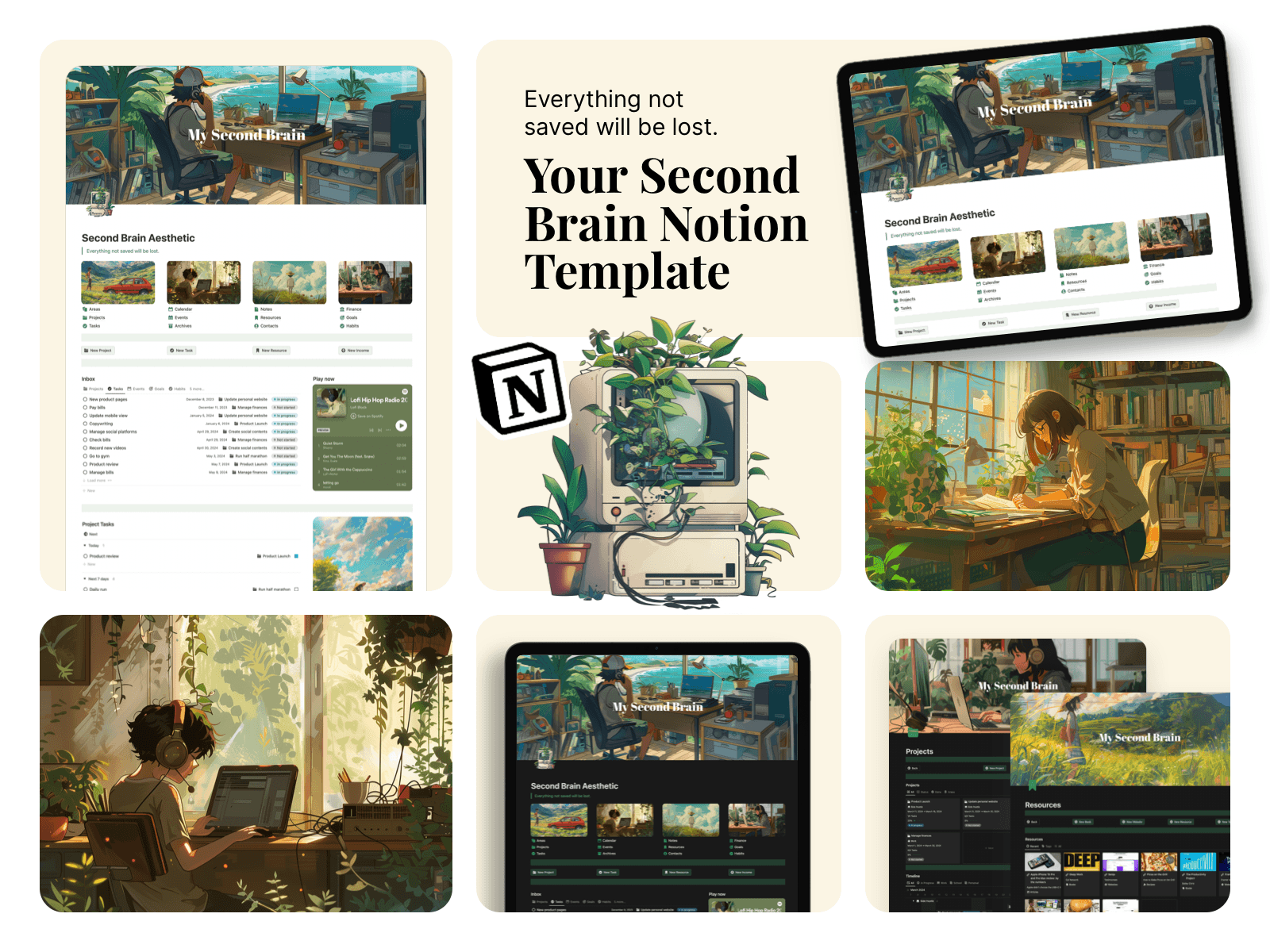
Features:
Beautifully designed dashboard with project trackers.
Custom icons and headers for personalized areas.
Easy-to-navigate resource databases for inspiration or research.
Archive pages with an aesthetic visual format for completed projects.
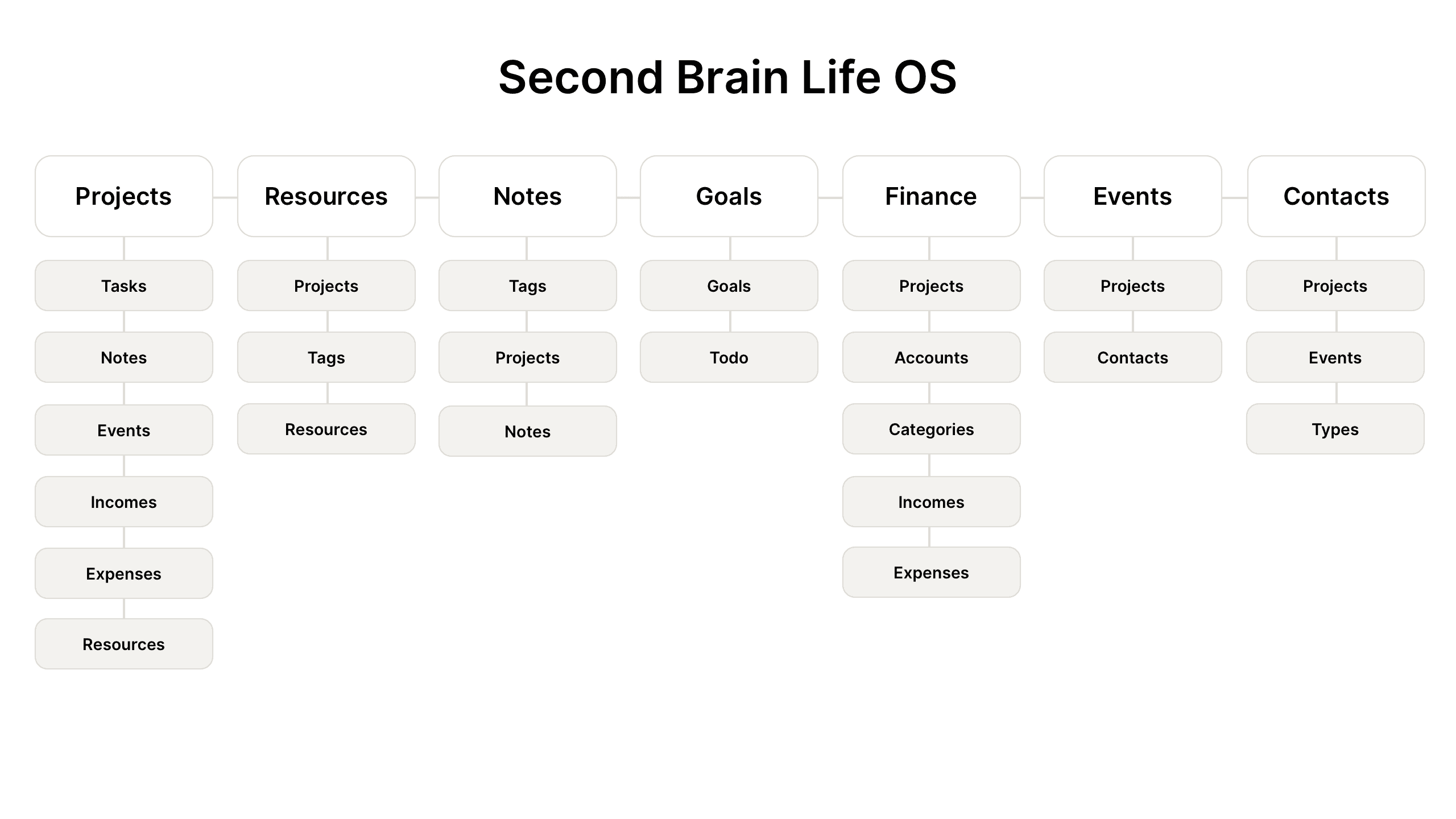
The Notion second brain template is the ultimate tool for managing all aspects of your life in one place. This template includes interconnected databases for projects, resources, notes, goals, finances, events, and contacts, allowing you to seamlessly organize and access everything you need.
By connecting these databases, you can easily track your tasks, link important notes to projects, manage your finances, set goals, and even plan events—all from one centralized hub. Whether for personal or professional use, this template helps you maintain a complete overview, saving you time and boosting productivity.
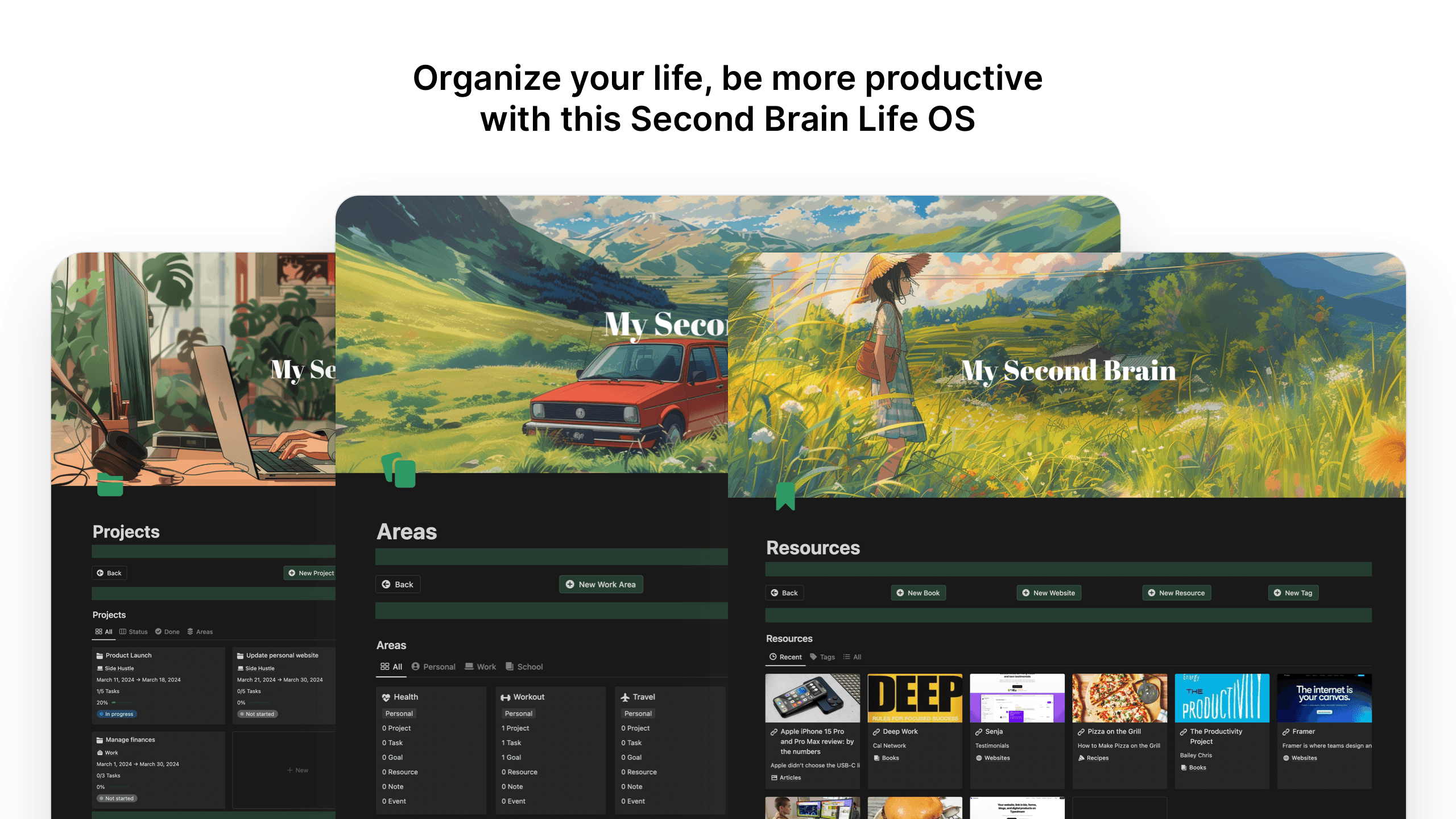
How to Choose the Right Notion Template
When selecting the best Notion second brain template using the PARA method, consider the following:
Functionality: Does the template suit your workflow? Ensure it covers the PARA categories effectively and supports your goals.
Aesthetic: If visual design motivates you, choose a template that is minimal or aesthetic, depending on your preference.
Ease of Use: Look for templates that are easy to navigate and customize without overwhelming you with too many features.
Customization: The beauty of Notion is its flexibility. You can easily tweak these templates to fit your specific needs, adding or removing sections as needed.
Final Thoughts
Building a second brain with Notion using the PARA method is an excellent way to boost productivity, reduce stress, and streamline your digital life. Whether you prefer a minimal, sleek design or an aesthetically rich workspace, there’s a perfect template out there to suit your style.
By integrating the PARA method into your Notion setup, you create a system that organizes not just your tasks, but also your entire digital life. The right template can transform your workspace into something functional, beautiful, and personalized, making staying organized a pleasure rather than a chore.
Ready to get started? Explore the world of Notion second brain templates with PARA and take control of your digital life today!
10 tips for using Notion as a Second Brain with PARA
Create Separate Pages for PARA: Set up dedicated pages for Projects, Areas, Resources, and Archives to keep everything neatly categorized.
Use Linked Databases: Link your databases across different PARA sections to easily connect projects with resources, areas, and archived tasks.
Track Active Projects: In the Projects section, create databases for tasks, deadlines, and progress tracking to stay on top of active work.
Organize by Areas of Responsibility: Use the Areas section for ongoing roles like personal growth, health, or work tasks that are long-term commitments.
Build a Resource Library: In Resources, store notes, articles, research, and reference materials for easy access when needed.
Archive Completed Projects: Once projects are done, move them to the Archives section to keep your workspace clutter-free while maintaining easy reference.
Set Up Templates for Repetitive Tasks: Use templates for frequently repeated project structures, saving time when managing similar projects.
Tag and Filter Information: Tag items across your databases (e.g., by priority, category) and use filters to quickly find what’s important.
Track Goals and Milestones: In your Projects or Areas sections, create a goal-tracking system that links to relevant tasks and resources.
Review and Update Regularly: Set time aside for weekly reviews to update your Projects and Areas sections, ensuring everything stays relevant and organized.
These tips will help you maximize the efficiency of Notion and maintain an organized, structured second brain using the PARA method.
10+ Best Notion Second Brain Templates for 2024
Explore the power of the Best Notion Second Brain Templates. Unlock ultimate productivity with the PARA Method and Tiago Forte's insights. Take control of your life using Notion Second Brain Life OS.
25+ Aesthetic Notion Templates for Personal use
Explore more than 25 aesthetic Notion templates designed for personal use. Organize your life in one place: track habits, plan days, weeks, and months, manage finances, budget, and more.
Latest posts
More blog posts
More blog posts about Notion and productivity
More blog posts about Notion and productivity
More blog posts about Notion and productivity




The AI-Powered Revolution in Personal Photo Generation
GenYOU stands out in the realm of AI-powered image generation due to its unparalleled ability to maintain facial consistency across multiple styles and settings.
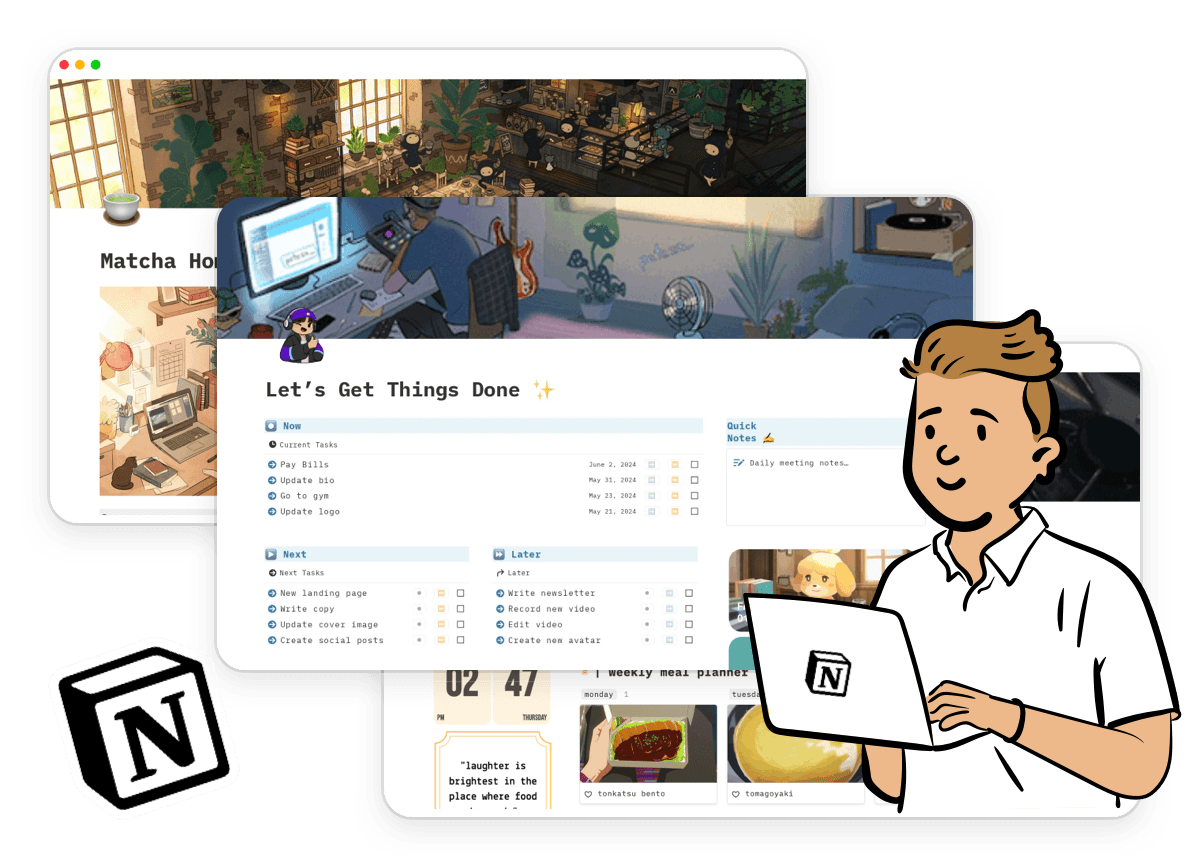
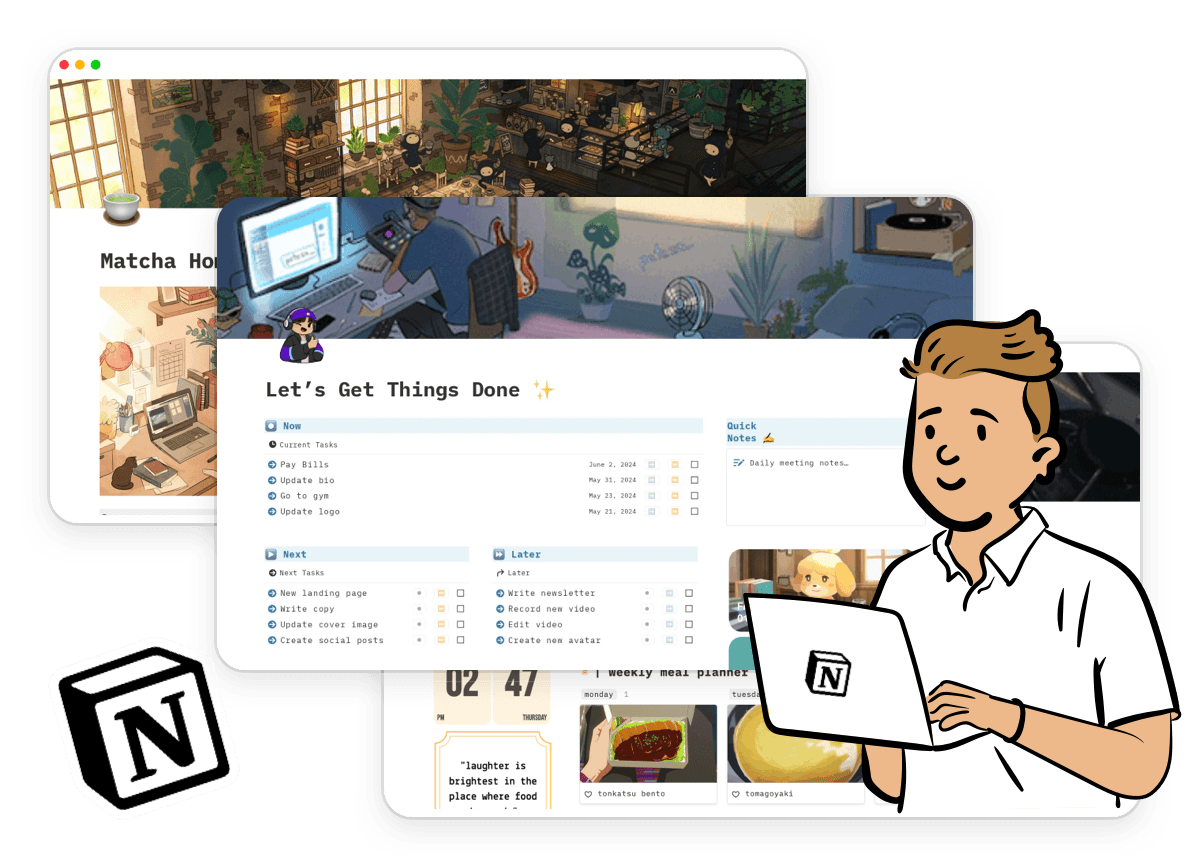
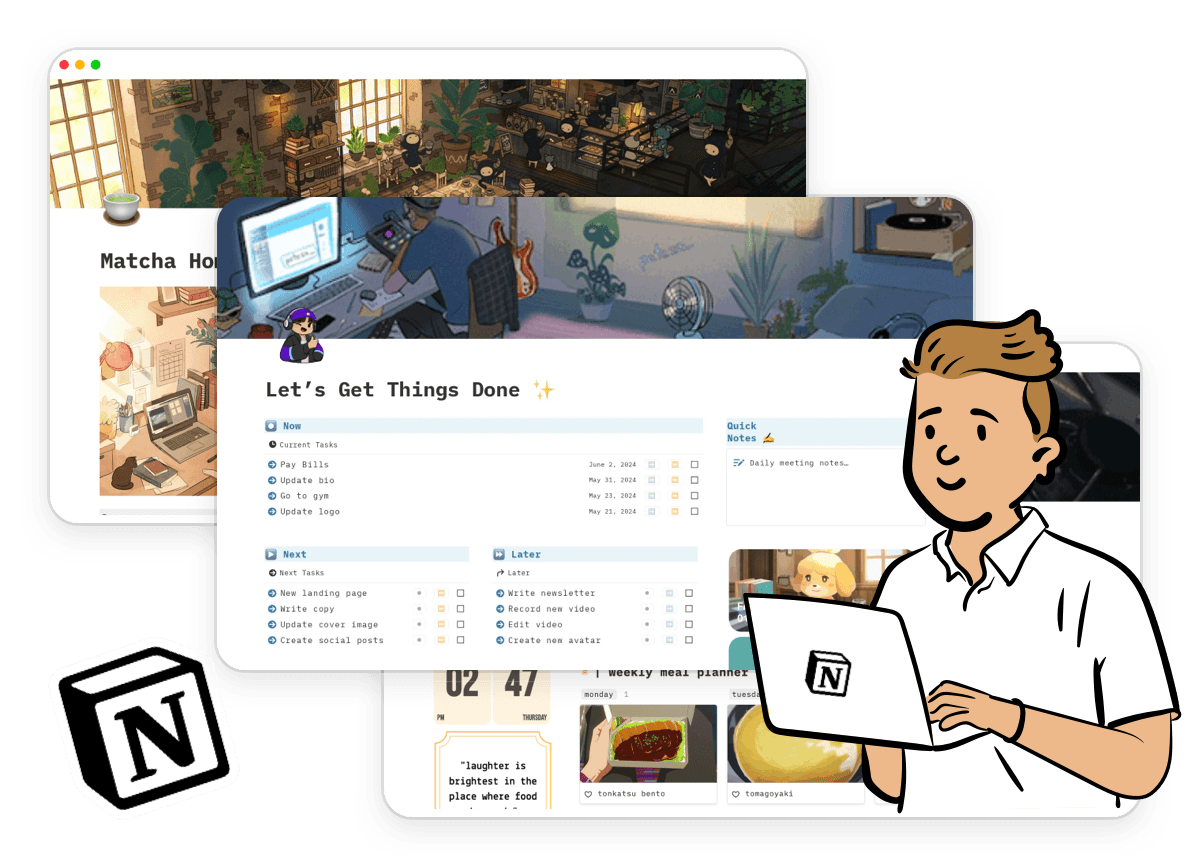
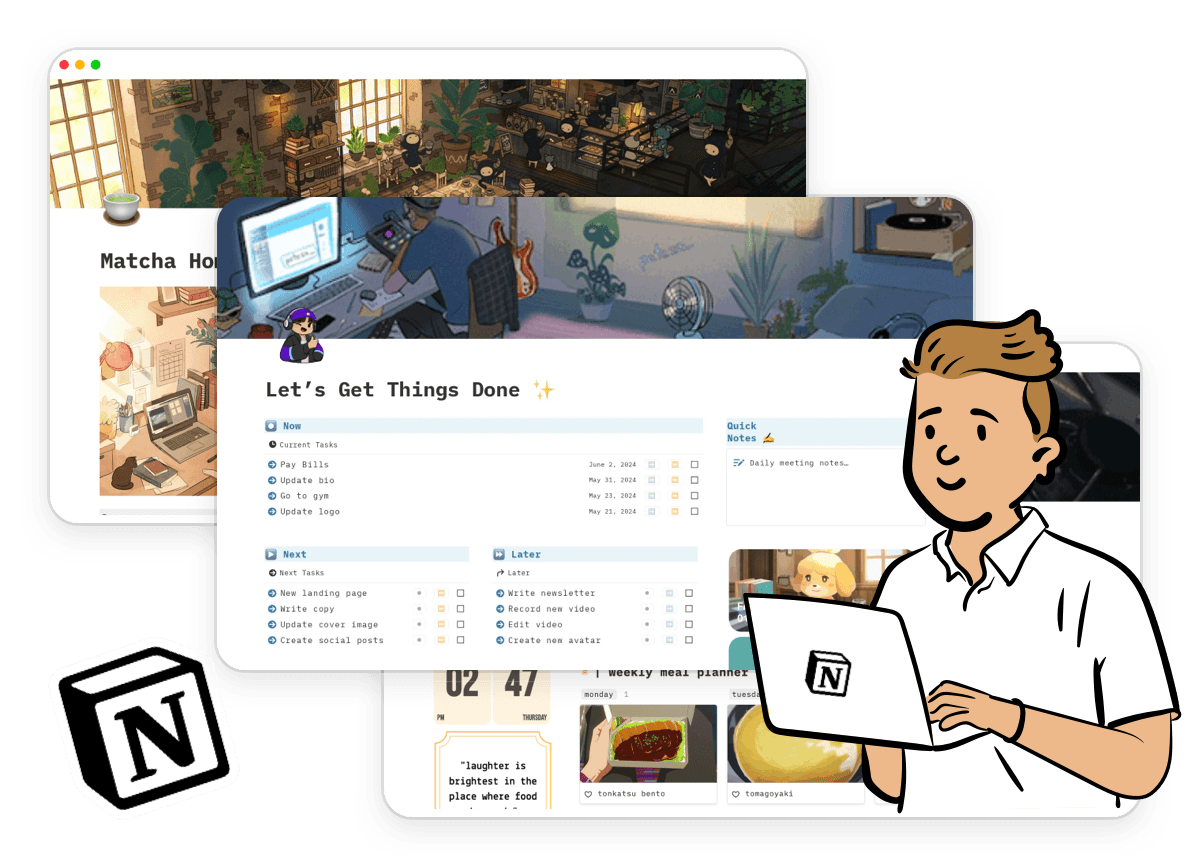
20+ Free Aesthetic Notion Templates for 2025
Explore over 20 Free Aesthetic Notion templates that will elevate your workspace into a visually appealing and efficient hub.
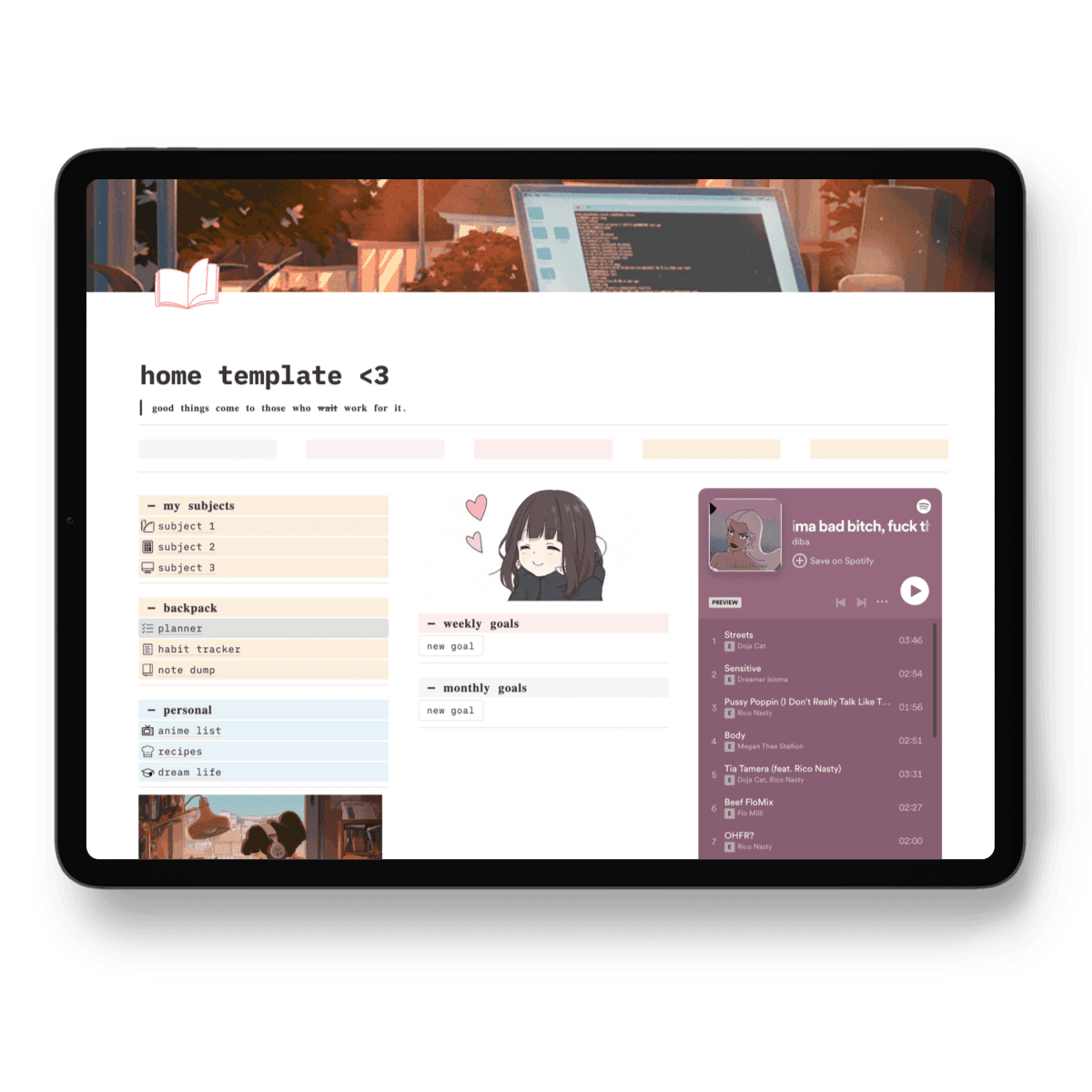
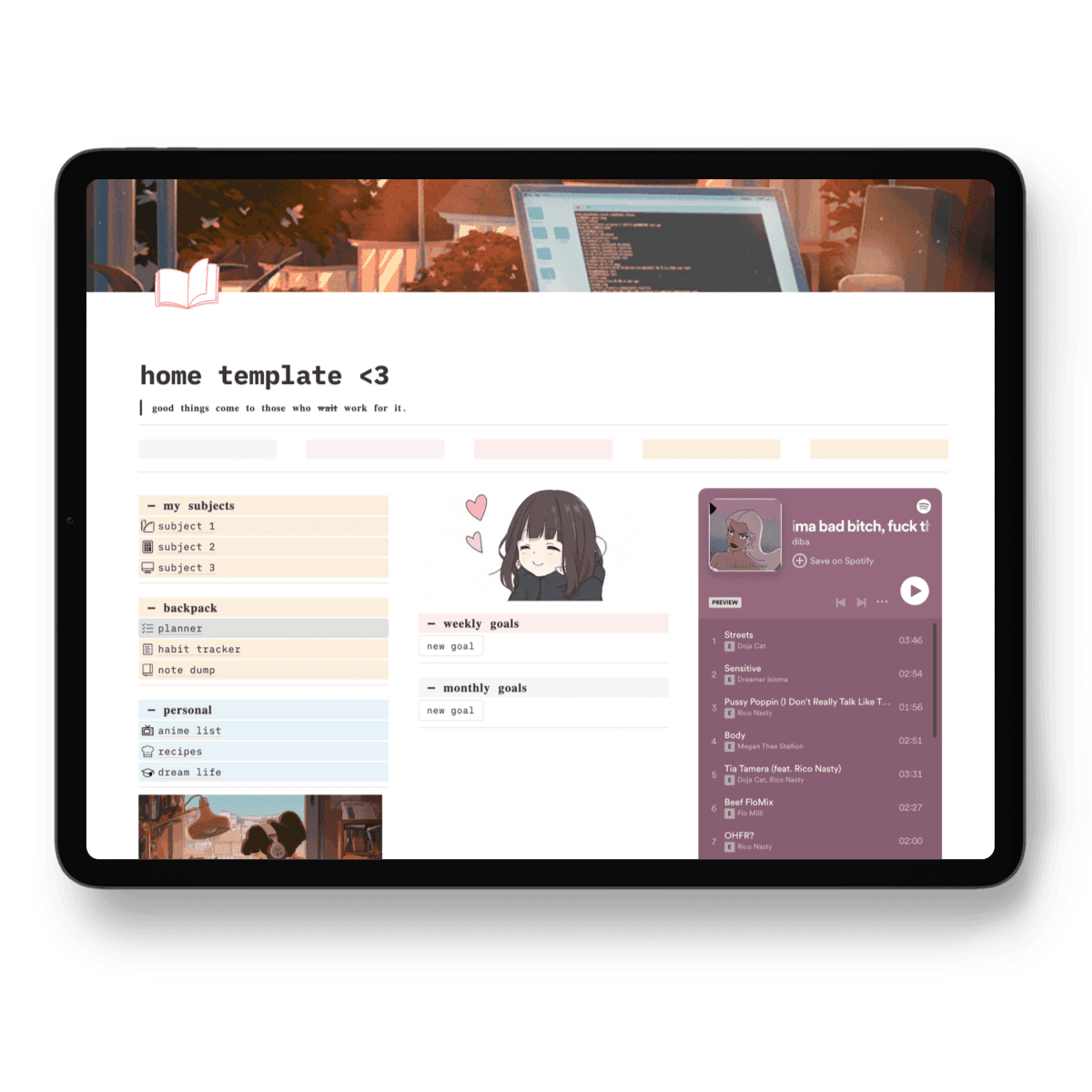
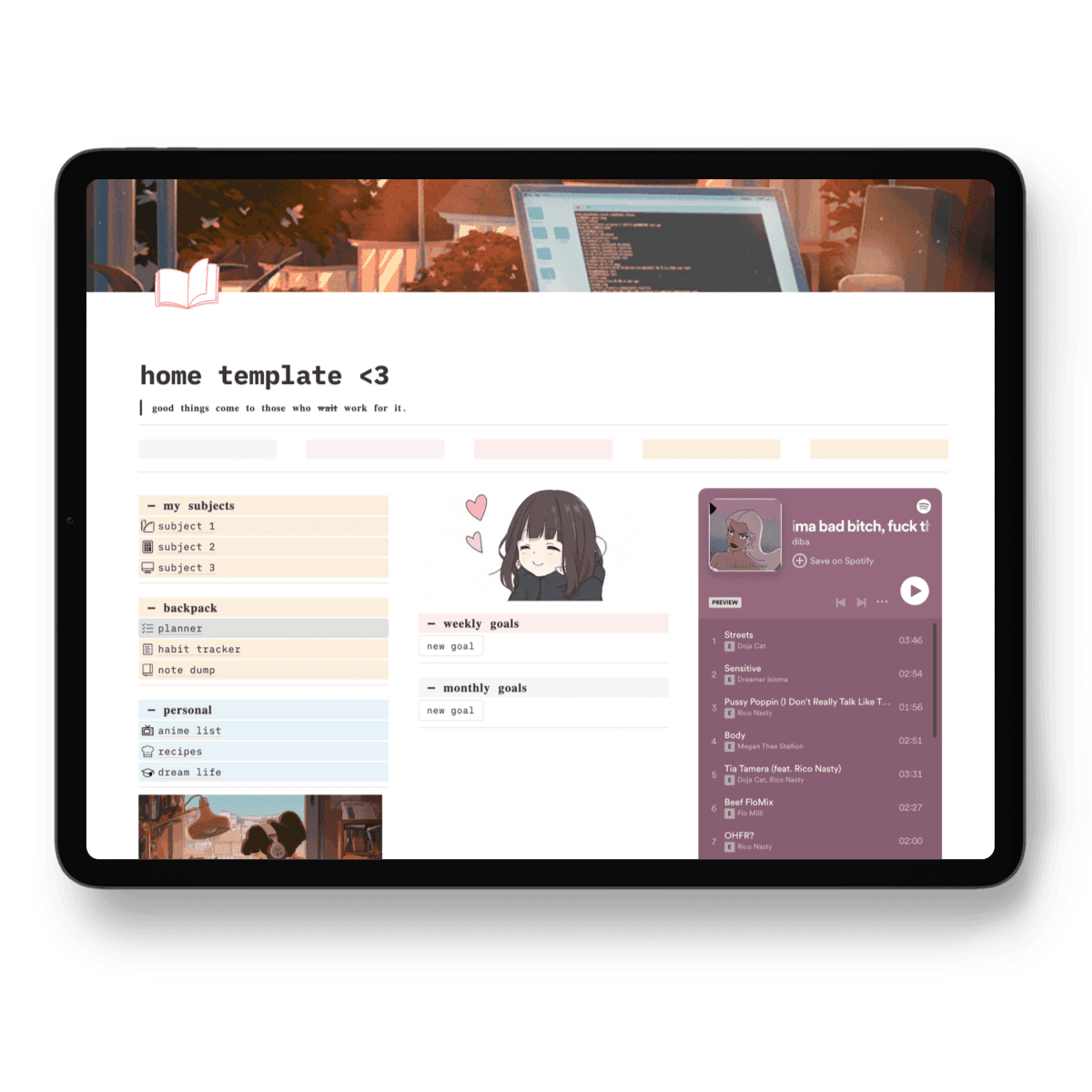
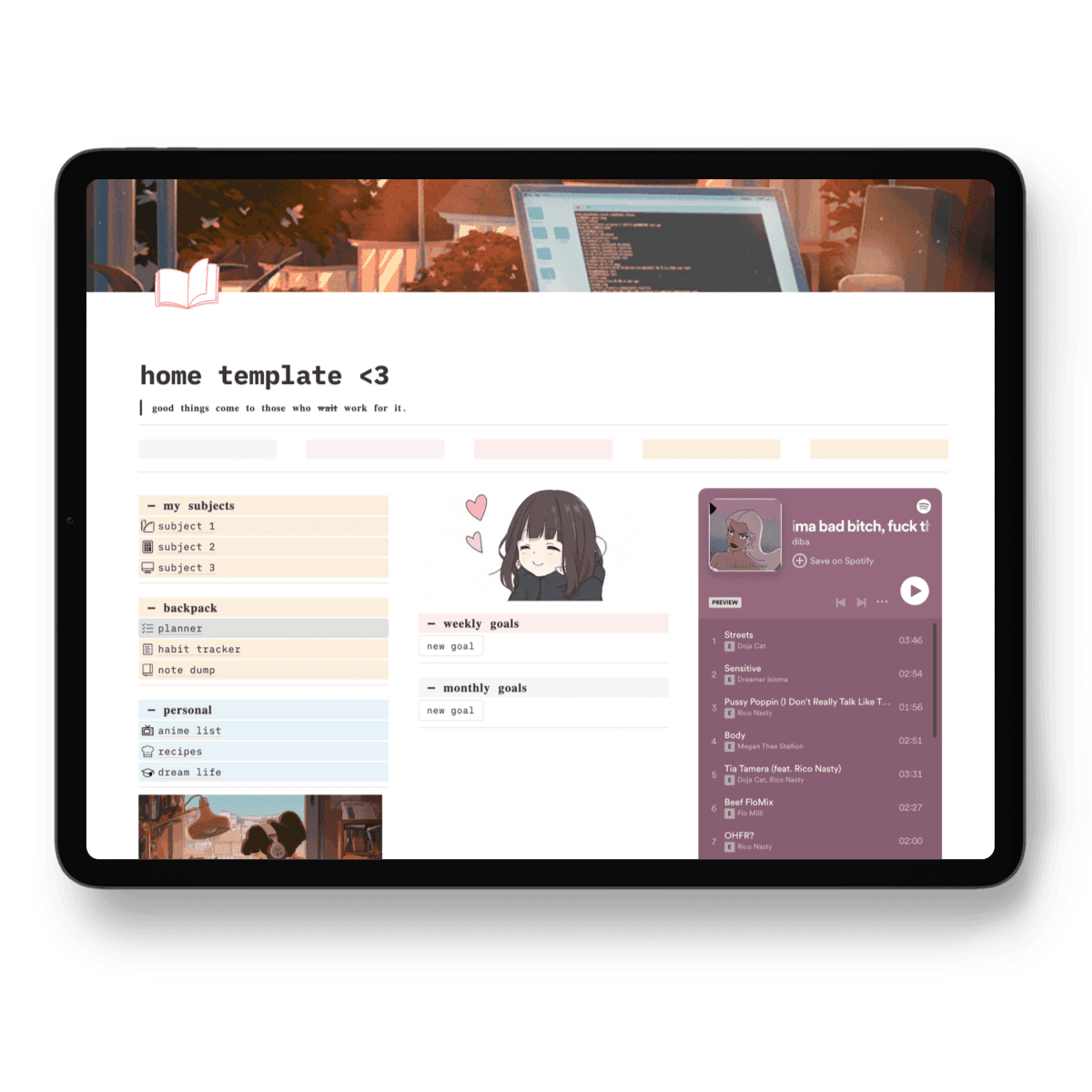
50+ Free Notion Templates for 2025
Discover over 50 free and top Notion templates for 2025, categorized to help you organize your life and work all in one place.
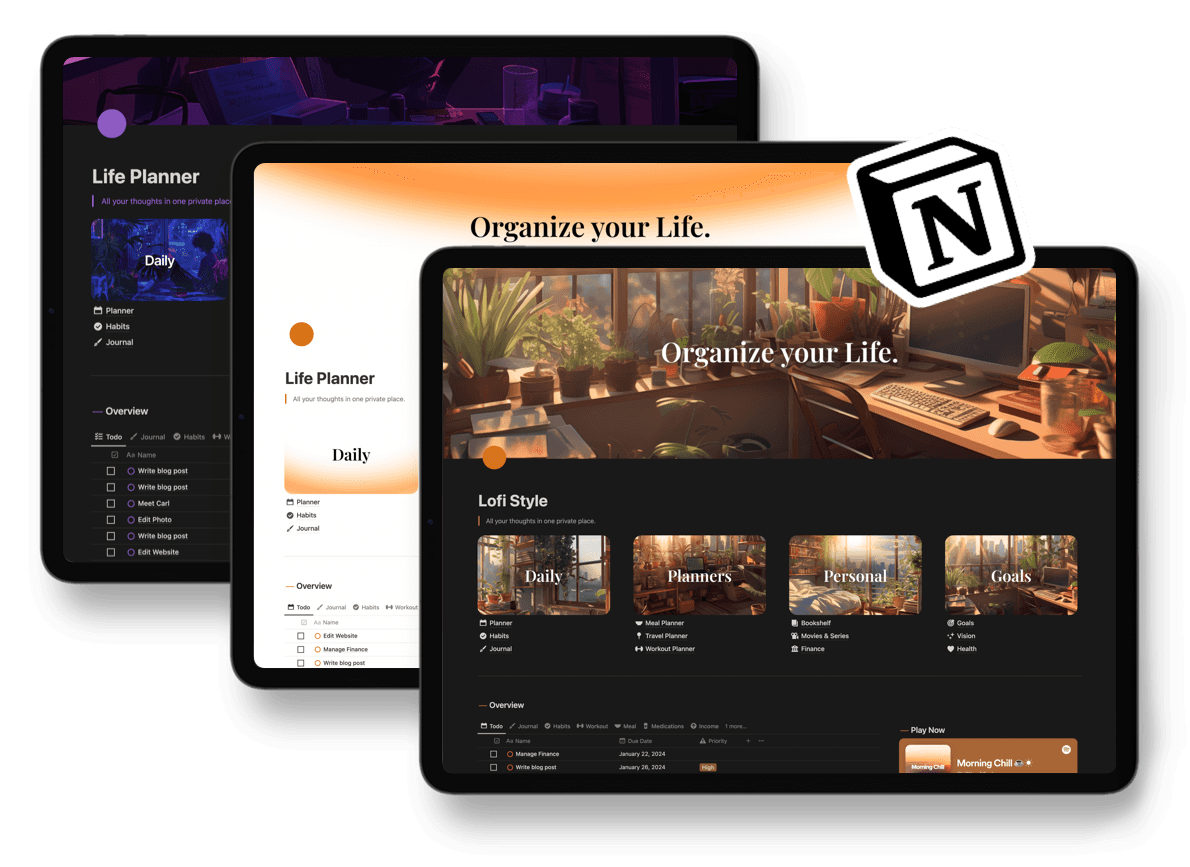
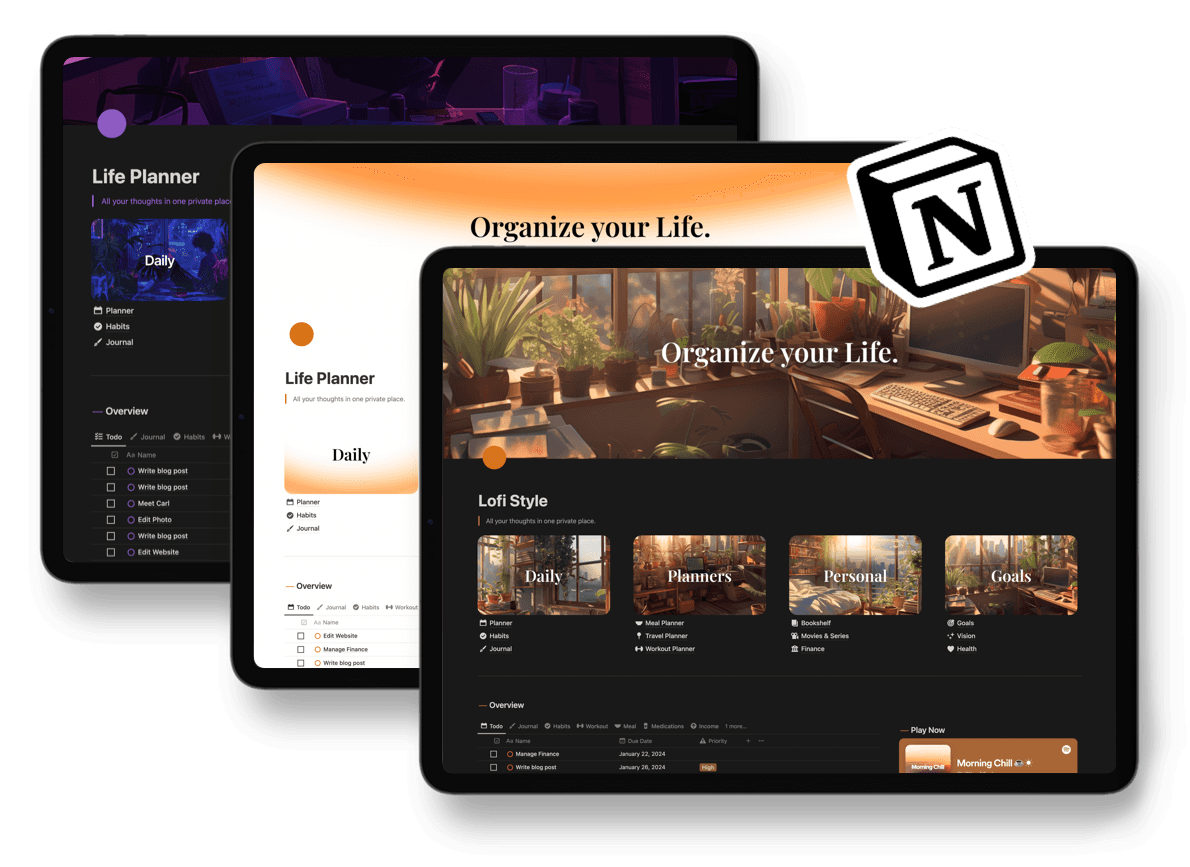
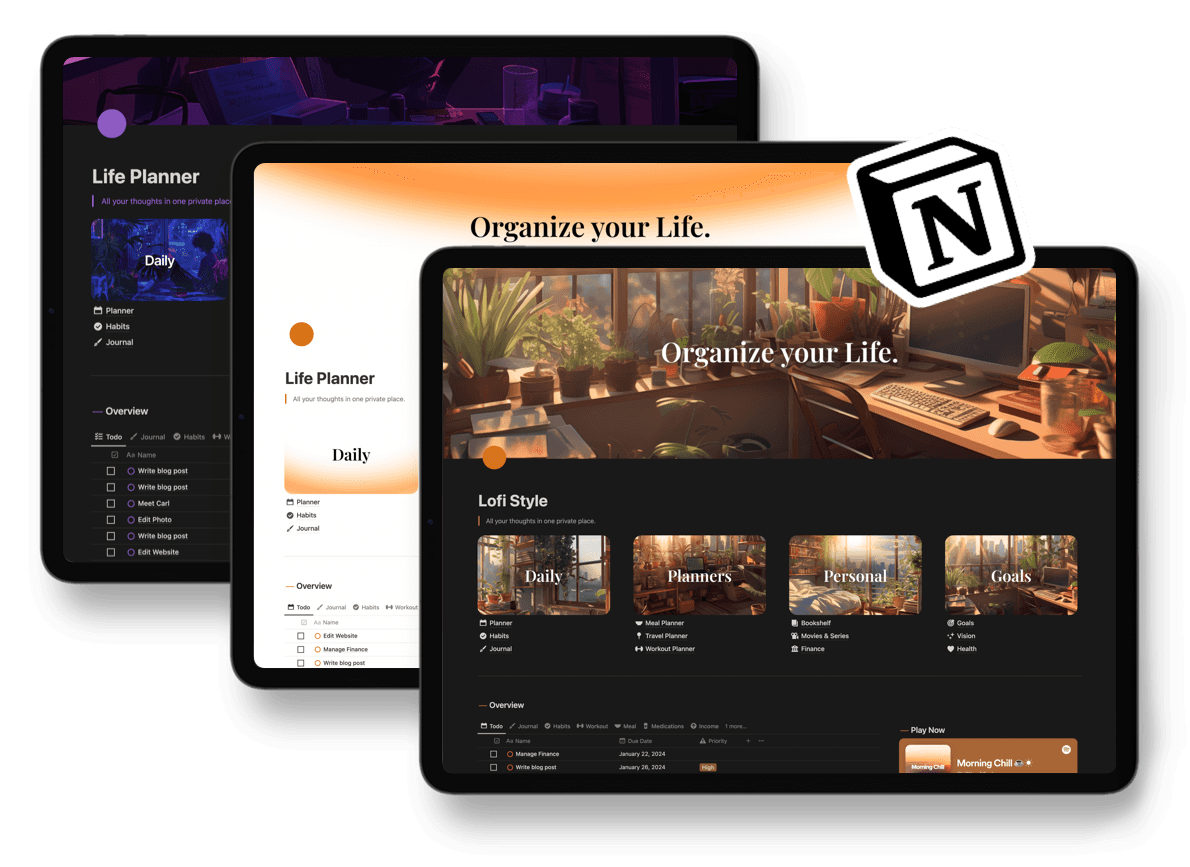
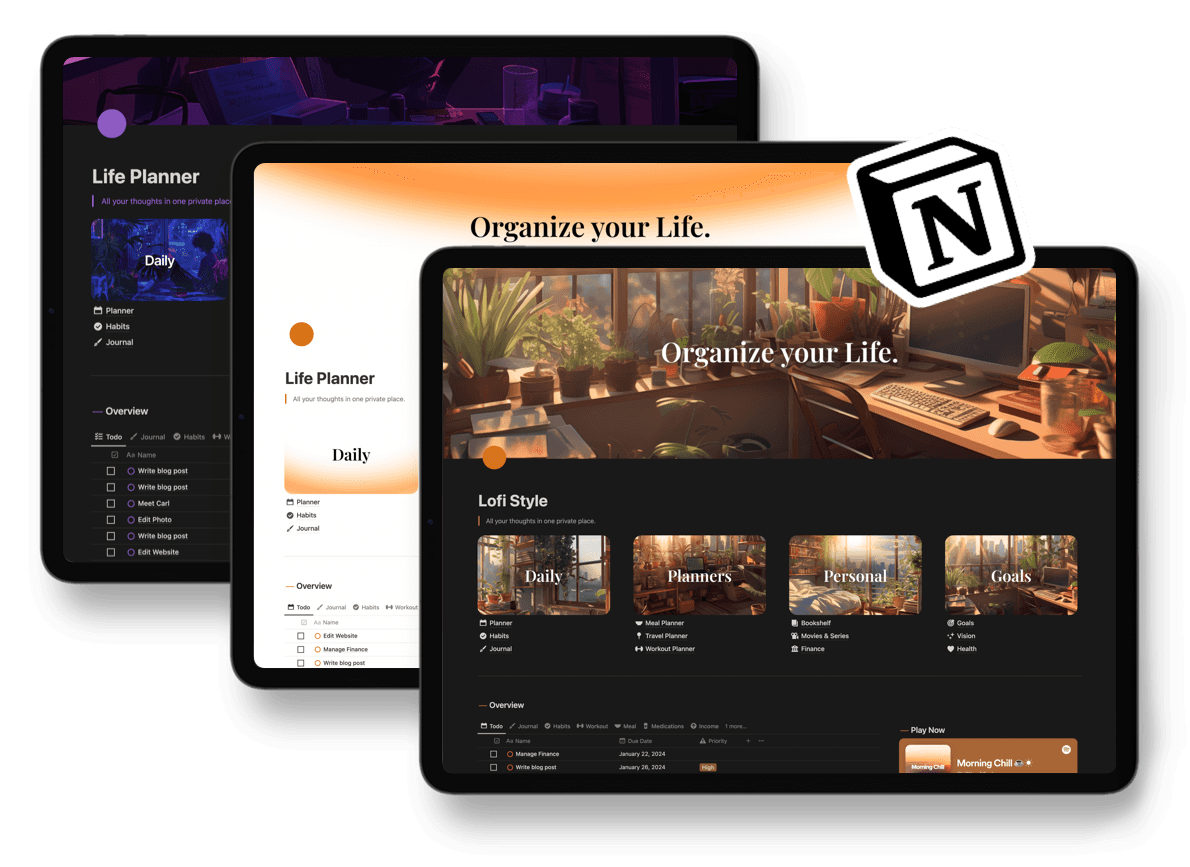
20+ Aesthetic Notion Templates for 2025
Explore over 20 of the Best Free Aesthetic Notion Templates for 2025 that will elevate your workspace into a visually striking and productive hub.
Most Popular Notion Templates
NEW
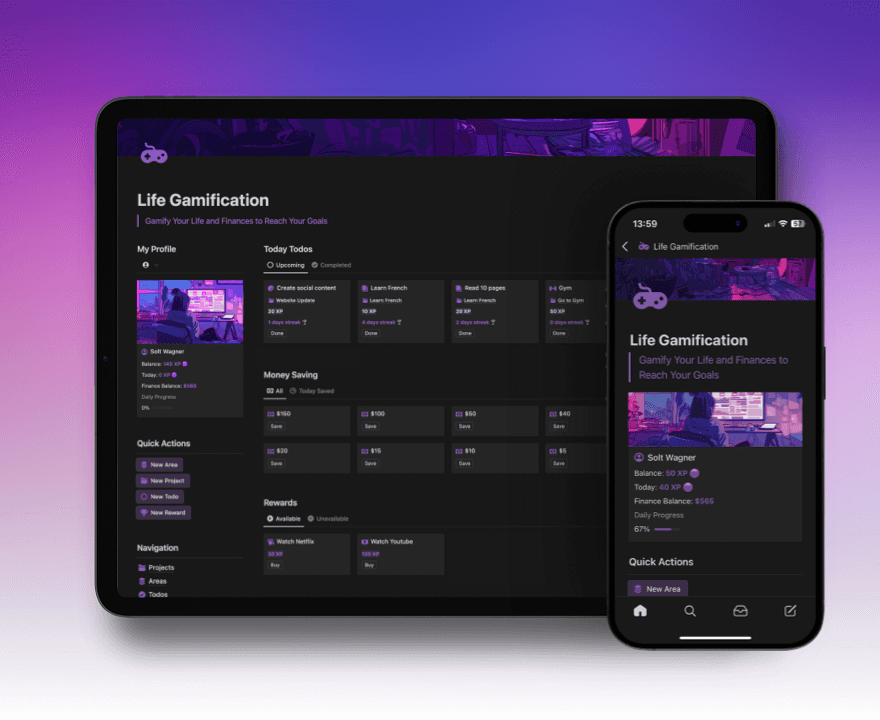
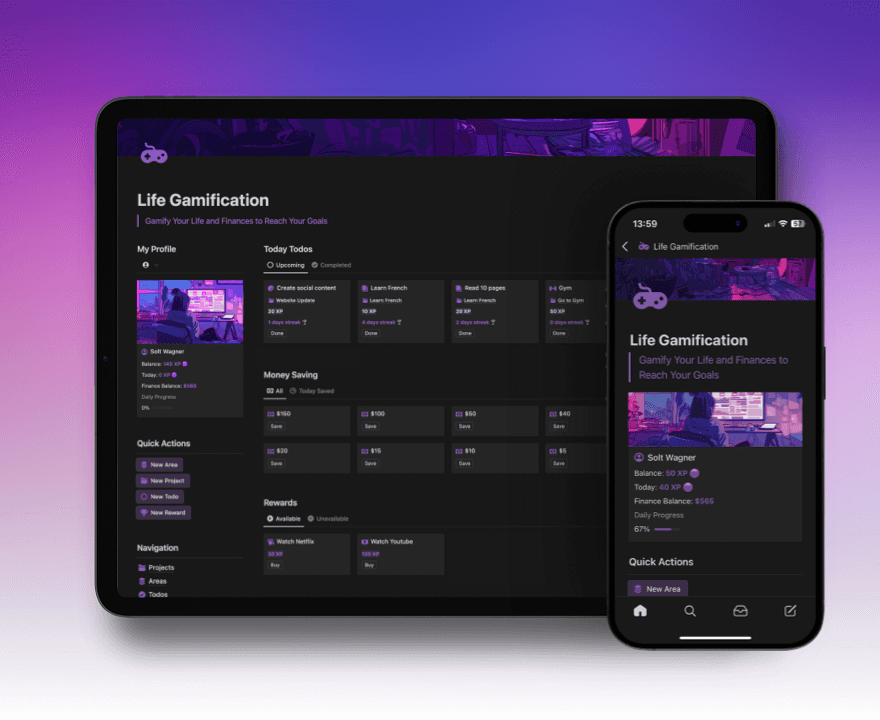
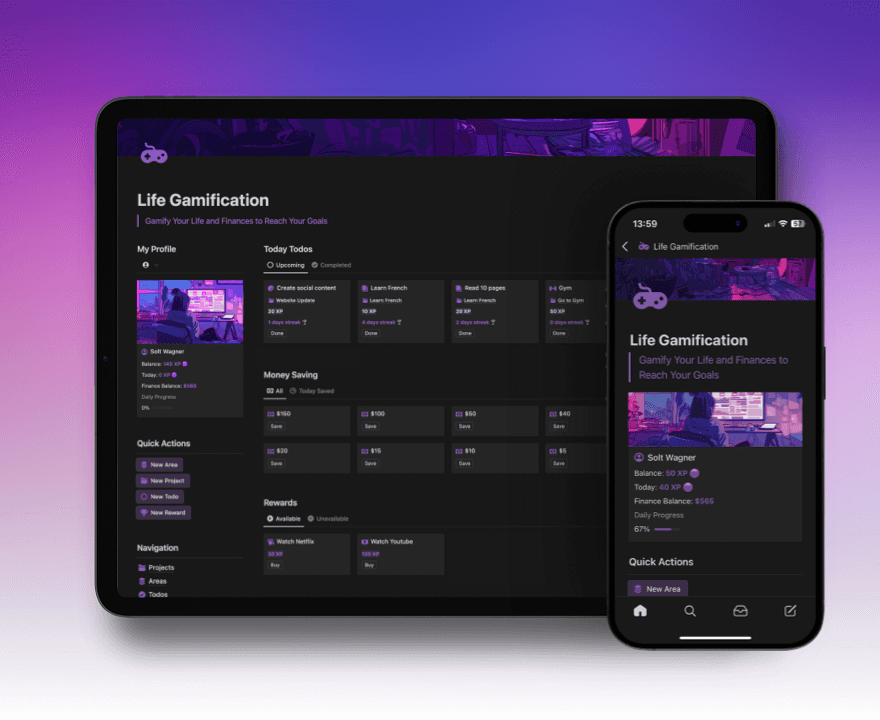
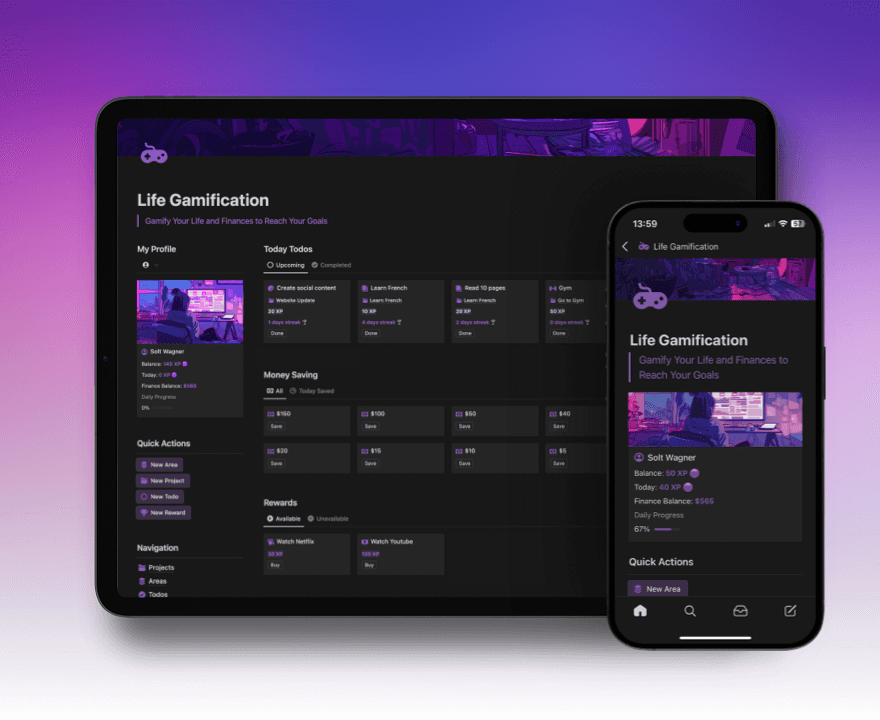
Notion Life Gamification
Gamify your Life and Finances to Reach your Goals with Notion
$31
$39
20%
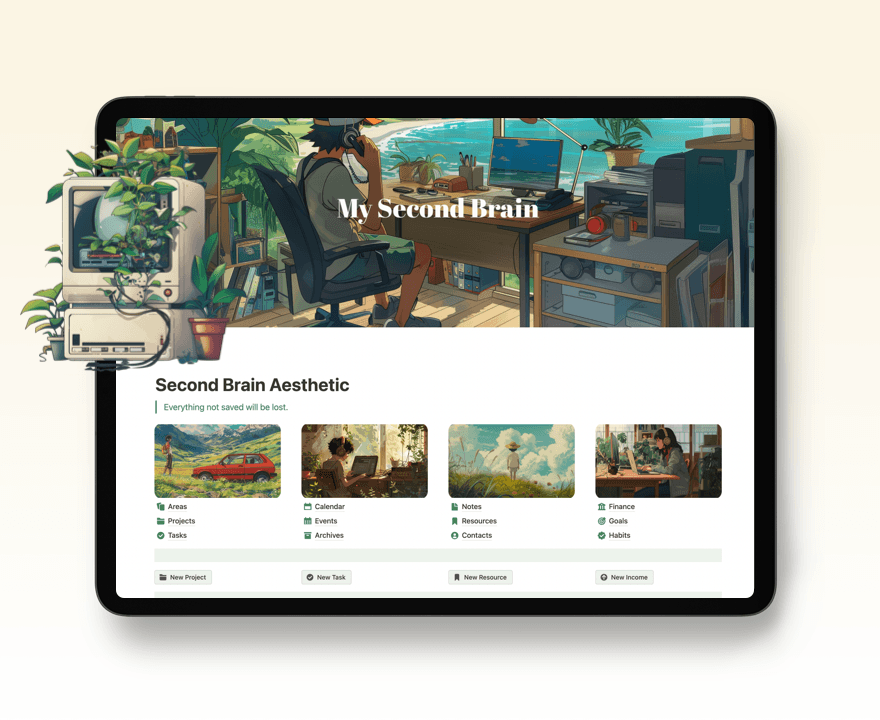
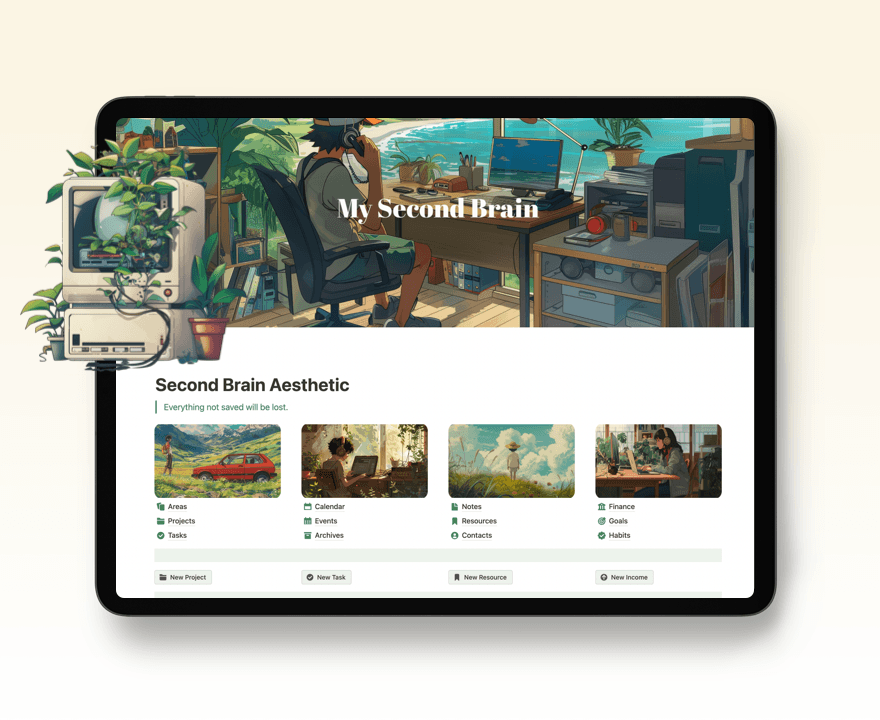
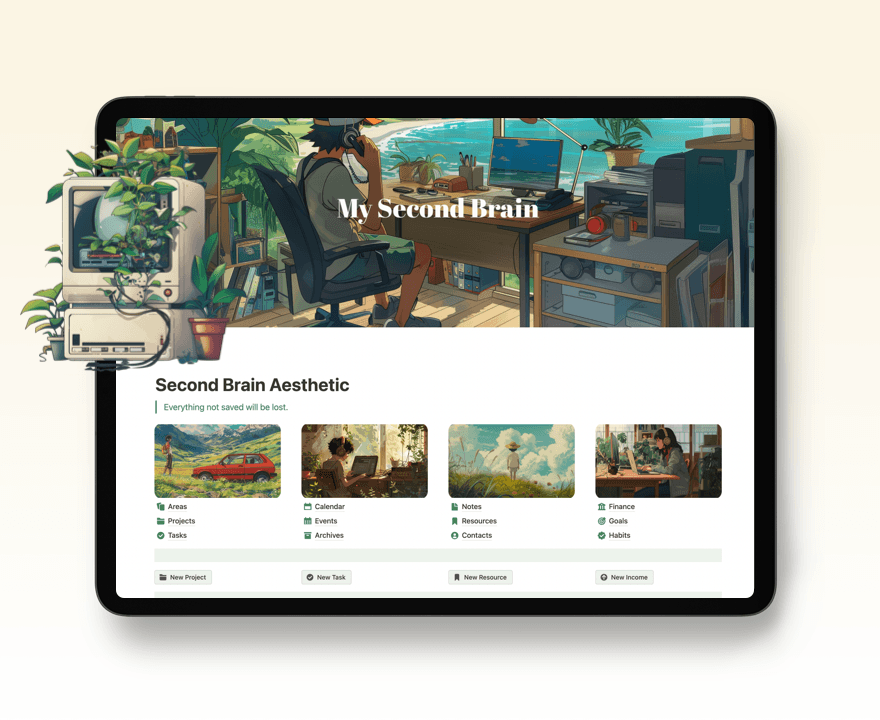
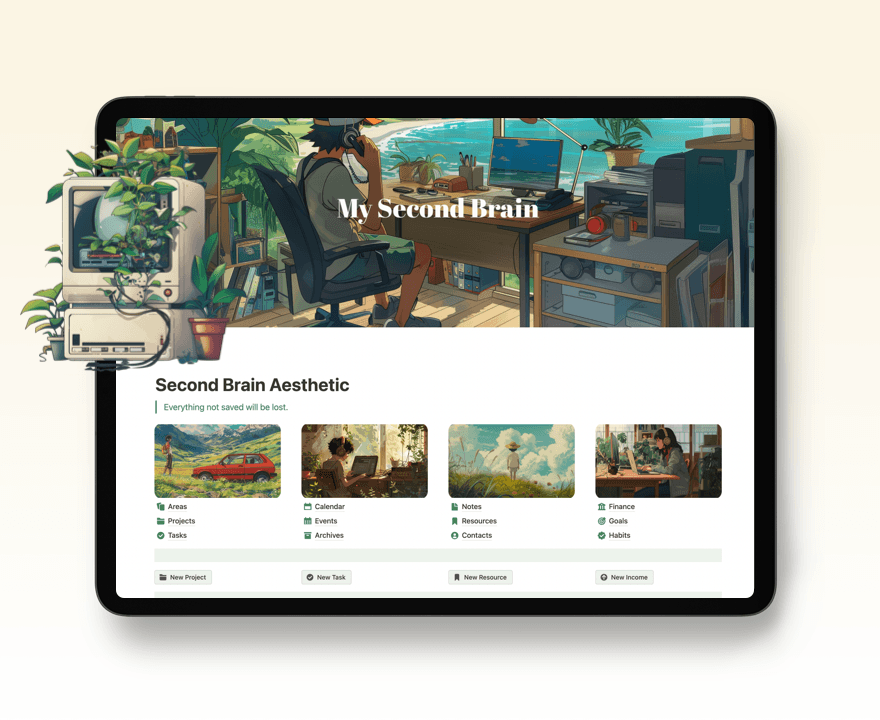
Notion Second Brain Life OS
Organize your life with Notion Second Brain template
$41
$59
30%
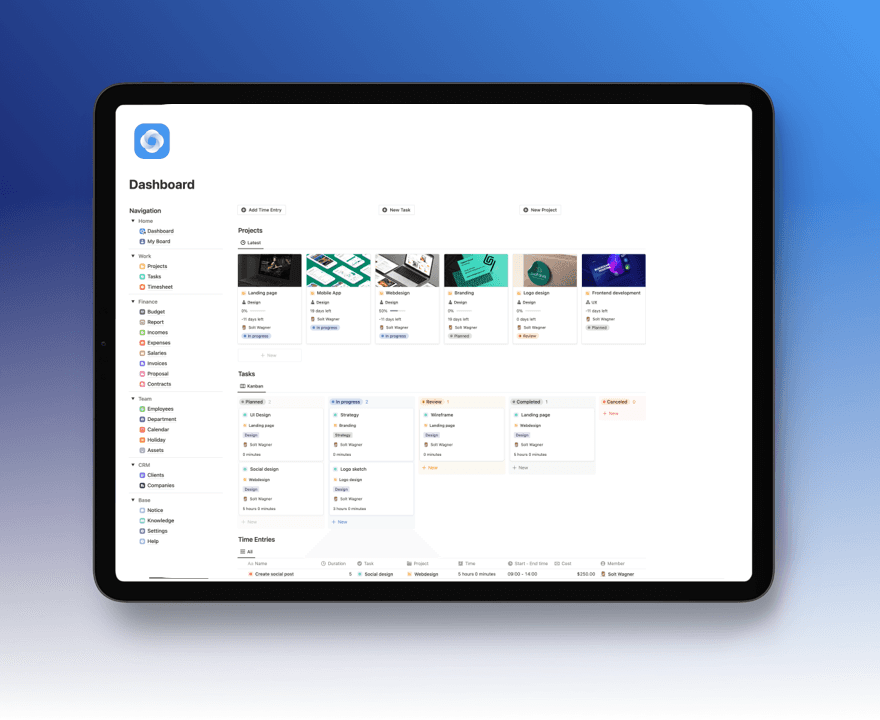
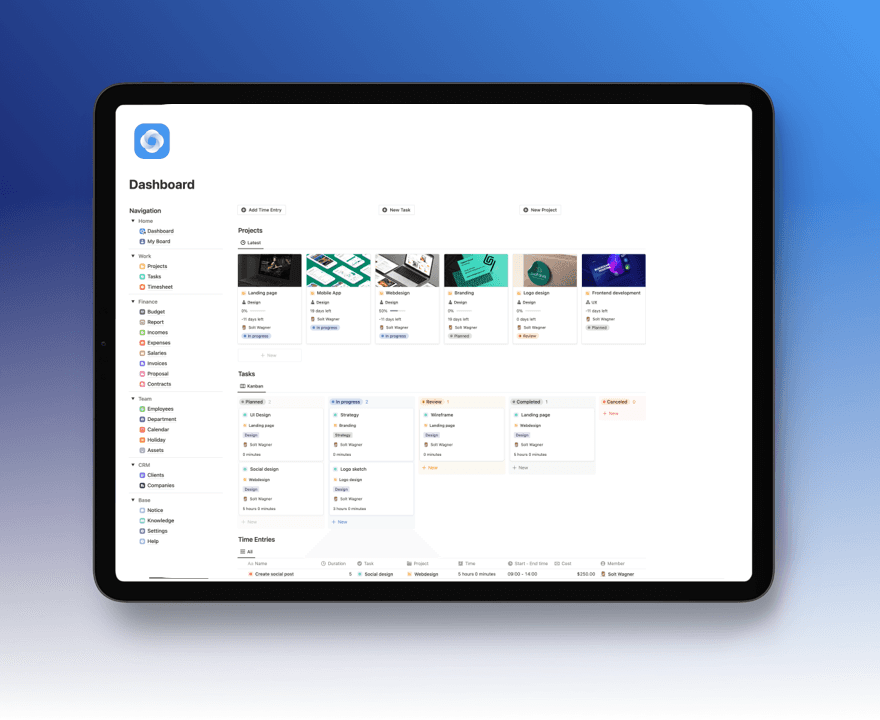
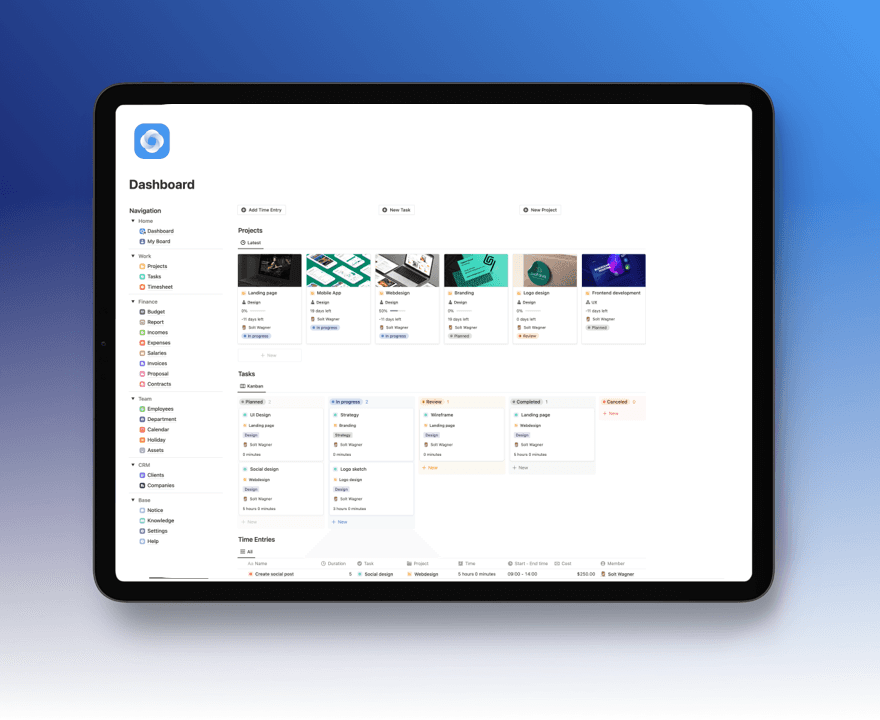
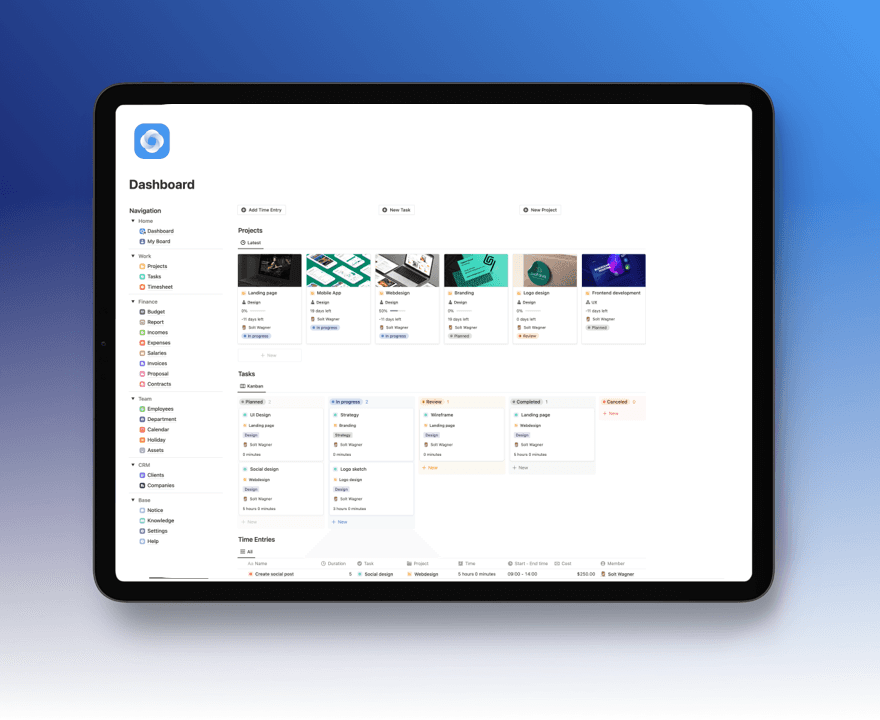
Notion Intranet Business OS
Manage Project Success from Quote to Cash!
$39
$49
20%
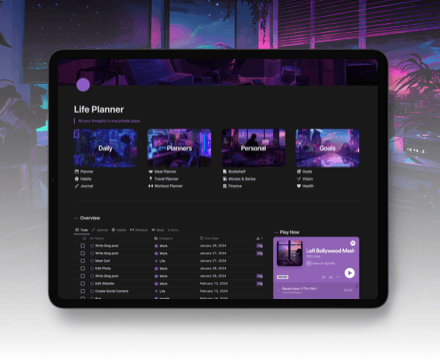
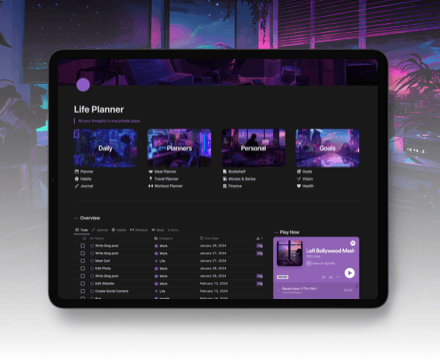
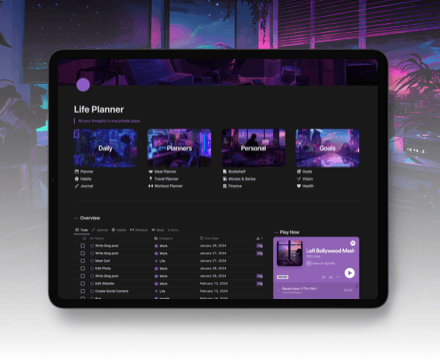
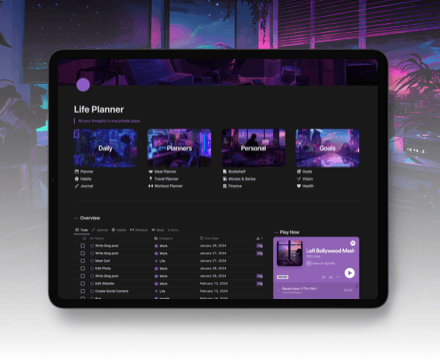
Notion Ultimate Life Planner
Your All-in-One Solution for Productivity, Wellness, and Personal Growth
$39
$49
20%
New Free Notion Templates
NEW
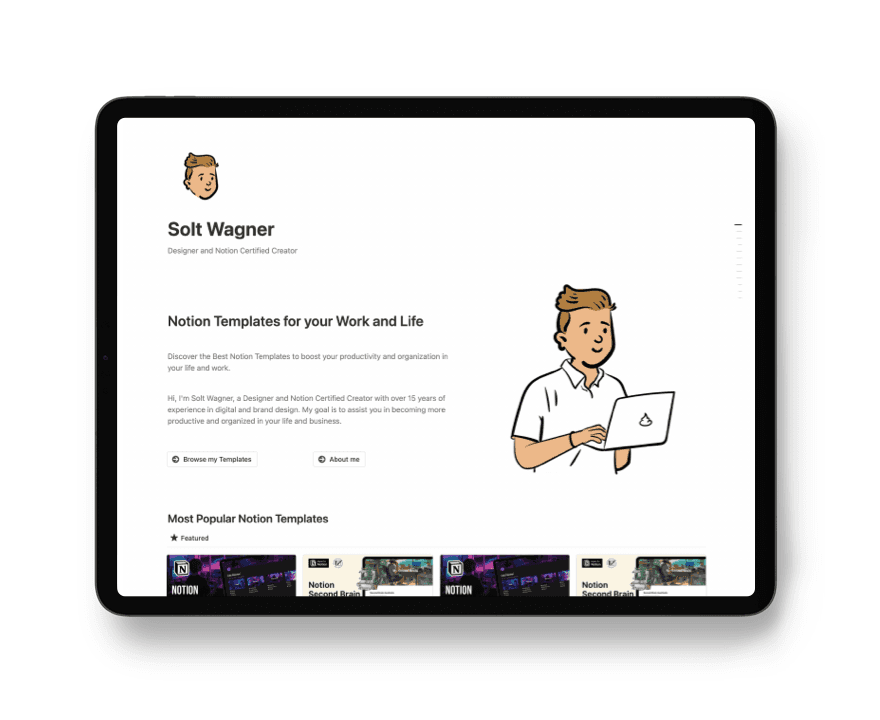
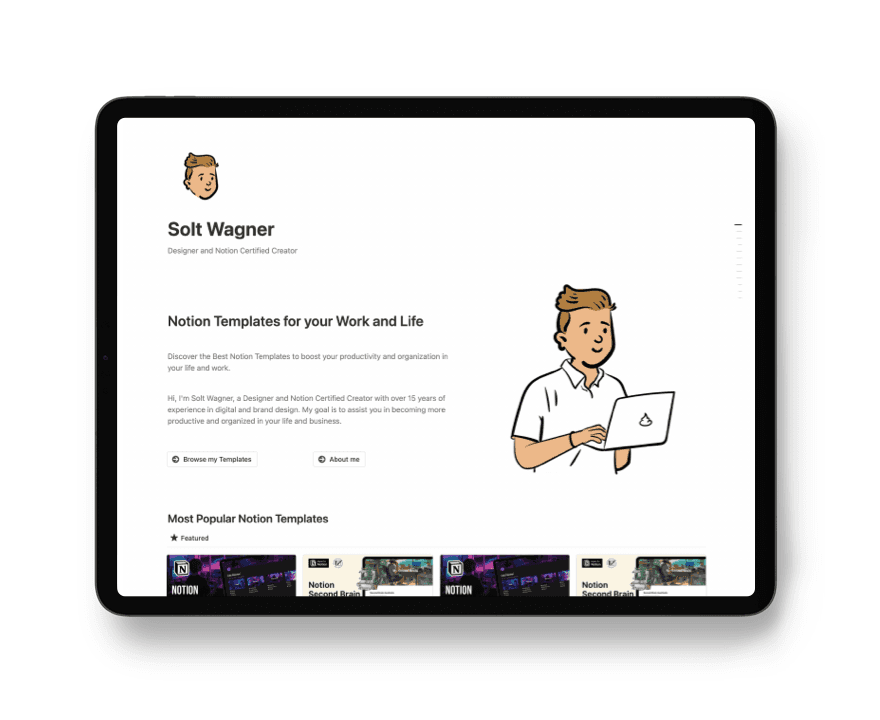
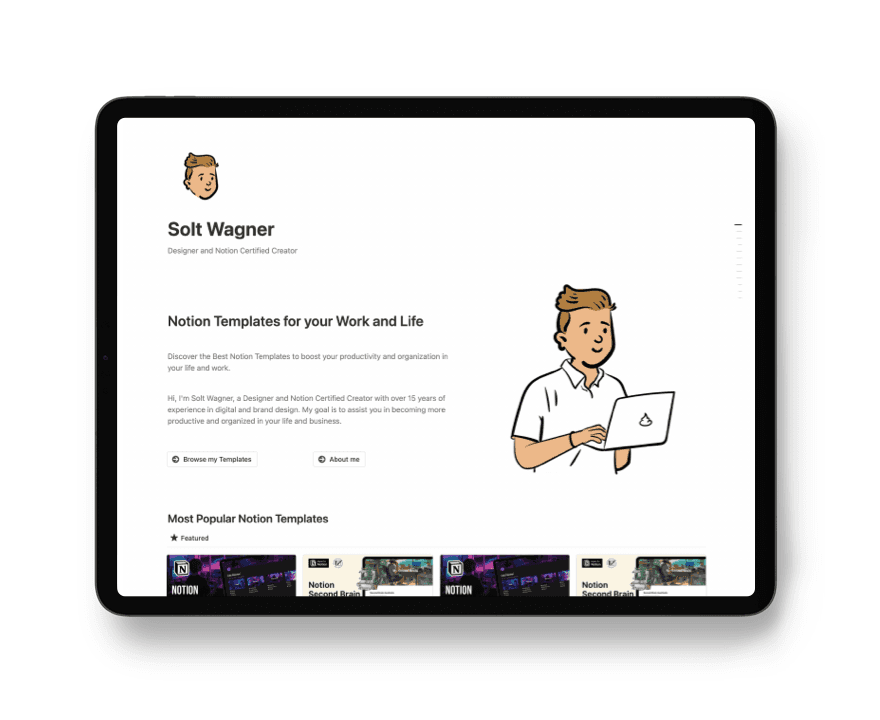
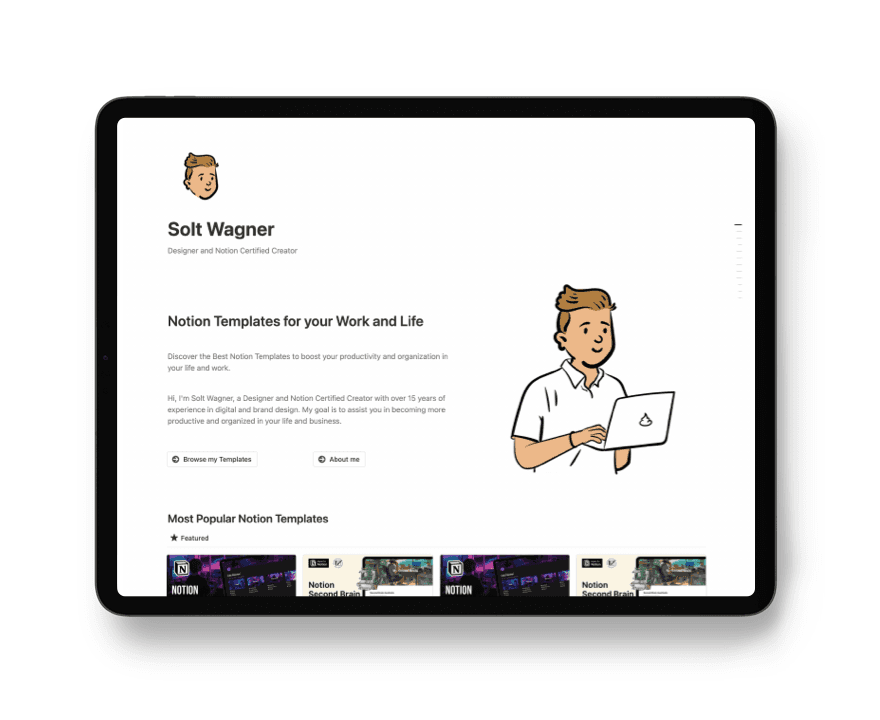
Notion Website Template
Build your website with Notion: show projects, showcase yourself, write blog
Free
Get the Template
NEW
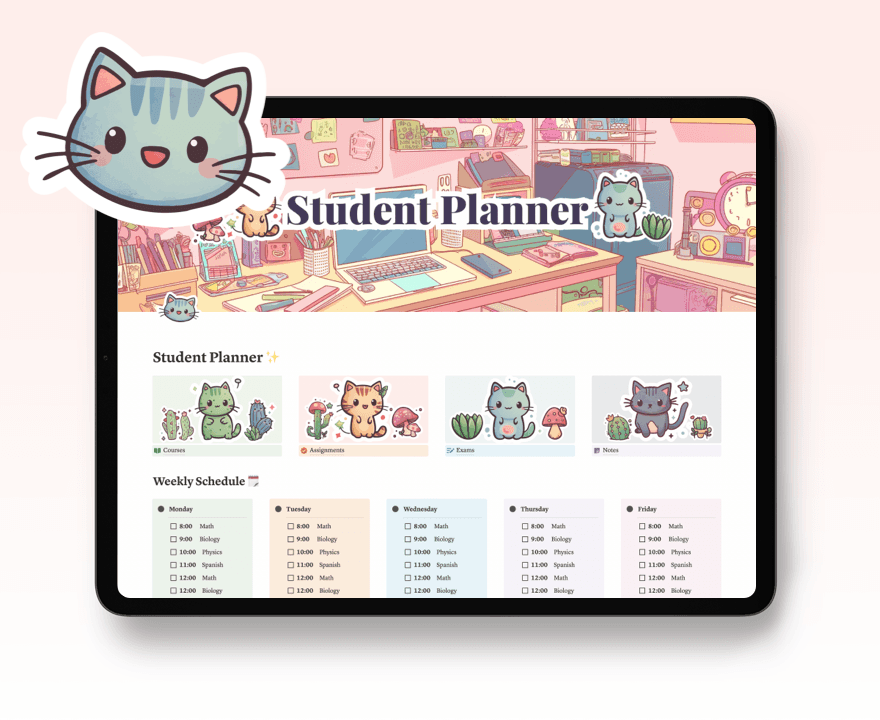
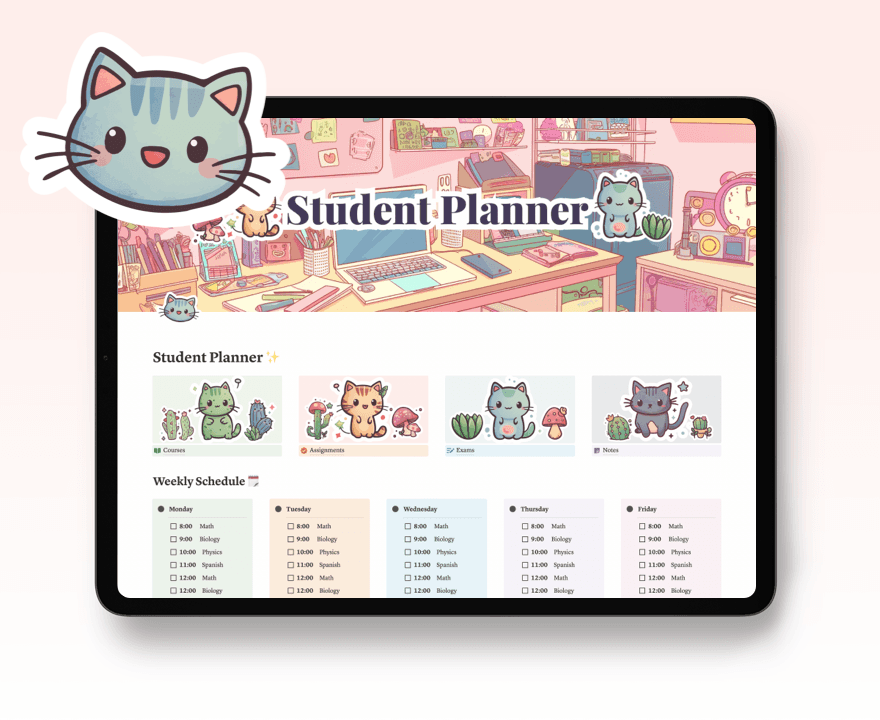
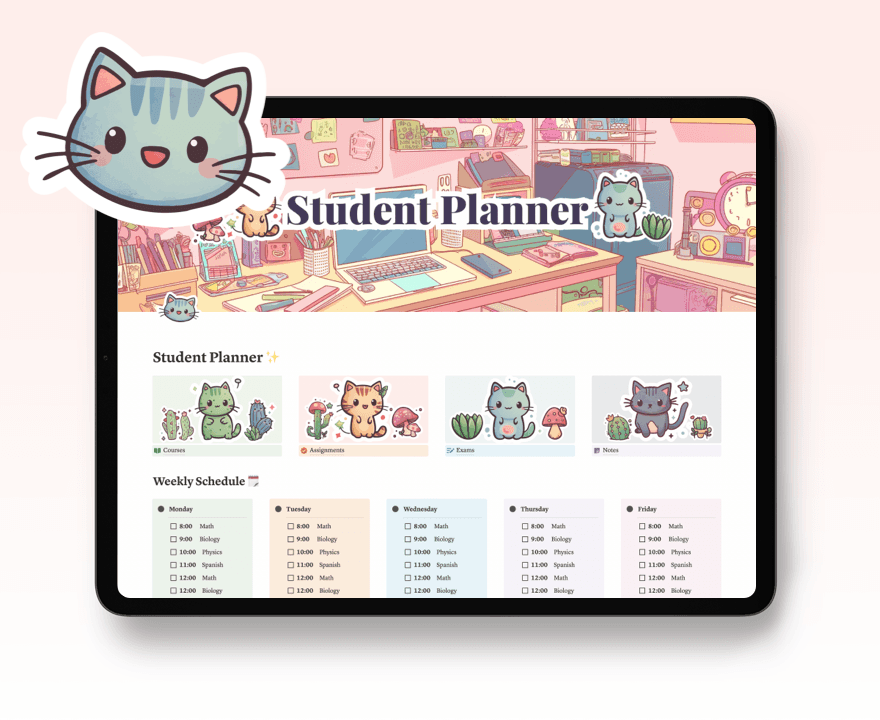
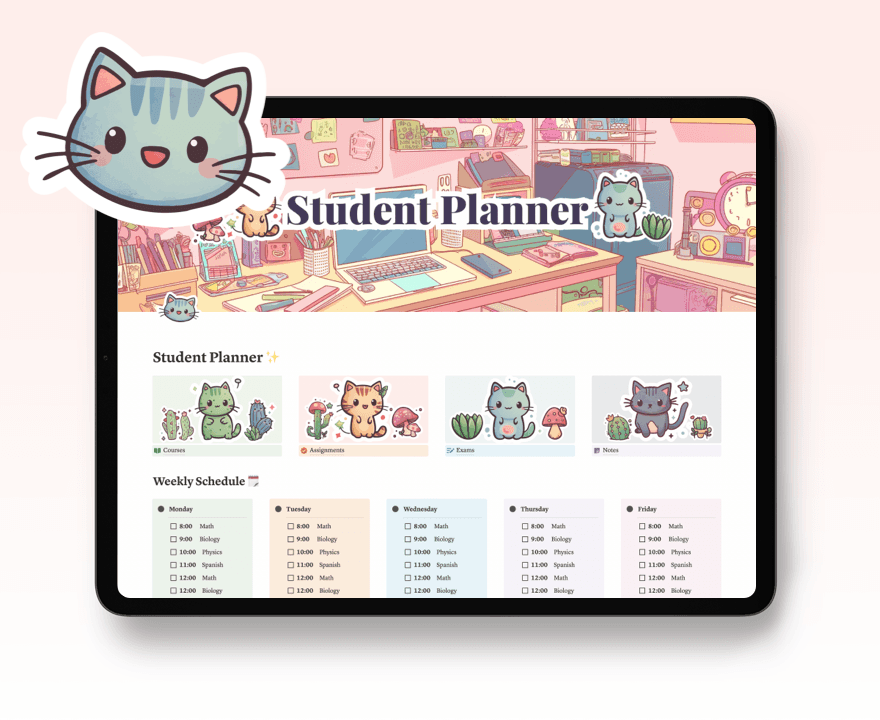
Notion Student Dashboard & School Management
Streamline Your School Life with Notion
Free
Get the Template
NEW
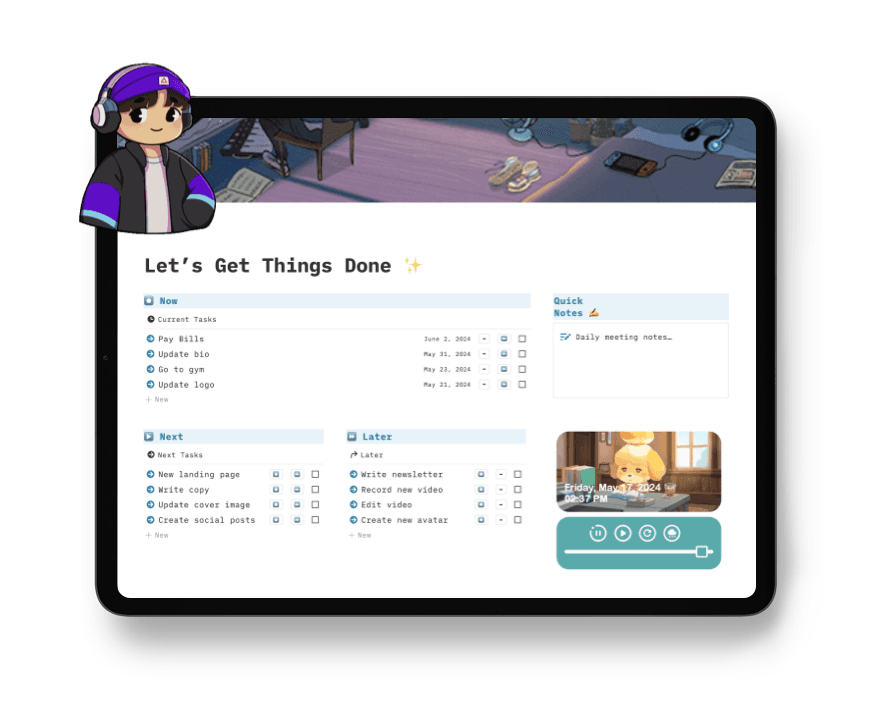
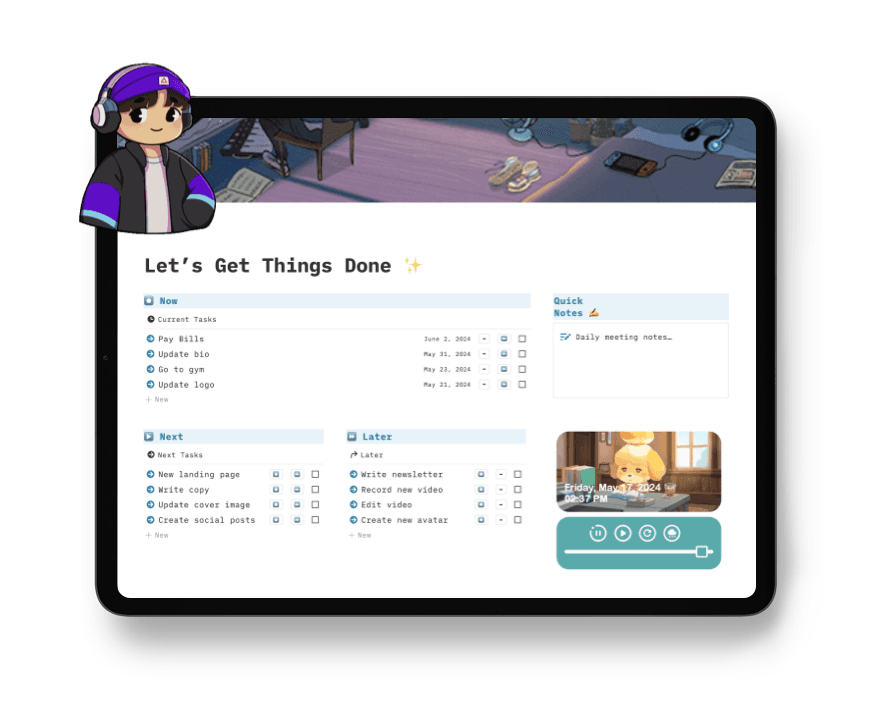
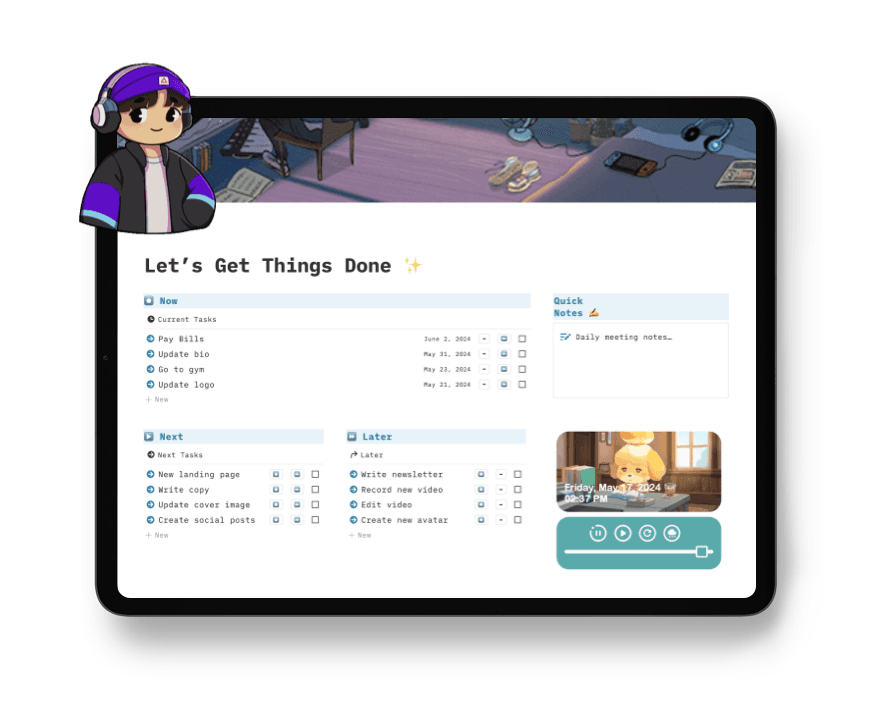
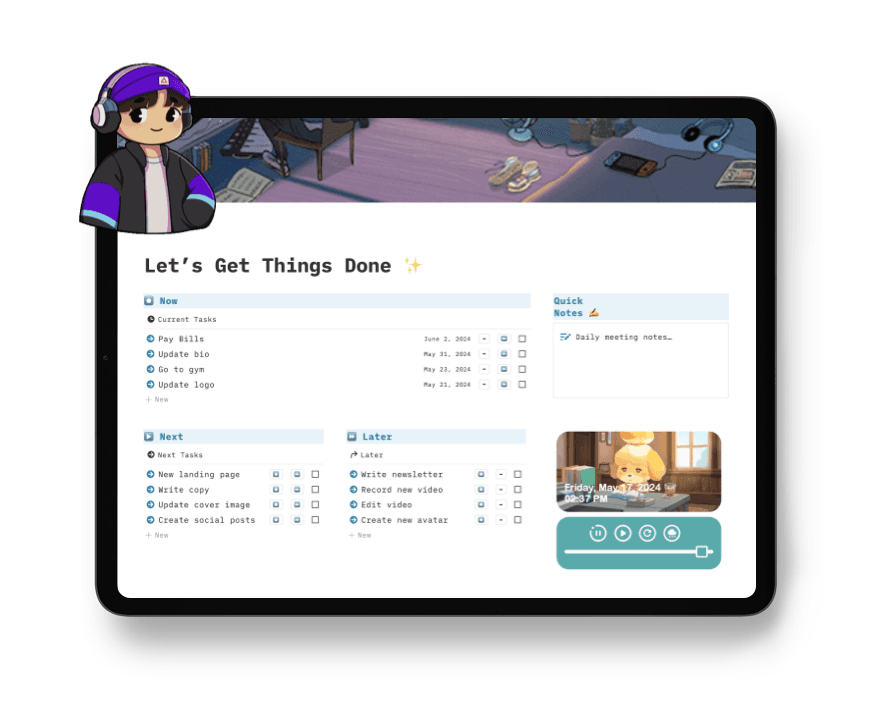
Notion Get Things Done (GTD) Dashboard
Simple Personal Task and Project Management Notion Dashboard
Free
Get the Template
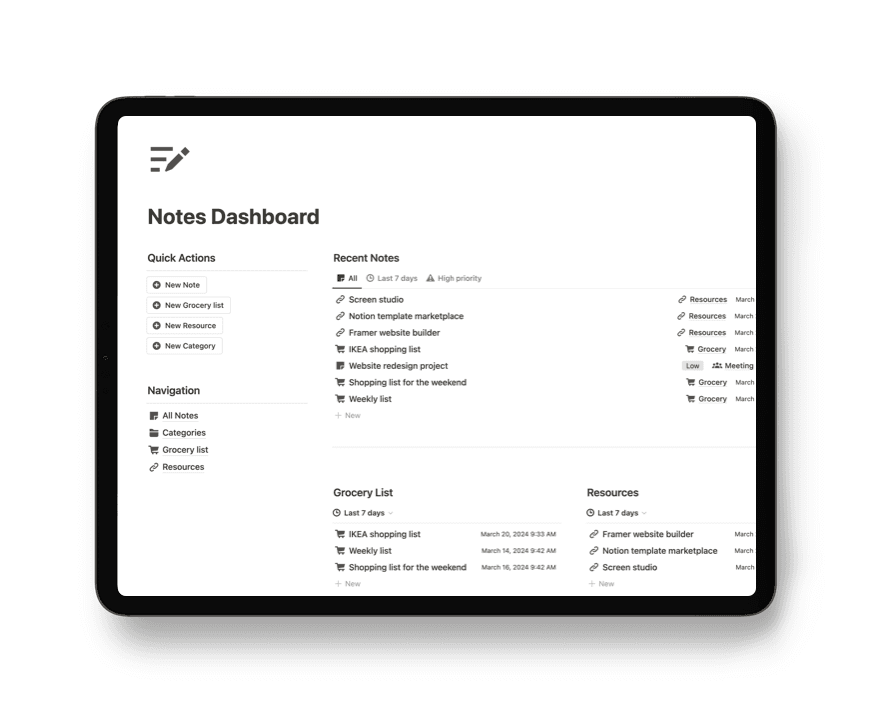
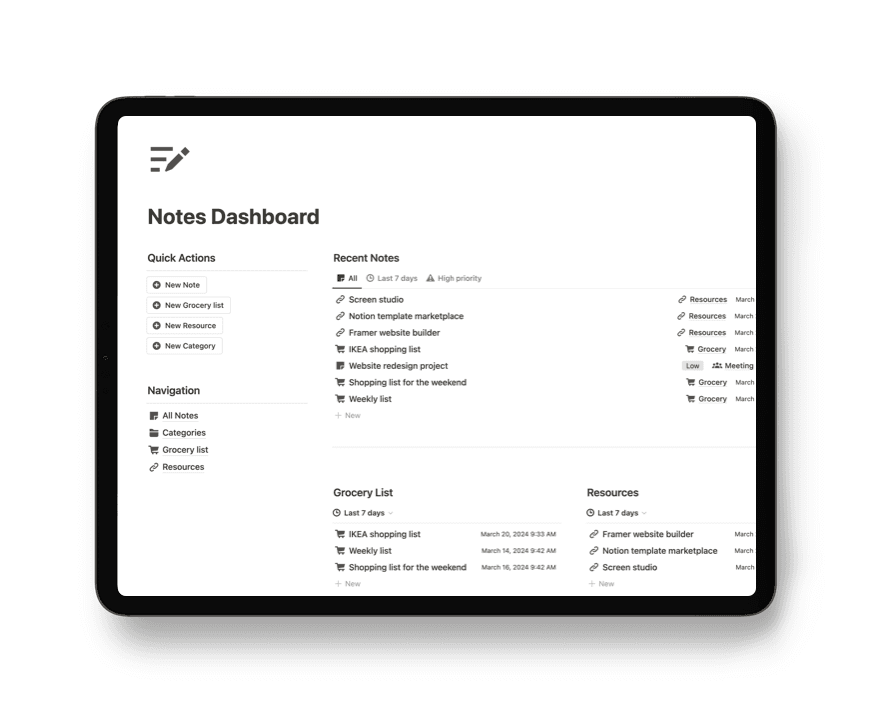
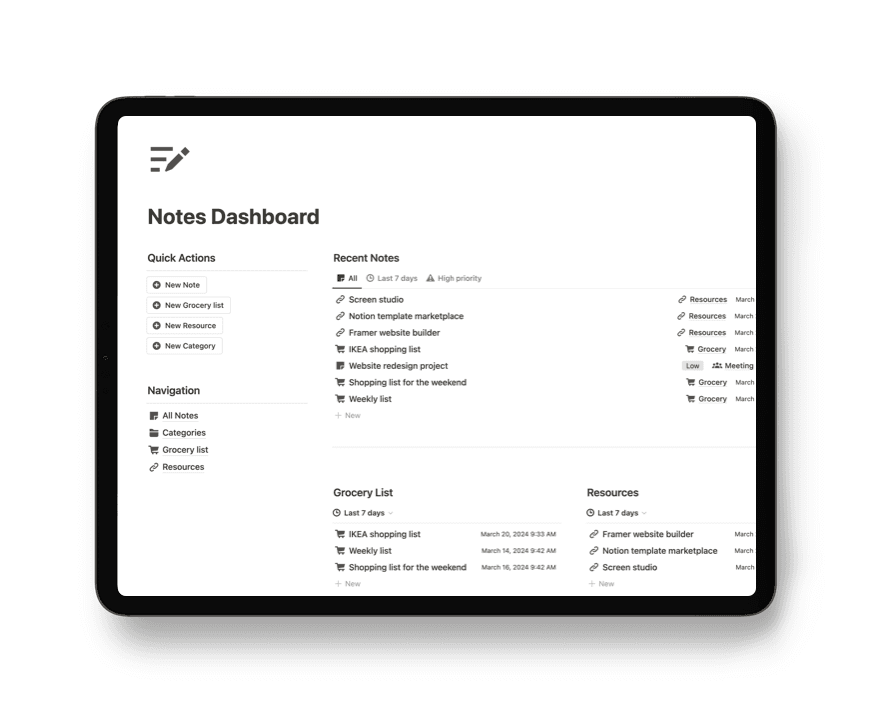
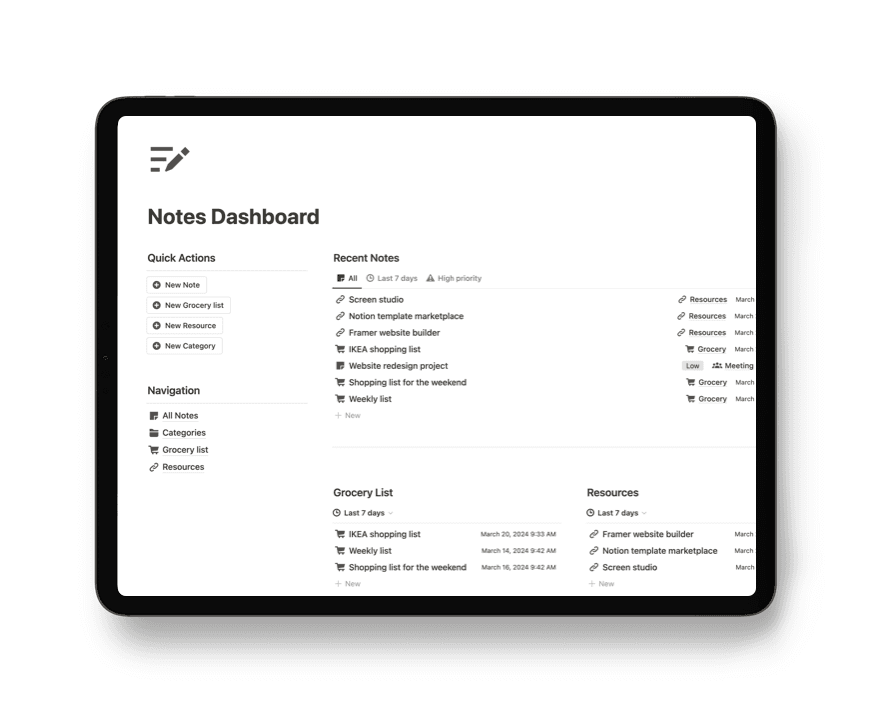
Notion Notes Dashboard
Organize all your notes in one place
Free
Get the Template