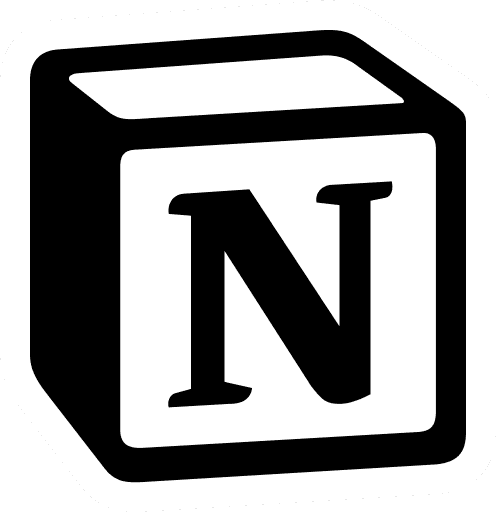All Post
20+ Best Notion To-do list Templates
Discover the top 20 Notion to-do list templates that can help you organize your tasks with checklists, Kanban boards, and fancy task management apps.
Discover the top 20 Notion to-do list templates that can help you organize your tasks with checklists, Kanban boards, and fancy task management apps.
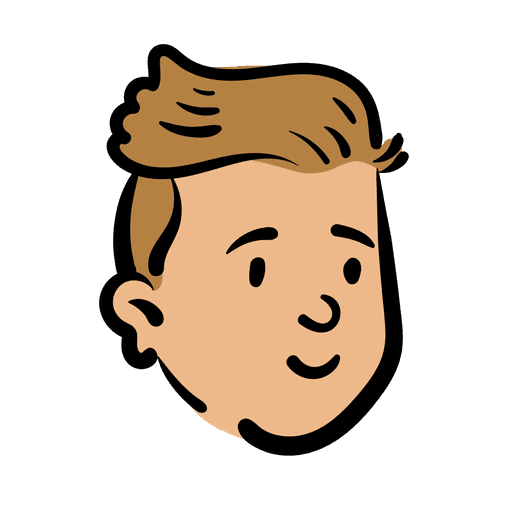
Solt Wagner

Notion Certified Creator
Mar 20, 2024



Get lifetime access
Notion Premium Bundle Pack
Notion Premium Bundle Pack
Notion Premium Bundle Pack
Get lifetime access to all current and future Notion templates at any time.
✓ Lifetime access to current templates
✓ Lifetime access to new templates
✓ Unlimited access and downloads
✓ Over $590+ value
✓ 18 Premium Notion Templates
✓ 17 Simple Templates
$199
$199
$199
$590
$590
$590
60% Off
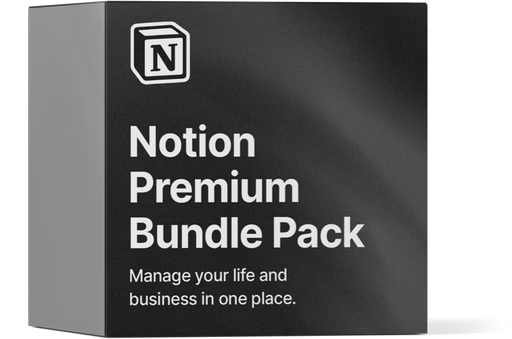
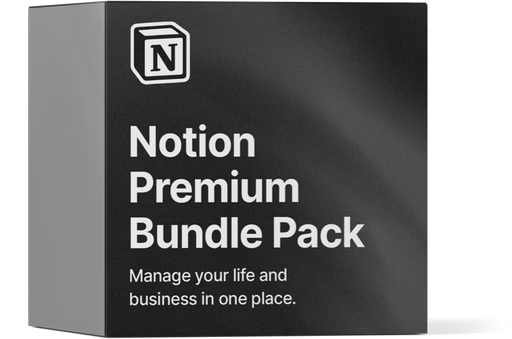
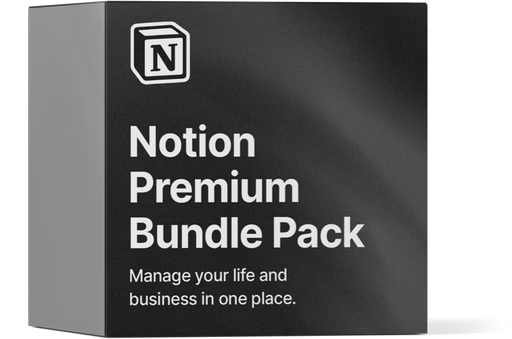
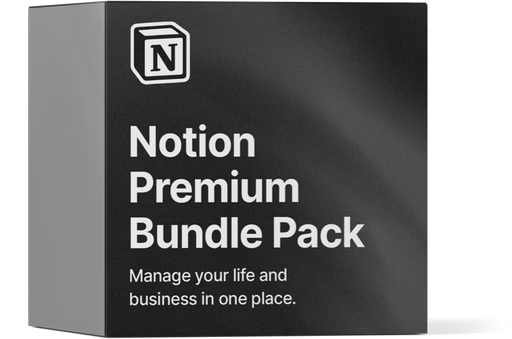
Are you tired of scattered to-do lists and disorganized tasks? Say hello to efficiency and productivity with Notion – the ultimate task management platform. With its customizable templates, Notion allows you to streamline your to-do lists and stay on top of your tasks like never before. In this blog post, we'll explore the 20+ best Notion to-do list templates to help you supercharge your productivity.
Notion, a popular all-in-one productivity tool known for its flexibility and customization options, offers a wide array of templates to help users organize their tasks effectively. From checklists to Kanban boards and sophisticated task management apps, there are numerous templates available that cater to different organizational needs.
1. Daily Planner: Plan your day with this template by listing out your tasks in order of priority.
2. Weekly Agenda: Get an overview of what you need to accomplish throughout the week.
3. Project Tracker: Keep track of project milestones, deadlines, and progress status.
4. Habit Tracker: Monitor daily habits or routines using this interactive checklist format.
5. Goal Setting Template: Set SMART goals (Specific, Measurable,Achievable Relevant,Timely)and break them down into actionable steps.
These are just a few examples from the extensive library of Notion templates designed specifically for efficient task organization across various workflows—ranging from personal goal-setting strategies to professional project management methodologies—all aimed at boosting productivity through streamlined planning processes tailored seamlessly within Notions' versatile platform features.
You can find more Notion templates for productivity.
Discover the Top 20 Notion To-Do List Templates
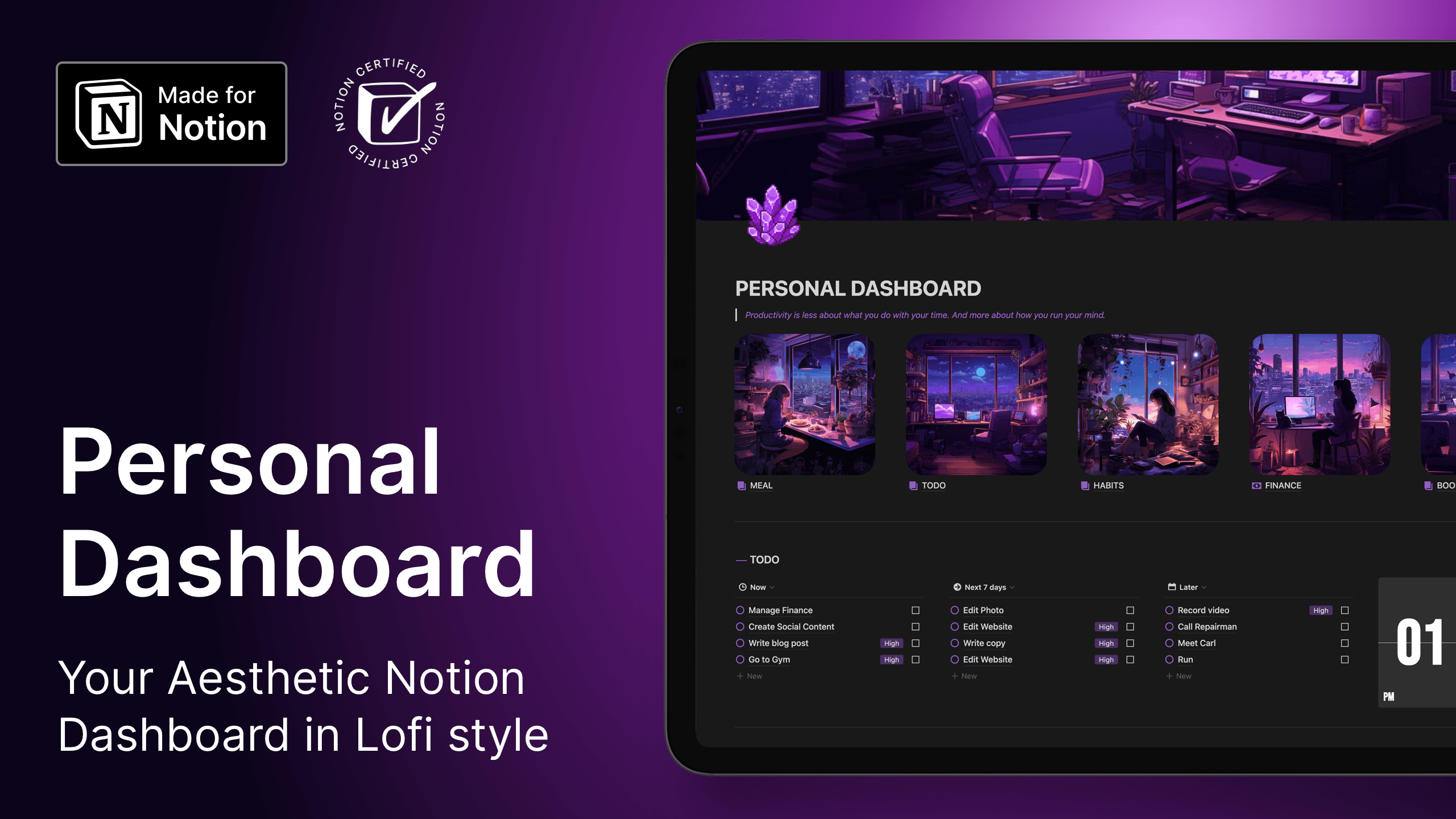
Notion Personal Dashboard
Elevate your life with an aesthetic, lofi-style personal dashboard.
Plan days, tackle tasks, design meals, manage finances, and more — all made easier.
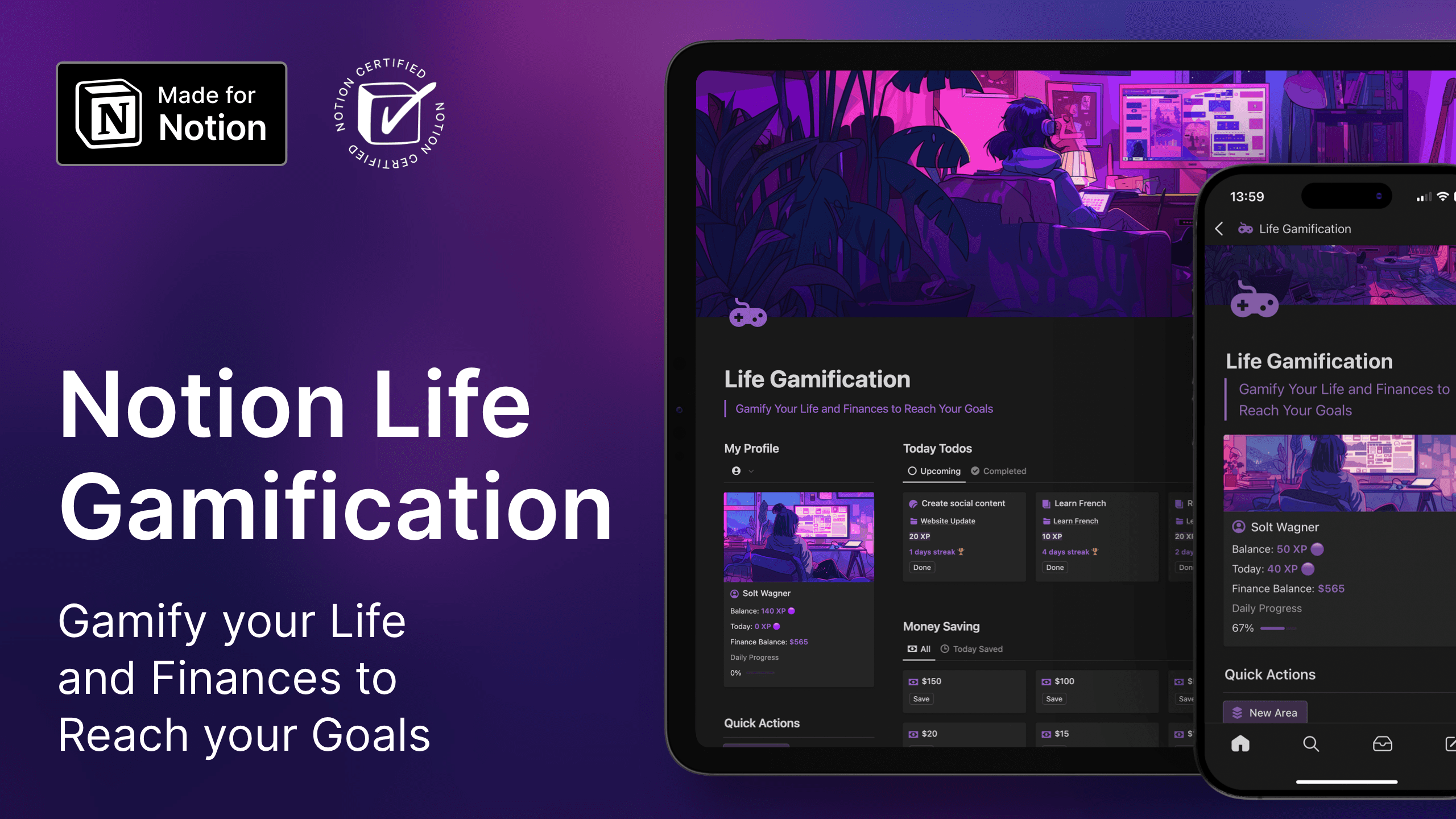
Notion Life Gamification - Gamified your Projects and Task Management
Gamify Your Life and Finances with Notion! Boost productivity by managing projects and habits, earn XP, track progress, and unlock rewards while managing your savings efficiently. Set financial goals, create a watchlist, and conquer them through fun challenges. Transform your life into an RPG: collect XP and earn rewards with this immersive Notion template.
What's included?
Gamification System
Earn XP
Reward system
Life and Skills Areas
Manage Projects and Todos
Habit Tracking
Daily Progress
Profile
Calendar View
Money Saving
Savings Goals
Financial Goals
Life Goals
XP and Money Purchases
Life Dashboard
Finance Dashboard
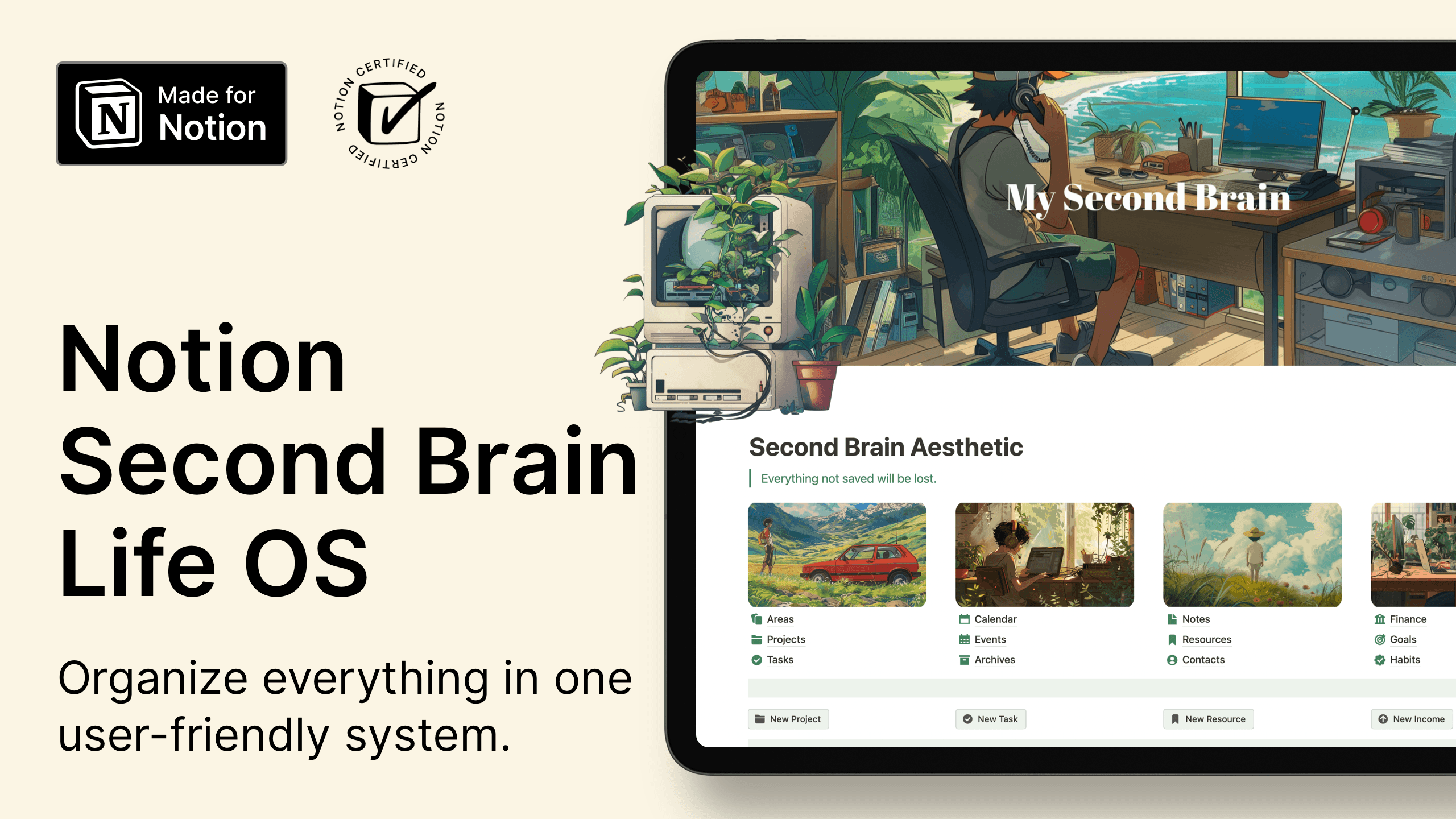
Notion Second Brain Ultimate Life OS
Organize your life with the Second Brain Life OS Notion Template.
The Notion Second Brain Life OS assists you in organizing everything within a user-friendly system. You can manage your projects, tasks, resources, notes, finances, contacts, events, habits, and goals all in one place.
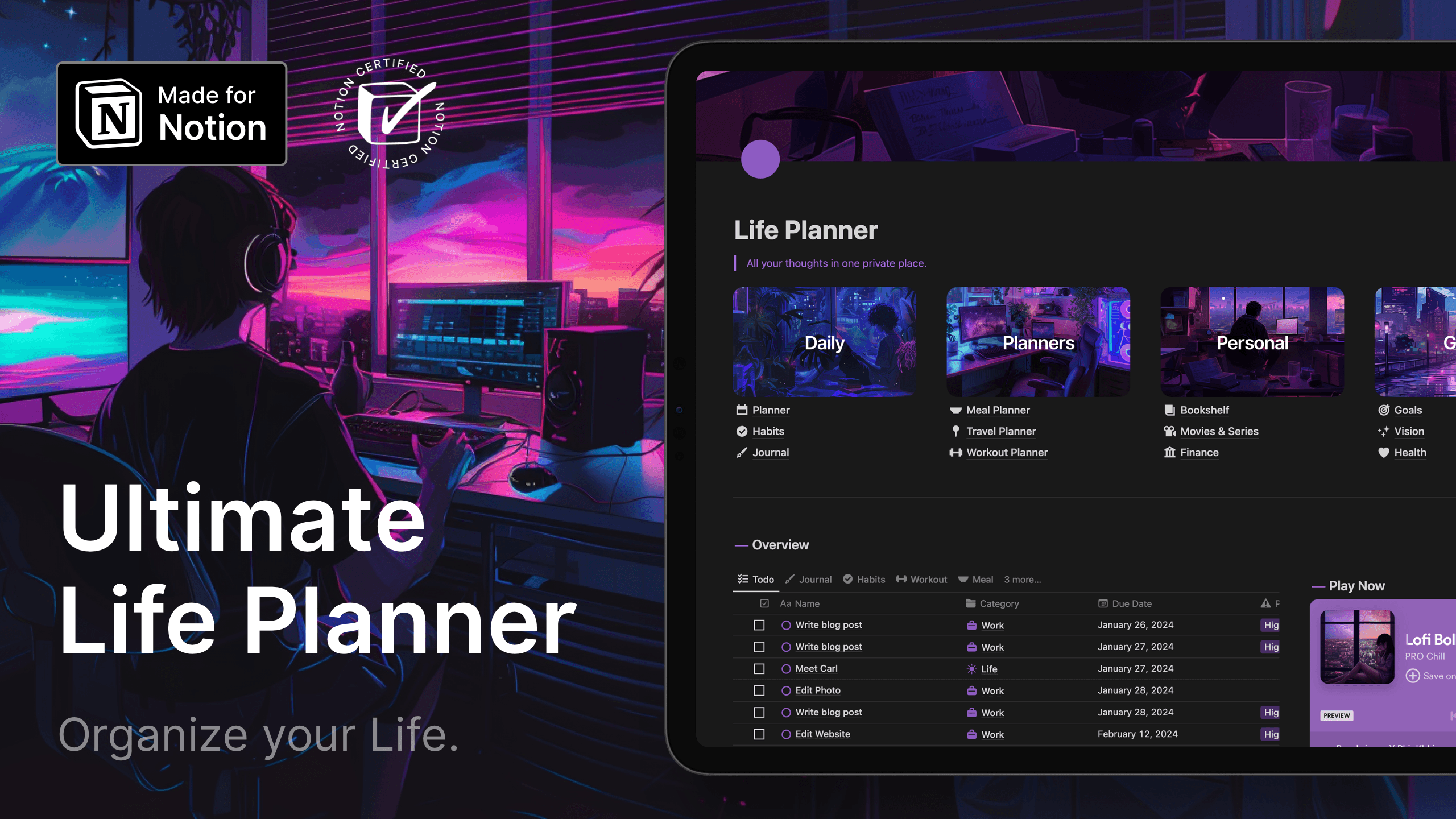
Notion Ultimate Life Planner
Transform Your Life with the Notion Ultimate Life Planner:
All-in-One Solution for Productivity, Wellness, and Personal Growth
Notion template to organize, prioritize, and elevate every aspect of your life.
Features: habit tracking, financial management, meal planning, travel planner, and more.
Achieve balance, productivity, and fulfillment in a customizable environment.
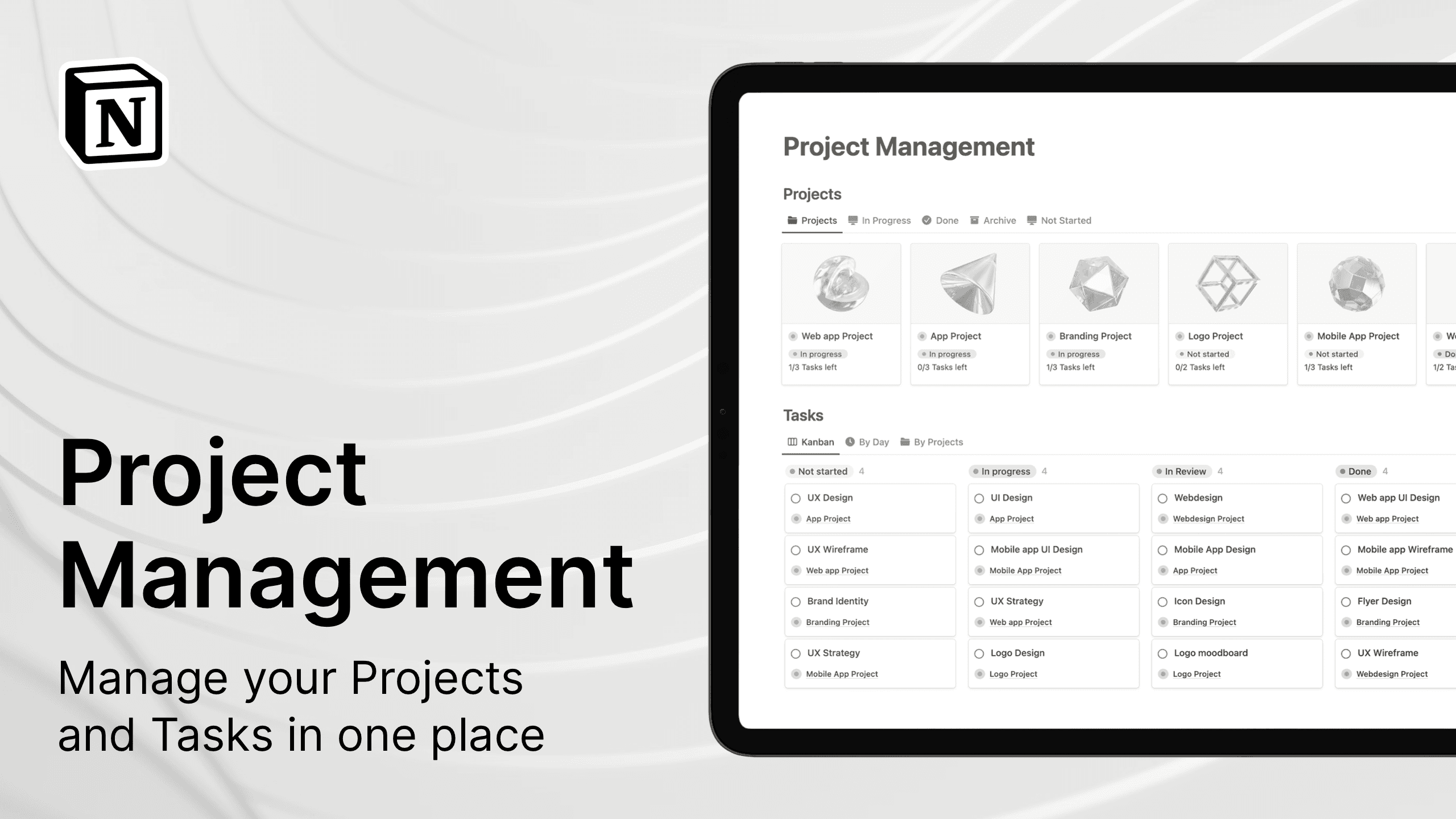
Notion Project Management
Boost project management efficiency with our customizable Notion template. Streamline tasks, achieve goals faster, and increase productivity.
Includes:
- Project Management
- Kanban Board
- Task Management
- Timeline
- Project status progressbar
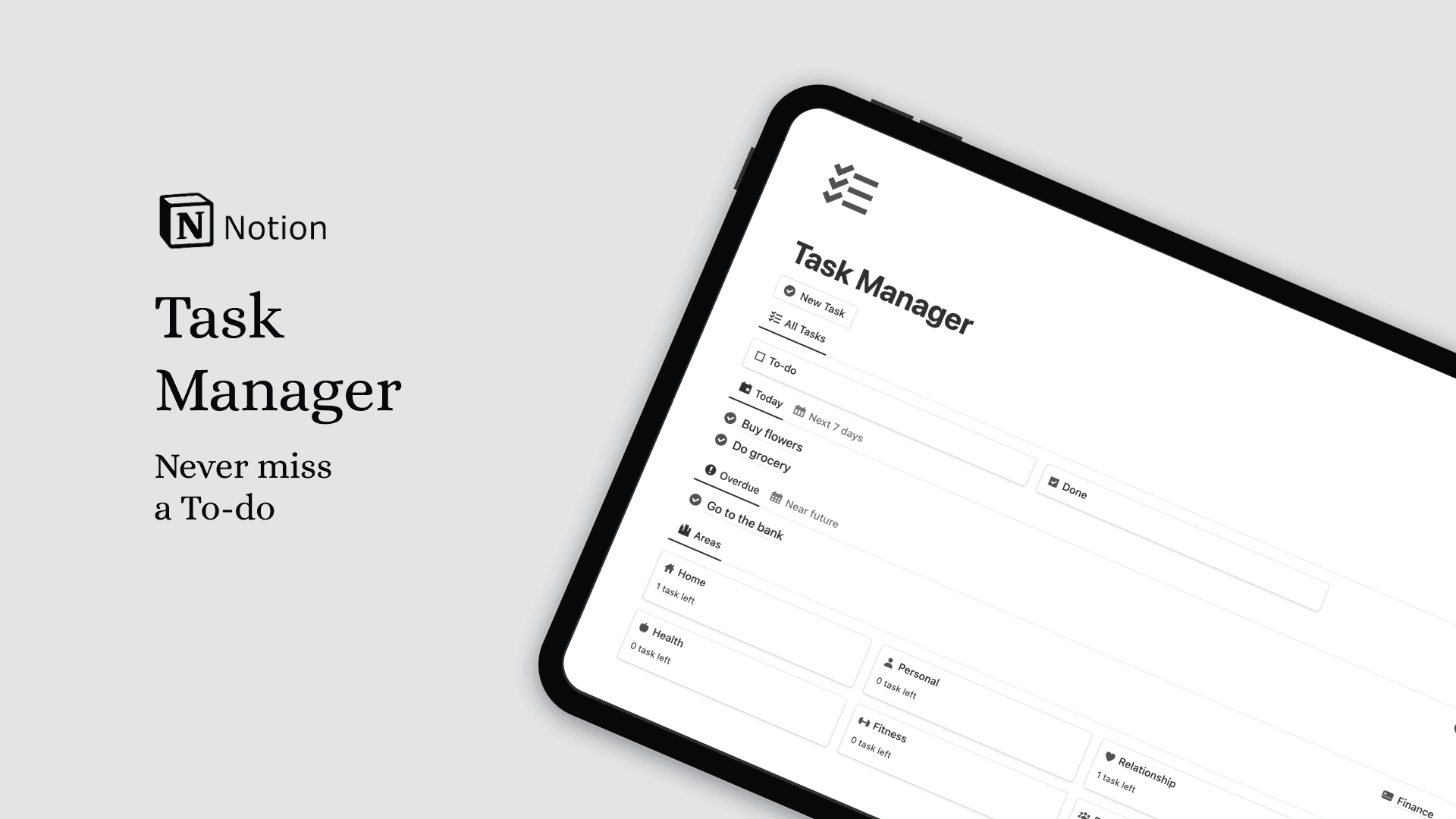
Notion Task Manager
Utilize the Task Manager template to organize your tasks, stay on top of them, and ensure you never overlook an important task.

Personal Task HQ Notion Template
Tired of feeling overwhelmed and disorganized? Check out our Personal Task HQ in Notion!
Included in the template:
- Task Management System
- Habit Tracker
- Pomodoro Timer
- Project Planner
- Kanban Board
Stay organized, track tasks, manage projects, and improve productivity with these tools!

Prioritize! Task Manager Notion Template
Struggling to prioritize important tasks for success?
Find a tool with proven prioritization techniques to identify and prioritize key tasks based on your changing needs.
Features include task manager, project management, and various prioritization methods like Eisenhower Matrix, Pareto Principle, MoSCoW, Impact-Effort Matrix, and ICE.

Getting Things Done (GTD) Notion Template
Notion GTD streamlines the GTD process into one efficient interface. No need for multiple tools - everything is in one place!
Features include:
- Quick Capture: Easily add new tasks, projects, and references for later processing.
- Dedicated Folders: Organize items with one click into their respective folders.
- Customizable Context-Tags: Create a personal library of tags to categorize tasks and projects for easy retrieval.

GTD Dashboard Notion Template
Introducing our GTD Dashboard in Notion for advanced task management and automation.
Enhance productivity with features like mastermind tasks, auto-review projects, area segmentation, priority filter, and temporal timeline. Experience organizational prowess like never before.

Task Master Notion Template
Get organized and boost efficiency with the Task Master Notion Template!
Why choose Task Master?
Save time & headaches: Organize tasks effortlessly with priorities, deadlines, and categories.
Never miss important tasks: Your Personal Assistant keeps you on track.
Enjoy a clean workspace: Stay focused in a clutter-free environment.
Personalize your template: Custom icons in 9 colors add flair to your organization.

Task Manager Notion Template
Notion Task Manager boosts productivity by prioritizing tasks based on importance and urgency.
Features include the Eisenhower Matrix for focus, timeline views for deadlines, and a daily task overview for organization and efficiency.

Notion GTD Dashboard
Organize your tasks with the new GTD Dashboard. Boost productivity and focus with a systematic approach to task management.
Advantages of GTD:
- Greater Productivity
- Increased Focus
- Reduced Procrastination

Notion x GTD System
Declutter your mind with Notion x GTD System:
Streamline tasks, categorize projects, and boost productivity with an interactive dashboard. Say goodbye to overwhelm and missed deadlines - welcome to a new era of efficiency.

Simple To-Do List Notion Template
With this Simple To-Do List template, you can effortlessly track all your tasks and easily manage when you plan to complete them!

Priority Task Manager Notion Teplate
Are you struggling to stay organized, prioritize tasks, and meet deadlines? The Priority Task Manager can revolutionize your productivity!

Notion Task Manager
A task manager with multiple anti-procrastination features to prevent task delays.

Notion Ultimate Task Manager
Organize your tasks and projects with ease using this simple and free Notion Task Manager!

Student Notion Template - Course Planner, Notes & Tasks
Use the Class Overview Database to store your weekly notes, and make use of the 'To-Do' board for managing upcoming assignments and individual tasks.

Notion GTD Dashboard
A Notion template designed for users looking to create an efficient productivity system, to-do list, and task manager to capture, organize, and prioritize tasks.

GTD Dashboard
Ultimate Notion template for productivity:
• Capture, organize, and prioritize tasks
• Clear mind with thought capture
• Weekly task overview in timeline
• Group tasks by projects
• Set reminders and priority levels
• Features: Dashboard, Inbox, Tasks, Projects, Notes, Resources, Goals
10 Tips for Notion To-Do List Templates
Customize Your Workspace: Take advantage of Notion's flexibility to create a workspace tailored to your needs. Set up different pages or databases for personal tasks, work-related projects, and long-term goals.
Organize Tasks with Categories: Use tags, labels, or categories to organize your tasks based on priority, deadline, or project. This makes it easier to focus on specific tasks and track your progress.
Create Task Templates: Design templates for recurring tasks or projects to save time and ensure consistency. Include relevant sections such as due dates, subtasks, notes, and attachments to streamline your workflow.
Utilize Kanban Boards: Implement Kanban boards within Notion to visualize your workflow and track the status of tasks. Move tasks across columns like "To-Do," "In Progress," and "Completed" to stay organized and motivated.
Set Reminders and Due Dates: Never miss a deadline again by setting reminders and due dates for your tasks. Notion allows you to receive notifications or alerts, keeping you on track and accountable.
Collaborate with Others: Share your task lists or project boards with colleagues, friends, or family members to collaborate in real-time. Assign tasks, leave comments, and track changes to ensure everyone stays informed and aligned.
Track Progress and Goals: Monitor your progress and track your goals using progress bars, checklists, or milestones. Visualizing your achievements can help you stay motivated and focused on your objectives.
Integrate with Other Tools: Take advantage of Notion's integrations with other productivity tools such as Google Calendar, Trello, or Slack. Sync your tasks across platforms to streamline your workflow and avoid duplication of efforts.
Review and Reflect Regularly: Schedule regular reviews to assess your tasks, priorities, and goals. Reflect on what's working well and what needs improvement, and make adjustments accordingly to optimize your productivity.
Experiment and Iterate: Don't be afraid to experiment with different layouts, workflows, or methodologies within Notion. Continuously iterate and refine your task management system to find what works best for you and your unique needs.
How to create your Notion to-do list
Set Up Your Workspace:
Open Notion and create a new workspace or page dedicated to your to-do list.
You can choose to create a new page or use an existing one within your Notion workspace.
Choose a Layout:
Decide on the layout that best suits your preferences and workflow. Notion offers various options, including lists, tables, boards (Kanban-style), and calendar views.
Create a Database:
If you prefer a structured approach, create a database to store your tasks. To do this, click on the "+" icon and select "Database."
Customize your database by adding columns such as task name, due date, priority level, status, tags, and any other relevant properties.
Add Tasks:
Start adding your tasks to the database. You can do this by directly typing in the cells or by clicking on the "+" icon to create a new entry.
Include details such as task descriptions, due dates, and priority levels to ensure clarity and organization.
Organize Your Tasks:
Organize your tasks based on priority, due date, or project. You can drag and drop tasks to reorder them or use filters and sorting options to customize the view according to your preferences.
Customize Views:
Explore different views offered by Notion to visualize your to-do list. This includes list view, board view (Kanban-style), calendar view, or gallery view.
Experiment with different views to find the one that works best for you and your workflow.
Set Reminders and Due Dates:
Set reminders and due dates for your tasks to stay on track. You can do this by adding date properties to your tasks and configuring reminders to receive notifications before deadlines.
Track Progress:
Use status properties or checkboxes to track the progress of your tasks. You can create custom statuses such as "To-Do," "In Progress," "Completed," etc., to monitor the status of each task.
Add Context and Details:
Provide additional context or details for each task as needed. This could include task descriptions, subtasks, links to related documents or resources, and any other relevant information.
Review and Update Regularly:
Schedule regular reviews of your to-do list to prioritize tasks, update statuses, and make adjustments as needed. Reflect on your progress and revise your plans accordingly to stay productive and organized.
Notion To-do list templates conclusion
Don't let disorganized tasks hold you back from reaching your full potential. With the 20+ best Notion to-do list templates, you can take control of your tasks and boost your productivity like never before.
Whether you're a freelancer, student, or professional, Notion has the perfect template to suit your needs.
Try them out today and experience the difference for yourself!
Browse more Notion To-do Templates
You can discover more Notion To-do templates on my website.
Explore over 1,000 Notion templates, both free and premium, on the Notion Marketplace. Discover Notion To-do templates here.
Are you tired of scattered to-do lists and disorganized tasks? Say hello to efficiency and productivity with Notion – the ultimate task management platform. With its customizable templates, Notion allows you to streamline your to-do lists and stay on top of your tasks like never before. In this blog post, we'll explore the 20+ best Notion to-do list templates to help you supercharge your productivity.
Notion, a popular all-in-one productivity tool known for its flexibility and customization options, offers a wide array of templates to help users organize their tasks effectively. From checklists to Kanban boards and sophisticated task management apps, there are numerous templates available that cater to different organizational needs.
1. Daily Planner: Plan your day with this template by listing out your tasks in order of priority.
2. Weekly Agenda: Get an overview of what you need to accomplish throughout the week.
3. Project Tracker: Keep track of project milestones, deadlines, and progress status.
4. Habit Tracker: Monitor daily habits or routines using this interactive checklist format.
5. Goal Setting Template: Set SMART goals (Specific, Measurable,Achievable Relevant,Timely)and break them down into actionable steps.
These are just a few examples from the extensive library of Notion templates designed specifically for efficient task organization across various workflows—ranging from personal goal-setting strategies to professional project management methodologies—all aimed at boosting productivity through streamlined planning processes tailored seamlessly within Notions' versatile platform features.
You can find more Notion templates for productivity.
Discover the Top 20 Notion To-Do List Templates
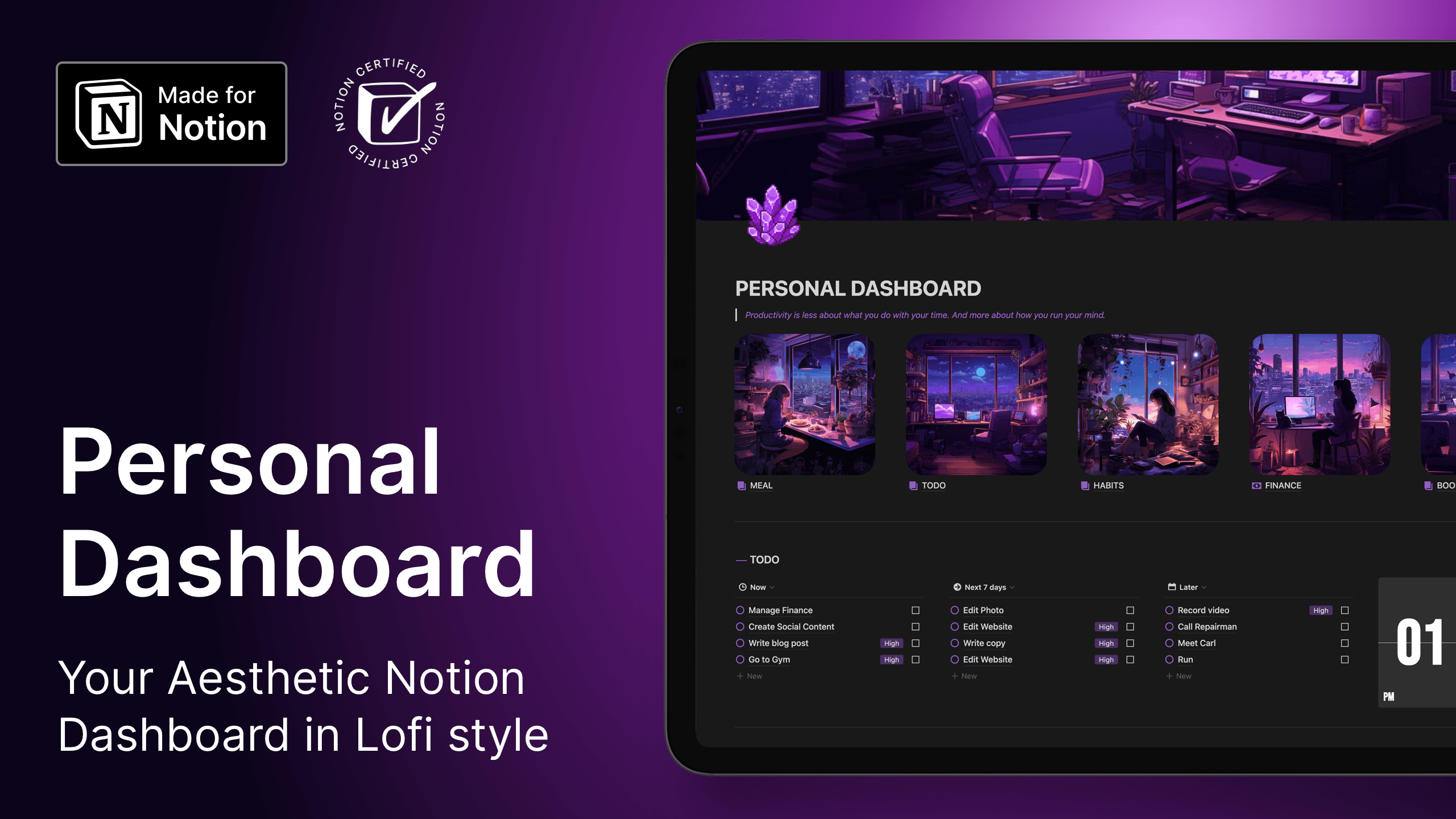
Notion Personal Dashboard
Elevate your life with an aesthetic, lofi-style personal dashboard.
Plan days, tackle tasks, design meals, manage finances, and more — all made easier.
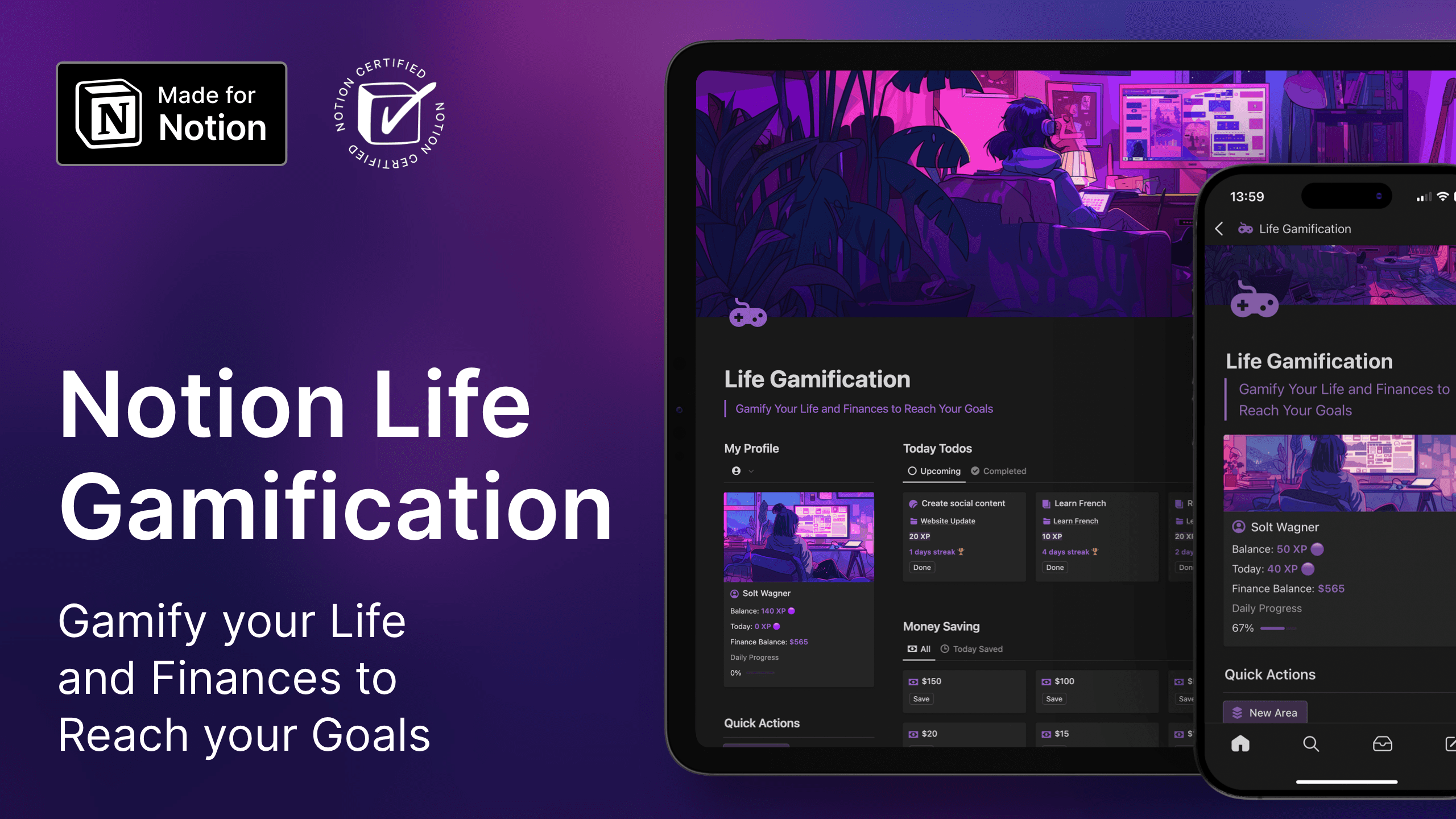
Notion Life Gamification - Gamified your Projects and Task Management
Gamify Your Life and Finances with Notion! Boost productivity by managing projects and habits, earn XP, track progress, and unlock rewards while managing your savings efficiently. Set financial goals, create a watchlist, and conquer them through fun challenges. Transform your life into an RPG: collect XP and earn rewards with this immersive Notion template.
What's included?
Gamification System
Earn XP
Reward system
Life and Skills Areas
Manage Projects and Todos
Habit Tracking
Daily Progress
Profile
Calendar View
Money Saving
Savings Goals
Financial Goals
Life Goals
XP and Money Purchases
Life Dashboard
Finance Dashboard
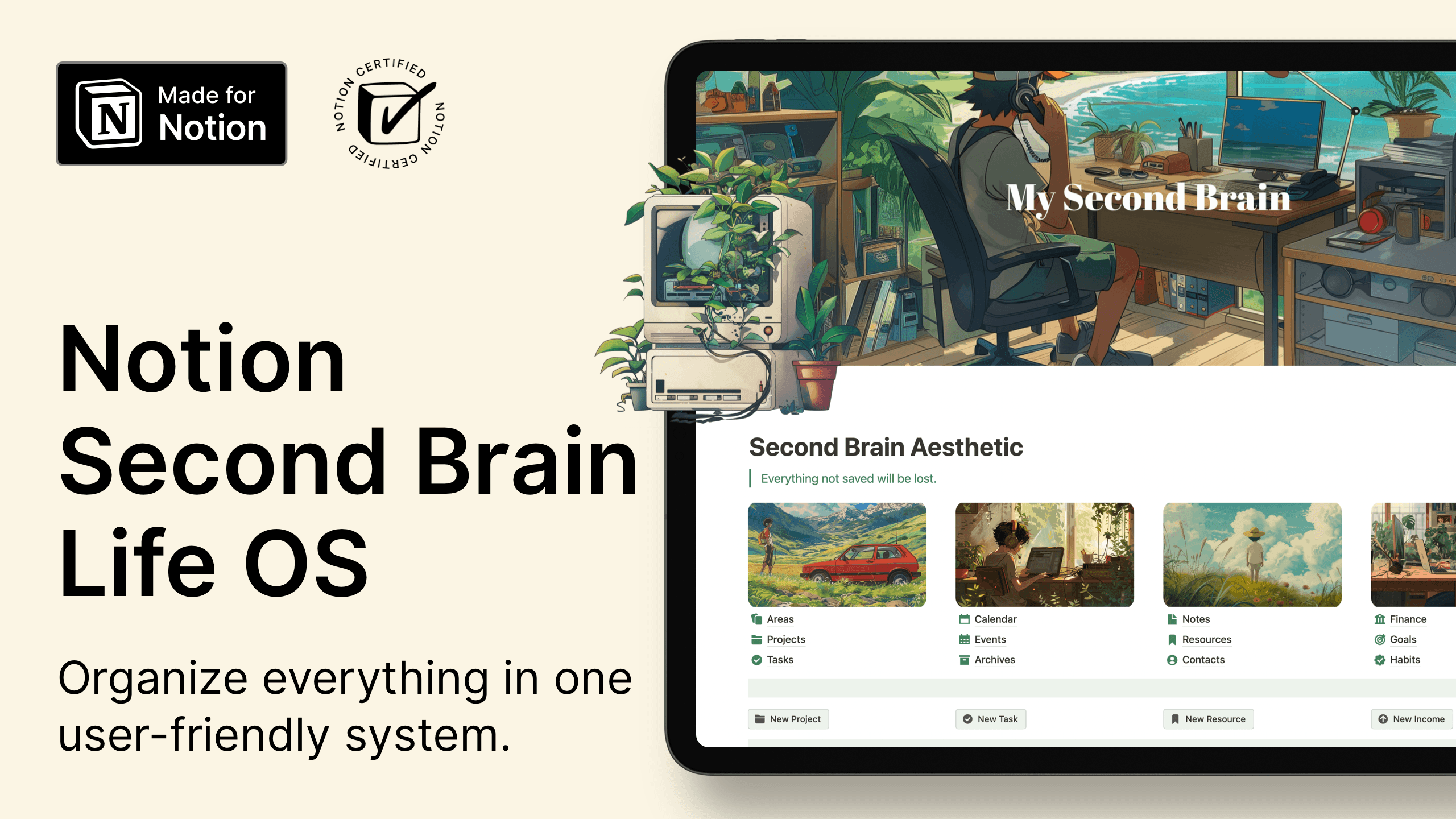
Notion Second Brain Ultimate Life OS
Organize your life with the Second Brain Life OS Notion Template.
The Notion Second Brain Life OS assists you in organizing everything within a user-friendly system. You can manage your projects, tasks, resources, notes, finances, contacts, events, habits, and goals all in one place.
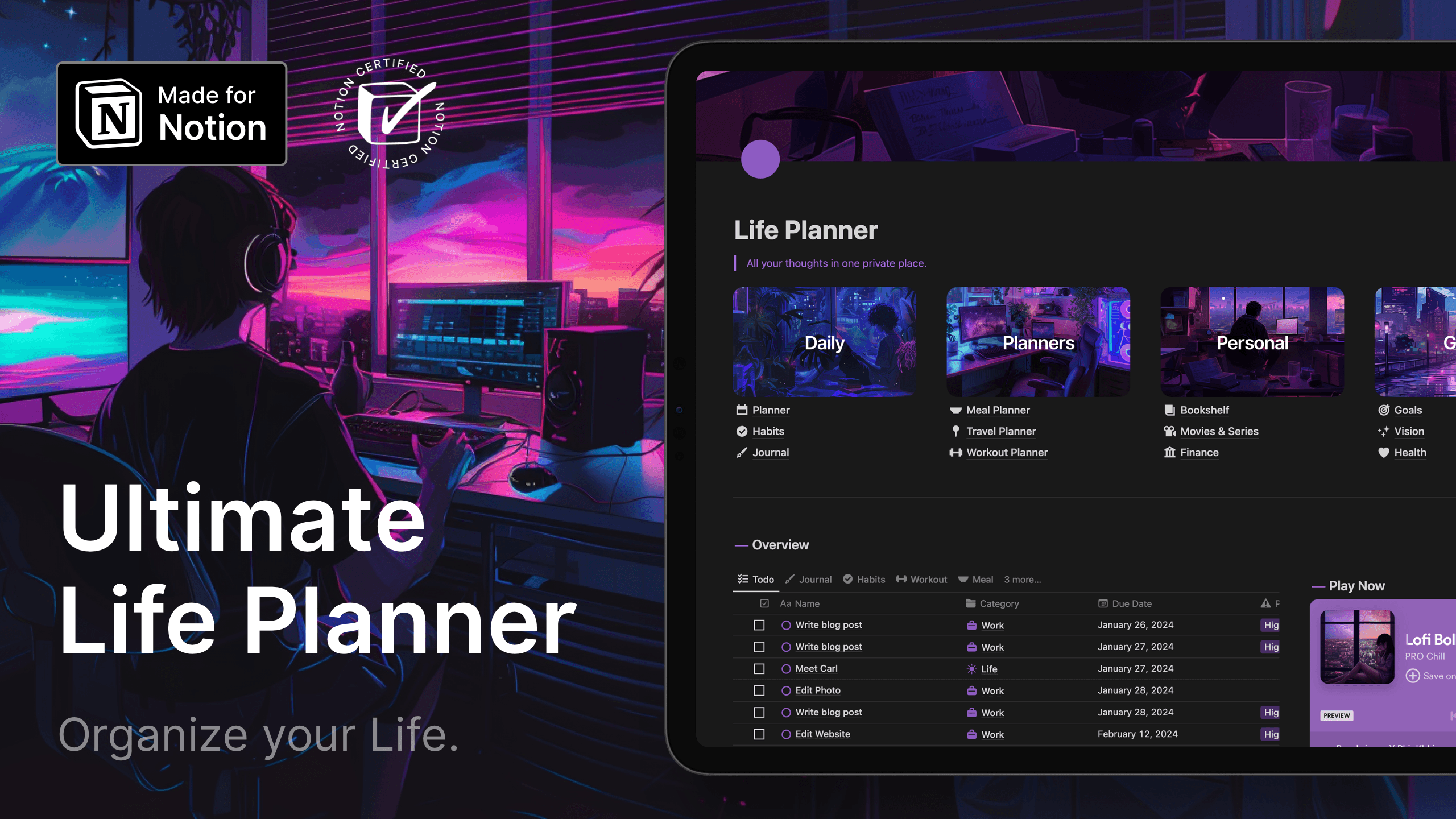
Notion Ultimate Life Planner
Transform Your Life with the Notion Ultimate Life Planner:
All-in-One Solution for Productivity, Wellness, and Personal Growth
Notion template to organize, prioritize, and elevate every aspect of your life.
Features: habit tracking, financial management, meal planning, travel planner, and more.
Achieve balance, productivity, and fulfillment in a customizable environment.
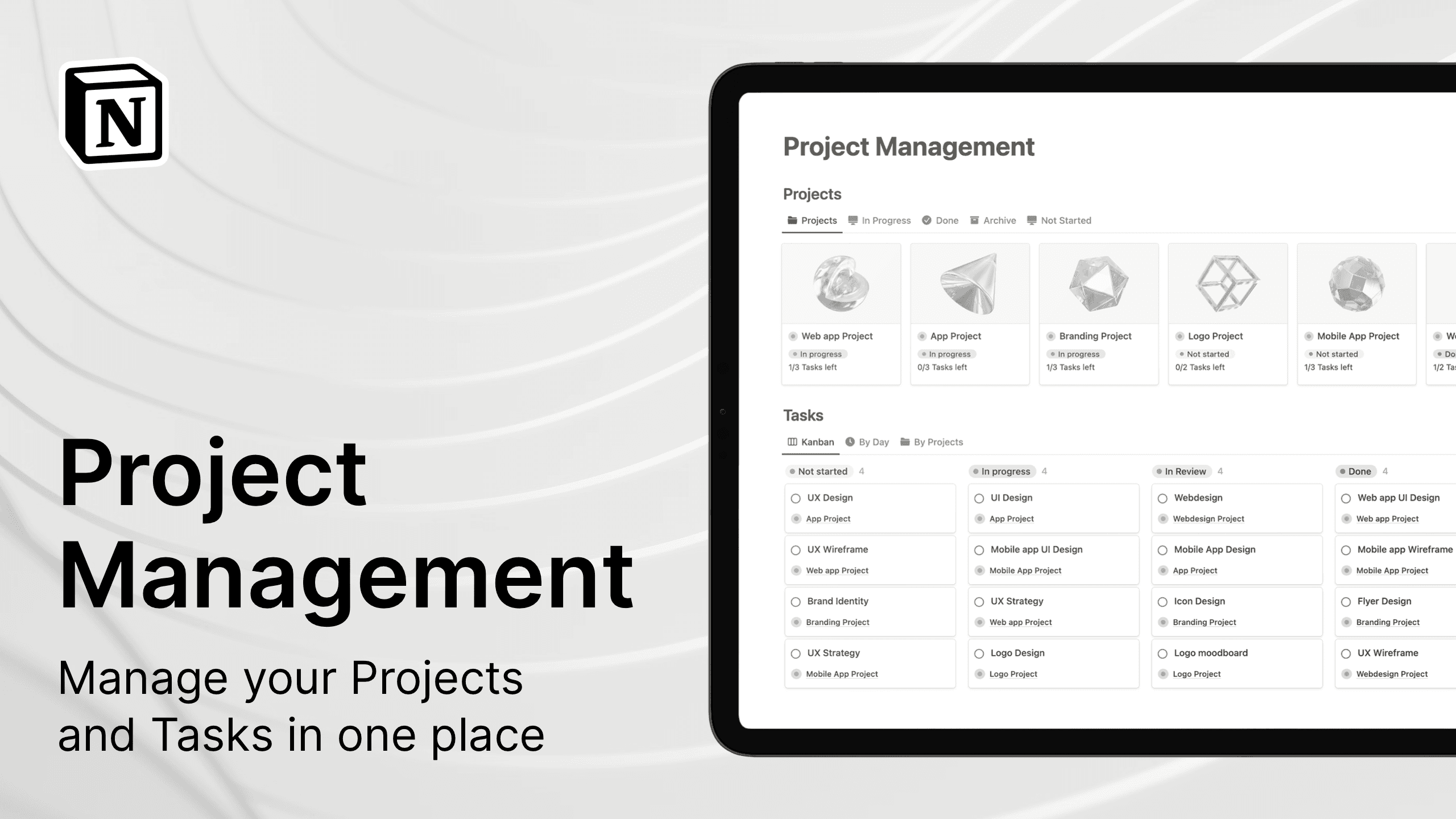
Notion Project Management
Boost project management efficiency with our customizable Notion template. Streamline tasks, achieve goals faster, and increase productivity.
Includes:
- Project Management
- Kanban Board
- Task Management
- Timeline
- Project status progressbar
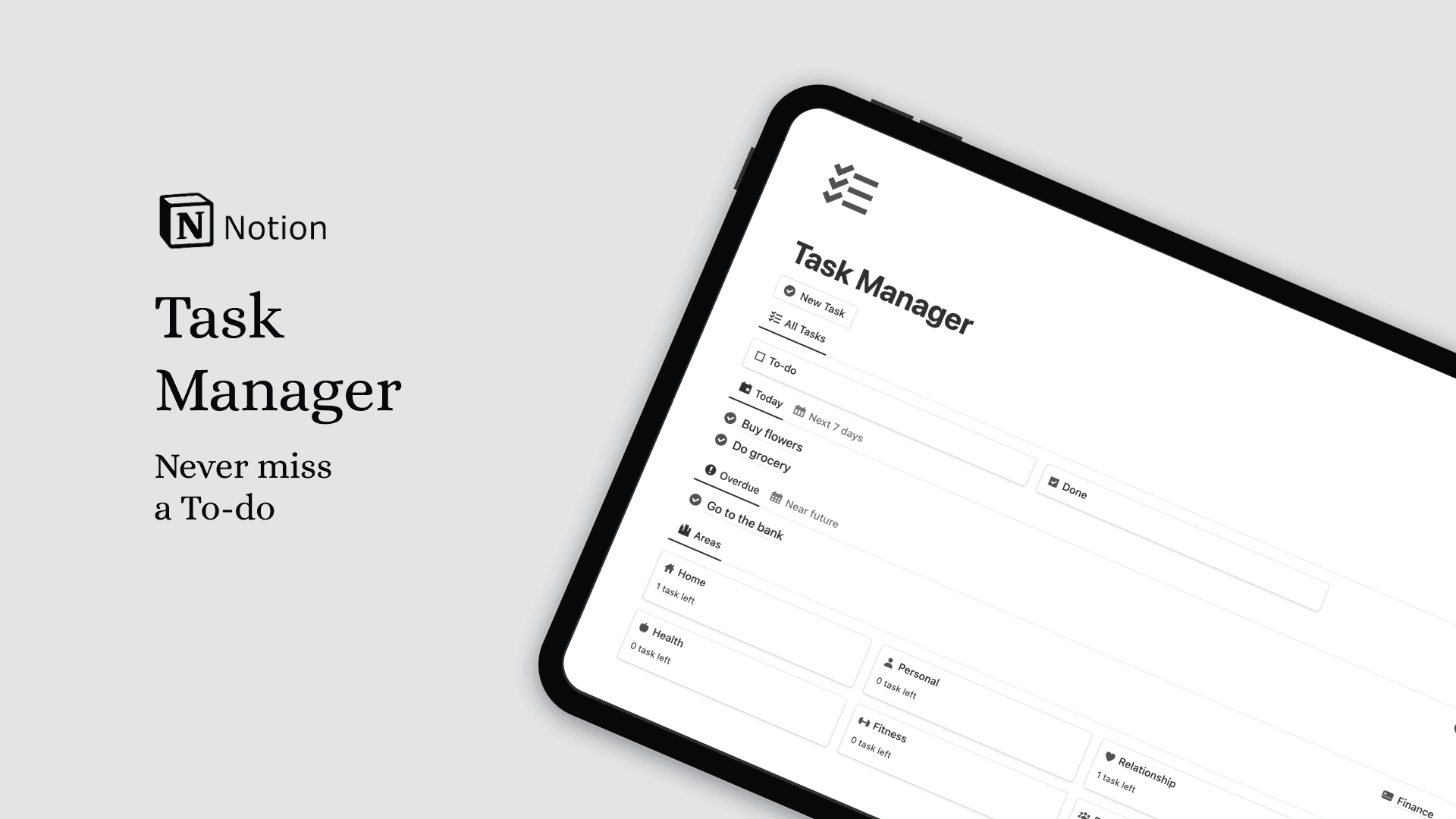
Notion Task Manager
Utilize the Task Manager template to organize your tasks, stay on top of them, and ensure you never overlook an important task.

Personal Task HQ Notion Template
Tired of feeling overwhelmed and disorganized? Check out our Personal Task HQ in Notion!
Included in the template:
- Task Management System
- Habit Tracker
- Pomodoro Timer
- Project Planner
- Kanban Board
Stay organized, track tasks, manage projects, and improve productivity with these tools!

Prioritize! Task Manager Notion Template
Struggling to prioritize important tasks for success?
Find a tool with proven prioritization techniques to identify and prioritize key tasks based on your changing needs.
Features include task manager, project management, and various prioritization methods like Eisenhower Matrix, Pareto Principle, MoSCoW, Impact-Effort Matrix, and ICE.

Getting Things Done (GTD) Notion Template
Notion GTD streamlines the GTD process into one efficient interface. No need for multiple tools - everything is in one place!
Features include:
- Quick Capture: Easily add new tasks, projects, and references for later processing.
- Dedicated Folders: Organize items with one click into their respective folders.
- Customizable Context-Tags: Create a personal library of tags to categorize tasks and projects for easy retrieval.

GTD Dashboard Notion Template
Introducing our GTD Dashboard in Notion for advanced task management and automation.
Enhance productivity with features like mastermind tasks, auto-review projects, area segmentation, priority filter, and temporal timeline. Experience organizational prowess like never before.

Task Master Notion Template
Get organized and boost efficiency with the Task Master Notion Template!
Why choose Task Master?
Save time & headaches: Organize tasks effortlessly with priorities, deadlines, and categories.
Never miss important tasks: Your Personal Assistant keeps you on track.
Enjoy a clean workspace: Stay focused in a clutter-free environment.
Personalize your template: Custom icons in 9 colors add flair to your organization.

Task Manager Notion Template
Notion Task Manager boosts productivity by prioritizing tasks based on importance and urgency.
Features include the Eisenhower Matrix for focus, timeline views for deadlines, and a daily task overview for organization and efficiency.

Notion GTD Dashboard
Organize your tasks with the new GTD Dashboard. Boost productivity and focus with a systematic approach to task management.
Advantages of GTD:
- Greater Productivity
- Increased Focus
- Reduced Procrastination

Notion x GTD System
Declutter your mind with Notion x GTD System:
Streamline tasks, categorize projects, and boost productivity with an interactive dashboard. Say goodbye to overwhelm and missed deadlines - welcome to a new era of efficiency.

Simple To-Do List Notion Template
With this Simple To-Do List template, you can effortlessly track all your tasks and easily manage when you plan to complete them!

Priority Task Manager Notion Teplate
Are you struggling to stay organized, prioritize tasks, and meet deadlines? The Priority Task Manager can revolutionize your productivity!

Notion Task Manager
A task manager with multiple anti-procrastination features to prevent task delays.

Notion Ultimate Task Manager
Organize your tasks and projects with ease using this simple and free Notion Task Manager!

Student Notion Template - Course Planner, Notes & Tasks
Use the Class Overview Database to store your weekly notes, and make use of the 'To-Do' board for managing upcoming assignments and individual tasks.

Notion GTD Dashboard
A Notion template designed for users looking to create an efficient productivity system, to-do list, and task manager to capture, organize, and prioritize tasks.

GTD Dashboard
Ultimate Notion template for productivity:
• Capture, organize, and prioritize tasks
• Clear mind with thought capture
• Weekly task overview in timeline
• Group tasks by projects
• Set reminders and priority levels
• Features: Dashboard, Inbox, Tasks, Projects, Notes, Resources, Goals
10 Tips for Notion To-Do List Templates
Customize Your Workspace: Take advantage of Notion's flexibility to create a workspace tailored to your needs. Set up different pages or databases for personal tasks, work-related projects, and long-term goals.
Organize Tasks with Categories: Use tags, labels, or categories to organize your tasks based on priority, deadline, or project. This makes it easier to focus on specific tasks and track your progress.
Create Task Templates: Design templates for recurring tasks or projects to save time and ensure consistency. Include relevant sections such as due dates, subtasks, notes, and attachments to streamline your workflow.
Utilize Kanban Boards: Implement Kanban boards within Notion to visualize your workflow and track the status of tasks. Move tasks across columns like "To-Do," "In Progress," and "Completed" to stay organized and motivated.
Set Reminders and Due Dates: Never miss a deadline again by setting reminders and due dates for your tasks. Notion allows you to receive notifications or alerts, keeping you on track and accountable.
Collaborate with Others: Share your task lists or project boards with colleagues, friends, or family members to collaborate in real-time. Assign tasks, leave comments, and track changes to ensure everyone stays informed and aligned.
Track Progress and Goals: Monitor your progress and track your goals using progress bars, checklists, or milestones. Visualizing your achievements can help you stay motivated and focused on your objectives.
Integrate with Other Tools: Take advantage of Notion's integrations with other productivity tools such as Google Calendar, Trello, or Slack. Sync your tasks across platforms to streamline your workflow and avoid duplication of efforts.
Review and Reflect Regularly: Schedule regular reviews to assess your tasks, priorities, and goals. Reflect on what's working well and what needs improvement, and make adjustments accordingly to optimize your productivity.
Experiment and Iterate: Don't be afraid to experiment with different layouts, workflows, or methodologies within Notion. Continuously iterate and refine your task management system to find what works best for you and your unique needs.
How to create your Notion to-do list
Set Up Your Workspace:
Open Notion and create a new workspace or page dedicated to your to-do list.
You can choose to create a new page or use an existing one within your Notion workspace.
Choose a Layout:
Decide on the layout that best suits your preferences and workflow. Notion offers various options, including lists, tables, boards (Kanban-style), and calendar views.
Create a Database:
If you prefer a structured approach, create a database to store your tasks. To do this, click on the "+" icon and select "Database."
Customize your database by adding columns such as task name, due date, priority level, status, tags, and any other relevant properties.
Add Tasks:
Start adding your tasks to the database. You can do this by directly typing in the cells or by clicking on the "+" icon to create a new entry.
Include details such as task descriptions, due dates, and priority levels to ensure clarity and organization.
Organize Your Tasks:
Organize your tasks based on priority, due date, or project. You can drag and drop tasks to reorder them or use filters and sorting options to customize the view according to your preferences.
Customize Views:
Explore different views offered by Notion to visualize your to-do list. This includes list view, board view (Kanban-style), calendar view, or gallery view.
Experiment with different views to find the one that works best for you and your workflow.
Set Reminders and Due Dates:
Set reminders and due dates for your tasks to stay on track. You can do this by adding date properties to your tasks and configuring reminders to receive notifications before deadlines.
Track Progress:
Use status properties or checkboxes to track the progress of your tasks. You can create custom statuses such as "To-Do," "In Progress," "Completed," etc., to monitor the status of each task.
Add Context and Details:
Provide additional context or details for each task as needed. This could include task descriptions, subtasks, links to related documents or resources, and any other relevant information.
Review and Update Regularly:
Schedule regular reviews of your to-do list to prioritize tasks, update statuses, and make adjustments as needed. Reflect on your progress and revise your plans accordingly to stay productive and organized.
Notion To-do list templates conclusion
Don't let disorganized tasks hold you back from reaching your full potential. With the 20+ best Notion to-do list templates, you can take control of your tasks and boost your productivity like never before.
Whether you're a freelancer, student, or professional, Notion has the perfect template to suit your needs.
Try them out today and experience the difference for yourself!
Browse more Notion To-do Templates
You can discover more Notion To-do templates on my website.
Explore over 1,000 Notion templates, both free and premium, on the Notion Marketplace. Discover Notion To-do templates here.
Are you tired of scattered to-do lists and disorganized tasks? Say hello to efficiency and productivity with Notion – the ultimate task management platform. With its customizable templates, Notion allows you to streamline your to-do lists and stay on top of your tasks like never before. In this blog post, we'll explore the 20+ best Notion to-do list templates to help you supercharge your productivity.
Notion, a popular all-in-one productivity tool known for its flexibility and customization options, offers a wide array of templates to help users organize their tasks effectively. From checklists to Kanban boards and sophisticated task management apps, there are numerous templates available that cater to different organizational needs.
1. Daily Planner: Plan your day with this template by listing out your tasks in order of priority.
2. Weekly Agenda: Get an overview of what you need to accomplish throughout the week.
3. Project Tracker: Keep track of project milestones, deadlines, and progress status.
4. Habit Tracker: Monitor daily habits or routines using this interactive checklist format.
5. Goal Setting Template: Set SMART goals (Specific, Measurable,Achievable Relevant,Timely)and break them down into actionable steps.
These are just a few examples from the extensive library of Notion templates designed specifically for efficient task organization across various workflows—ranging from personal goal-setting strategies to professional project management methodologies—all aimed at boosting productivity through streamlined planning processes tailored seamlessly within Notions' versatile platform features.
You can find more Notion templates for productivity.
Discover the Top 20 Notion To-Do List Templates
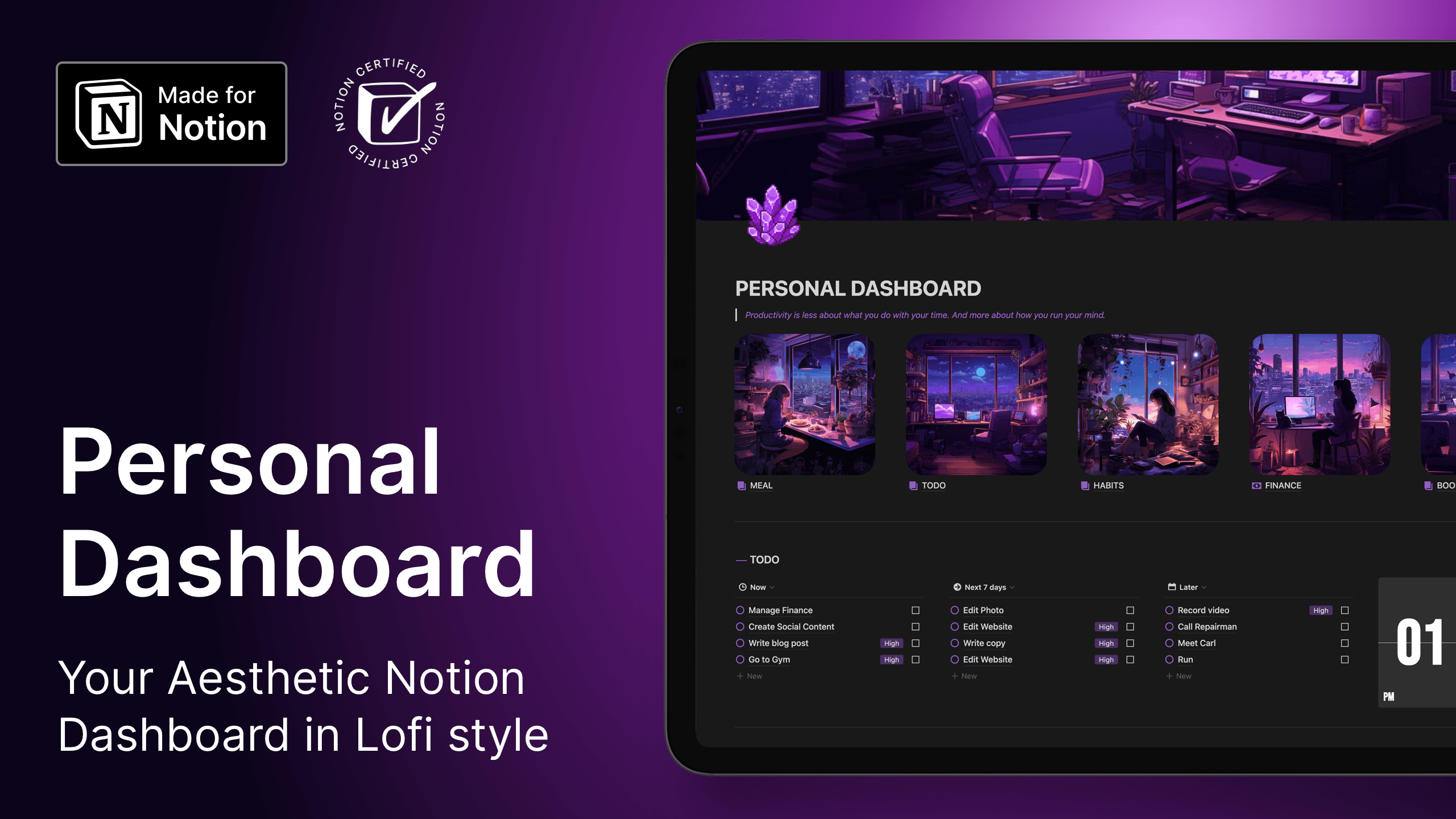
Notion Personal Dashboard
Elevate your life with an aesthetic, lofi-style personal dashboard.
Plan days, tackle tasks, design meals, manage finances, and more — all made easier.
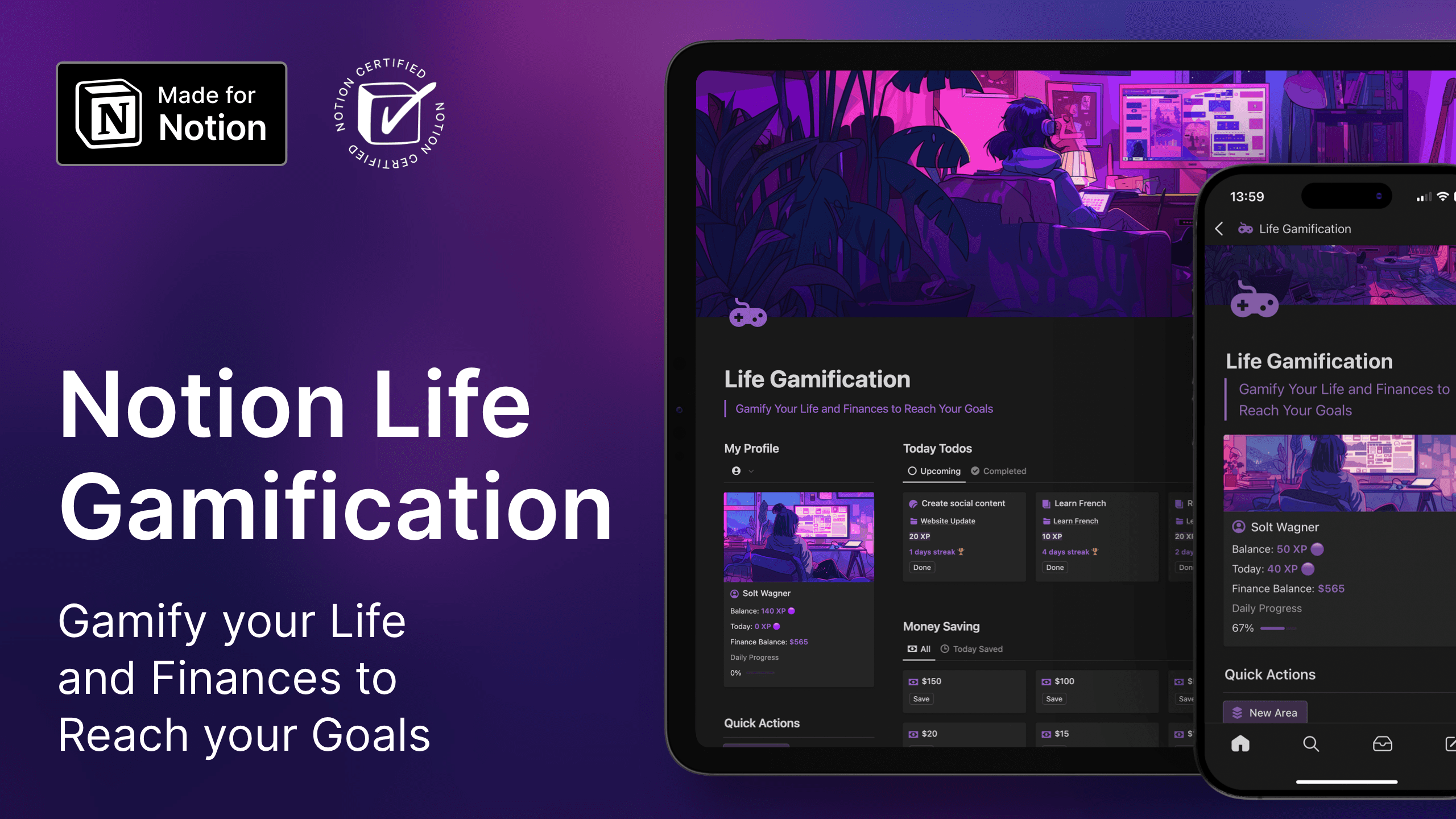
Notion Life Gamification - Gamified your Projects and Task Management
Gamify Your Life and Finances with Notion! Boost productivity by managing projects and habits, earn XP, track progress, and unlock rewards while managing your savings efficiently. Set financial goals, create a watchlist, and conquer them through fun challenges. Transform your life into an RPG: collect XP and earn rewards with this immersive Notion template.
What's included?
Gamification System
Earn XP
Reward system
Life and Skills Areas
Manage Projects and Todos
Habit Tracking
Daily Progress
Profile
Calendar View
Money Saving
Savings Goals
Financial Goals
Life Goals
XP and Money Purchases
Life Dashboard
Finance Dashboard
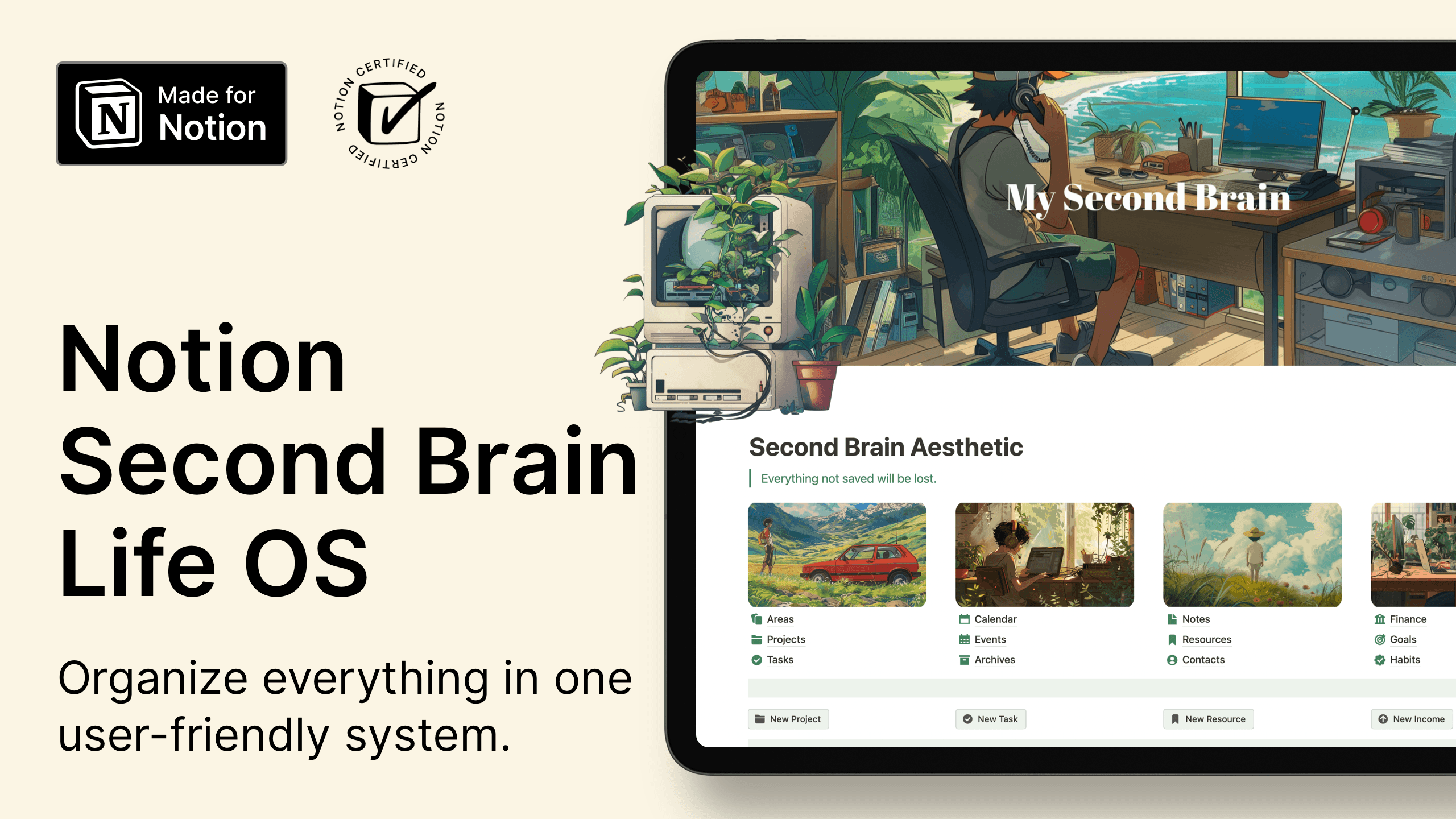
Notion Second Brain Ultimate Life OS
Organize your life with the Second Brain Life OS Notion Template.
The Notion Second Brain Life OS assists you in organizing everything within a user-friendly system. You can manage your projects, tasks, resources, notes, finances, contacts, events, habits, and goals all in one place.
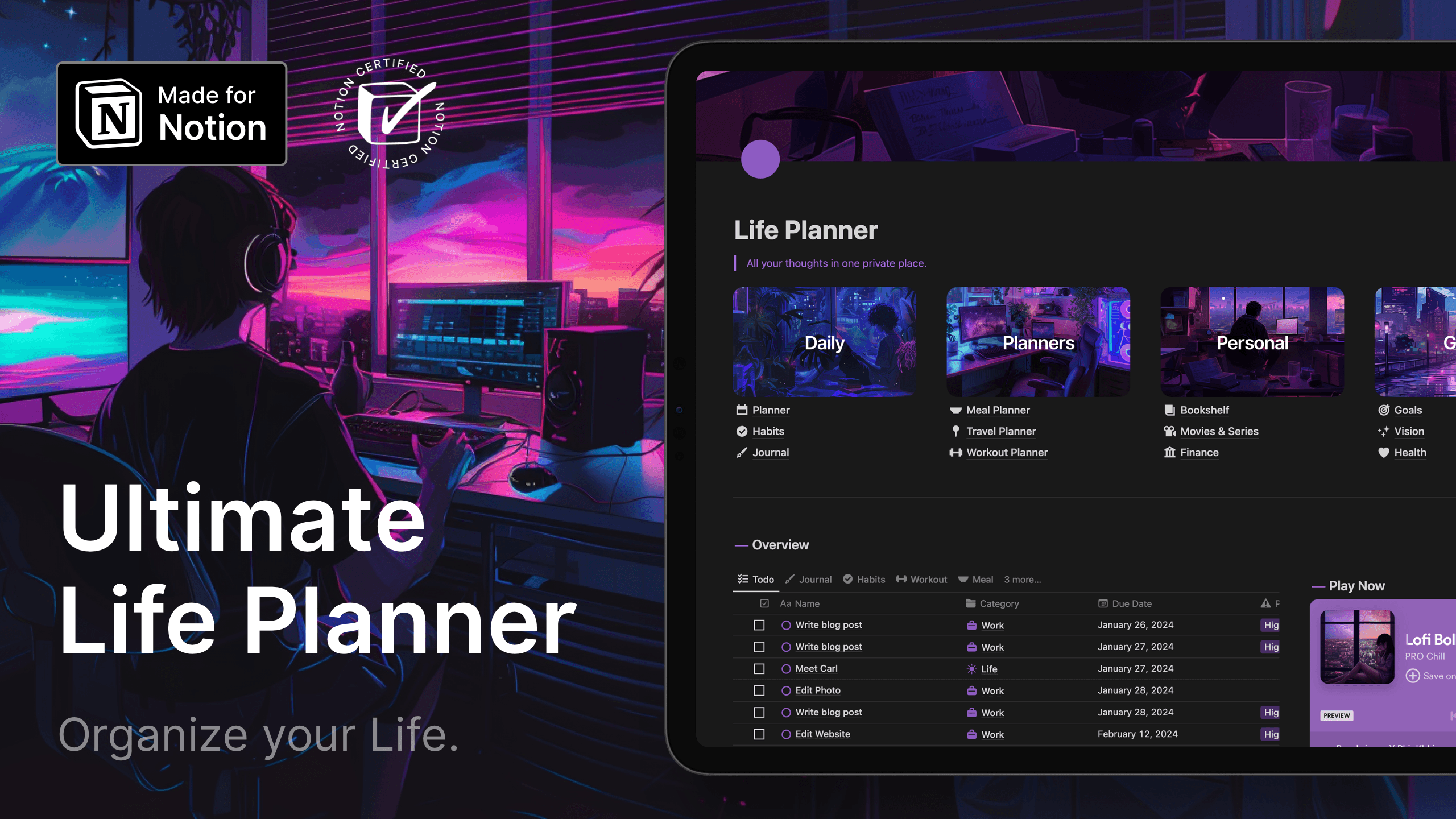
Notion Ultimate Life Planner
Transform Your Life with the Notion Ultimate Life Planner:
All-in-One Solution for Productivity, Wellness, and Personal Growth
Notion template to organize, prioritize, and elevate every aspect of your life.
Features: habit tracking, financial management, meal planning, travel planner, and more.
Achieve balance, productivity, and fulfillment in a customizable environment.
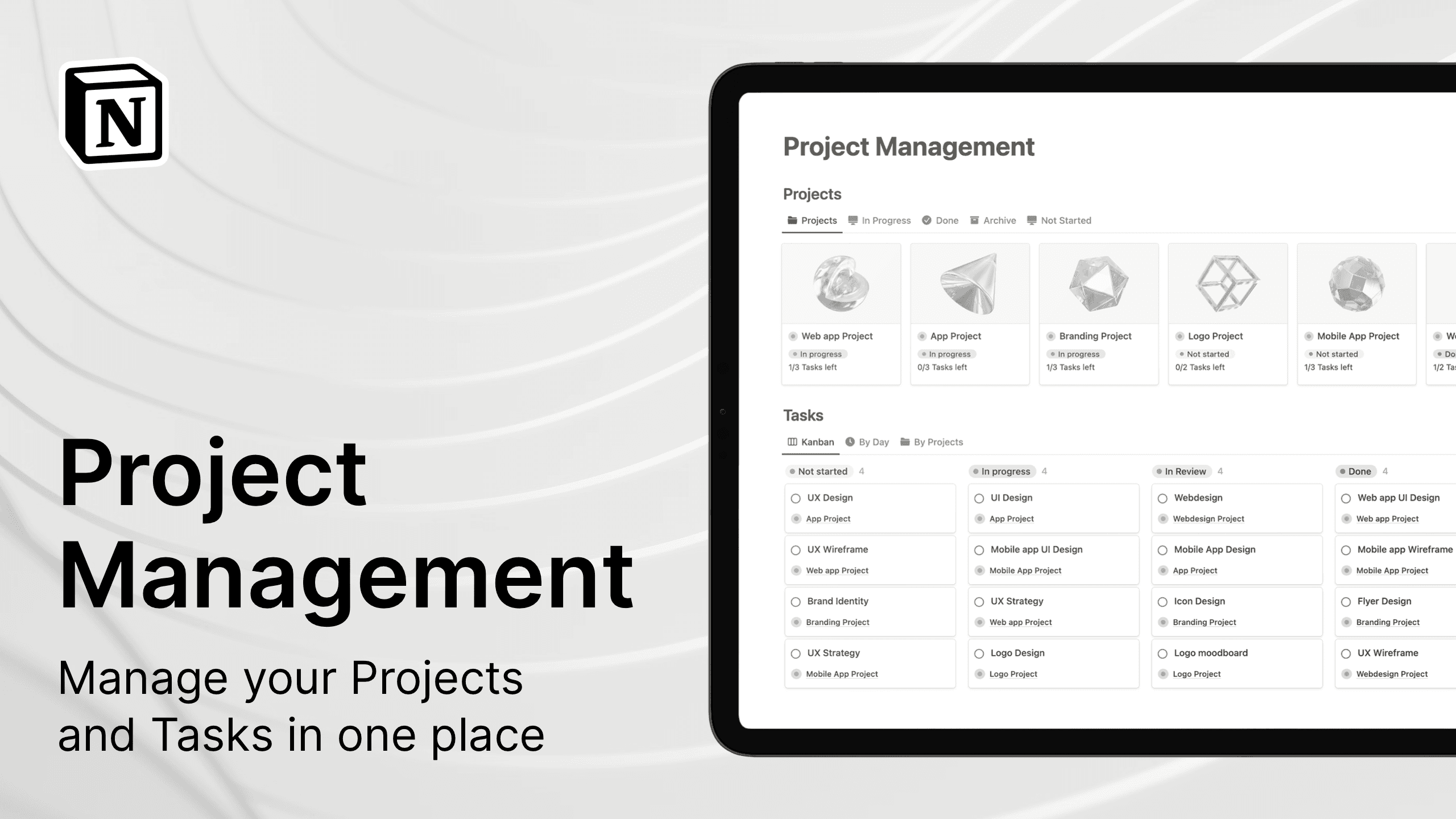
Notion Project Management
Boost project management efficiency with our customizable Notion template. Streamline tasks, achieve goals faster, and increase productivity.
Includes:
- Project Management
- Kanban Board
- Task Management
- Timeline
- Project status progressbar
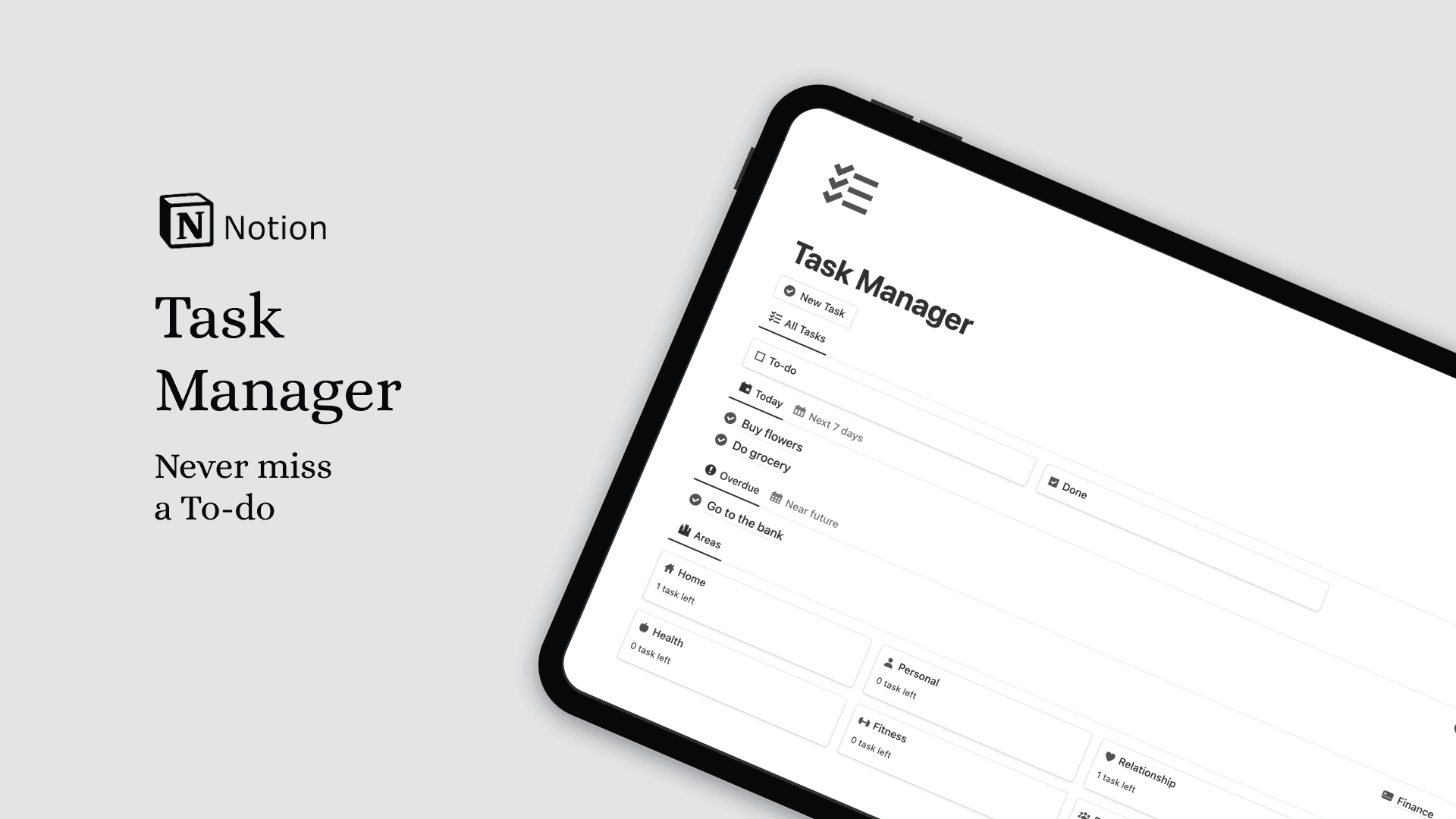
Notion Task Manager
Utilize the Task Manager template to organize your tasks, stay on top of them, and ensure you never overlook an important task.

Personal Task HQ Notion Template
Tired of feeling overwhelmed and disorganized? Check out our Personal Task HQ in Notion!
Included in the template:
- Task Management System
- Habit Tracker
- Pomodoro Timer
- Project Planner
- Kanban Board
Stay organized, track tasks, manage projects, and improve productivity with these tools!

Prioritize! Task Manager Notion Template
Struggling to prioritize important tasks for success?
Find a tool with proven prioritization techniques to identify and prioritize key tasks based on your changing needs.
Features include task manager, project management, and various prioritization methods like Eisenhower Matrix, Pareto Principle, MoSCoW, Impact-Effort Matrix, and ICE.

Getting Things Done (GTD) Notion Template
Notion GTD streamlines the GTD process into one efficient interface. No need for multiple tools - everything is in one place!
Features include:
- Quick Capture: Easily add new tasks, projects, and references for later processing.
- Dedicated Folders: Organize items with one click into their respective folders.
- Customizable Context-Tags: Create a personal library of tags to categorize tasks and projects for easy retrieval.

GTD Dashboard Notion Template
Introducing our GTD Dashboard in Notion for advanced task management and automation.
Enhance productivity with features like mastermind tasks, auto-review projects, area segmentation, priority filter, and temporal timeline. Experience organizational prowess like never before.

Task Master Notion Template
Get organized and boost efficiency with the Task Master Notion Template!
Why choose Task Master?
Save time & headaches: Organize tasks effortlessly with priorities, deadlines, and categories.
Never miss important tasks: Your Personal Assistant keeps you on track.
Enjoy a clean workspace: Stay focused in a clutter-free environment.
Personalize your template: Custom icons in 9 colors add flair to your organization.

Task Manager Notion Template
Notion Task Manager boosts productivity by prioritizing tasks based on importance and urgency.
Features include the Eisenhower Matrix for focus, timeline views for deadlines, and a daily task overview for organization and efficiency.

Notion GTD Dashboard
Organize your tasks with the new GTD Dashboard. Boost productivity and focus with a systematic approach to task management.
Advantages of GTD:
- Greater Productivity
- Increased Focus
- Reduced Procrastination

Notion x GTD System
Declutter your mind with Notion x GTD System:
Streamline tasks, categorize projects, and boost productivity with an interactive dashboard. Say goodbye to overwhelm and missed deadlines - welcome to a new era of efficiency.

Simple To-Do List Notion Template
With this Simple To-Do List template, you can effortlessly track all your tasks and easily manage when you plan to complete them!

Priority Task Manager Notion Teplate
Are you struggling to stay organized, prioritize tasks, and meet deadlines? The Priority Task Manager can revolutionize your productivity!

Notion Task Manager
A task manager with multiple anti-procrastination features to prevent task delays.

Notion Ultimate Task Manager
Organize your tasks and projects with ease using this simple and free Notion Task Manager!

Student Notion Template - Course Planner, Notes & Tasks
Use the Class Overview Database to store your weekly notes, and make use of the 'To-Do' board for managing upcoming assignments and individual tasks.

Notion GTD Dashboard
A Notion template designed for users looking to create an efficient productivity system, to-do list, and task manager to capture, organize, and prioritize tasks.

GTD Dashboard
Ultimate Notion template for productivity:
• Capture, organize, and prioritize tasks
• Clear mind with thought capture
• Weekly task overview in timeline
• Group tasks by projects
• Set reminders and priority levels
• Features: Dashboard, Inbox, Tasks, Projects, Notes, Resources, Goals
10 Tips for Notion To-Do List Templates
Customize Your Workspace: Take advantage of Notion's flexibility to create a workspace tailored to your needs. Set up different pages or databases for personal tasks, work-related projects, and long-term goals.
Organize Tasks with Categories: Use tags, labels, or categories to organize your tasks based on priority, deadline, or project. This makes it easier to focus on specific tasks and track your progress.
Create Task Templates: Design templates for recurring tasks or projects to save time and ensure consistency. Include relevant sections such as due dates, subtasks, notes, and attachments to streamline your workflow.
Utilize Kanban Boards: Implement Kanban boards within Notion to visualize your workflow and track the status of tasks. Move tasks across columns like "To-Do," "In Progress," and "Completed" to stay organized and motivated.
Set Reminders and Due Dates: Never miss a deadline again by setting reminders and due dates for your tasks. Notion allows you to receive notifications or alerts, keeping you on track and accountable.
Collaborate with Others: Share your task lists or project boards with colleagues, friends, or family members to collaborate in real-time. Assign tasks, leave comments, and track changes to ensure everyone stays informed and aligned.
Track Progress and Goals: Monitor your progress and track your goals using progress bars, checklists, or milestones. Visualizing your achievements can help you stay motivated and focused on your objectives.
Integrate with Other Tools: Take advantage of Notion's integrations with other productivity tools such as Google Calendar, Trello, or Slack. Sync your tasks across platforms to streamline your workflow and avoid duplication of efforts.
Review and Reflect Regularly: Schedule regular reviews to assess your tasks, priorities, and goals. Reflect on what's working well and what needs improvement, and make adjustments accordingly to optimize your productivity.
Experiment and Iterate: Don't be afraid to experiment with different layouts, workflows, or methodologies within Notion. Continuously iterate and refine your task management system to find what works best for you and your unique needs.
How to create your Notion to-do list
Set Up Your Workspace:
Open Notion and create a new workspace or page dedicated to your to-do list.
You can choose to create a new page or use an existing one within your Notion workspace.
Choose a Layout:
Decide on the layout that best suits your preferences and workflow. Notion offers various options, including lists, tables, boards (Kanban-style), and calendar views.
Create a Database:
If you prefer a structured approach, create a database to store your tasks. To do this, click on the "+" icon and select "Database."
Customize your database by adding columns such as task name, due date, priority level, status, tags, and any other relevant properties.
Add Tasks:
Start adding your tasks to the database. You can do this by directly typing in the cells or by clicking on the "+" icon to create a new entry.
Include details such as task descriptions, due dates, and priority levels to ensure clarity and organization.
Organize Your Tasks:
Organize your tasks based on priority, due date, or project. You can drag and drop tasks to reorder them or use filters and sorting options to customize the view according to your preferences.
Customize Views:
Explore different views offered by Notion to visualize your to-do list. This includes list view, board view (Kanban-style), calendar view, or gallery view.
Experiment with different views to find the one that works best for you and your workflow.
Set Reminders and Due Dates:
Set reminders and due dates for your tasks to stay on track. You can do this by adding date properties to your tasks and configuring reminders to receive notifications before deadlines.
Track Progress:
Use status properties or checkboxes to track the progress of your tasks. You can create custom statuses such as "To-Do," "In Progress," "Completed," etc., to monitor the status of each task.
Add Context and Details:
Provide additional context or details for each task as needed. This could include task descriptions, subtasks, links to related documents or resources, and any other relevant information.
Review and Update Regularly:
Schedule regular reviews of your to-do list to prioritize tasks, update statuses, and make adjustments as needed. Reflect on your progress and revise your plans accordingly to stay productive and organized.
Notion To-do list templates conclusion
Don't let disorganized tasks hold you back from reaching your full potential. With the 20+ best Notion to-do list templates, you can take control of your tasks and boost your productivity like never before.
Whether you're a freelancer, student, or professional, Notion has the perfect template to suit your needs.
Try them out today and experience the difference for yourself!
Browse more Notion To-do Templates
You can discover more Notion To-do templates on my website.
Explore over 1,000 Notion templates, both free and premium, on the Notion Marketplace. Discover Notion To-do templates here.
Are you tired of scattered to-do lists and disorganized tasks? Say hello to efficiency and productivity with Notion – the ultimate task management platform. With its customizable templates, Notion allows you to streamline your to-do lists and stay on top of your tasks like never before. In this blog post, we'll explore the 20+ best Notion to-do list templates to help you supercharge your productivity.
Notion, a popular all-in-one productivity tool known for its flexibility and customization options, offers a wide array of templates to help users organize their tasks effectively. From checklists to Kanban boards and sophisticated task management apps, there are numerous templates available that cater to different organizational needs.
1. Daily Planner: Plan your day with this template by listing out your tasks in order of priority.
2. Weekly Agenda: Get an overview of what you need to accomplish throughout the week.
3. Project Tracker: Keep track of project milestones, deadlines, and progress status.
4. Habit Tracker: Monitor daily habits or routines using this interactive checklist format.
5. Goal Setting Template: Set SMART goals (Specific, Measurable,Achievable Relevant,Timely)and break them down into actionable steps.
These are just a few examples from the extensive library of Notion templates designed specifically for efficient task organization across various workflows—ranging from personal goal-setting strategies to professional project management methodologies—all aimed at boosting productivity through streamlined planning processes tailored seamlessly within Notions' versatile platform features.
You can find more Notion templates for productivity.
Discover the Top 20 Notion To-Do List Templates
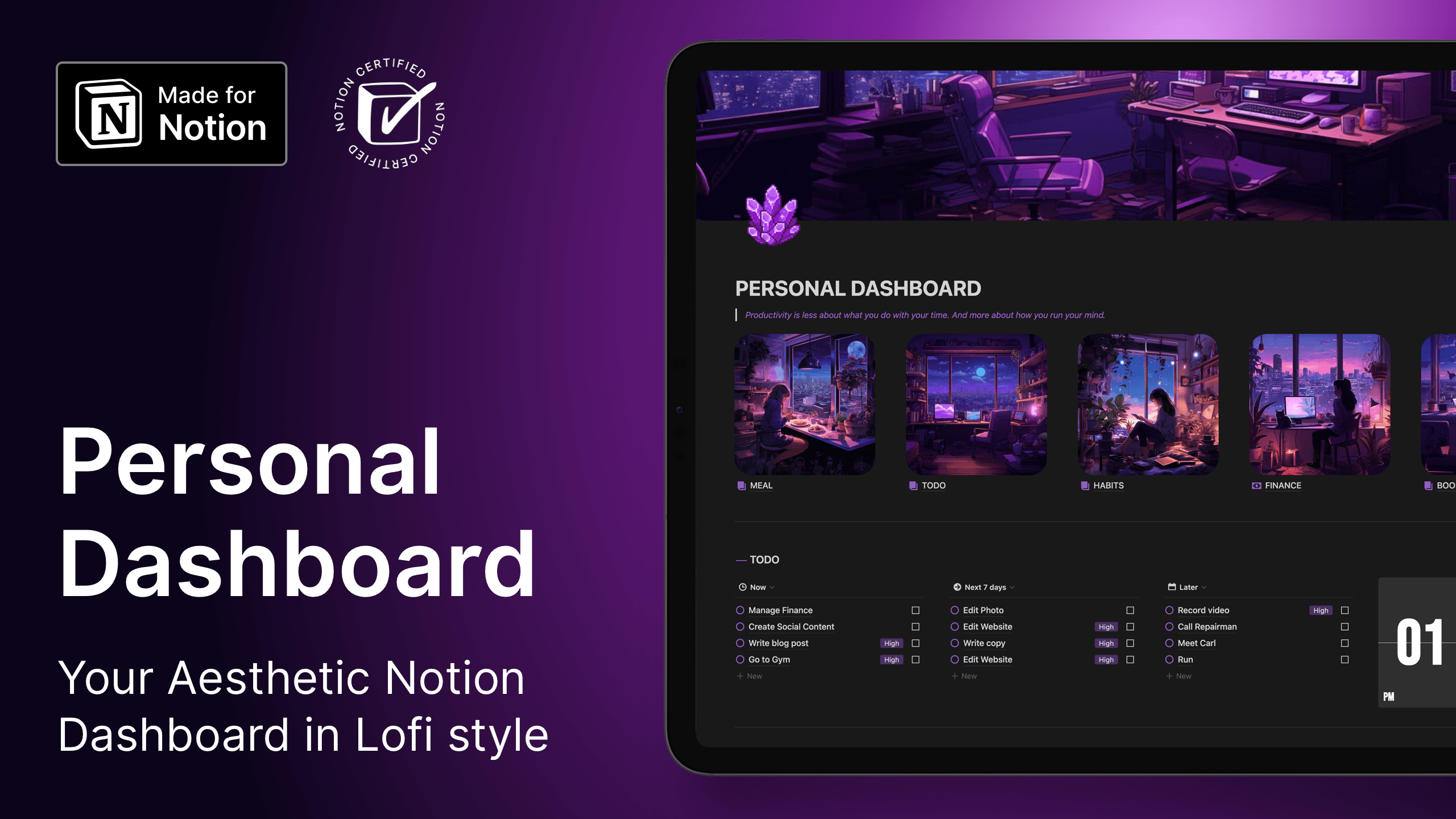
Notion Personal Dashboard
Elevate your life with an aesthetic, lofi-style personal dashboard.
Plan days, tackle tasks, design meals, manage finances, and more — all made easier.
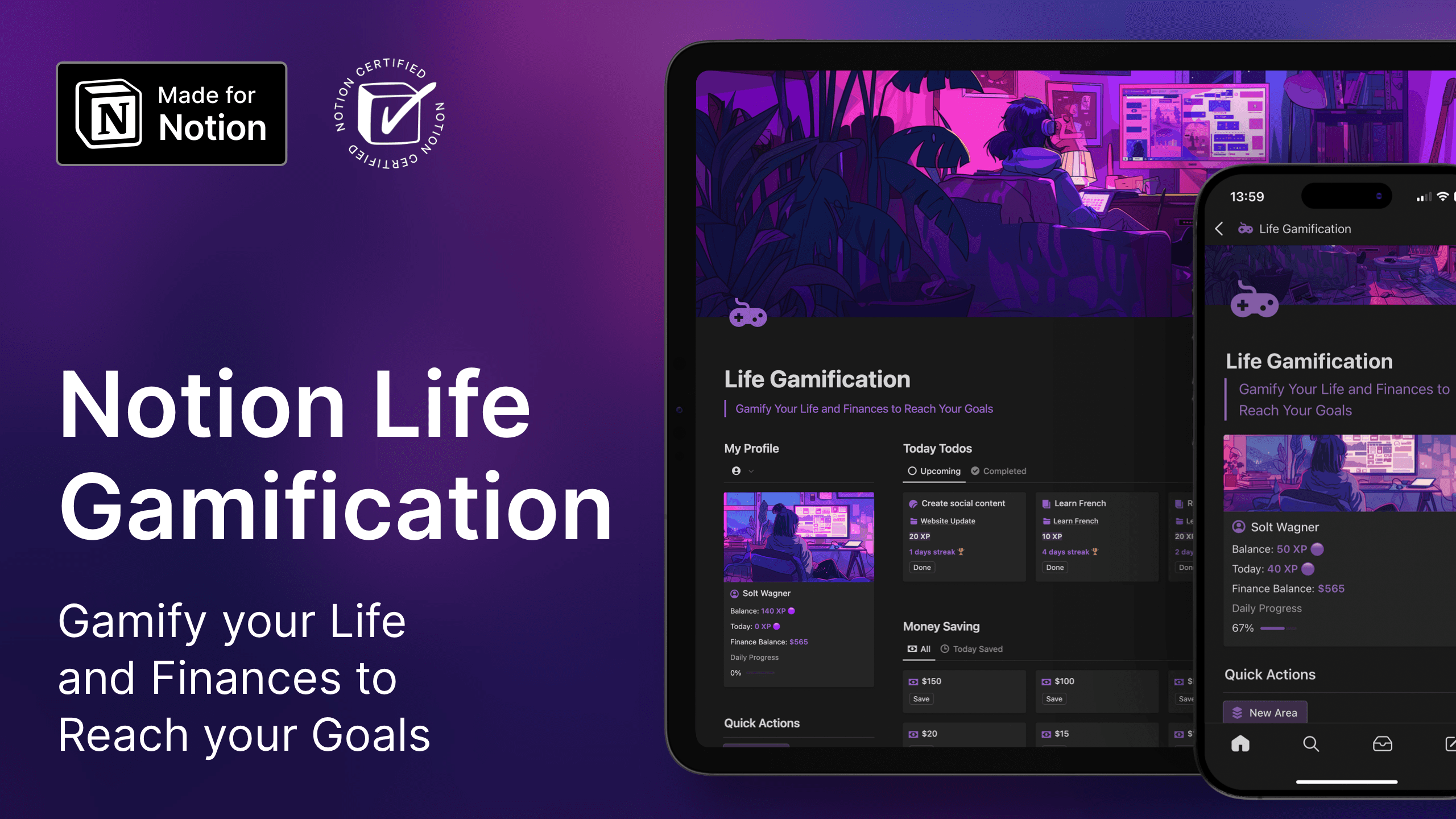
Notion Life Gamification - Gamified your Projects and Task Management
Gamify Your Life and Finances with Notion! Boost productivity by managing projects and habits, earn XP, track progress, and unlock rewards while managing your savings efficiently. Set financial goals, create a watchlist, and conquer them through fun challenges. Transform your life into an RPG: collect XP and earn rewards with this immersive Notion template.
What's included?
Gamification System
Earn XP
Reward system
Life and Skills Areas
Manage Projects and Todos
Habit Tracking
Daily Progress
Profile
Calendar View
Money Saving
Savings Goals
Financial Goals
Life Goals
XP and Money Purchases
Life Dashboard
Finance Dashboard
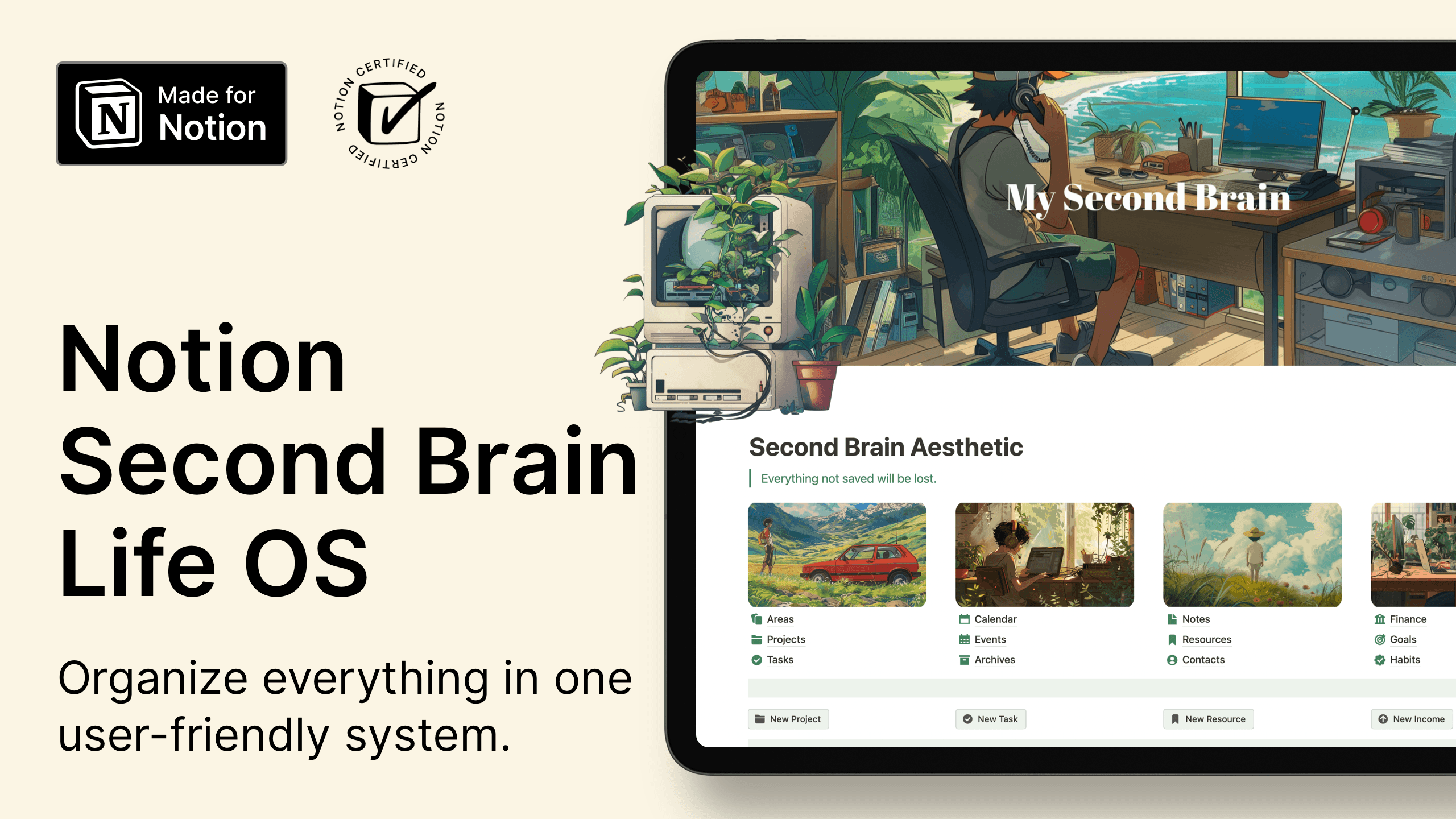
Notion Second Brain Ultimate Life OS
Organize your life with the Second Brain Life OS Notion Template.
The Notion Second Brain Life OS assists you in organizing everything within a user-friendly system. You can manage your projects, tasks, resources, notes, finances, contacts, events, habits, and goals all in one place.
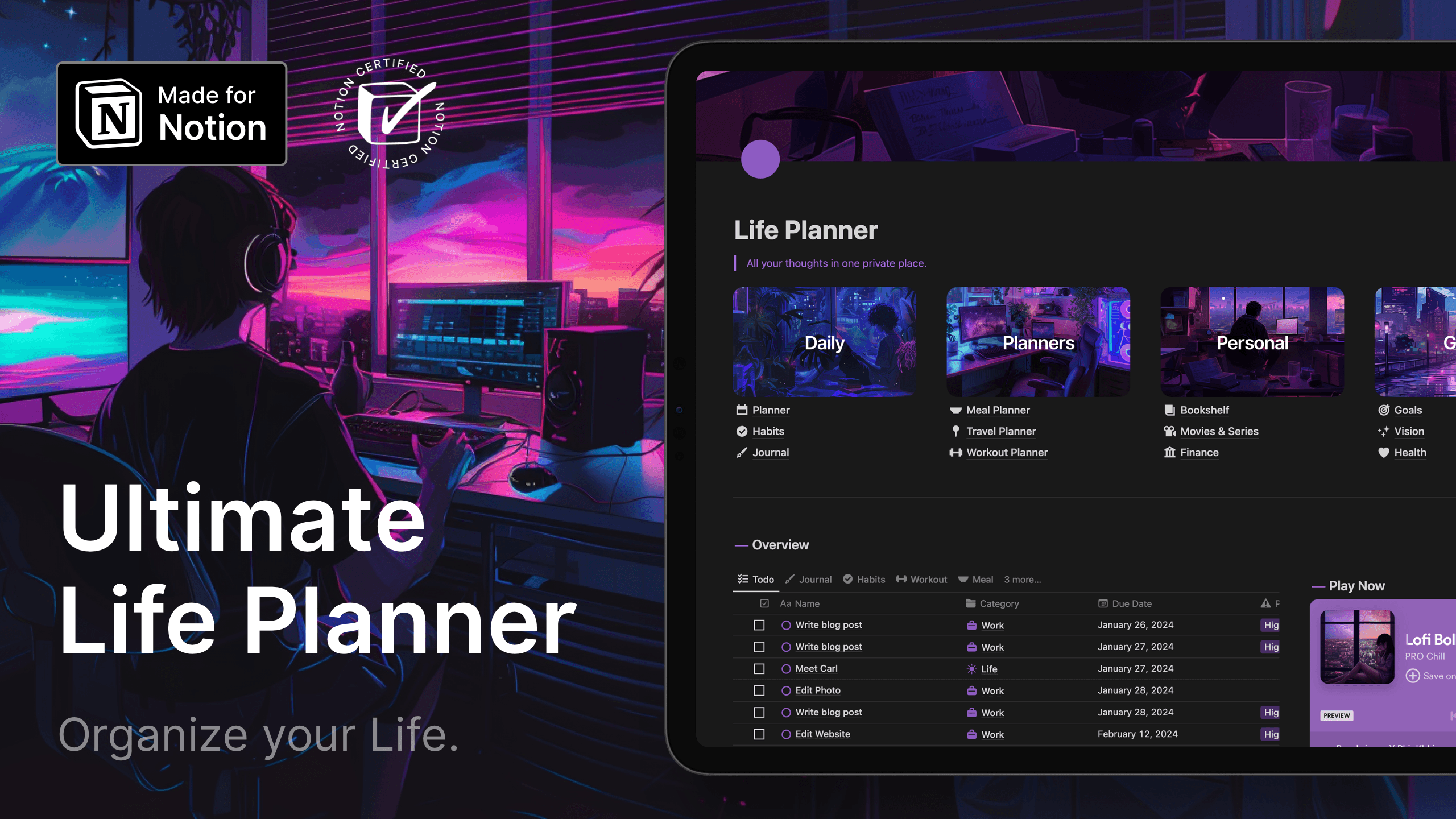
Notion Ultimate Life Planner
Transform Your Life with the Notion Ultimate Life Planner:
All-in-One Solution for Productivity, Wellness, and Personal Growth
Notion template to organize, prioritize, and elevate every aspect of your life.
Features: habit tracking, financial management, meal planning, travel planner, and more.
Achieve balance, productivity, and fulfillment in a customizable environment.
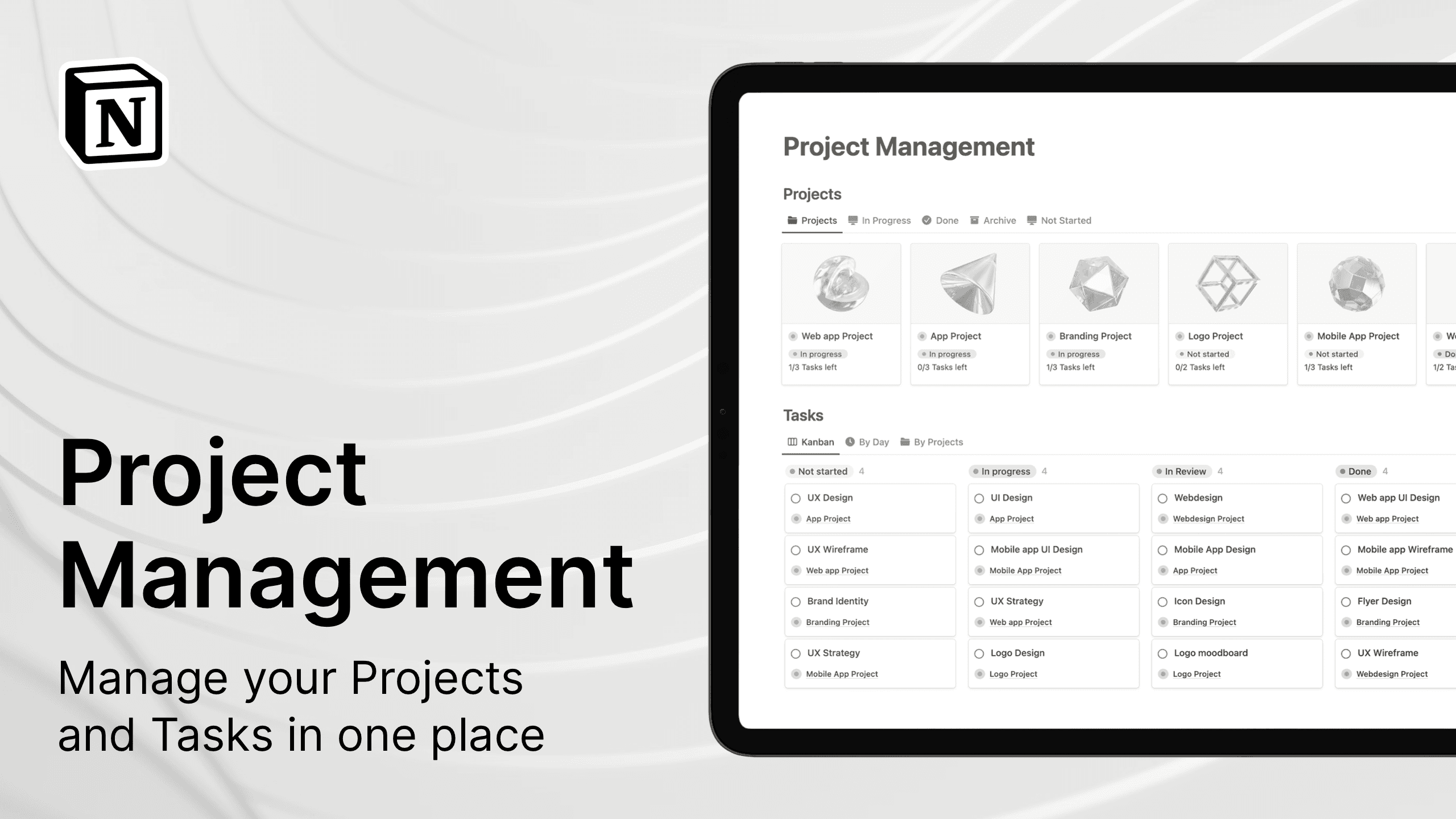
Notion Project Management
Boost project management efficiency with our customizable Notion template. Streamline tasks, achieve goals faster, and increase productivity.
Includes:
- Project Management
- Kanban Board
- Task Management
- Timeline
- Project status progressbar
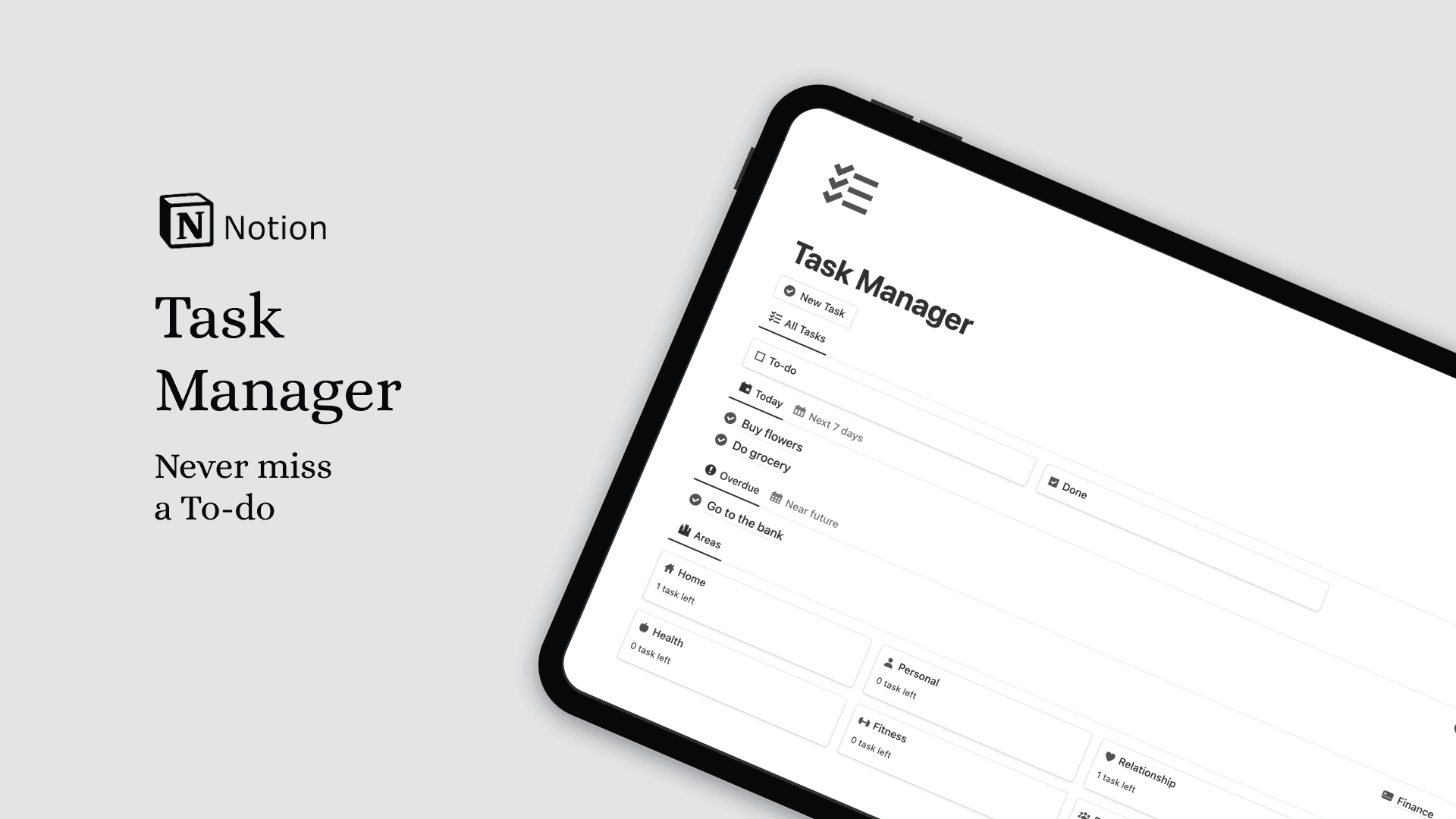
Notion Task Manager
Utilize the Task Manager template to organize your tasks, stay on top of them, and ensure you never overlook an important task.

Personal Task HQ Notion Template
Tired of feeling overwhelmed and disorganized? Check out our Personal Task HQ in Notion!
Included in the template:
- Task Management System
- Habit Tracker
- Pomodoro Timer
- Project Planner
- Kanban Board
Stay organized, track tasks, manage projects, and improve productivity with these tools!

Prioritize! Task Manager Notion Template
Struggling to prioritize important tasks for success?
Find a tool with proven prioritization techniques to identify and prioritize key tasks based on your changing needs.
Features include task manager, project management, and various prioritization methods like Eisenhower Matrix, Pareto Principle, MoSCoW, Impact-Effort Matrix, and ICE.

Getting Things Done (GTD) Notion Template
Notion GTD streamlines the GTD process into one efficient interface. No need for multiple tools - everything is in one place!
Features include:
- Quick Capture: Easily add new tasks, projects, and references for later processing.
- Dedicated Folders: Organize items with one click into their respective folders.
- Customizable Context-Tags: Create a personal library of tags to categorize tasks and projects for easy retrieval.

GTD Dashboard Notion Template
Introducing our GTD Dashboard in Notion for advanced task management and automation.
Enhance productivity with features like mastermind tasks, auto-review projects, area segmentation, priority filter, and temporal timeline. Experience organizational prowess like never before.

Task Master Notion Template
Get organized and boost efficiency with the Task Master Notion Template!
Why choose Task Master?
Save time & headaches: Organize tasks effortlessly with priorities, deadlines, and categories.
Never miss important tasks: Your Personal Assistant keeps you on track.
Enjoy a clean workspace: Stay focused in a clutter-free environment.
Personalize your template: Custom icons in 9 colors add flair to your organization.

Task Manager Notion Template
Notion Task Manager boosts productivity by prioritizing tasks based on importance and urgency.
Features include the Eisenhower Matrix for focus, timeline views for deadlines, and a daily task overview for organization and efficiency.

Notion GTD Dashboard
Organize your tasks with the new GTD Dashboard. Boost productivity and focus with a systematic approach to task management.
Advantages of GTD:
- Greater Productivity
- Increased Focus
- Reduced Procrastination

Notion x GTD System
Declutter your mind with Notion x GTD System:
Streamline tasks, categorize projects, and boost productivity with an interactive dashboard. Say goodbye to overwhelm and missed deadlines - welcome to a new era of efficiency.

Simple To-Do List Notion Template
With this Simple To-Do List template, you can effortlessly track all your tasks and easily manage when you plan to complete them!

Priority Task Manager Notion Teplate
Are you struggling to stay organized, prioritize tasks, and meet deadlines? The Priority Task Manager can revolutionize your productivity!

Notion Task Manager
A task manager with multiple anti-procrastination features to prevent task delays.

Notion Ultimate Task Manager
Organize your tasks and projects with ease using this simple and free Notion Task Manager!

Student Notion Template - Course Planner, Notes & Tasks
Use the Class Overview Database to store your weekly notes, and make use of the 'To-Do' board for managing upcoming assignments and individual tasks.

Notion GTD Dashboard
A Notion template designed for users looking to create an efficient productivity system, to-do list, and task manager to capture, organize, and prioritize tasks.

GTD Dashboard
Ultimate Notion template for productivity:
• Capture, organize, and prioritize tasks
• Clear mind with thought capture
• Weekly task overview in timeline
• Group tasks by projects
• Set reminders and priority levels
• Features: Dashboard, Inbox, Tasks, Projects, Notes, Resources, Goals
10 Tips for Notion To-Do List Templates
Customize Your Workspace: Take advantage of Notion's flexibility to create a workspace tailored to your needs. Set up different pages or databases for personal tasks, work-related projects, and long-term goals.
Organize Tasks with Categories: Use tags, labels, or categories to organize your tasks based on priority, deadline, or project. This makes it easier to focus on specific tasks and track your progress.
Create Task Templates: Design templates for recurring tasks or projects to save time and ensure consistency. Include relevant sections such as due dates, subtasks, notes, and attachments to streamline your workflow.
Utilize Kanban Boards: Implement Kanban boards within Notion to visualize your workflow and track the status of tasks. Move tasks across columns like "To-Do," "In Progress," and "Completed" to stay organized and motivated.
Set Reminders and Due Dates: Never miss a deadline again by setting reminders and due dates for your tasks. Notion allows you to receive notifications or alerts, keeping you on track and accountable.
Collaborate with Others: Share your task lists or project boards with colleagues, friends, or family members to collaborate in real-time. Assign tasks, leave comments, and track changes to ensure everyone stays informed and aligned.
Track Progress and Goals: Monitor your progress and track your goals using progress bars, checklists, or milestones. Visualizing your achievements can help you stay motivated and focused on your objectives.
Integrate with Other Tools: Take advantage of Notion's integrations with other productivity tools such as Google Calendar, Trello, or Slack. Sync your tasks across platforms to streamline your workflow and avoid duplication of efforts.
Review and Reflect Regularly: Schedule regular reviews to assess your tasks, priorities, and goals. Reflect on what's working well and what needs improvement, and make adjustments accordingly to optimize your productivity.
Experiment and Iterate: Don't be afraid to experiment with different layouts, workflows, or methodologies within Notion. Continuously iterate and refine your task management system to find what works best for you and your unique needs.
How to create your Notion to-do list
Set Up Your Workspace:
Open Notion and create a new workspace or page dedicated to your to-do list.
You can choose to create a new page or use an existing one within your Notion workspace.
Choose a Layout:
Decide on the layout that best suits your preferences and workflow. Notion offers various options, including lists, tables, boards (Kanban-style), and calendar views.
Create a Database:
If you prefer a structured approach, create a database to store your tasks. To do this, click on the "+" icon and select "Database."
Customize your database by adding columns such as task name, due date, priority level, status, tags, and any other relevant properties.
Add Tasks:
Start adding your tasks to the database. You can do this by directly typing in the cells or by clicking on the "+" icon to create a new entry.
Include details such as task descriptions, due dates, and priority levels to ensure clarity and organization.
Organize Your Tasks:
Organize your tasks based on priority, due date, or project. You can drag and drop tasks to reorder them or use filters and sorting options to customize the view according to your preferences.
Customize Views:
Explore different views offered by Notion to visualize your to-do list. This includes list view, board view (Kanban-style), calendar view, or gallery view.
Experiment with different views to find the one that works best for you and your workflow.
Set Reminders and Due Dates:
Set reminders and due dates for your tasks to stay on track. You can do this by adding date properties to your tasks and configuring reminders to receive notifications before deadlines.
Track Progress:
Use status properties or checkboxes to track the progress of your tasks. You can create custom statuses such as "To-Do," "In Progress," "Completed," etc., to monitor the status of each task.
Add Context and Details:
Provide additional context or details for each task as needed. This could include task descriptions, subtasks, links to related documents or resources, and any other relevant information.
Review and Update Regularly:
Schedule regular reviews of your to-do list to prioritize tasks, update statuses, and make adjustments as needed. Reflect on your progress and revise your plans accordingly to stay productive and organized.
Notion To-do list templates conclusion
Don't let disorganized tasks hold you back from reaching your full potential. With the 20+ best Notion to-do list templates, you can take control of your tasks and boost your productivity like never before.
Whether you're a freelancer, student, or professional, Notion has the perfect template to suit your needs.
Try them out today and experience the difference for yourself!
Browse more Notion To-do Templates
You can discover more Notion To-do templates on my website.
Explore over 1,000 Notion templates, both free and premium, on the Notion Marketplace. Discover Notion To-do templates here.
Latest posts
More blog posts
More blog posts about Notion and productivity
More blog posts about Notion and productivity
More blog posts about Notion and productivity




The AI-Powered Revolution in Personal Photo Generation
GenYOU stands out in the realm of AI-powered image generation due to its unparalleled ability to maintain facial consistency across multiple styles and settings.
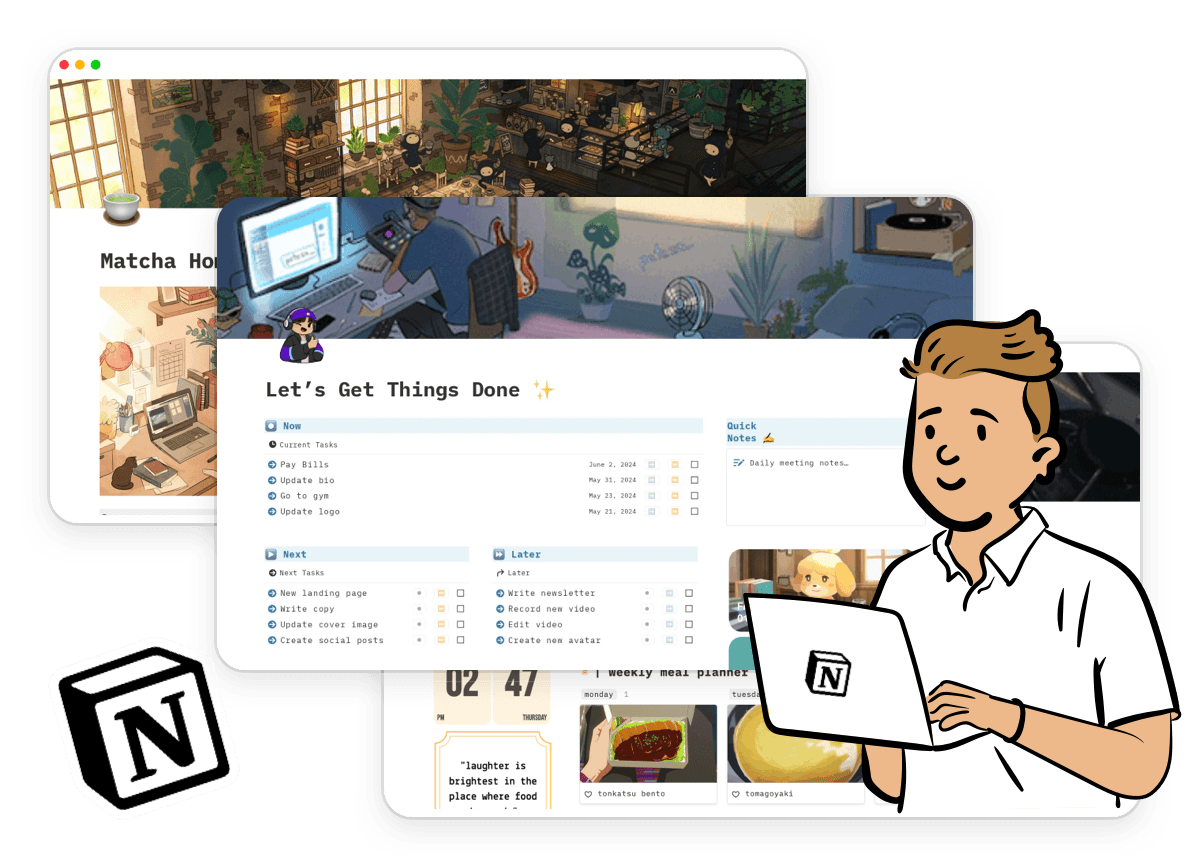
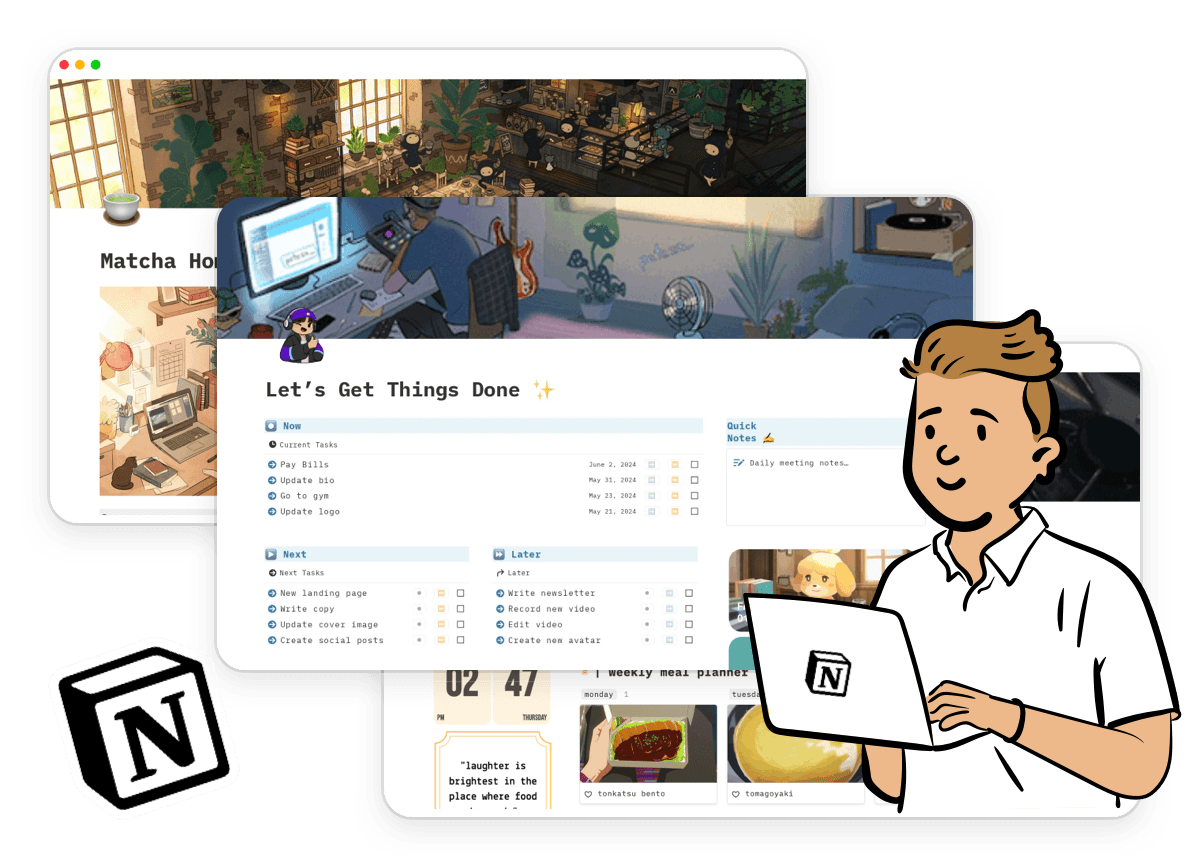
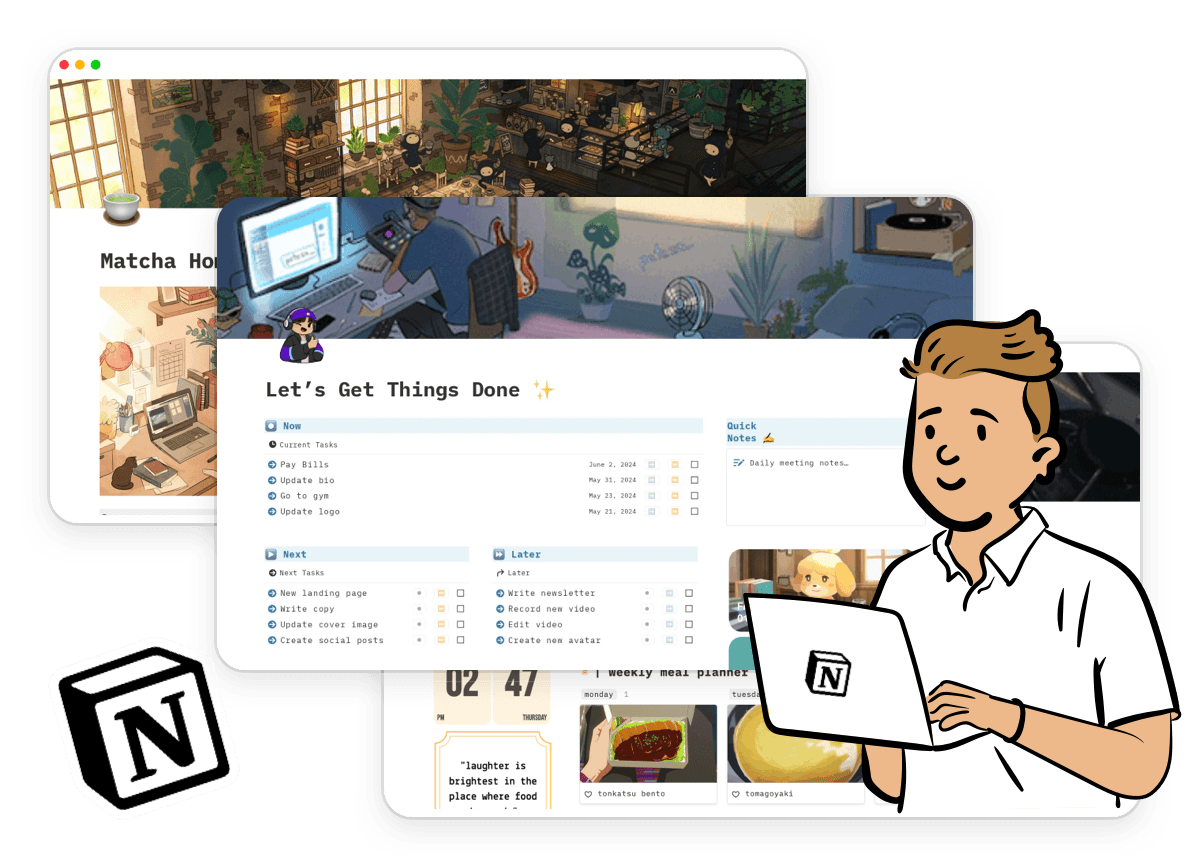
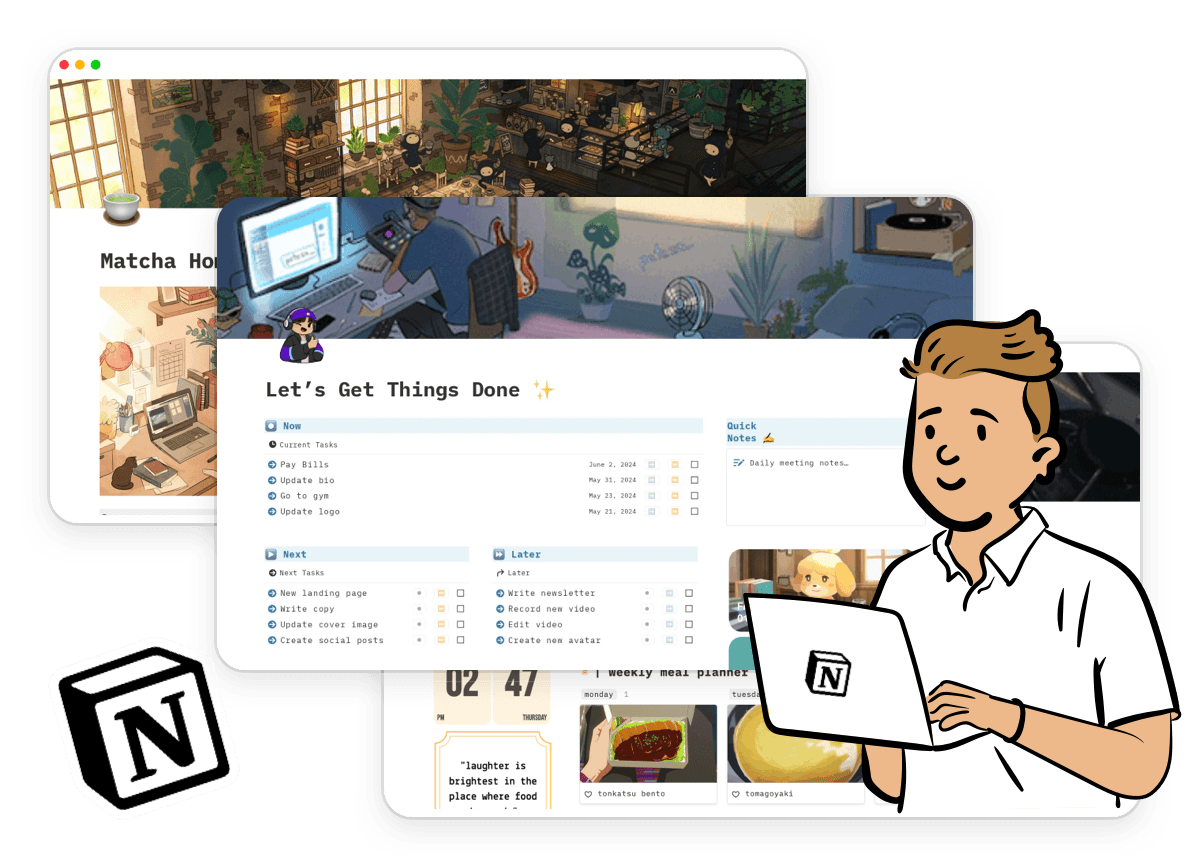
20+ Free Aesthetic Notion Templates for 2025
Explore over 20 Free Aesthetic Notion templates that will elevate your workspace into a visually appealing and efficient hub.
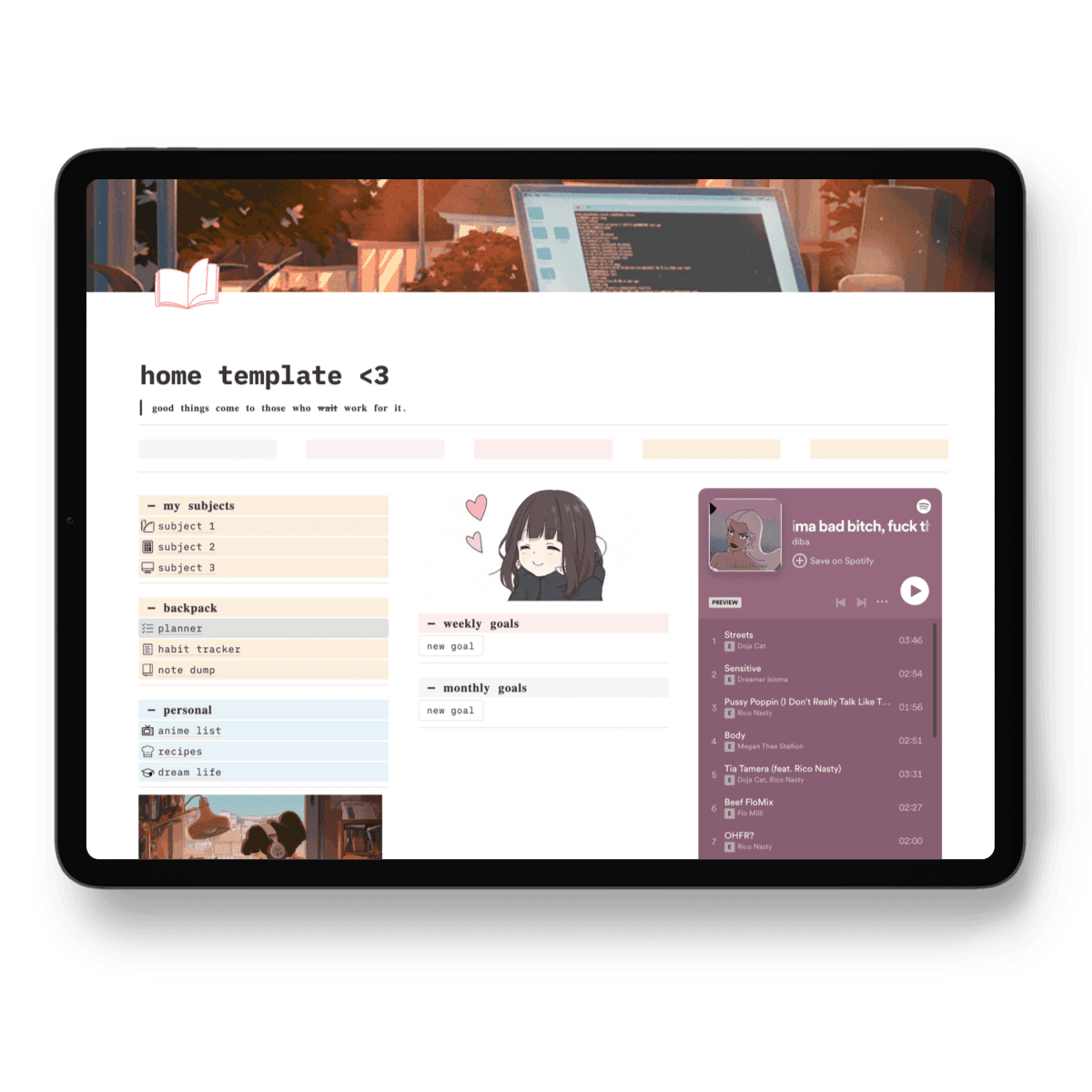
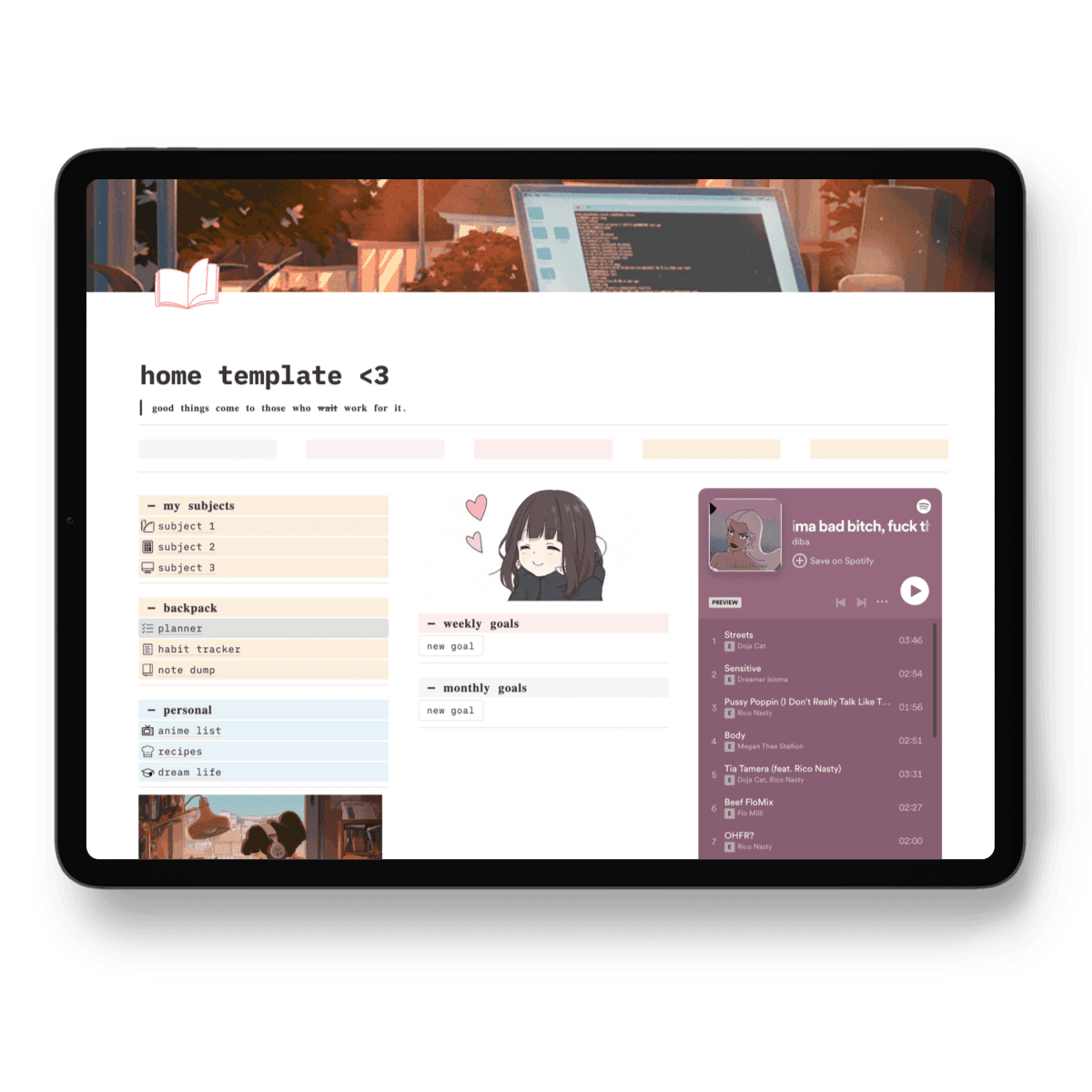
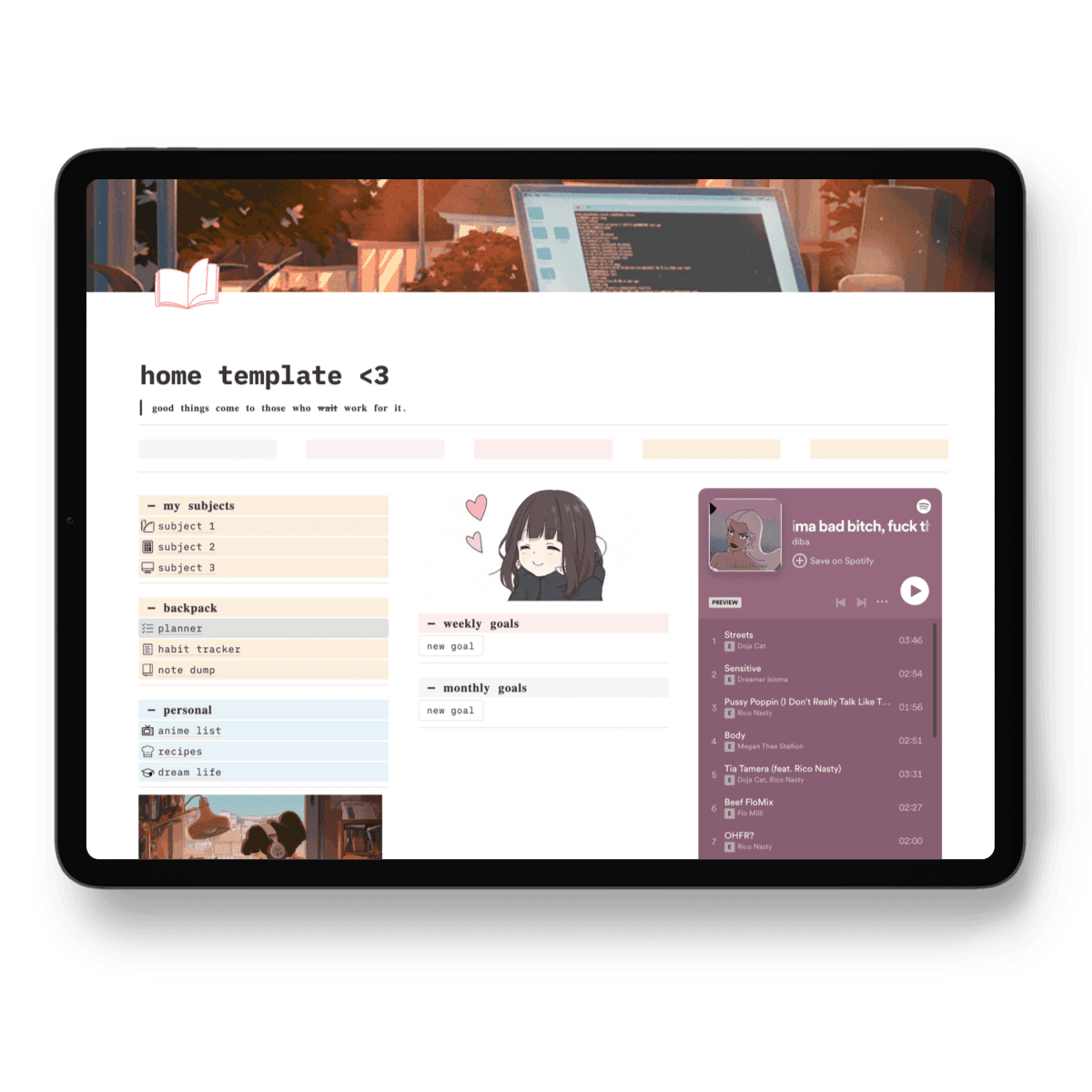
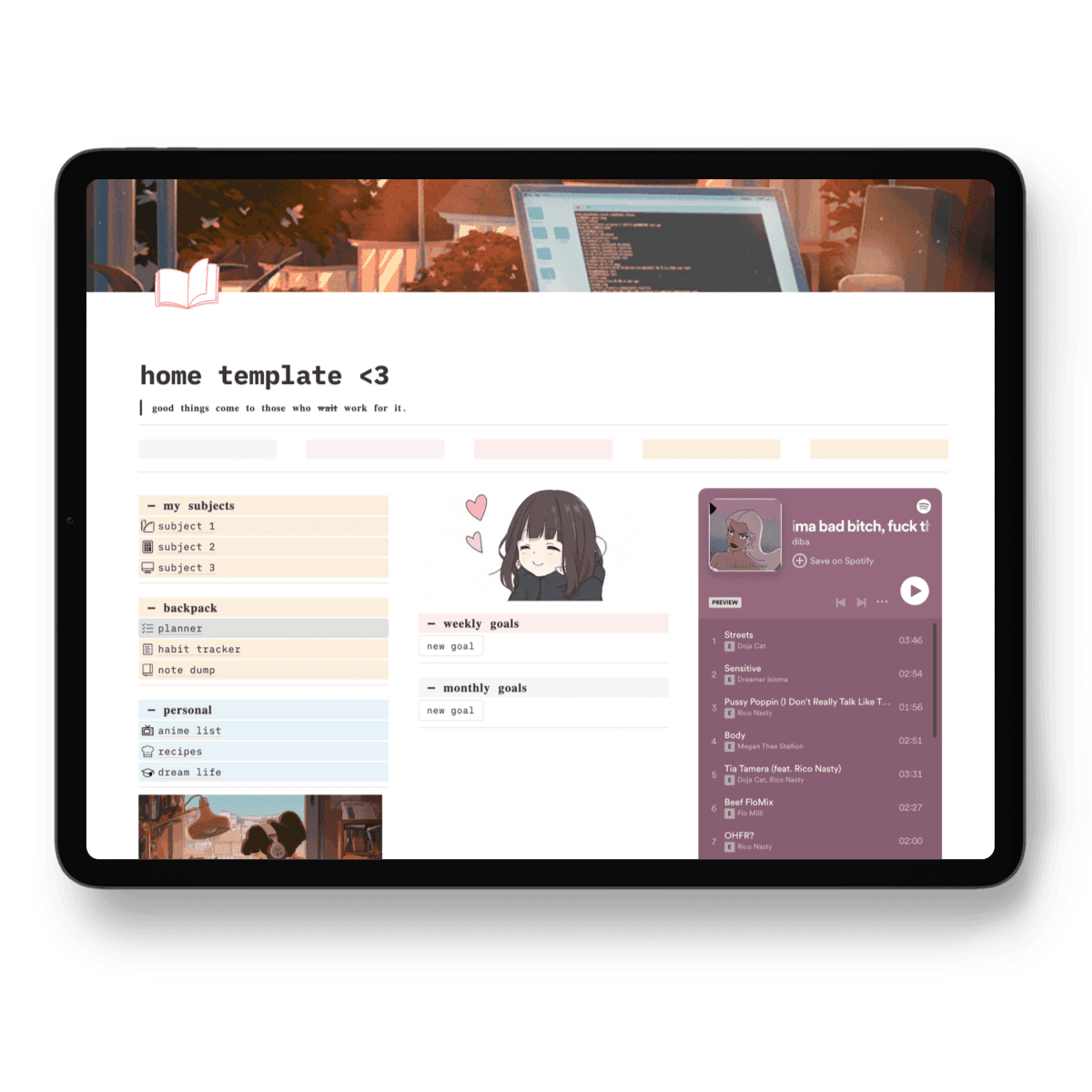
50+ Free Notion Templates for 2025
Discover over 50 free and top Notion templates for 2025, categorized to help you organize your life and work all in one place.
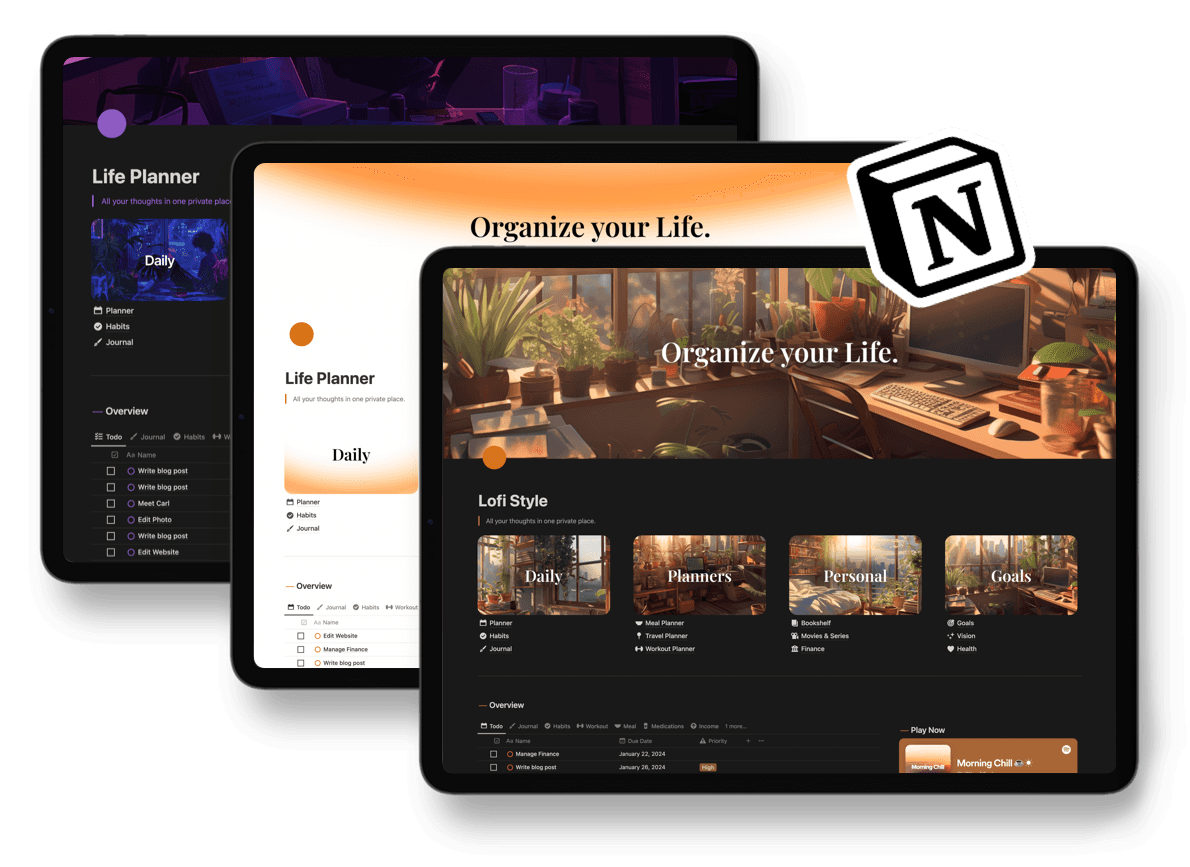
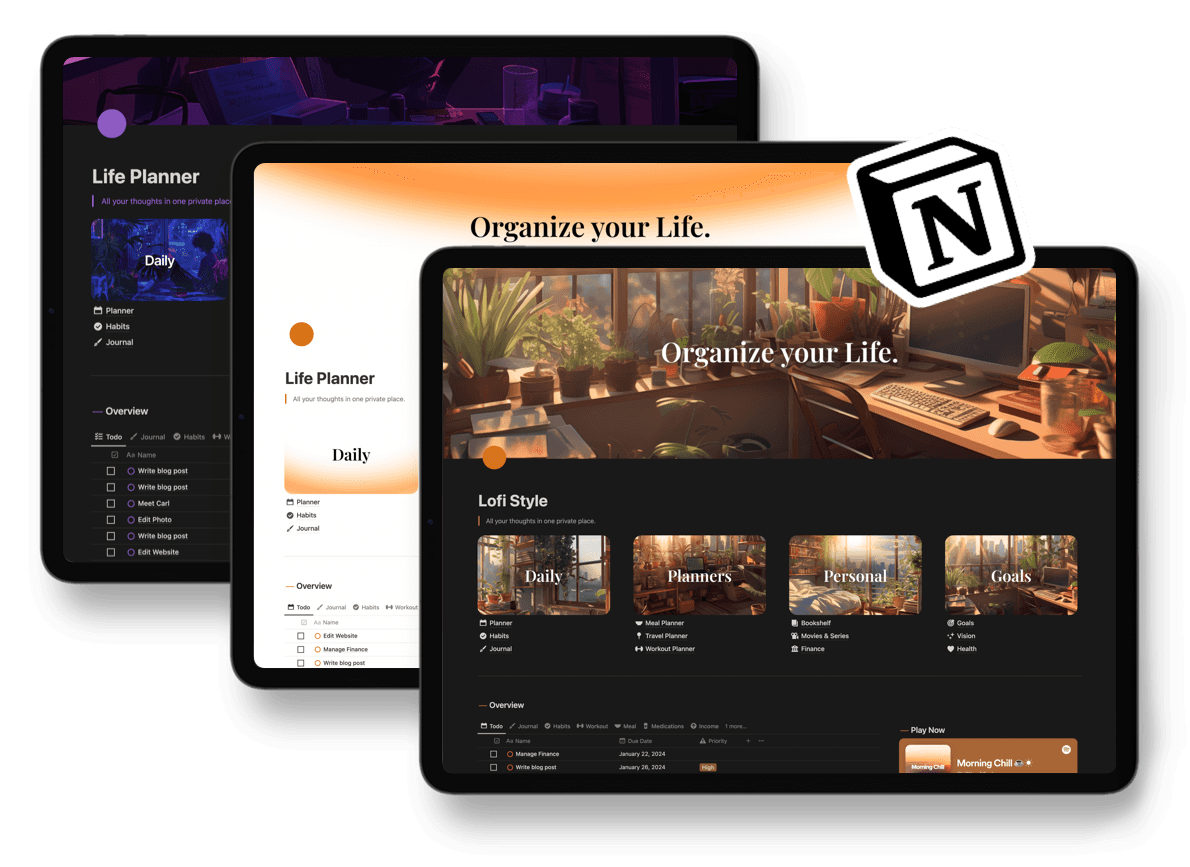
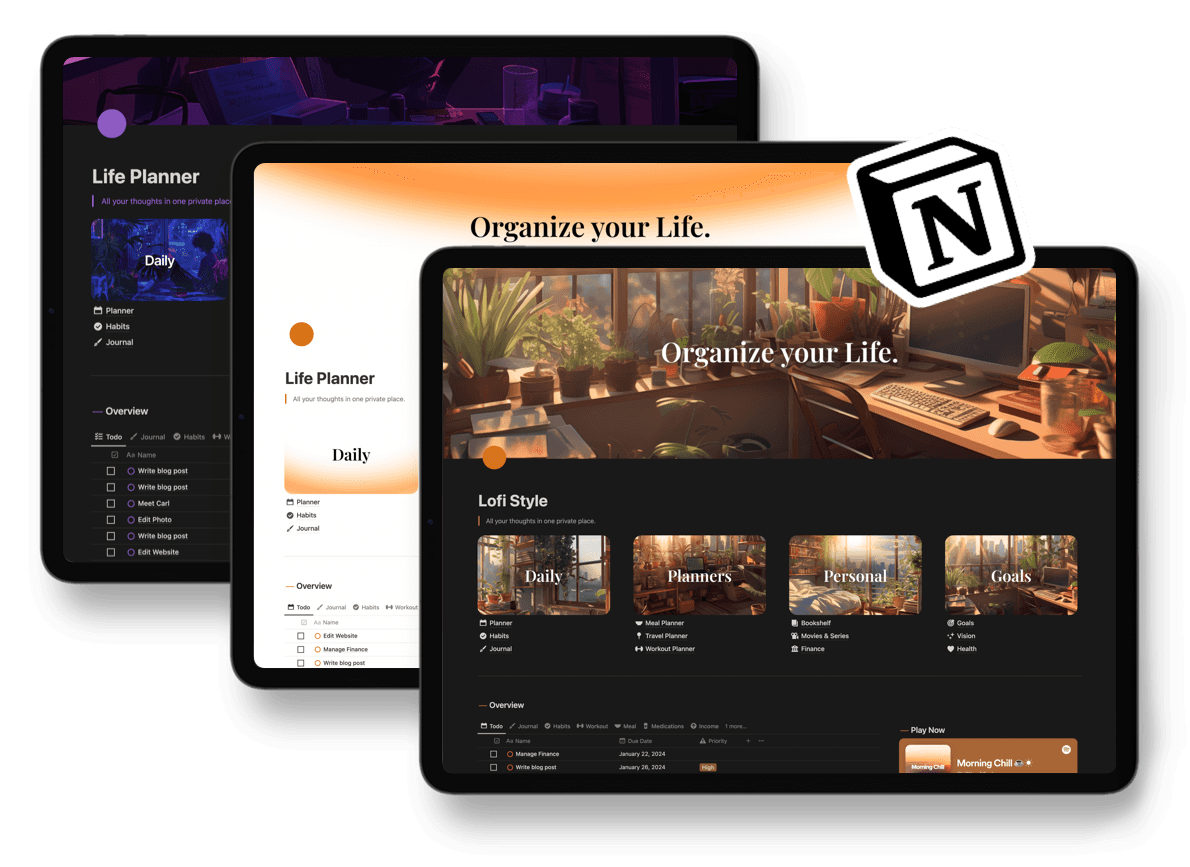
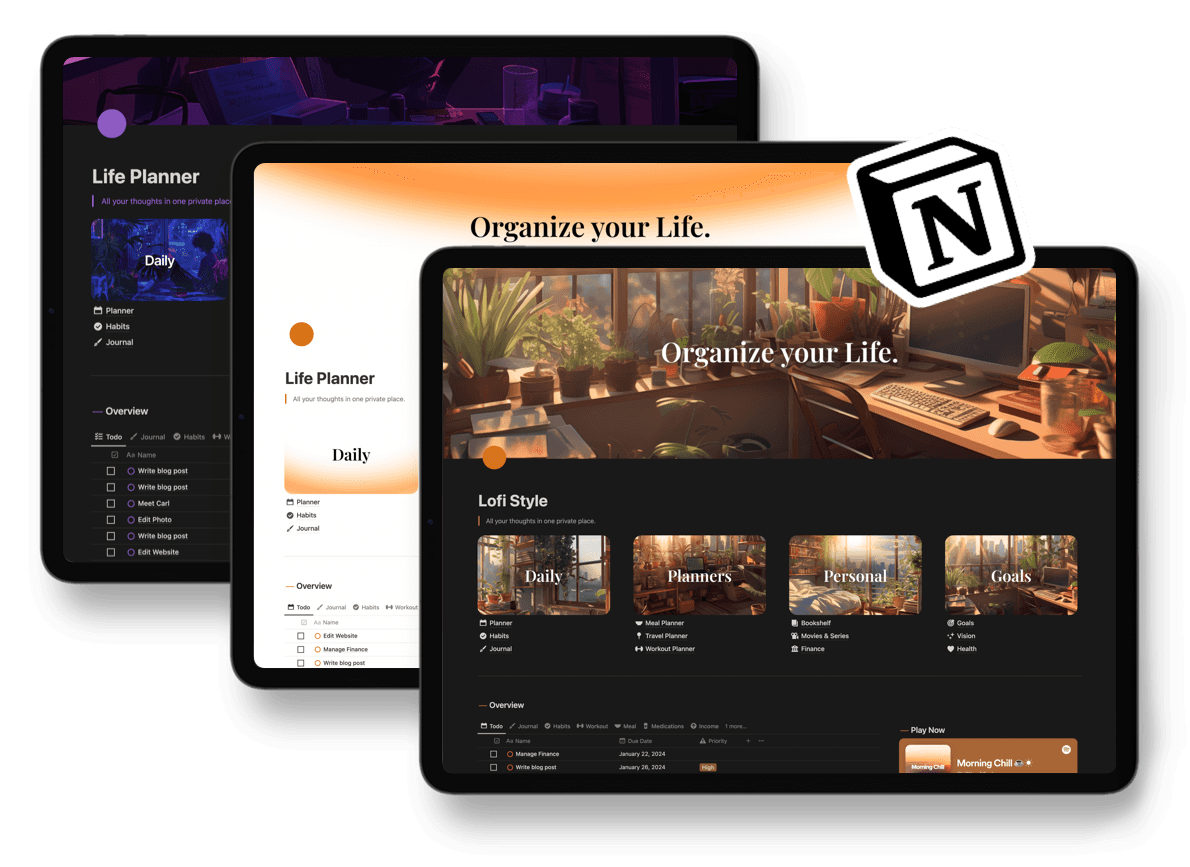
20+ Aesthetic Notion Templates for 2025
Explore over 20 of the Best Free Aesthetic Notion Templates for 2025 that will elevate your workspace into a visually striking and productive hub.
Most Popular Notion Templates
NEW
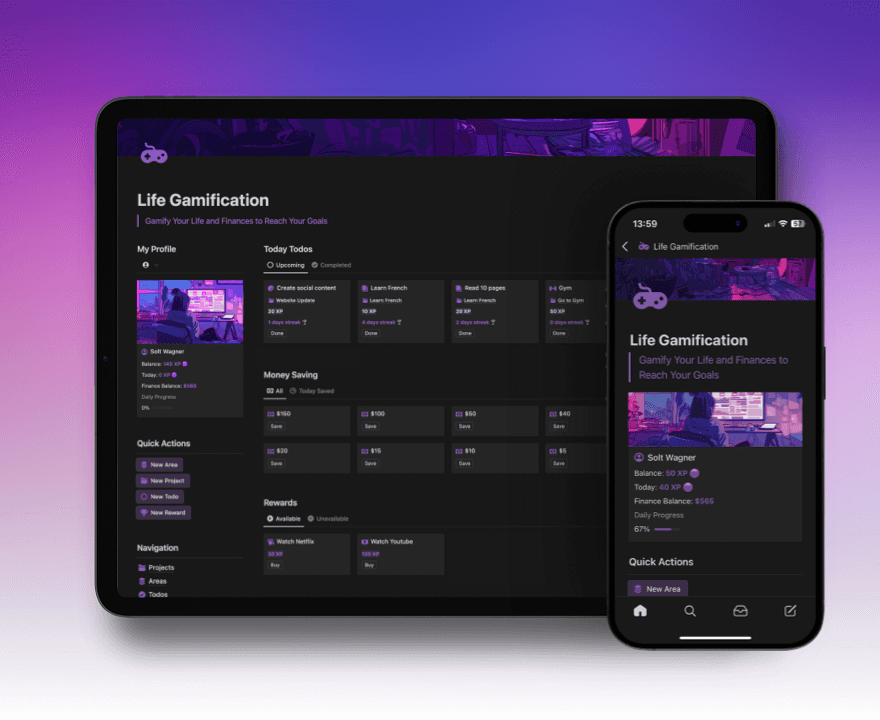
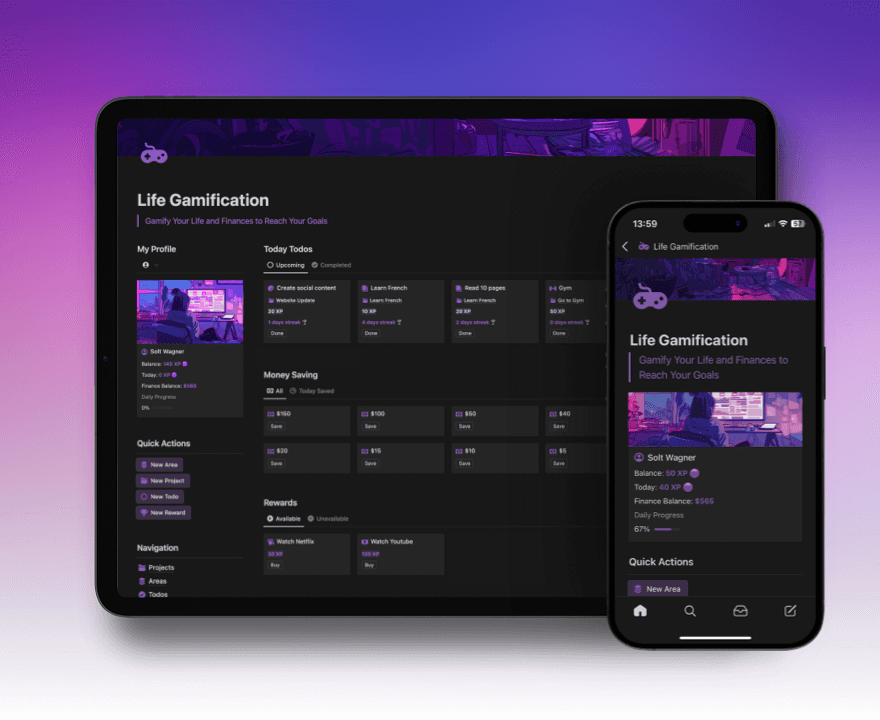
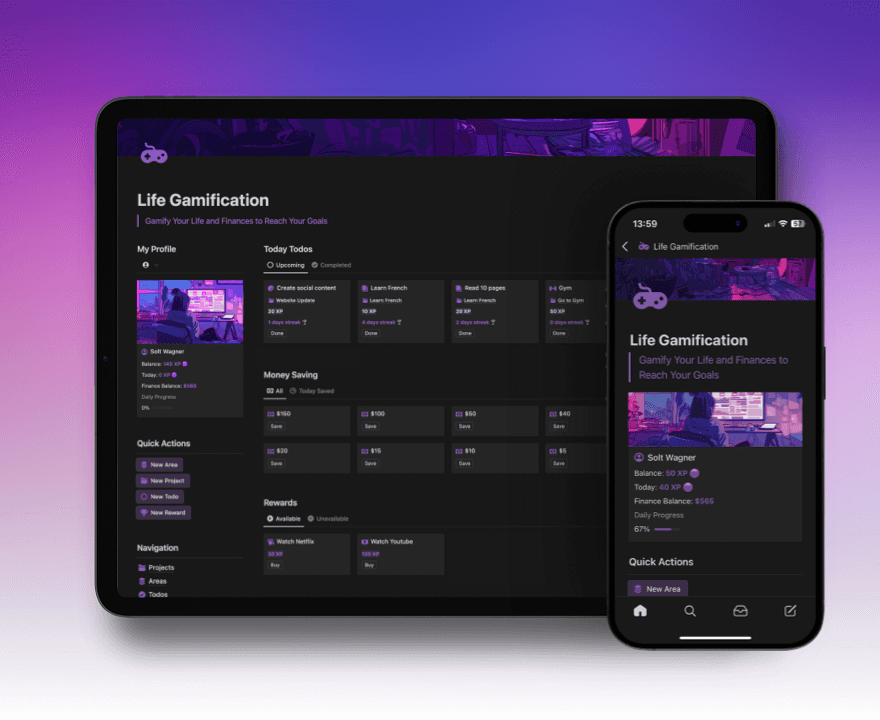
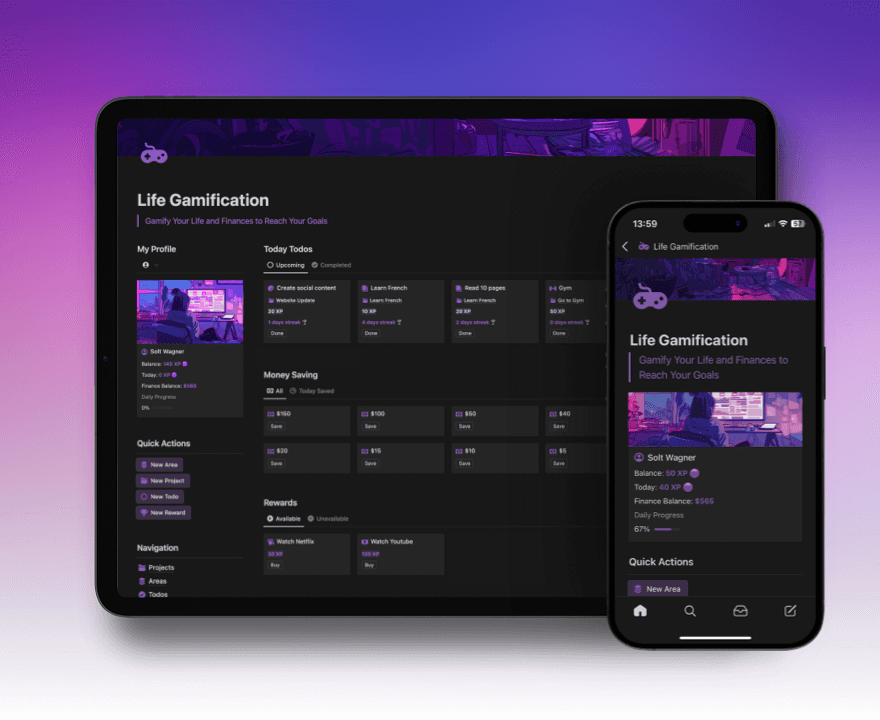
Notion Life Gamification
Gamify your Life and Finances to Reach your Goals with Notion
$31
$39
20%
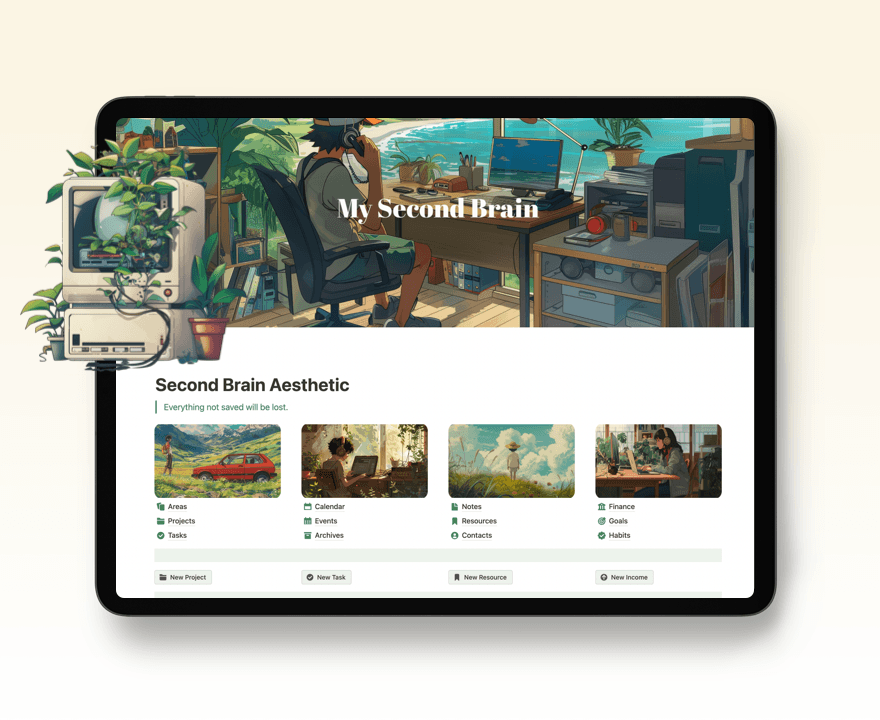
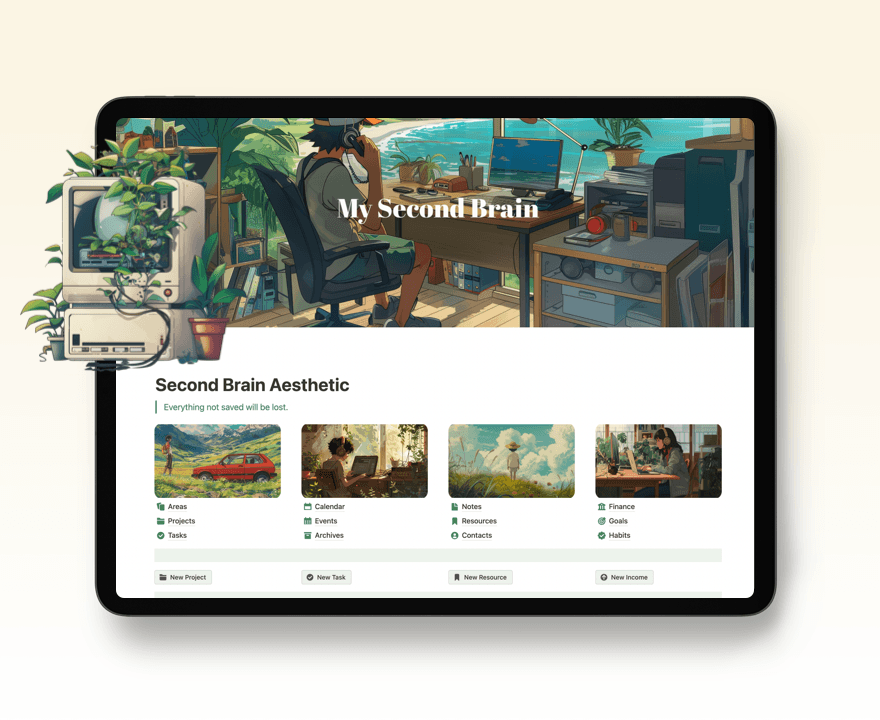
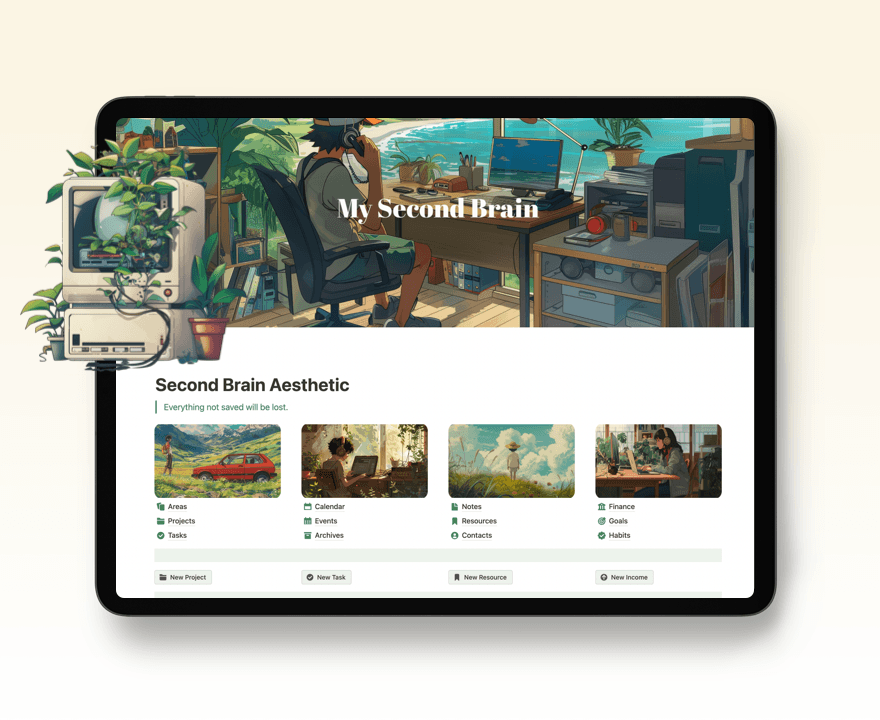
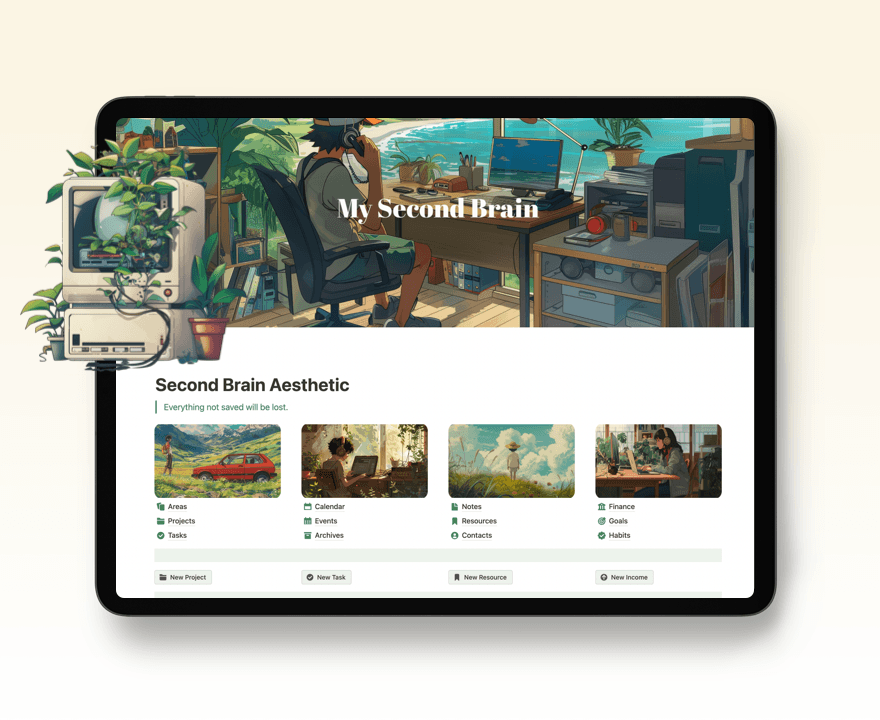
Notion Second Brain Life OS
Organize your life with Notion Second Brain template
$41
$59
30%
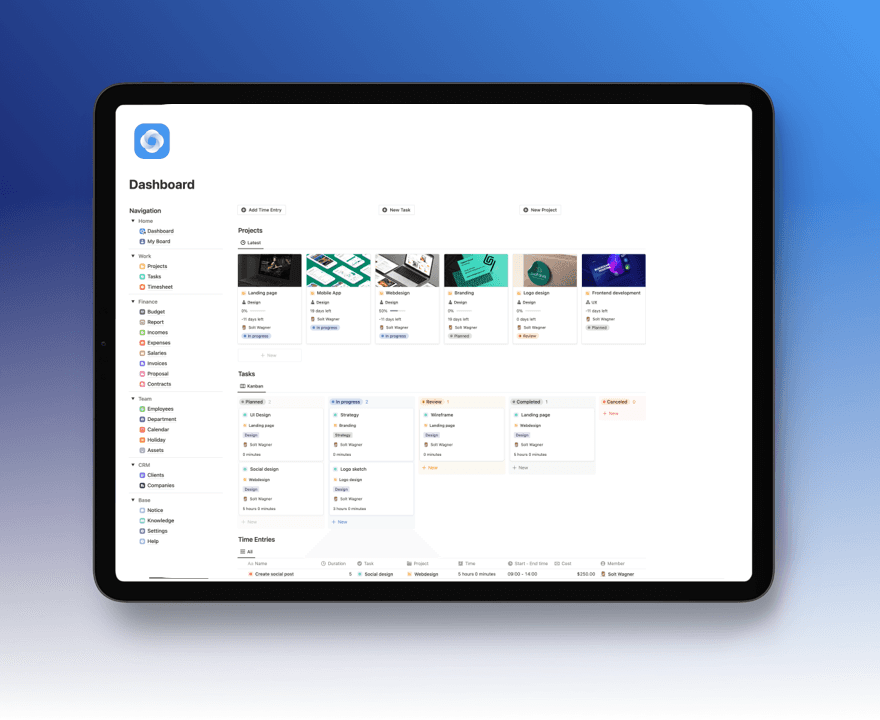
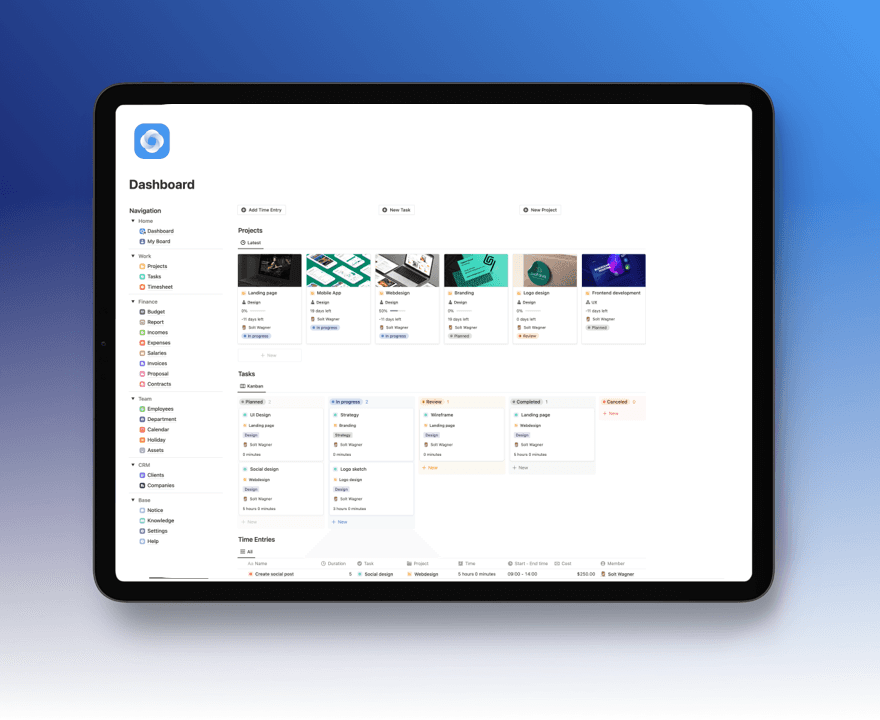
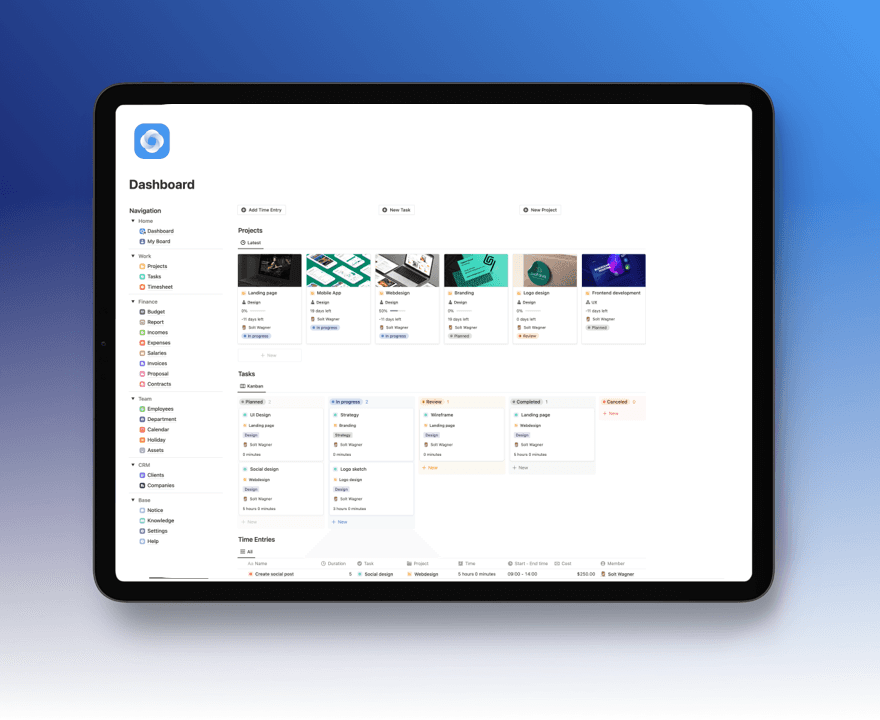
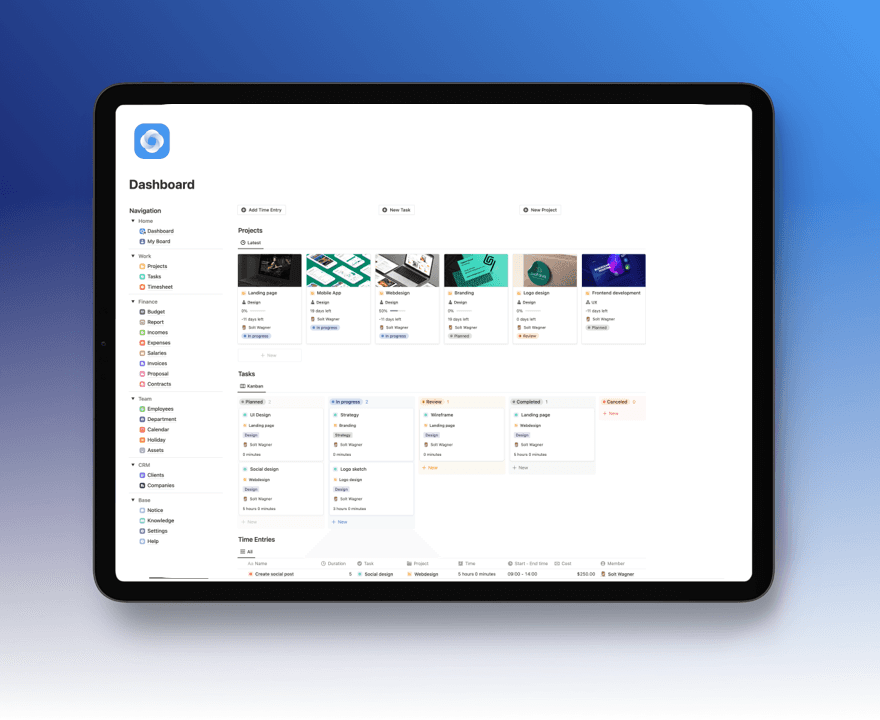
Notion Intranet Business OS
Manage Project Success from Quote to Cash!
$39
$49
20%
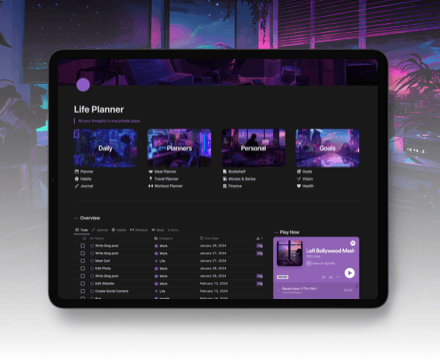
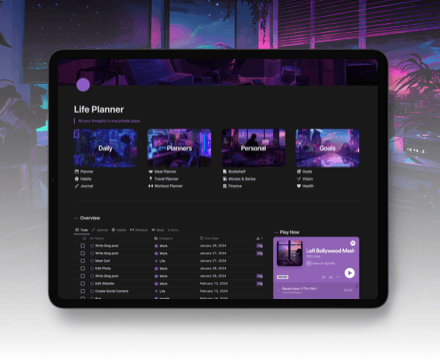
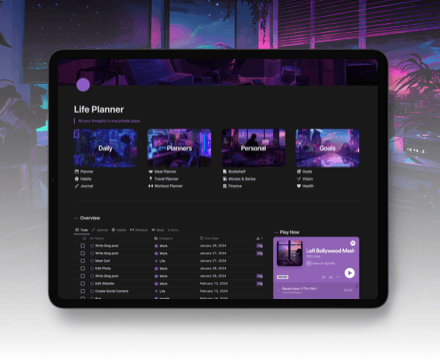
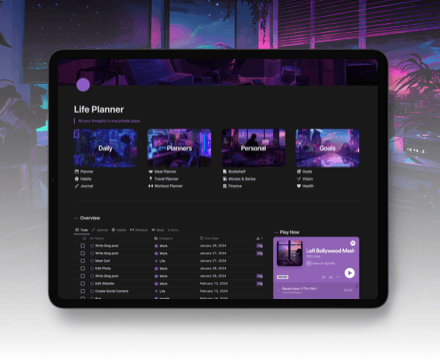
Notion Ultimate Life Planner
Your All-in-One Solution for Productivity, Wellness, and Personal Growth
$39
$49
20%
New Free Notion Templates
NEW
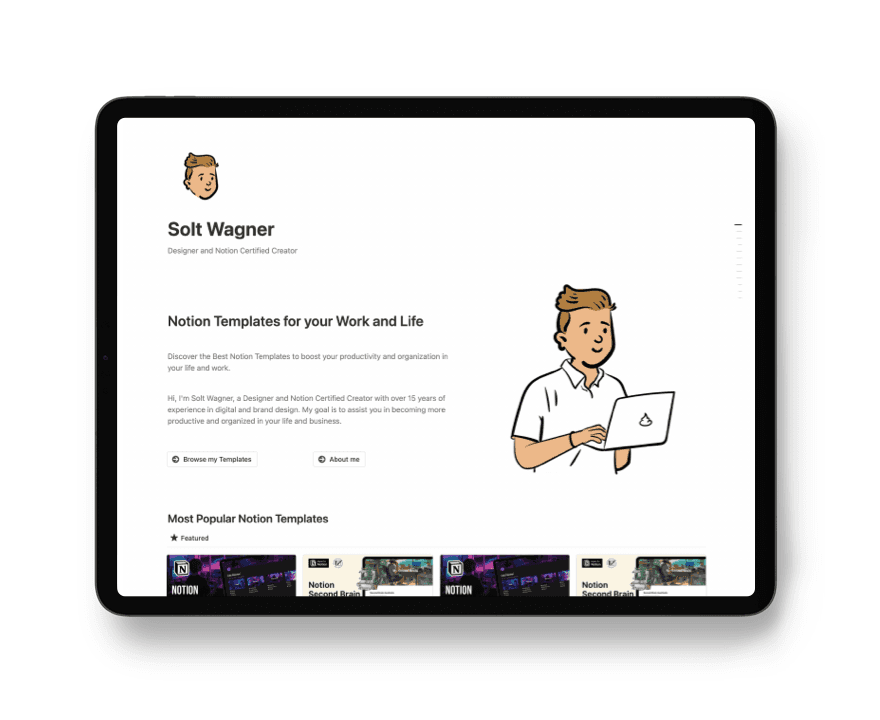
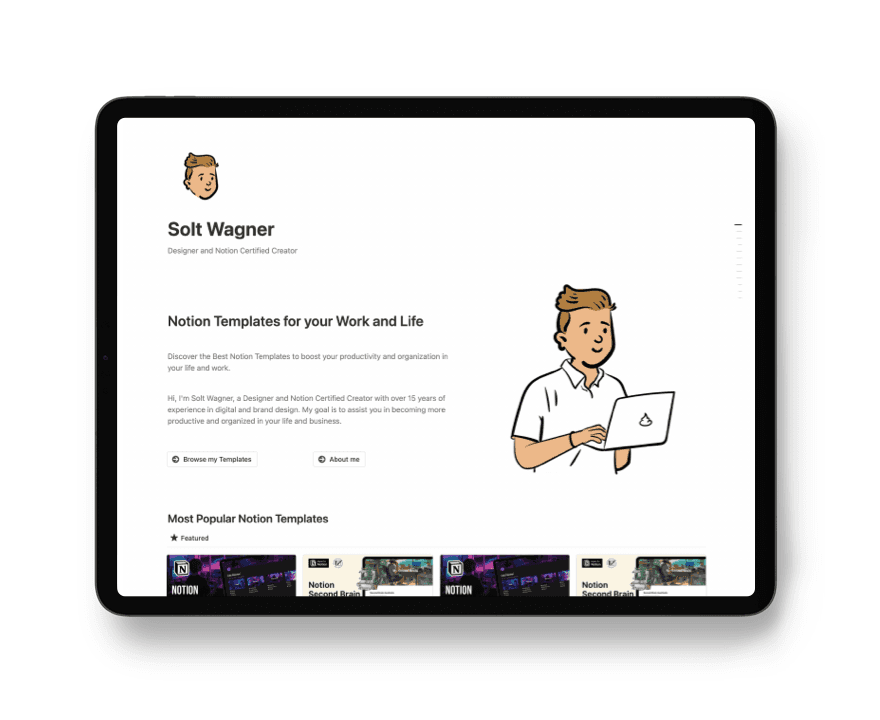
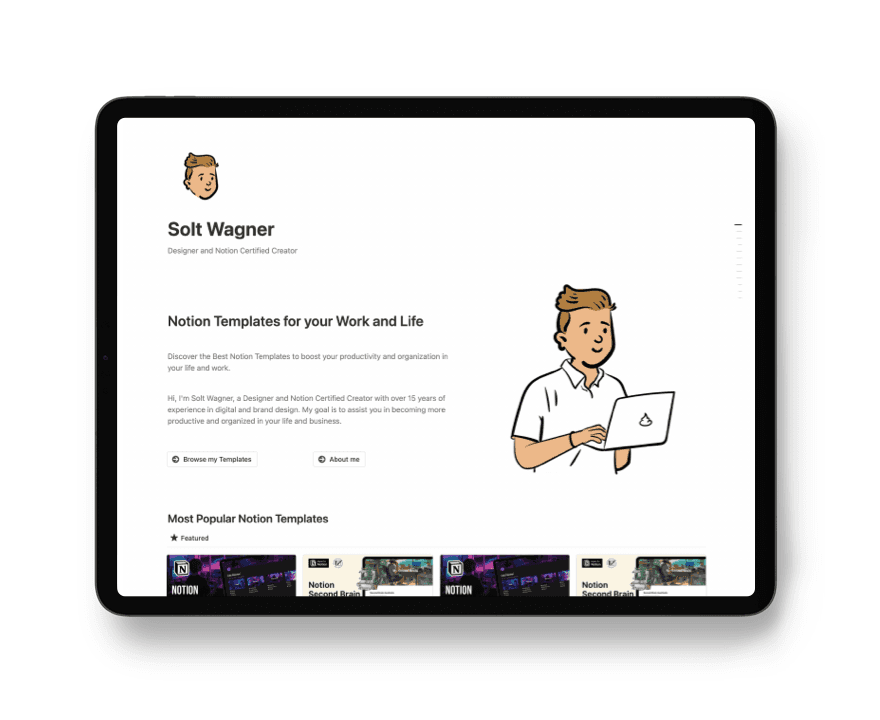
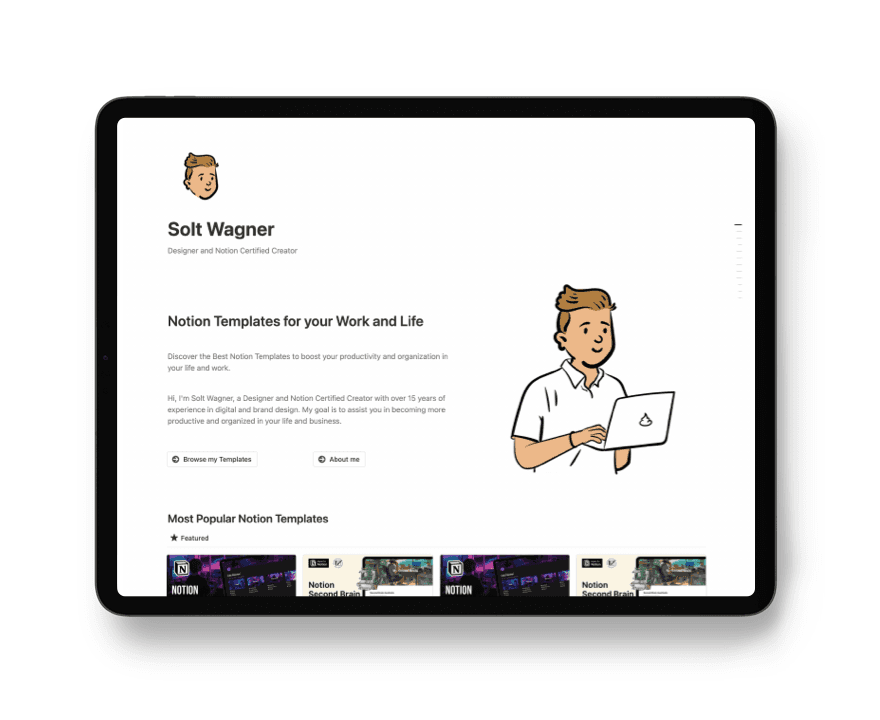
Notion Website Template
Build your website with Notion: show projects, showcase yourself, write blog
Free
Get the Template
NEW
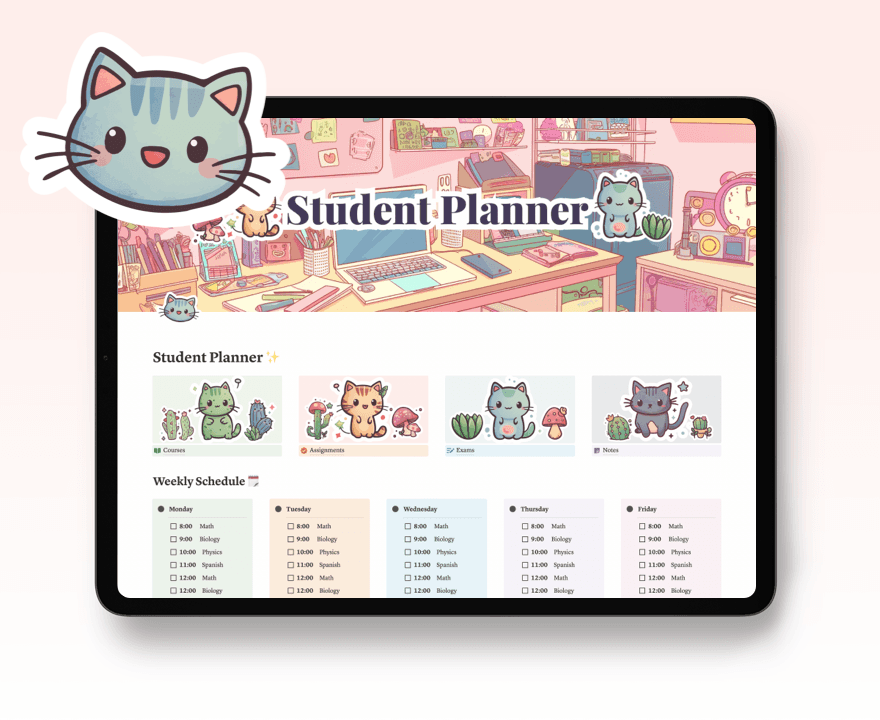
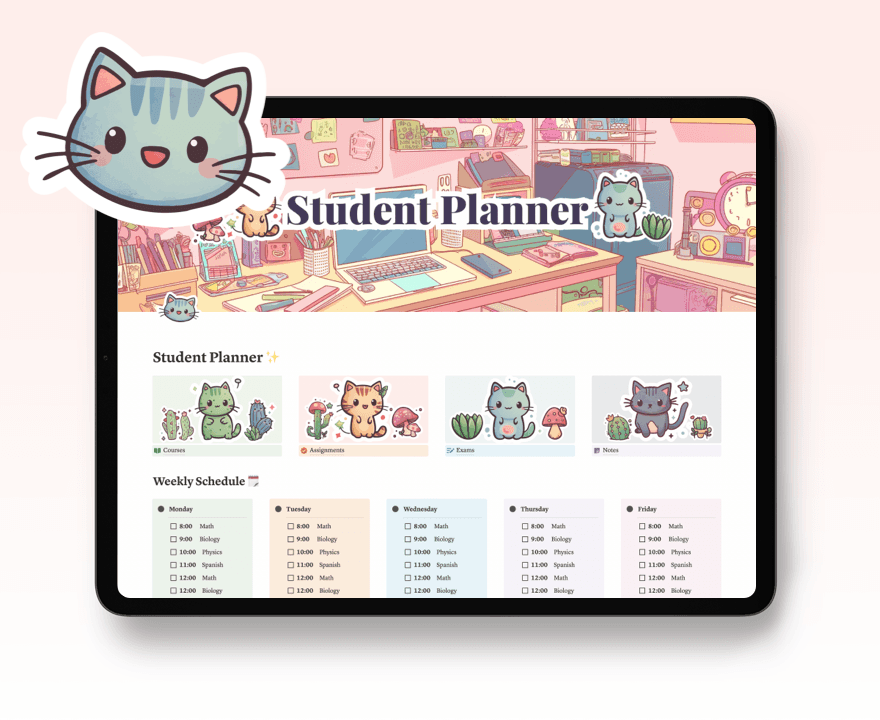
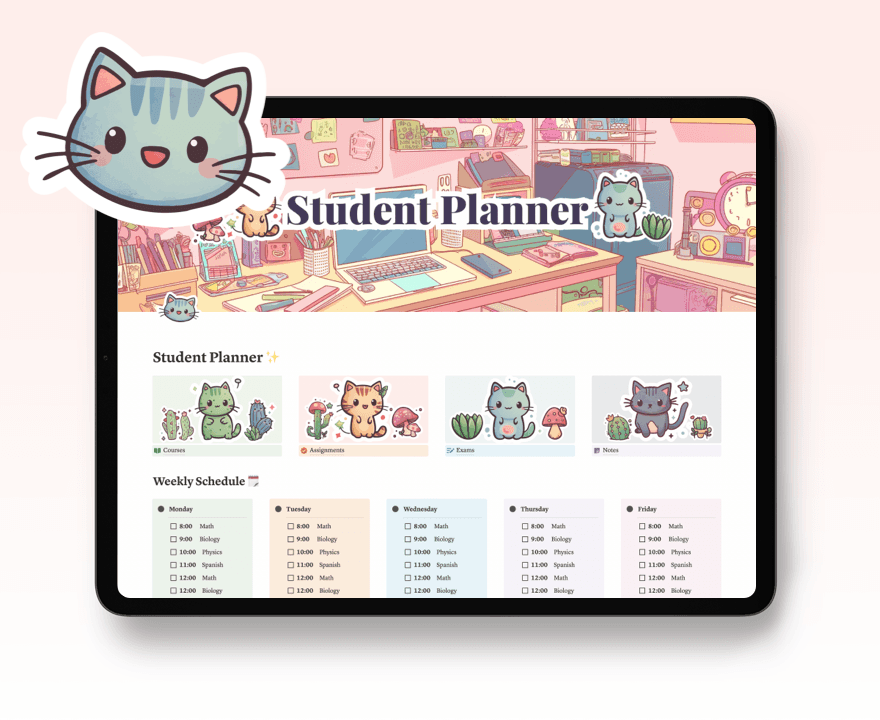
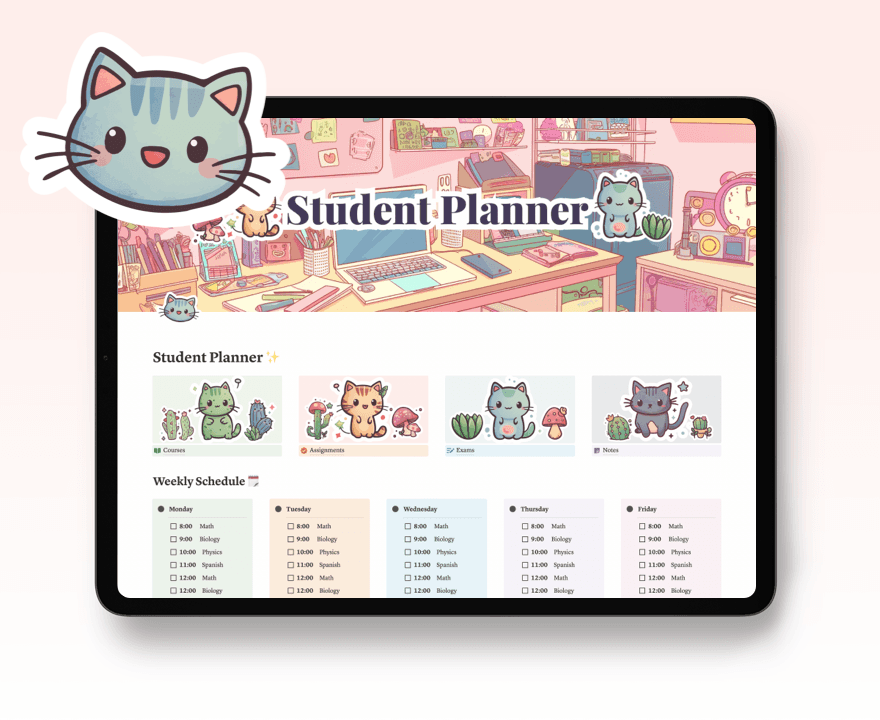
Notion Student Dashboard & School Management
Streamline Your School Life with Notion
Free
Get the Template
NEW
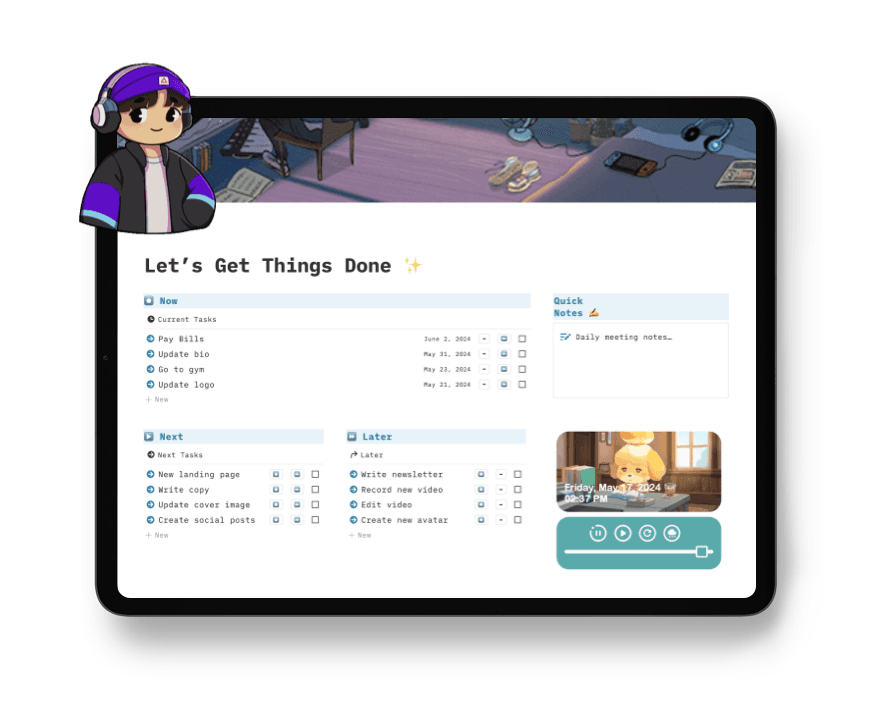
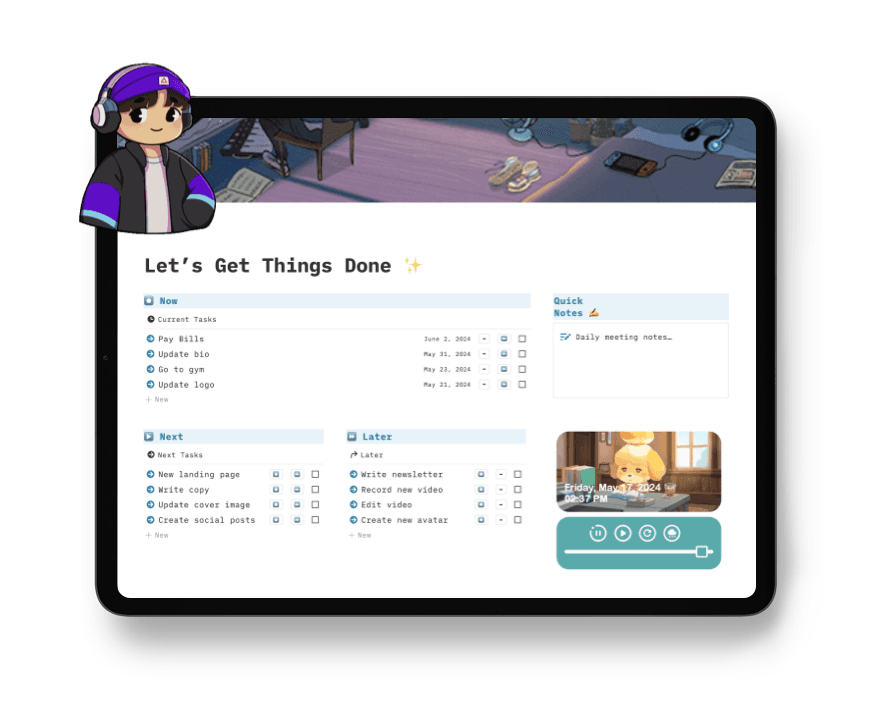
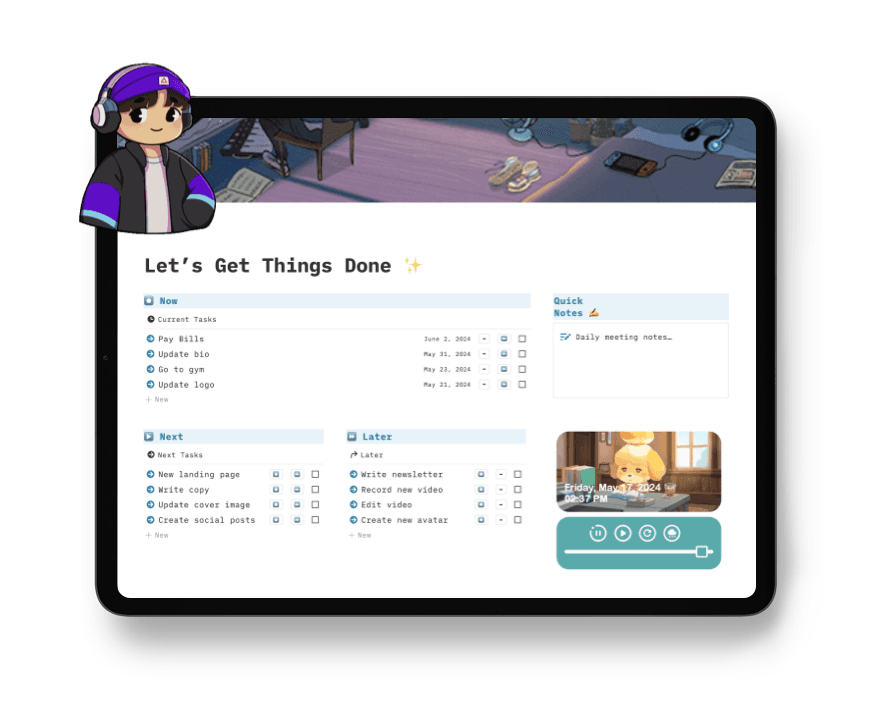
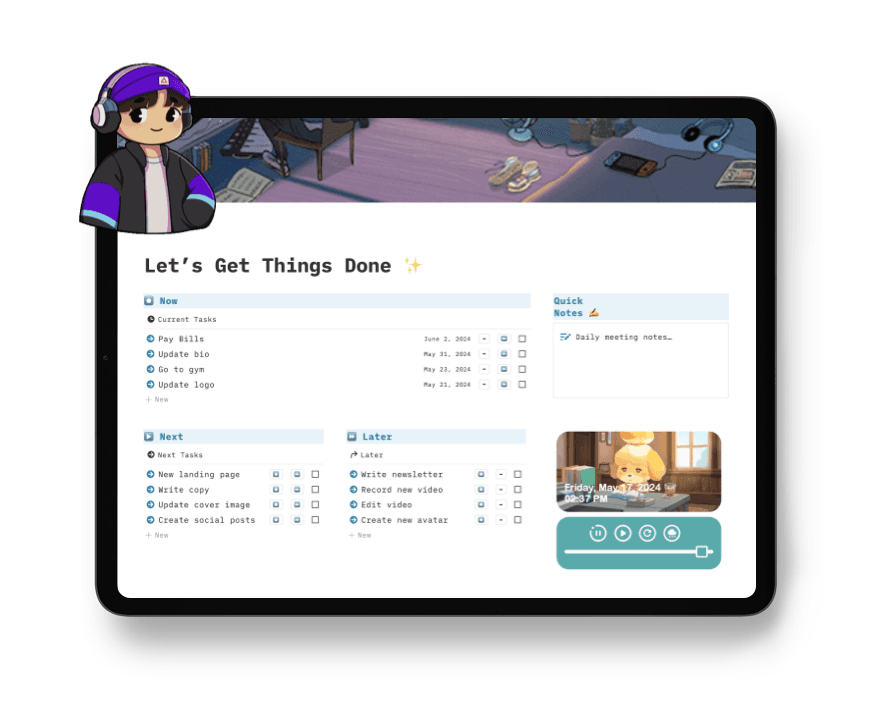
Notion Get Things Done (GTD) Dashboard
Simple Personal Task and Project Management Notion Dashboard
Free
Get the Template
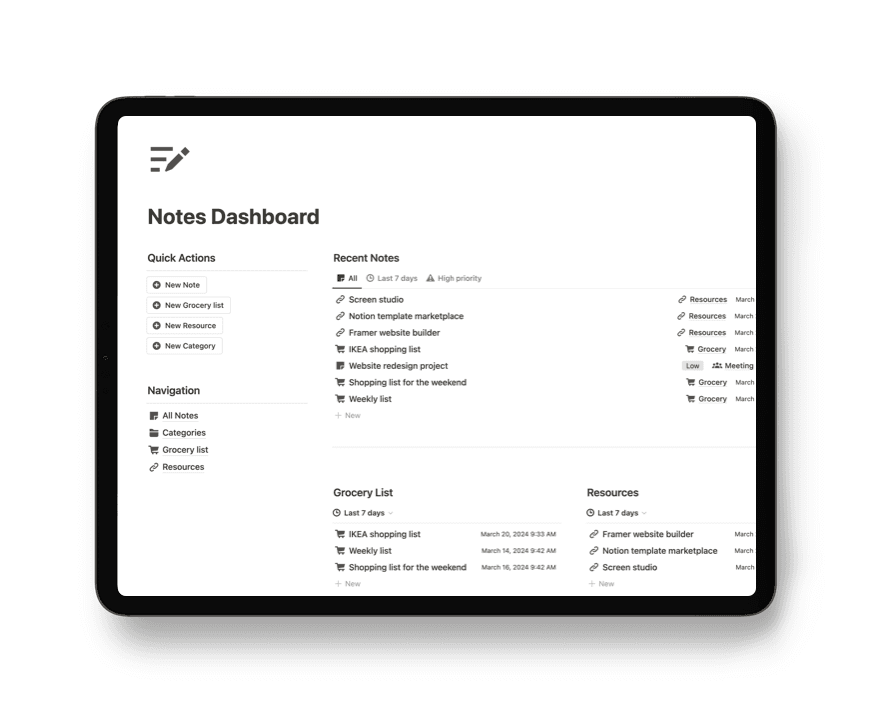
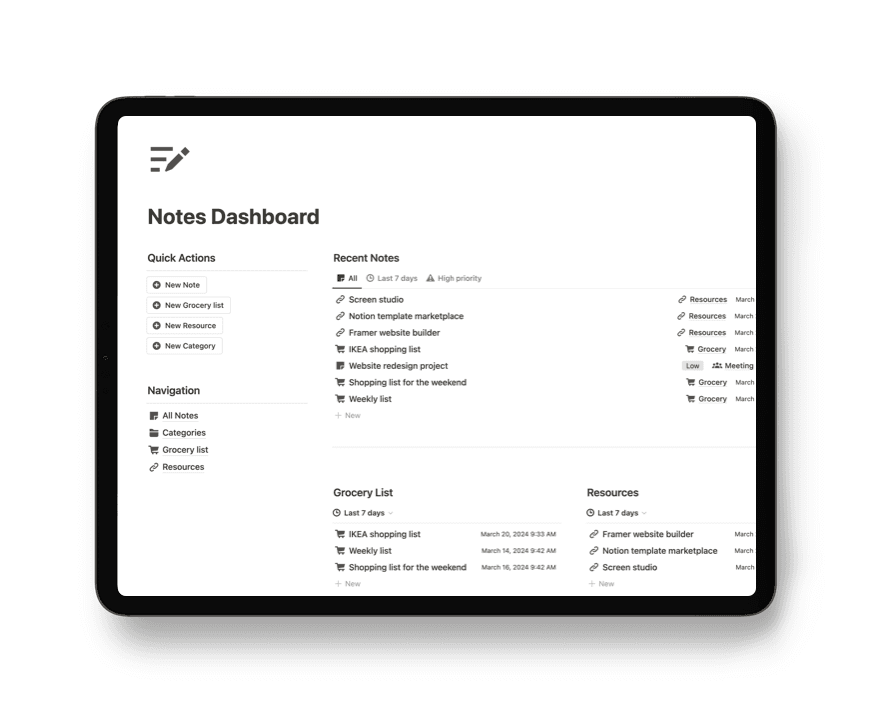
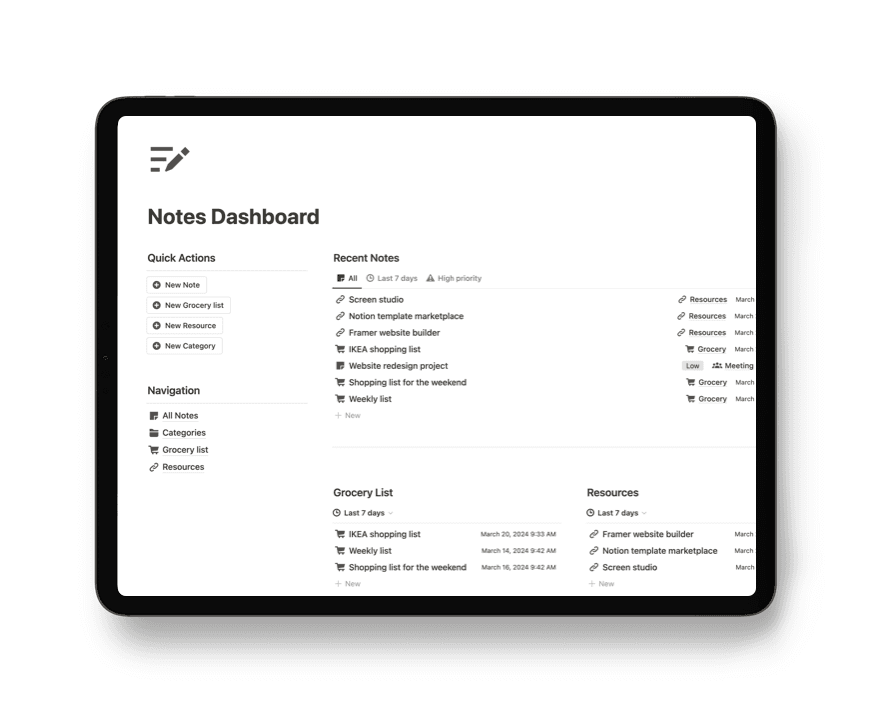
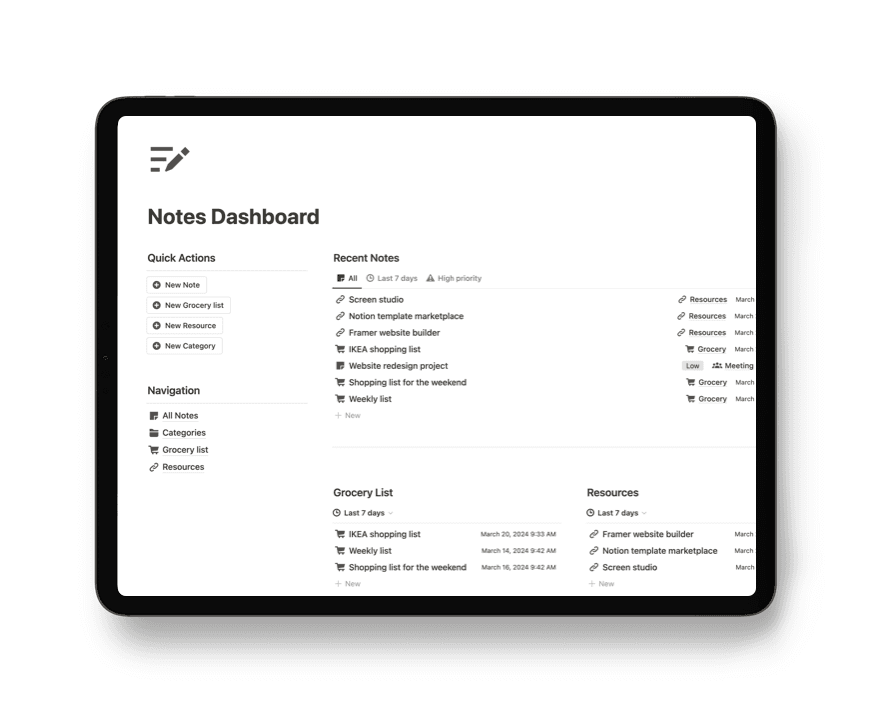
Notion Notes Dashboard
Organize all your notes in one place
Free
Get the Template